Menu Options Keeps Graying Out!
-
@lapx said:
This does not work for me. Is google finding a fix for this or is there a workaround.
IIRC it was a plugin issue, not a Sketchup issue.
Check this thread here:
http://forums.sketchucation.com/viewtopic.php?f=323&t=32572&p=289106&hilit=Grayed+out+menu#p286956
I had the same issue, but when I updated my TTLib and Tools on Surface plugins, everything worked.
Hope this helps.
-
Well I have update to M2 and now I really have a grayed out context menu. Make component is out in the context menu. This is the worst I have seen the grayed out menu and sometimes even the "make component" is grayed out in the edit menu.
I have started to disable all the plugins that I have installed lately. Haven't found a problem plugin.
Ken
-
@unknownuser said:
I have started to disable all the plugins that I have installed lately. Haven't found a problem plugin.
It is not a single plugin - not unless you have one of Fredo's old plugins. It's a limitation in SketchUp when there's are a large number of plugins installed that add menus and toolbars.
So until Google has fixed this issue in SketchUp, the only remedy for this is to trim down the number of plugins installed. Be harsh about which ones you really use. When I have reinstalled my computers I no longer copy all plugins from the old to the new, I install them one by one as I need them. That way I ensure I have the latest and I also don't have any plugins I have no use for.
Annoying, I know.
-
@thomthom said:
@unknownuser said:
I have started to disable all the plugins that I have installed lately. Haven't found a problem plugin.
It is not a single plugin - not unless you have one of Fredo's old plugins. It's a limitation in SketchUp when there's are a large number of plugins installed that add menus and toolbars.
So until Google has fixed this issue in SketchUp, the only remedy for this is to trim down the number of plugins installed. Be harsh about which ones you really use. When I have reinstalled my computers I no longer copy all plugins from the old to the new, I install them one by one as I need them. That way I ensure I have the latest and I also don't have any plugins I have no use for.
Annoying, I know.
Thomthom
I know it is not a single plugin. I was working, and did not have the grayed out problem. Stopped working, installed the newer version and wham, had the grayed out problem, worst than I ever had before. I am going backwards in time with the installed plugins to try to determine which plugins are the problems. It just seemed to me that the newer version is more sensitive to the grayed out problem, since that was the only change I had made.
Ken
-
I agree w ken. I didnt begin to have this problem until su 7 n 8.
I had tons of plugins loaded before n less loaded now and the problem
Persist. I think its a google problem. They must have some way of accomodating.
This grey out menu and the rearranging of buttons are my
Biggest complaints to google sketchup! Please look into! -
@lapx said:
This grey out menu and the rearranging of buttons are my
Biggest complaints to google sketchup! Please look into!they will look into it. you need to help them though.
zip up your plugin folder and send it to them.
they can't fix a problem if they don't know what the problem is. -
Thanks Jeff,
Will do when i return to my laptop. -
I've got scads of plugins, so I don't think it's the total number. I may not have as many as you, though.
-
@escapeartist said:
I've got scads of plugins, so I don't think it's the total number. I may not have as many as you, though.
Unless you got one of the very old plugins that had a bug in the context handler - then the problem is too many plugins - or rather, too many menu and/or toolbar buttons. Technically it's too many UI::Command objects. Bug confirmed by Google.
-
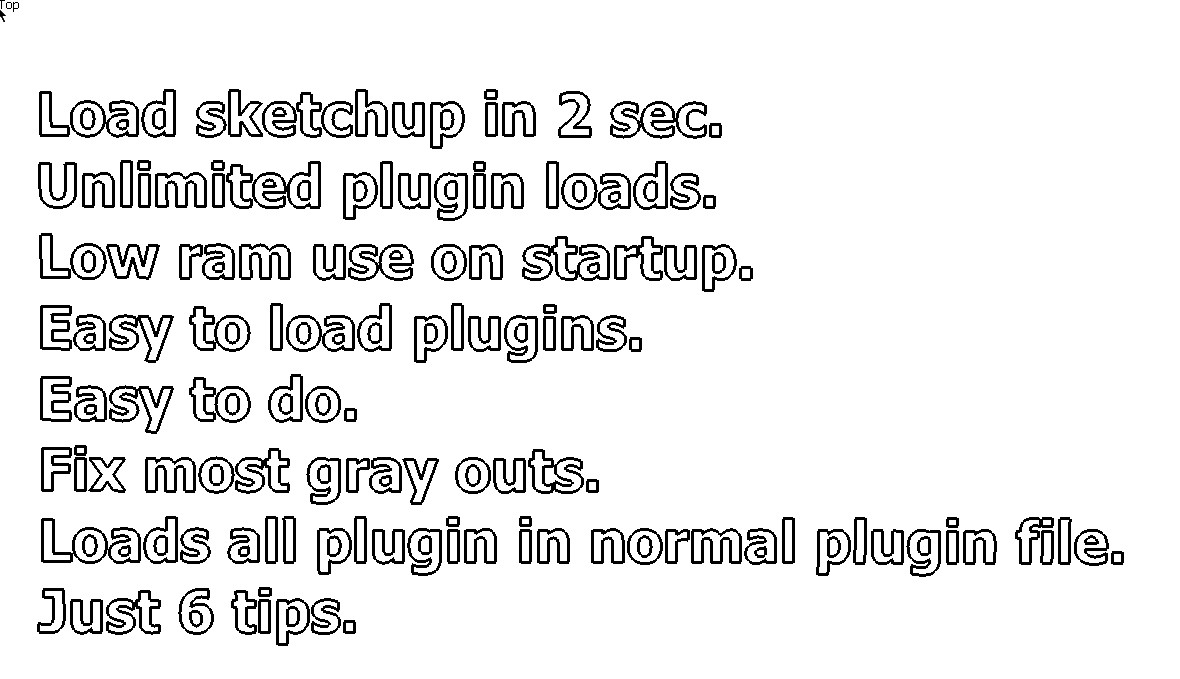
I will tell you how at My tips about running more than one sketchup
http://forums.sketchucation.com/viewtopic.php?f=79&t=40254 -
These 8 rules may help
1 (Limits gray-out) Keep startup and console loaded plug-ins to few and small. Most important limit over using context plugins.
2 (Keeps Skp file size small) In model, components or materials get rid of unused model items: (Via) Save and purge.
3 Build your model with components. Have a saved library to work from. Hide thing you don't need to see for speed. Remember rule 2
4 (Watch memory flow:) With Task manager. Watch google memory sizes.
5 (Max File save size) Max save file size is by power of zoom extents, and by zoom in/out decreases the save size?
6 (Polyreduce if you can) Overworking objects gives higher code counts. Keep objects hollow. Delete unused or unneed lines.
7 (Bug splats) Keep register clean. Delete extra ToolbarsUser-Bars and ToolbarsUserCustom-Bars, If you get to 1000 it will splats on you, also it will take away loaded memory space too.
8 (Locks or slows runway Bug splats)HKEY_CURRENT_USER\Software\Google\SketchUp8
a (Find) ToolbarsUser-Summary and ToolbarsUserCustom-Summary.
b (via) Right-click_ permission special _ to you _write_on and read_off. others, Resticted and system read only. This (Locks) Toolbars to fix num or slows runway growth of ToolbarsUser. -
I've attached a print out of my plugins folder. Maybe I should/can get rid of some of them. I'm a plugin junkie. I do use many of them often. I probably should do as has been said and reload the ones that are absolutely needed (all of them:)). I'm in the process of upgrading computers.
Thanks
-
@dukejazz said:
These 8 rules may help
I noticed that this thread is year old (Feb 2012).. I got the same problems right now. Do we have a more updated solution? Otherwise, I'll just try these suggestions above. Thanks!

-
@onzki said:
I noticed that this thread is year old (Feb 2012).. I got the same problems right now. Do we have a more updated solution? Otherwise, I'll just try these suggestions above. Thanks!

This should have been fixed already. What version of SketchUp are you using?
(Please include SketchUp and OS version information when asking questions. Makes it so much easier to answer. Also, could you please fill out your forum profile with your OS and SketchUp info? That way we can see the info there.)
-
With current versions of SketchUp if should not be appearing unless you have absolutely every plugin under the sun loading at startup ans making commands. SketchUp has a top limit on the number of commands it can hold in it's head at any one time - a bit like a woman
 ...
...
When it gets full it starts dumping existing commands and there menu entries gray-out...
This limit was increased dramatically some years ago as more plugins came on the scene and more commands were getting used.
There have been no reports of 'gray-outs' for a long time...
BUT recently one or two tools have been published that deal with many 'commands' and it was suspected that they were inadvertently adding multiple copies of existing commands and thereby filling up SketchUp's limited brain... Once this was realized the tool's code were quickly reworked by their author and updates issued, there have been no 'gray-out' reports in recent weeks/months... Perhaps you have got early versions of some of these and so you need to update them urgently ?
The main suspected-culprit was Aerilius 'LaunchUp' and the two other suspects were the 'Toolbar' manager tools...If you have bloated SketchUp with a surfeit of plugins then I suggest you get/use the 'SketchUcation Plugin Store' and its 'Managers' - the 'Plugins Manager' lets you easily disable plugins you rarely use, so on a restart of SketchUp they don't load... that way you can have a core set of plugins that always load and others that are usually disabled. The disabled ones can always be loaded using the manager - a permanent load adds it back into the core set, while a temporary load adds it to the available tools for that session only - on a restart it is again disabled... This way SketchUp starts up much quicker and your menus are not cluttered with rarely used tools...
The 'Plugin Store' let's you keep up to date with the latest versions of your favorite plugins too...
Advertisement







