[Plugin] UVTools 0.2 Pro (Beta) (Updated for SU6)
-

-
My appoligies, I did not alter anything in the plugin except the fix. (wanted to help the people out that did not know how to fix the plugin)
Because the plugin did not get any update I thought the author did not update the plugin anymore. (last update was a long long time ago)
Next time I will pm the author first. -
Thanks for the plugin...Just found it. I am using sketch-up 8 and trying to learn Blender also. I want to be able to texture in blender what I can not in sketch-up the way I want to or that is my main hope.
 I will give it a try soon.
I will give it a try soon.Lianam
-
Hi everyone, sorry for the silly question but I'm learning using UV tools by Whaat (thanks a lot to him) with Headus UVlayout although is for Architectural purpose (simple geometry) I wonder if using this method will reduce the file size comparing to editing textures to Photoshop in Sketchup? any way I have a problem when loading the geometry in UVlayout cause some openings do not appear, please see the pictures.
Thanks a lot for any help.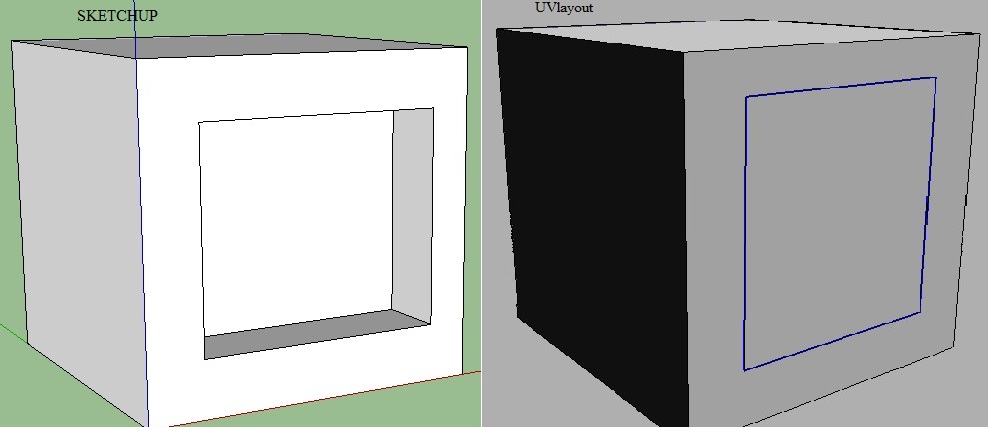
-
@paolo said:
Hi everyone, sorry for the silly question but I'm learning using UV tools by Whaat (thanks a lot to him) with Headus UVlayout although is for Architectural purpose (simple geometry) I wonder if using this method will reduce the file size comparing to editing textures to Photoshop in Sketchup? any way I have a problem when loading the geometry in UVlayout cause some openings do not appear, please see the pictures.
Thanks a lot for any help.[attachment=0:3moajcy4]<!-- ia0 -->SU to UVlayout.jpg<!-- ia0 -->[/attachment:3moajcy4]
I think there might be a bug with the OBJ export for faces with more than four vertices. Try manually dividing faces into quads before exporting and see what happens?
-
 Whaat thanks for your quick reply, it works manually dividing face into quads although is a bit of a pain... I wonder if your SketchUV plugin will do the job 'automatically'.
Whaat thanks for your quick reply, it works manually dividing face into quads although is a bit of a pain... I wonder if your SketchUV plugin will do the job 'automatically'. -
@paolo said:
 Whaat thanks for your quick reply, it works manually dividing face into quads although is a bit of a pain... I wonder if your SketchUV plugin will do the job 'automatically'.
Whaat thanks for your quick reply, it works manually dividing face into quads although is a bit of a pain... I wonder if your SketchUV plugin will do the job 'automatically'.Sorry, although SketchUV has a nice triangulation feature that will split all faces into triangles, it has a bit of trouble with faces that have 'holes'
-
Thanks, lets try it!
-
thank you
-
@gaieus said:
@zunkian said:
...I then right click on the model, selected the UV tools plugin and selected spherical map...
This is the wrong topic then. That's UVTools 1:
http://forums.sketchucation.com/viewtopic.php?t=10404

And yes, sometimes that plugin does not work perfectly. Can you attach the model?
Hy Gav! I need help!!! SketchUP 8 crashes because of UV tool 1 when I want to mapp a texture(I want to model planet Jupiter).Sometimes works sometimes crashes, but now...it crashes!

 Hope to find a solution!Here is my model
Hope to find a solution!Here is my modelHere are my models on 3D warehouse:http://sketchup.google.com/3dwarehouse/cldetails?mid=ded937a45a821f58178b53c3b6bafa41
-
Hi guys..
I add specific code for launch RoadKill from menu option.For option dialog..
if( not file_loaded?("UVtools.rb") ) menu = UI.menu("Plugins").add_submenu("UV Tools") menu.add_item("Export UVs to OBJ") { UVtools.start_bridge()} menu.add_item("Launch RoadKill") { UVtools.runroad()} # add RoadKill option menu.add_item("Import UVs from OBJ ") { UVtools.return_bridge() } UI.add_context_menu_handler {|menu| ents=Sketchup.active_model.selection sel=Sketchup.active_model.selection.first sub=menu.add_submenu("UV Tools") sub.add_item("Spherical Map") {(UVtools.new.spherical_map(ents))} sub.add_item("Cylindrical Map") {(UVtools.new.cylindrical_map(ents))} } end..for launch Roadkill.
## povman; add code for launch RoadKill from the 'menu' option def self.runroad() # Roadkill arguments ( from RoadKill for Softimage); # -lscm or -abf # -fillholes or -notfillholes # -live or -notlive # a tipically command line; # "C;\RoadKill\RoadKill.exe" "obj_path,edge_path,-abf,-nofillholes,-live" obj_path=self.get_obj_path #TODO; create option dialog for arguments.. roadpath=UI.openpanel("Path to RoadKill", "c;\\", ".exe") # command_line = "\"#{roadpath}\" \"#{obj_path},,-lscm,-nofillholes,-live\"" # for debug.. puts command_line # run RoadKill.. system(command_line) endGreetings..
-
Hi guys where can I download the plugin => imp/exp for obj for SU8 ?

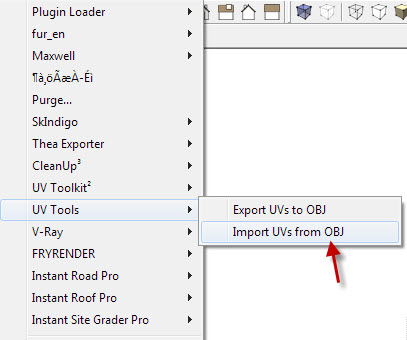
-
@povmaniac said:
Hi guys..
I add specific code for launch RoadKill from menu option...for launch Roadkill.
Hi povmaniac. Can you explain how to use your code for add this functionality?
I would like to use same function into Sketchuv but i don't know where more edit the code.I changed the path to roadkill but nothing happen.
My SketchUp is 2014.
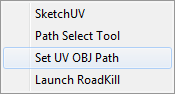
-
Hi, I run into this small problem. Running Sketchup Pro 2014 on both my machines, my old good PC (Windows 8.1) and a MacBook Pro (running Windows 8.1SP on bootcamp). On PC, i can export the object and import and export UV into OBJ with no problem. However, on the bootcamp SketchUp, it simply got this error message "Unable to export UVs".
May I know what will be the problem? Will it be the permission for the folder the UVTools exporting the objects? Can we manually edit the folder where the plugin will export to and import from for the obj with UVs corrected?
Please forgive me for my poor english as it is not my main language. Thank you.
Regards,
Petrus
-
Hi, use this one. It's better.
-
@Massimo, Thank you for your kind suggestion
 It is surely a great plugin
It is surely a great plugin 
-
You're welcome.

-
Great bridge, but the uv map is imported distorted((
Advertisement







