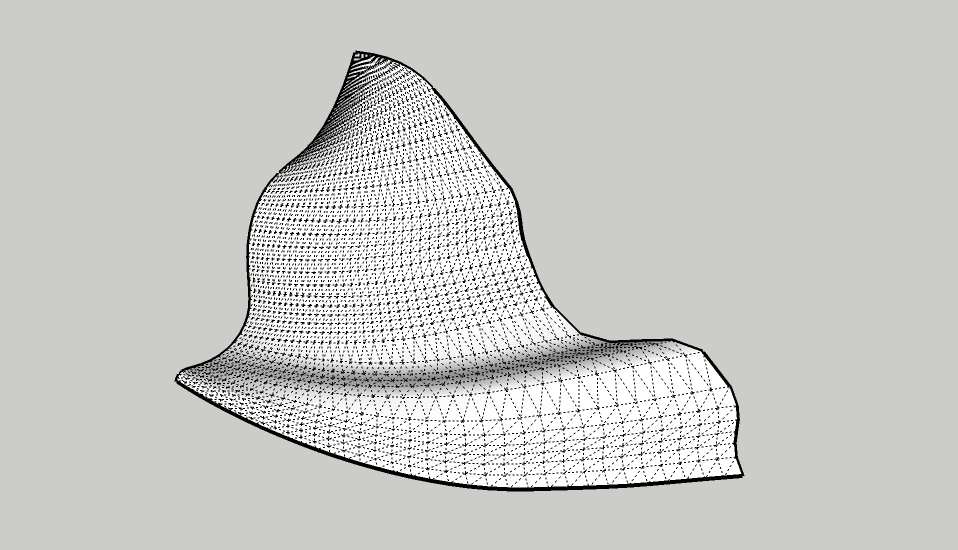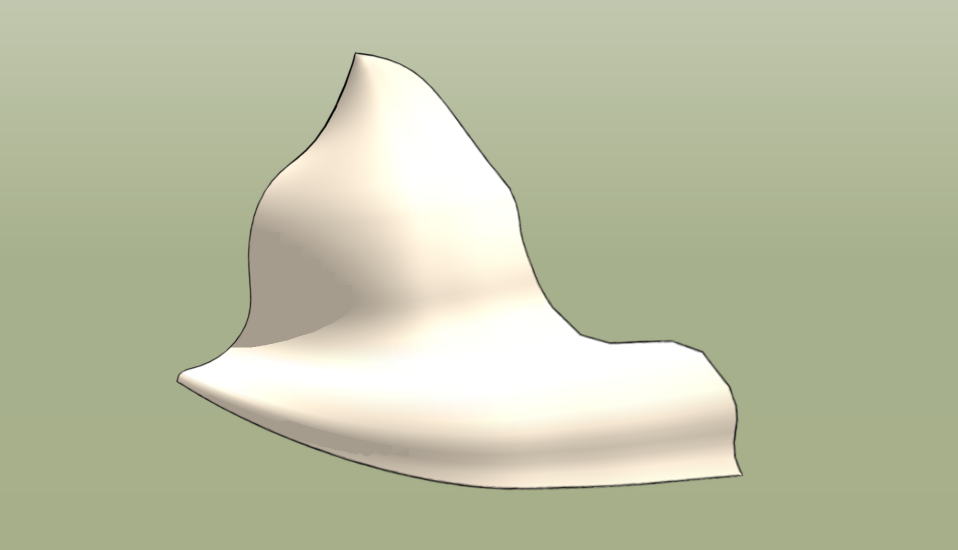[Plugin] Extrude Edges by Rails
-
@carrozza said:
Hi TIG, thanks for your help. There's a problem with the fillet created this way, though: it doesn't revolve correctly around the "arm". See picture, taken from your kind example: on one side the arc points inward, on the other side points outward.

You are right !
If you make it in 90 degree bits it's better...
BUT it should be like that - I'll look at the cause...
Perhaps the Fredo Rounded Option is the best ... see below ...
Blajnov - exactly did you do that I can't reproduce it ???
-
@tig said:
exactly did you do that I can't reproduce it ???

Top segment of horizontal pipe has to line up with a segment on the vertical pipe...look closely at his hidden geometry

-
Mamma mia, this is a great learning experience!
Thank you very much Blajinov and TIG for your help, is much appreciated!
-
@tig said:
Blajnov - exactly did you do that I can't reproduce it ???

I enclose a file with scenes of action
-
I see now...

So to recap: DON'T use EEbyRails for making Fillets between Rounded Legs and Arms etc - instead USE Fredo's 'Round Corners' - it's quicker and produces better results !
Blajnov - it might be best if you edit / retitled your SKP without reference to EEbyR, to avoid confusion
-
Here's a way to make a Multi-Railed Mesh with EEbyRails by making sub-meshes and combining them...
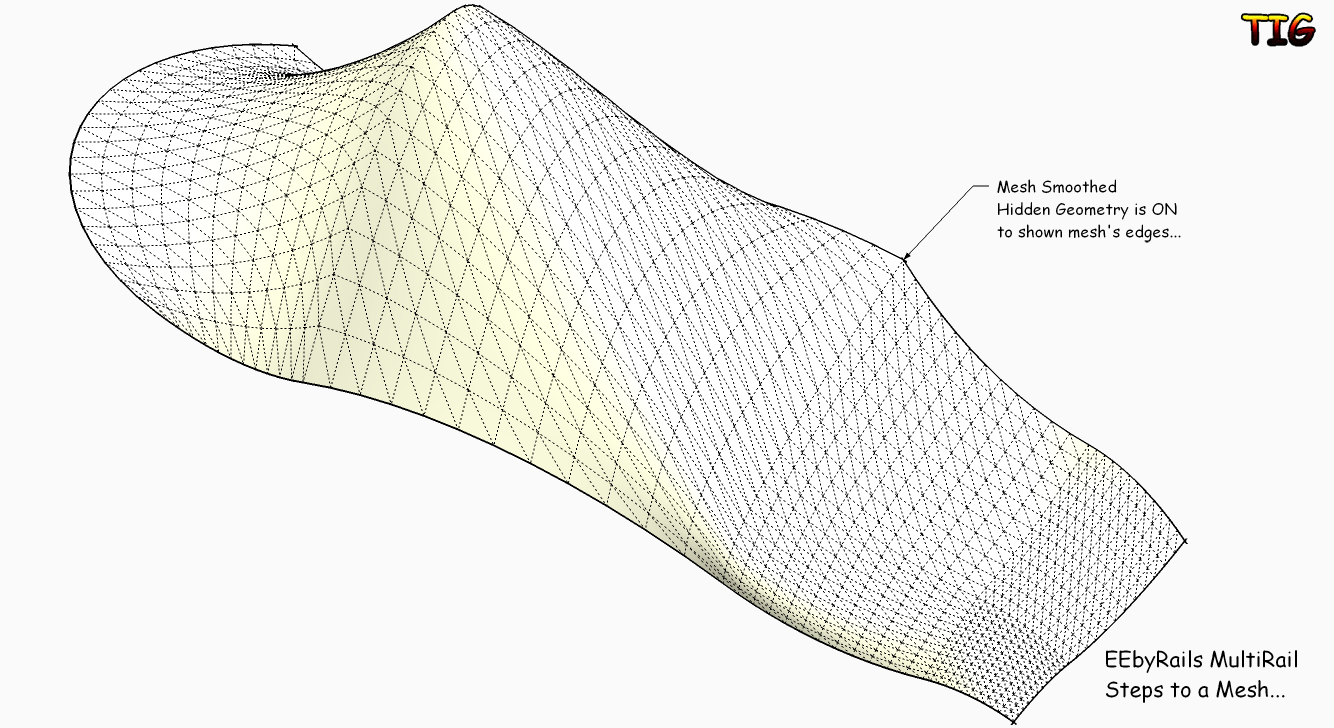 EEbyRailsMultiRailSteps.skp
EEbyRailsMultiRailSteps.skp -
Awesome plugin! Thanks!
-
I don't understand you diagram.
You can already do this ?
Are you wanting some sort of 2-face FollowMe ? Just use the faces edges [welded into a curve] as your Rails ?
With EEbyRv2 [that is about to be launched] you will be able to choose the Profile, Rail1 and Rail2 and then a 'Melding-Profile' that fixes the end form too - is that what you want ? It will allow a definite start and end profile location form to be predefined...

-
Hi,TIG,I have a idea that <extrude edges by rails> adds a path like this,thanks
next:I wish it could be add rotate and scale function
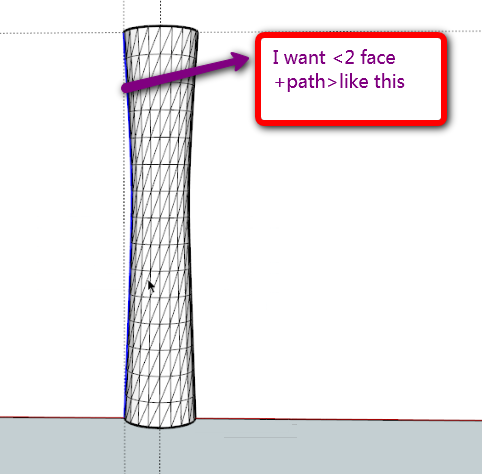
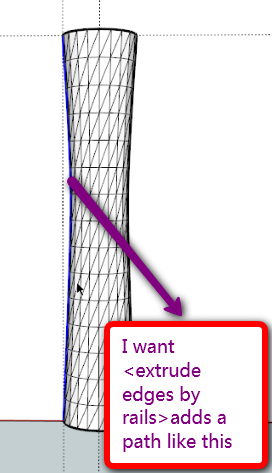
-
@tig said:
I don't understand you diagram.
You can already do this ?
Are you wanting some sort of 2-face FollowMe ? Just use the faces edges [welded into a curve] as your Rails ?
With EEbyRv2 [that is about to be launched] you will be able to choose the Profile, Rail1 and Rail2 and then a 'Melding-Profile' that fixes the end form too - is that what you want ? It will allow a definite start and end profile location form to be predefined...

Yes,it could be "2-face +2-path+FollowMe"

I also do not have this plug-in, I use the LATHE. RB command generates images shown, as you said, the first path to the same, choose the second Rails as a control Rails
"lathe" you can see it http://www.sketchupbbs.com/thread-40382-1-1.html -
Hi,
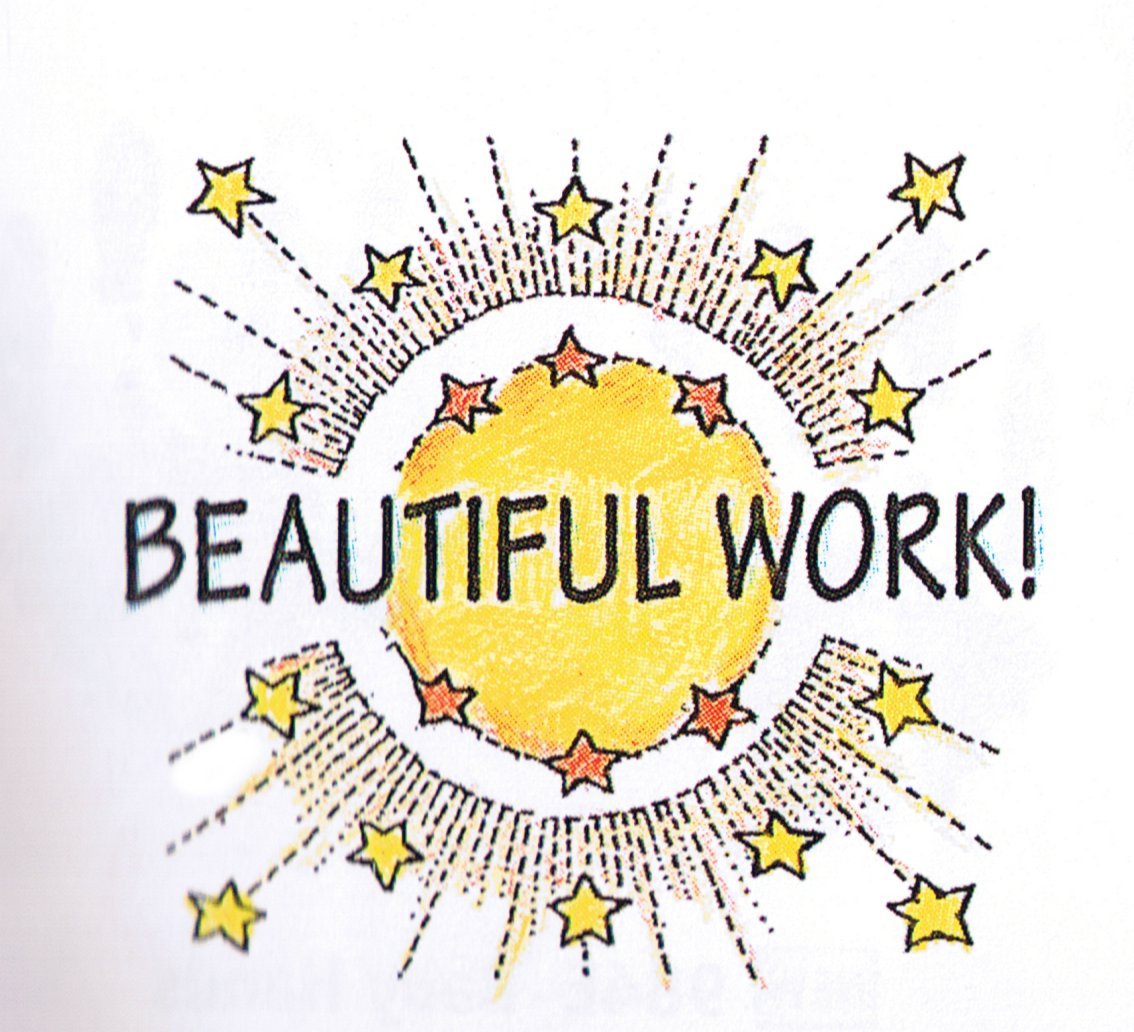
-
@hsjzyangbin said:
@tig said:
I don't understand you diagram.
You can already do this ?
Are you wanting some sort of 2-face FollowMe ? Just use the faces edges [welded into a curve] as your Rails ?
With EEbyRv2 [that is about to be launched] you will be able to choose the Profile, Rail1 and Rail2 and then a 'Melding-Profile' that fixes the end form too - is that what you want ? It will allow a definite start and end profile location form to be predefined...

Yes,it could be "2-face +2-path+FollowMe"

I also do not have this plug-in, I use the LATHE. RB command generates images shown, as you said, the first path to the same, choose the second Rails as a control Rails
"lathe" you can see it http://www.sketchupbbs.com/thread-40382-1-1.htmlI too have a
lathe.rbthat is somewhat similar... -
-
@hsjzyangbin said:
@tig said:
I too have a
lathe.rbthat is somewhat similar...希望我的提议对你的插件有用,谢谢!
Your proposal for my plug-in very useful, thank you!
-
very fun indeed. Is there a toolbar? I get the command in my Plugins Tab, but Is there an onscreen toolbar as well?
-
No Toolbar yet OR webdialog BUT it's on the list - trying to get v2 and segmentation right first...
-
http://forums.sketchucation.com/viewtopic.php?p=201286#p201286
Here's v2 - now allows a final 'melding-profile' if desired and facets minimized... -
Here's some examples of EEbyRails v2
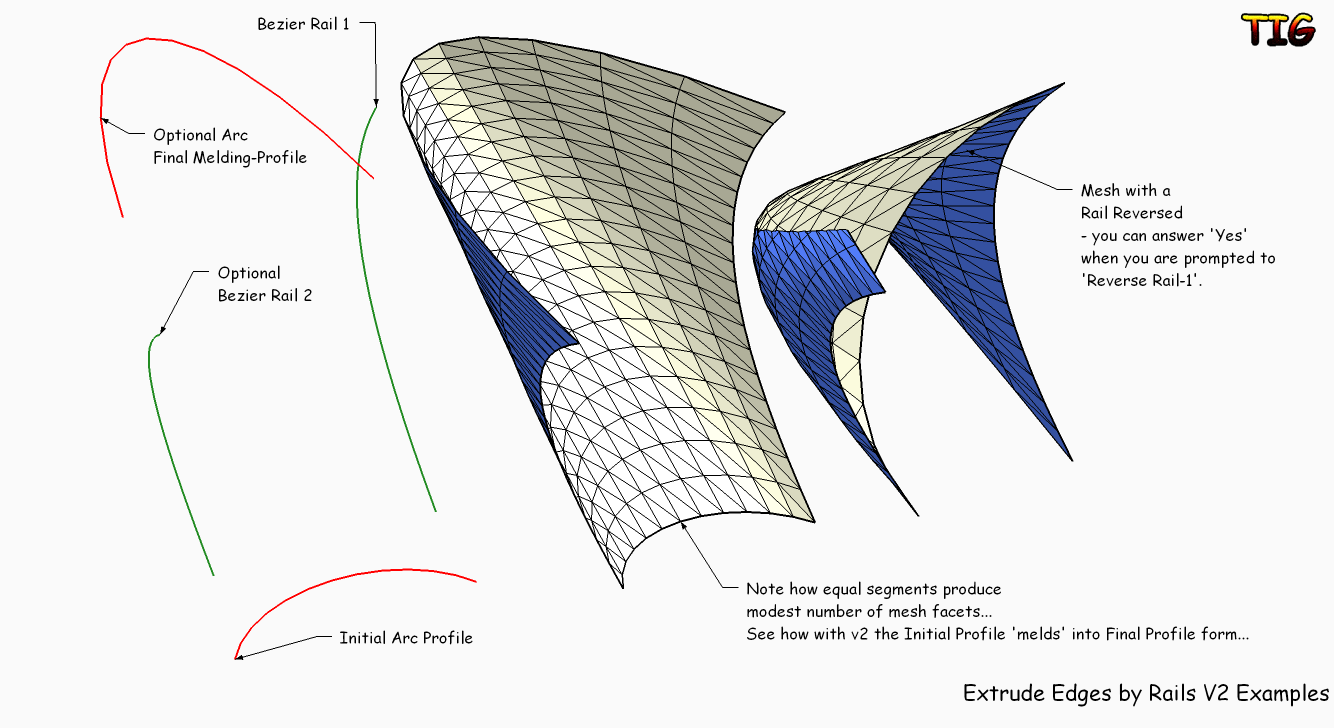 ExtrudeEdgesByRailsV2Examples.skp
ExtrudeEdgesByRailsV2Examples.skp -
Amazing work on the new version. You've created almost a patch method with really clean mesh results. THis is going to make a lot of people happy!
-
Thank you TIG!! Amazing!!!
This plugin deserves its own toolbar... what about adding one?

Daniel S
Advertisement