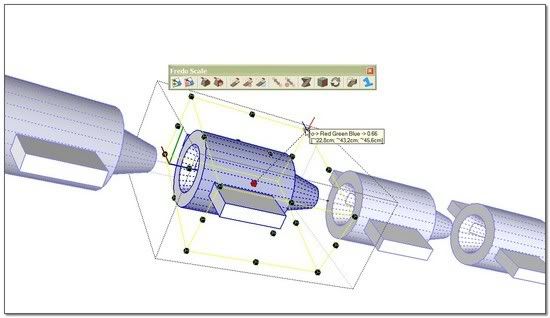[Plugin] Component Stringer UPDATED May 23, 2013
-
UPDATED!
- Added rotation and twist capabilities
- developed and added my menu items for donations and youtube
- Added a no-scaling option
Ok, there you have it. It now lets you rotate components easier for chain making. I updated the video on the main page, or see it here:
http://www.youtube.com/watch?v=_ymYoEHiexgThat shows how I would use it to make chains. Have fun!
Chris
-
@chris fullmer said:
UPDATED!
- Added rotation and twist capabilities
- developed and added my menu items for donations and youtube
- Added a no-scaling option
Hi Chris, ....!......
Hi Jeff,
Your Black and white chocolat Skeleton his highly... "eatable"
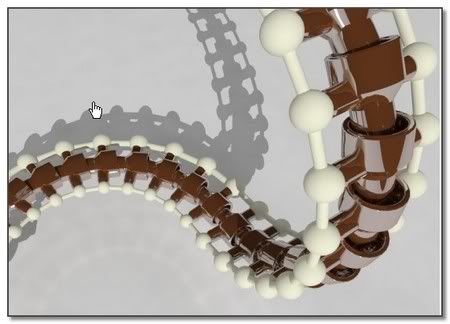
I thought it was not possible to make imbricated components with this Chris' tool...
You show me I was wrong!
I have tried to find your "how to".
We just have to scale up or reajust with Move tool the component once it is distributed along the path.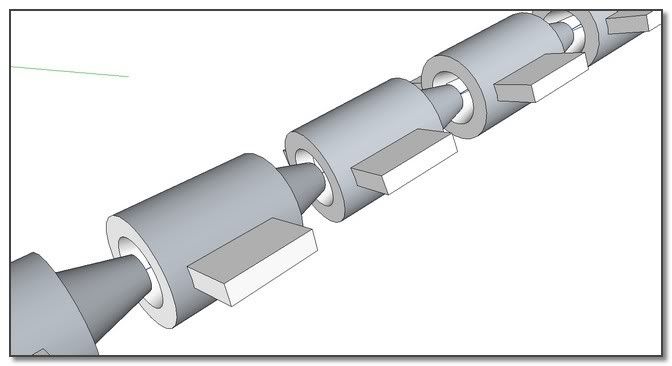
Scaled Up with FredoScale
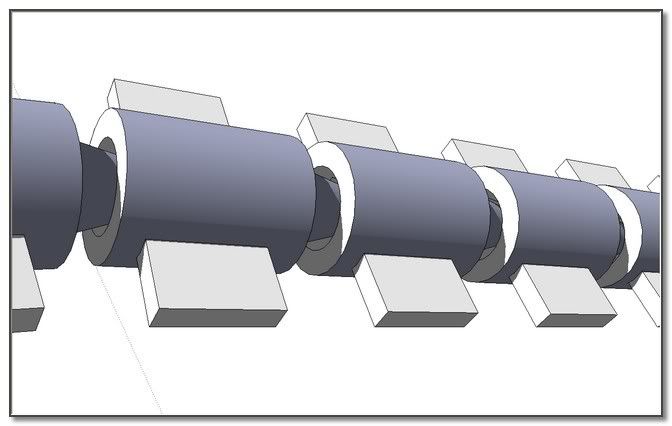

 simon
simon -
Can you use FredoScale to apply the same scaling to each component en masse?
-
-
Speedy Chris!



Next add: colors?
-
@simon le bon said:
You just need to enter one of the components, select all the geometry, and scale it

Ah! ofcourse - you open up the component! doh! I was thinking it scaled each instance.

-
Hi Chris,
Perfect as always
Christophe
-
Suggestion: a vertical rotation of each component in the same time between them
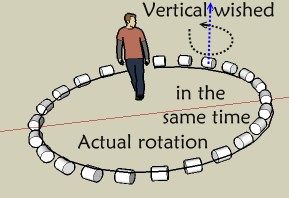
Another thing actualy plug works fine with path welded or not

but not with curves "disconnected" : is that normal
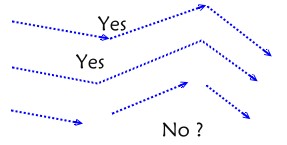
-
fantastic plugin, Chris. there are going to be a lot of funny spine images in the gallery section now...
just two minor suggestion/question: when running your script it asks you whether start and end of the curve are right. then it lets you define the parameters. that means you will always have to perform at least two clicks, even if the curve direction is correct.
therefore my question: is it possible to go straight to the dialog box, while labeling start and end of the curve and having a check-box for 'reverse curve'?
ideally the 'start' and 'end' labels would dynamically change, when ticking/unticking the check-box.and secondly: could you make the script remember former input during a SketchUp session? (except for the 'reverse curve' check-box of course). that might speed up workflow as well.
-
I certainly hope Chris and other Ruby geniuses get hired by the Google SketchUp team. SU might be a dead end if you want NURBS, but there's still a lot to be done with polygonal faces.

-
Hey Chris,
This is awesome! Thank you so much. I'm glad to see the PayPal link as well. You deserve it. I also love the crickets sound effects on your tutorials. Your obviously up late at night doing these. Thank you....
Jeff
-
Chris, that is amazing. Thank you so much for the quick response to the ideas everyone posted.
Another fantastic plugin. Thanks!!
-
And you can after use the Shape Bender!

Not here
Here yes, each link itself is now curvated after the general Shape bender

So a double curvature
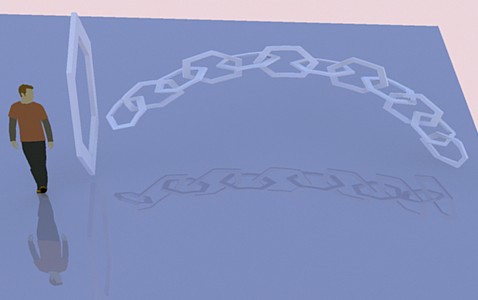
-
Simply fantastic, Chris. Thank you so much for all your hard work: what would SU be without guys like you???
Again, thank you. -
@unknownuser said:
Suggestion: a vertical rotation of each component in the same time between them
[attachment=1:7pk9rqxb]<!-- ia1 -->vertical.jpg<!-- ia1 -->[/attachment:7pk9rqxb]Another thing actualy plug works fine with path welded or not

but not with curves "disconnected" : is that normal
[attachment=0:7pk9rqxb]<!-- ia0 -->yes_no.jpg<!-- ia0 -->[/attachment:7pk9rqxb]Another wish of mine, Pilou. see http://forums.sketchucation.com/viewtopic.php?f=180&t=19204
The plugin in is getting sooooo close to a suggestion i had a while back; thanks again, Chris!!!!Would be great to have the option of rotation around all 3 axis and the order of rotation as well as with TIG's GROW plugin.....
-
Yes!

Scripters are amazing people
-
Thank you Chris
itis wonderful!
i find a little bug.if the compoents only have one face -- that means the componet is a 2d ojb ,then run the plu and nothing start. the ruby console said "Error: #<NoMethodError: undefined method `position' for nil:NilClass>"
a very little bug ,just make a uimessage to tell people they must have a 3d components.
thank you again!! -
Thank you Chris. Tried this on SU6 free but i had some problems. The try was made with "scaling>uniform" and "0" rotation.
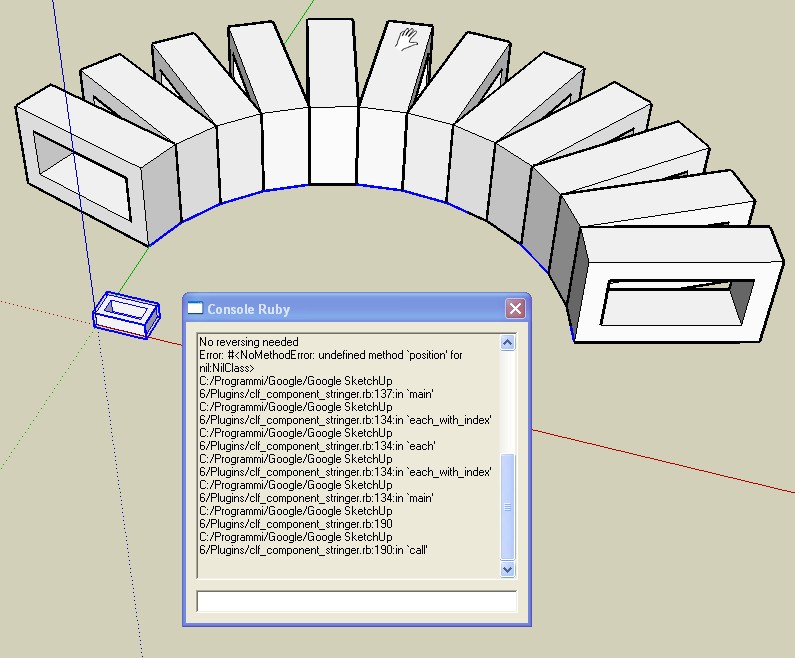
-
Chris, thanks for this plugin. I am almost on the way to making anchor chains of any length or curvature. However, I notice that on curves, it is still hard to get the links to stay the same size, as the different curves connected together will have different section lengths.
So, I was wondering, how hard it would be to add a plugin called "Draw Line by Set Length". So I could pick this plugin, input the length of line I wish to draw. Say I inputted a line of 12" and all lines drawn would be 12" in length. So I could a draw a series of connected lines, they all would be 12" in length and curve to any direction. Than when I apply component stringer, my chain link's length would all be the same length along this many segmented line.
Again, thanks for the plugin.
Ken
-
The major to do's - like loops and connected curves - are pretty much sorted in my ExtrudeEdgesToEdges... for the upcoming version I have borrowed some of the sorting edge-vertices code etc from Chris's script (which Chris probably borrowed from RickW [or my borrow of it?]!!!). Chris should then be able to transpose these fixes back into his script? My updated script will be out shortly...
Advertisement