[Plugin] VisMap 2 - Improved Layer/Scene Visibility Map
-
http://www.martinrinehart.com/models/rubies/vismapdoc.html
VisMap 2 replaces both VisMap and VisMap Pro. It's a big improvement for the models that have lots of layers and scenes. Here are a couple samples:
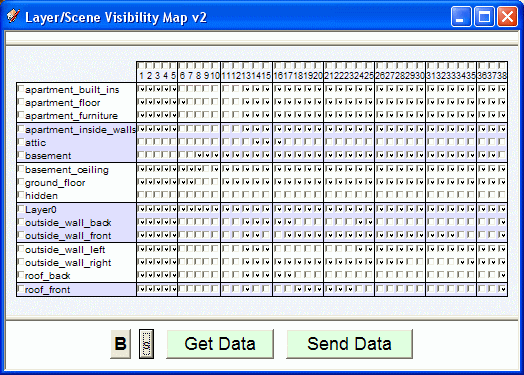
That shows how I've added vertical lines and three-line color groups to make it easy to locate individual check boxes. (And, if you're my age, you see that I've reinvented green-bar fanfold.)
The next shows the scenes list. It's now a separate window so you can minimize or close it to make more room for the map and your model.
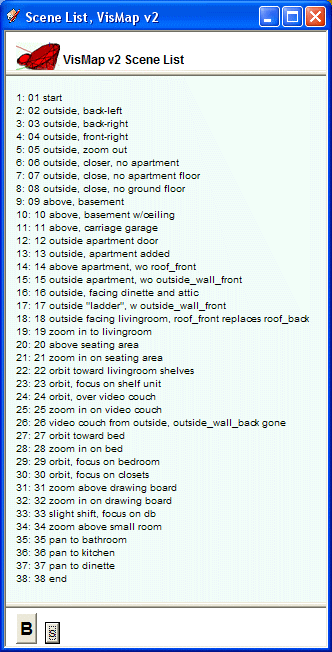
Enjoy.
-
Martin,
I find your VisMap Script pretty useful.
I'm currently running VisMap2.
......
One model is a bit troublesome....
174 Layers, 50 or so Scenes.Its probably the number of Layers that's giving it a headache.
........
I can get the script to run on all the other models I've tried (some also quite big) - apart from this real monster.
Unfortunately it won't be possible for me to post you the *.skp file.
........
If you can ever get VisMap to run on even more Layers than present it would be hugely appreciated.
.........
Thanks once again for producing this fantastic script
RegardsHoward L'
-
@unknownuser said:
One model is a bit troublesome....
174 Layers, 50 or so Scenes.Very interesting. As models go, that's certainly huge. But as numbers go, those are small ones. Computer programs tend to break at, for instance, integers that cross 2 billion (the maximum for twos-complement, 32-bit integers).
What OS, and exactly what fails? How big is the model and how much RAM is available? Thanks.
-
I downloaded the script and will try it on my woodworking models as I seem to use lots of scenes and layers.
Question: In a ruby script when I know both the layer name and the scene name what would I have to do to add the layer as visible in the scene?
Thanks
Keith -
@ktkoh said:
Question: In a ruby script when I know both the layer name and the scene name what would I have to do to add the layer as visible in the scene?
Scenes are called "Pages" in the API. And just to keep you on your toes, there's a Pages.count method, not Pages.length.
Each Page comes with a list of invisible layers. You find the layer you want in this list and delete it from the list.
More generally, I don't encrypt my code. You might find the classes I wrote useful.
-
Martin, happy to see progress on vismap. Can I suggest one thing that can follow your idea of having a better reading of the whole table. Could it be possible to have one scene number with the normal font and the next one with the bold font, in order to have this :
12345678910111213141516171819...
This way when the scene number has two digits, it'll be easier to read them. Or maybe find another way to dissociate scene numbers...just an idea...
Anyway, thanks for this wonderfull plugin !!
-
@panga said:
... when the scene number has two digits, it'll be easier to read them.
Good idea. They were all bold, but boldface is too fat. Doesn't reduce well.
On the other hand, if I alternated two colors, ...
Try this. Edit
.../Plugins/vismap2/vismap2_main.js. Insert the middle line you see here, at line 83. (Other two lines shown so you can see exactly where it goes.)cell.align='center'; cell.style.background = colors[ i % 2 ]; cell.style.fontSize = ( size_cb + 1 ) + 'px';I think we'll call this the Panga imProvement.
-
Thanks
 . It works perfectly !! I'll give you more feedback soon.
. It works perfectly !! I'll give you more feedback soon. -
Thank you, Martin. There have been some situations when I get lost among my layers/scenes, so this will be useful.

-
Martin, this plug-in has now proved to be a life-saver. I now have a project with several scenes for an animation and when I added SketchyPhysics into the mix I had two options: Manually turn off the Physics Joints layer in every single scene... or do it in a couple of click with VisMap.

-
I think this is not working in SU8.

-
@bagatelo said:
I think this is not working in SU8.

what do you mean its not working. Man its working perfectly.
This plugin is very efficient if you made your layers properly.
Thank you the plugin creator


-
not working to me....
-
Love organization and simplicity! Thanks Martin
-
It's not working.
(worst first post ever) -
 to be more helpful -
to be more helpful -  the html dialog doesn't come up when accessed from the menu, no error messages or anything
the html dialog doesn't come up when accessed from the menu, no error messages or anythingedit: upon having some other issues in SKP, I flushed my plugins folder; visMap now works- I will update again if I can narrow down which plugin caused the conflict

-
Martin, I get this error when trying to run VisMap 2.
The file has 44 layers and 40 scenes.
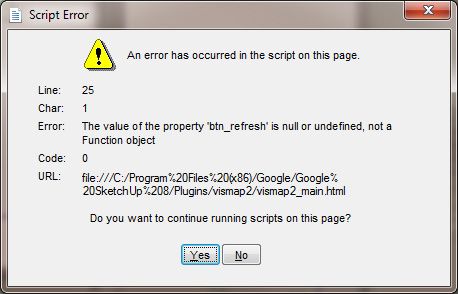
-
Hi Martin
Great Tool.
Would it be possible to extend VisMap 2 to include 'shadows ON/OFF'?
In large complex models it would be useful in particular to be able turn off shadows in one or more scenes without having to select, and then wait for the scene to be fully rendered with shadows before you can turn the shadows off.I have models and animations which in the final output need shadows on, but for working and tweaking things the wait for the scene to be fully redrawn is frustrating. What do you think?

-
Hi can anyone help me ?
For some strange reason this tolls has stopped working on my machine all of a sudden ... i activate the tool from plugins menu and nothing happens no dialog box opens nothing
why would this happen ?
-
ok im now getting this message:
Error Loading File vismap2_menu.rb
can't convert nil into String
Advertisement







