[Plugin] CleanUp
-
Snap!

-
File; tt_api.so Size; 28672 bytes MD5; 029CFD69417000AAEAFA35AD22223D6B SHA1; 34CC57D297C130523086FC2047F0812038A4E8AD SHA256; 2AC9C5B620B7BA7E10264466DA4C1AF8975AA49C8BED99195077518D0F40D2C4 SHA384; A3D0A690D523FB90E60E3709600FC3E30997915B8EDAE95F1C455A8EAB6692121A36CB1003E24FD1602844DD325AD547 SHA512; EB1D8A702390FA124346C11353CA9B4DB7455C42119B91A6DDE927BADE80A8327802859BED5E7C2E6F53B48E2F9CDD0D600B06FC614F4367298CAAFFBD68307C -
Does this inside Clean Up ?
something similar than "Shift + eraser tool" for quasi coplanar segment on a face ?
-
Sorry, but what?
-
Pilou, have you been into the egg nog?
 That's nothing like the way you usually write.
That's nothing like the way you usually write. 
-
que hago con ese archivo no se donde meterlo y no se ejecuta
-
@unknownuser said:
Sorry, but what?
For Simfonia
 (Sorry in French but very visual!
(Sorry in French but very visual! 
See my little animation (you can make the same with the fre version that I use
(you can make the same with the fre version that I use 
Minute 1.16 for lines apparition and the "Shift erase" for hide them minute 3.00The normal Clean Up don't works, (the lines come back as soon as the animation restarts)

only the "Shift + erase" works!

-
@aslansie said:
que hago con ese archivo no se donde meterlo y no se ejecuta
Did you also install TT_Lib? Read the requirements in the first post.
-
@unknownuser said:
@unknownuser said:
Sorry, but what?
For Simfonia
 (Sorry in French but very visual!
(Sorry in French but very visual! 
See my little animation (you can make the same with the fre version that I use
(you can make the same with the fre version that I use 
Minute 1.16 for lines apparition and the "Shift erase" for hide them minute 3.00The normal Clean Up don't works, (the lines come back as soon as the animation restarts)

only the "Shift + erase" works!

So, you want to smooth+soften the edges instead of erasing them?
In this particular example, since the faces are quads, you can use QuadFace Tools to create soft+smooth triangulation edge.
-
@unknownuser said:
So, you want to smooth+soften the edges instead of erasing them?
Yes something like that but all in one clic! On my animation I had made one by one!

And you say all are quads , in this example yes, but in general case that can be be any thing!
I will try your QuadFace Tools -
Thom, excellent work. I downloaded and tried to install the plugin the usual manner (downloading directly to Plugins file), but it is still not appearing in the Plugins menue after I restart SU. It also did not work after I dragged and ropped the plugin in the Plugins file after an SU re-start. Please help, I am eager to try this plugin.
Charle
-
Any error message in the Ruby console? Do you have also installed the required TT_lib2 as stated in the very first post under "Requirements"?
-
Any error messages?
Can you post screenshots of the files in the Plugins folder? -
Alrighty
Returned to working to SketchUp after a long time. I’ve been using this great plugin for years, I would like to resolve one doubt, the coplanar line doesn’t get deleted using the cleanup command. This happens a lot of time during SketchUp. I’ve faced this issue. Can anyone tell me when does this conflict happen?
My cleanup tool is otherwise RRRRROCKING.

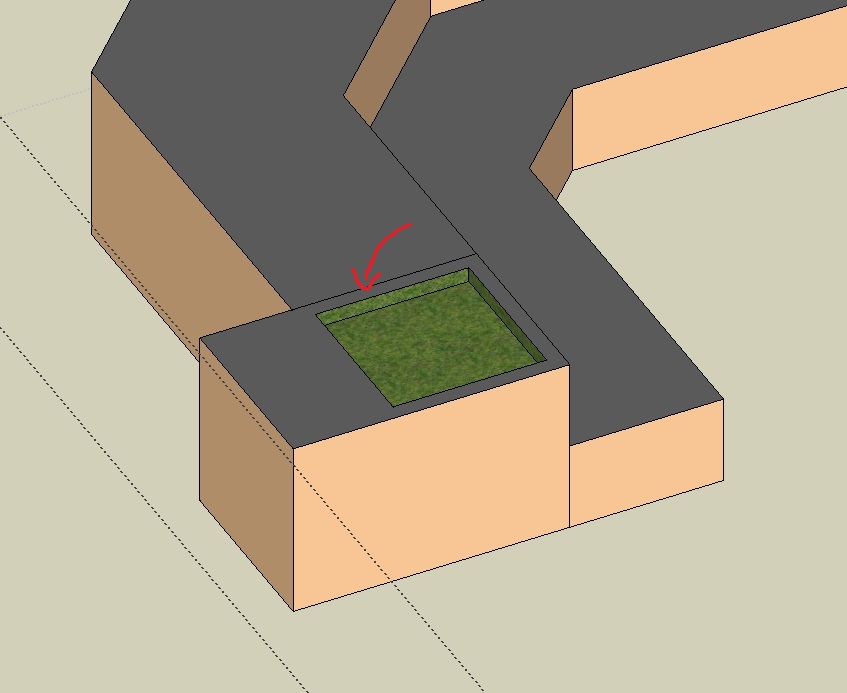
-
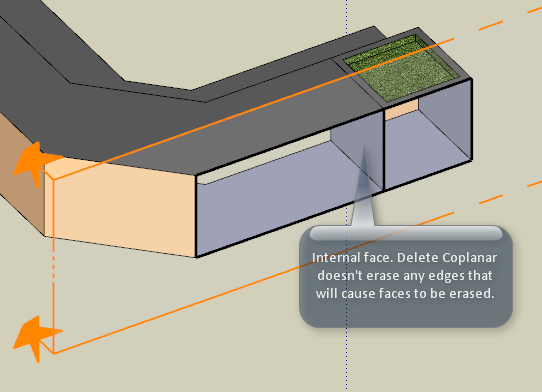
-
@thomthom said:
[attachment=0:cjg9atln]<!-- ia0 -->InternalFace.png<!-- ia0 -->[/attachment:cjg9atln]
oh i see.
 This is embarrassing.
This is embarrassing. -
It's a common thing. I've used it so much now that whenever I see lines that doesn't disappear when I expect them the first thing I do is check for internal faces.
Determining what's internal faces is tricky so say the least, do I've not got around to work on a solution for that. Instead I just point to TIG's various tools for cleaning up internal faces.
-
I downloaded and ran the Cleanup 3.1.9 plugin and received a message when it finished that there were 1303 errors and I should contact the author.
1303 errors occurred. Please report the error and sample model to the author.
1303 - Face merge resulted in lost geometry!
How do I do this?
-
Post the model here.
Is your model by any change filled with lots of tiny faces?
-
I'm not able to upload the files. I get the following message:
Shed_Frame v2.3.skp => The file is too big, maximum allowed size is 4 MiB
The file size is 7.8M each. It is a timber frame shed that is assembled using dovetail mortise & tenon joinery. There really aren't many small faces - at least not many compared to most of the complex models I've seen. I had intended to give you a copy of the file before & after running Cleanup.
Is there another way to get you the files?
Advertisement







