[Plugin] CleanUp
-
Same thing in office. See screenshot.
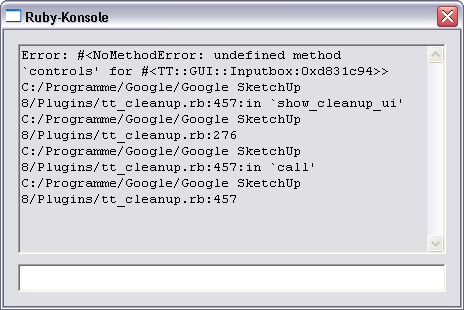
-
My bad. I made a minor change that required an update in TT_Lib2.
Version 3.1.6
Updated TT_Lib requirement to 2.5.5 -
@thomthom said:
My bad. I made a minor change that required an update in TT_Lib2.
Version 3.1.6
Updated TT_Lib requirement to 2.5.5Updated to version 2.5.5 TT_Lib and plug tt_cleanup.rb (Version 3.1.6), but I fall empty menu
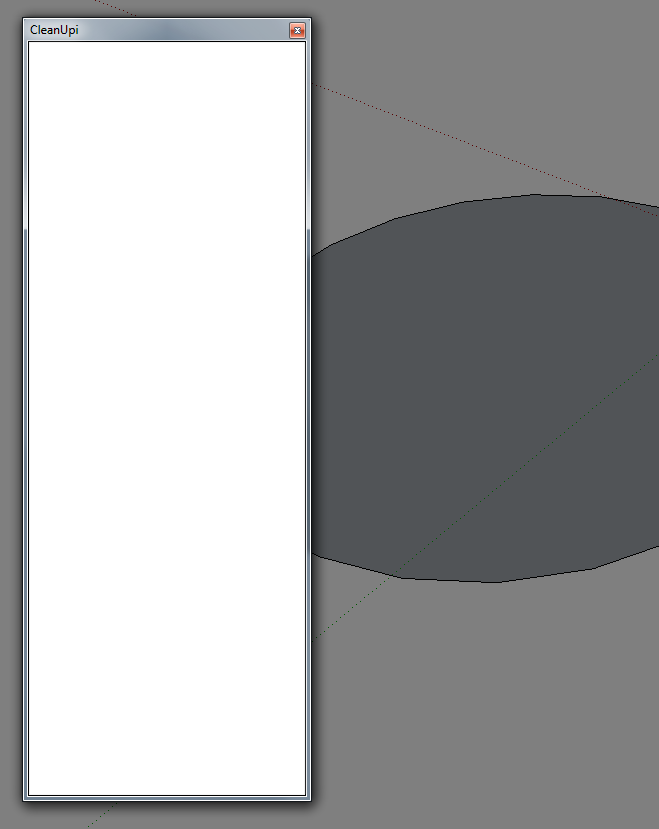
-



Any error messages this time?
Btw, you're using Windows7 or Vista, right? If you go to the plugins folder in Windows Explorer, is there a Compatibility Files button visible?
-
Just noticed something odd in your screenshot:
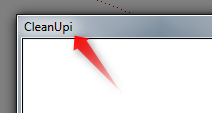
"CleanUpi" - the title is suppose to be "CleanUp³" ... I wonder if your copy has been corrupted...
-
@thomthom said:
:?:


Any error messages this time?
Btw, you're using Windows7 or Vista, right? If you go to the plugins folder in Windows Explorer, is there a Compatibility Files button visible?
Windows7 x64, previous versions worked flawlessly Cleanup
-
@blajnov said:
@thomthom said:
:?:


Any error messages this time?
Btw, you're using Windows7 or Vista, right? If you go to the plugins folder in Windows Explorer, is there a Compatibility Files button visible?
Windows7 x64, previous versions worked flawlessly Cleanup
Any error messages in the Ruby Console?
Do you see a Compatibility Files button in Windows Explorer when you go to the Plugins folder? -
Hi Tom
No error message but just an empty window
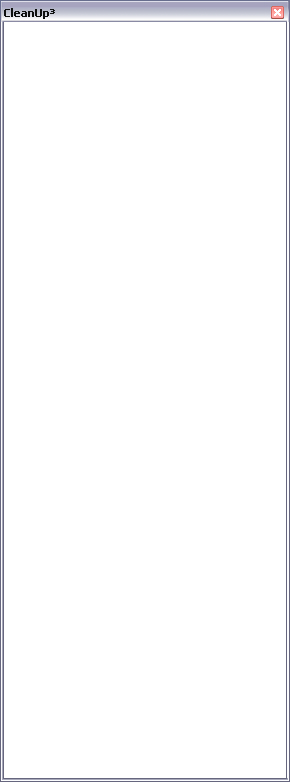
-
hm... I cannot reproduce this at all.
btw - when you lot check the Ruby Console, you open the Ruby Console before you try to use CleanUp ?
Also, do you have administrator access?
-
thnaks thomas for the update.
-
@thomthom said:
hm... I cannot reproduce this at all.
btw - when you lot check the Ruby Console, you open the Ruby Console before you try to use CleanUp ?
Also, do you have administrator access?
Yes. I do this way. No messages in ruby console. Same thing in Windows 7 and XP.
-
Tom
Can you send me the 3.1.4 Version again? I tried to replace the 3.1.6 with the 3.1.4 but the window is now also with 3.1.4 empty so I am not sure if I really have the 3.1.4 file... -
Can you try:
-
Type in the Ruby Console:
TT::Lib::VERSION -
Type in the Ruby Console:
TT::System.temp_path -
Type in the Ruby Console:
TT::Plugins::CleanUp::VERSION -
Right Click on the empty webdialog when you try "Clean..." and click Properties. Take a screenshot.
-
-
@zacchia said:
Tom
Can you send me the 3.1.4 Version again? I tried to replace the 3.1.6 with the 3.1.4 but the window is now also with 3.1.4 empty so I am not sure if I really have the 3.1.4 file...Would you help trying to find the cause of the problem first? I'd like to get to the bottom of this.
-
thank so Thomas to your great work I have Q setup cleanup to my Su it tells mt it is need to TT_lib 2.5.4 but when I setup it Edge TOOL2 not work I don't know what is a problem ? thank Sir Thomas
my SU is SU8 -
@jamalito said:
thank so Thomas to your great work I have Q setup cleanup to my Su it tells mt it is need to TT_lib 2.5.4 but when I setup it Edge TOOL2 not work I don't know what is a problem ? thank Sir Thomas
my SU is SU8You're saying Edge Tools doesn't work for you when you update TT_Lib? What doesn't "work"? Error messages?
Have you ensured you also have the latest Edge Tools? -
@thomthom said:
@jamalito said:
thank so Thomas to your great work I have Q setup cleanup to my Su it tells mt it is need to TT_lib 2.5.4 but when I setup it Edge TOOL2 not work I don't know what is a problem ? thank Sir Thomas
my SU is SU8You're saying Edge Tools doesn't work for you when you update TT_Lib? What doesn't "work"? Error messages?
Have you ensured you also have the latest Edge Tools?Checked on a home computer, everything works fine, most likely due to adminpravami (at work today, he was absent), ie there is no access to the folder webdialog...
Thomas, thanks for the update plug-in. -
@thomthom said:
Can you try:
- Type in the Ruby Console:
TT::Lib::VERSION
Well... this was in fact 2.5.4.... i am very sorry
 I was sure I changed to the new version but I did not! I am sorry and thank you so much for your support! Everything works fine now!
I was sure I changed to the new version but I did not! I am sorry and thank you so much for your support! Everything works fine now! - Type in the Ruby Console:
-
Hi Tom
It's not over In office (XP) there I have still the problem, see screenshot. In Window 7 it is ok.
In office (XP) there I have still the problem, see screenshot. In Window 7 it is ok.
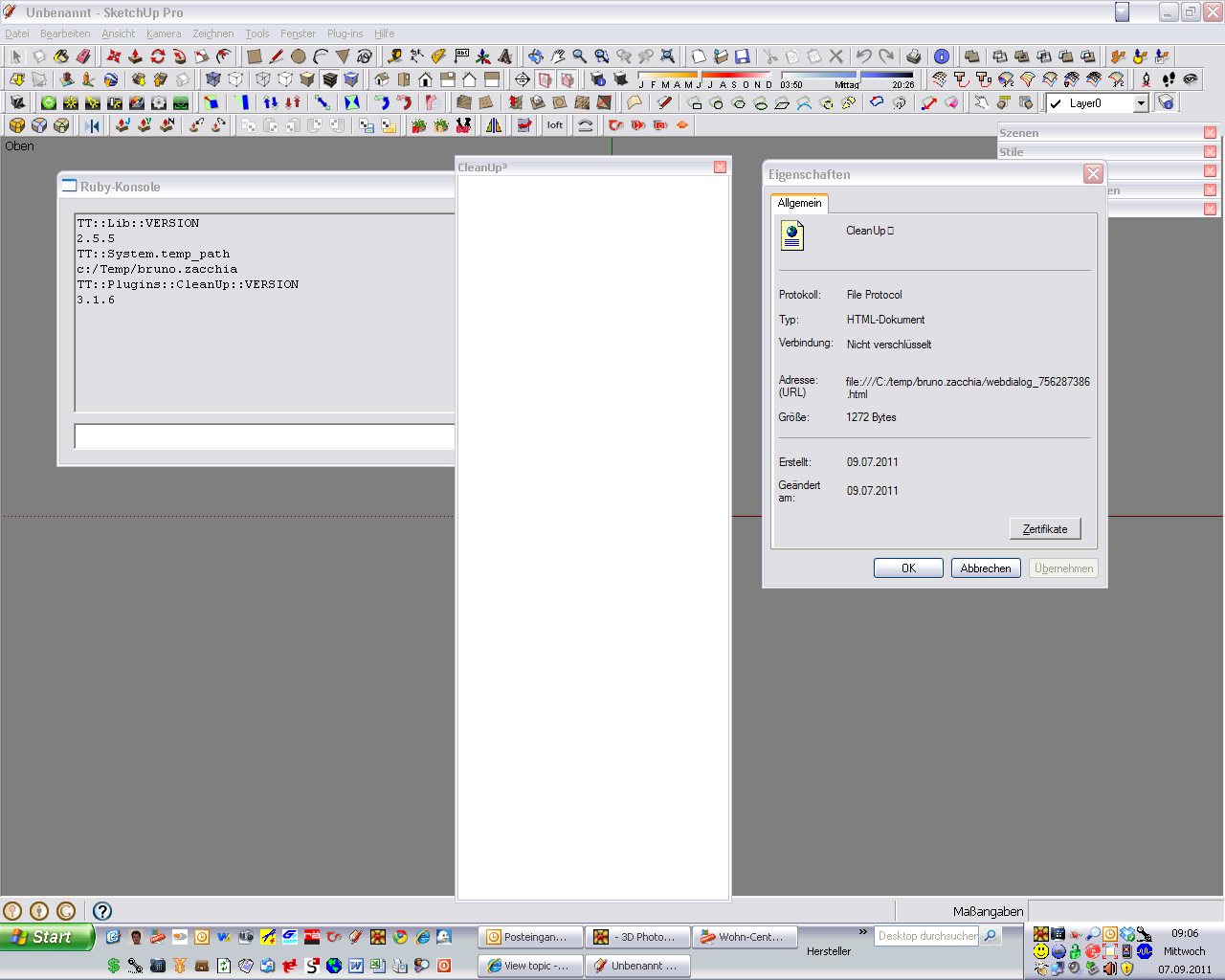
-
Cursed!

Ok, can you Right Click and empty window and click "View Source" ?
Advertisement







