[Plugin] CleanUp
-
yup still using SU, some things are still way quicker with a face modeler than a solid modeler, i doubt it will ever be out of my workflow, i wish u were writing max script, there are alot of sketchup like actions i would like to see available in max... but i have to work with what i have i guess
 thanx again for this script
thanx again for this script 
-
Well, the office is making more and more Revit models. And importing them into SU is a workflow nightmare. So I'm very tempted to get Max into my office toolkit. ...so who knows...

Btw, got any new renders to show off?
-
please contact me when u take the plunge into maxscript, im sure its easier, definitly a bigger user base, do it do it do it!!!
i got a couple, should i email?

-
email or make a post in the gallery. I'm always curious to see what you produce.
-
Hi Thom,
There is an "unwanted" feature in this plugin (I do not necessarily want to call it a "bug"); it erases coplanar edges also when that edge divides faces where the same material applied but positioned differently. See screenshots attached.
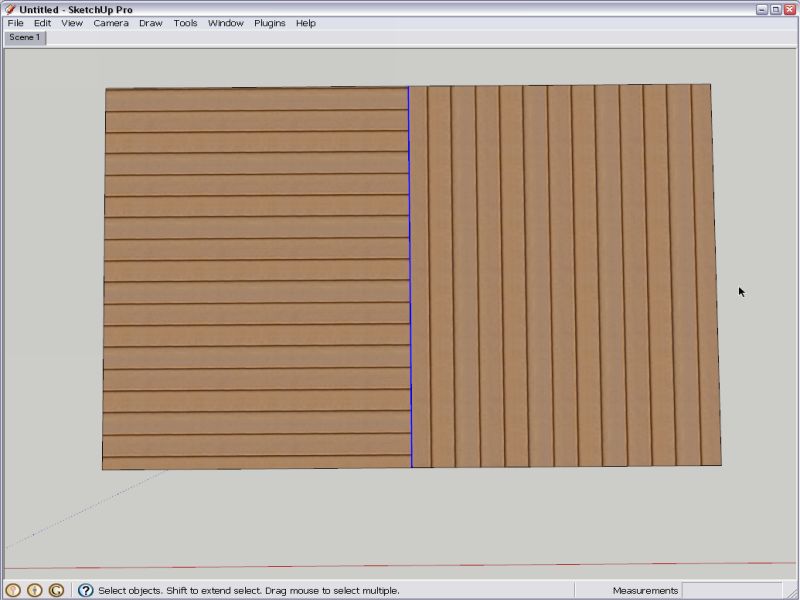
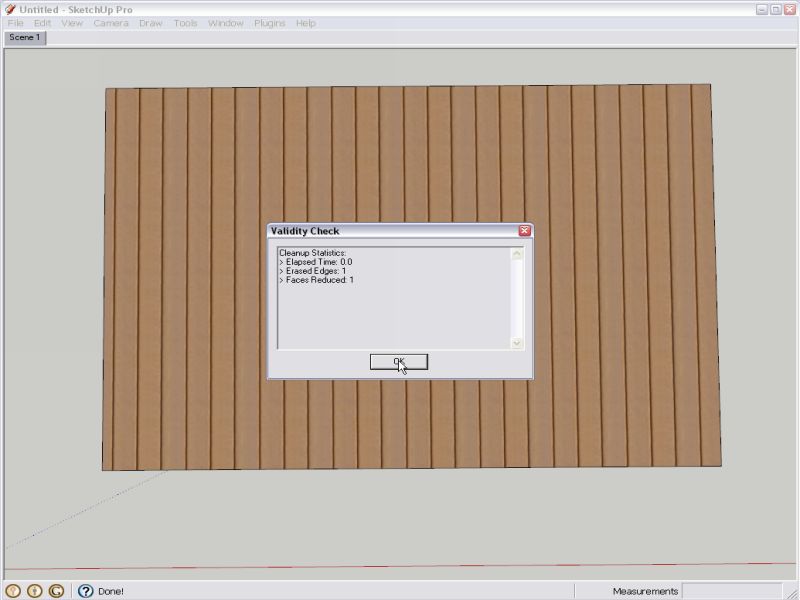
Could there be at least a settingthat prevents this? I was making an arched surface for this vault when I first discovered this - it simply erased all the dividing edges and of course screwed up the arch big time.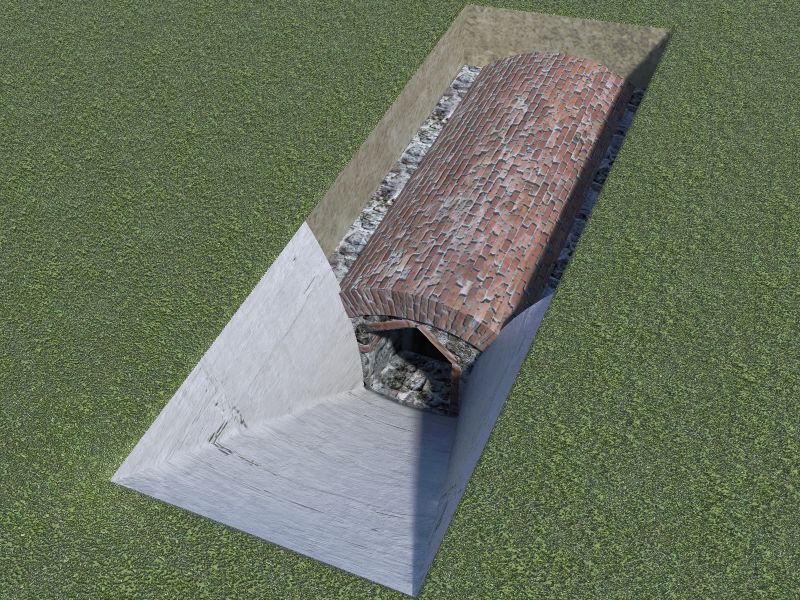
Thanks for looking into this issue - this is the best ever cleanup script I have ever encountered. aybe abother wish - could there be a feature/setting to clean up only whatever is in context (like inside a goup) and/or in a certain selection?
Or maybe I missed something? -
@gaieus said:
There is an "unwanted" feature in this plugin (I do not necessarily want to call it a "bug"); it erases coplanar edges also when that edge divides faces where the same material applied but positioned differently. See screenshots attached.
hmm... Yes - I see how this can be an issue. Will need to ponder on how to avoid this though.
@gaieus said:
Thanks for looking into this issue - this is the best ever cleanup script I have ever encountered. aybe abother wish - could there be a feature/setting to clean up only whatever is in context (like inside a goup) and/or in a certain selection?
Or maybe I missed something?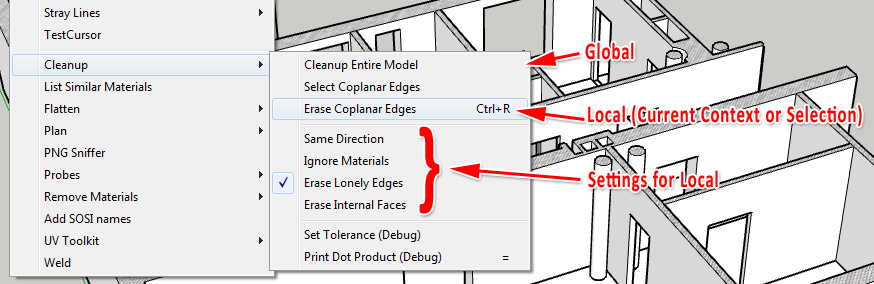
Yea - the UI is horrible. -
Hm. Can I have another (older?) version?
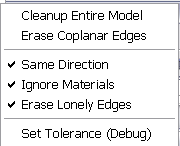
-
No - I seem to have extra menu items from working on v1.2.0 oopsie
-

I tried to lock such faces with positioned materials but the script erases lines in locked groups, too!

-
@gaieus said:
I tried to lock such faces with positioned materials but the script erases lines in locked groups, too!

That's interesting. Another thing to note down.
-
Armed with more info from Simone Nicolo I now have a better method for detecting coplanar faces - the same method Sketchup use. I think it's 100% reliable. No more messing about with tolerances.
Highly recommended update!
-
@thomthom said:
Armed with more info from Simone Nicolo I now have a better method for detecting coplanar faces - the same method Sketchup use. I think it's 100% reliable. No more messing about with tolerances.
Highly recommended update!
 Turns out it's not 100%. In one of my test model it still left some edges that could be erased.
Turns out it's not 100%. In one of my test model it still left some edges that could be erased.Updated with some minor UI fixes.
-
"The selected attachment does not exist anymore"
Error when clicking for download.
-
@escapeartist said:
"The selected attachment does not exist anymore"
Error when clicking for download.
You probably tried to download just as I uploaded a quick patch.

-
Thanks Thom, this is good.
-
@thomthom said:
You probably tried to download just as I uploaded a quick patch.

Ah, timing is everything. Works just fine. Thanks!
-
 Thank you, Thom! Works just like I'd hoped. What a great time saver!
Thank you, Thom! Works just like I'd hoped. What a great time saver! -
Hi Thom,
Thanks for the update. I'll definitely try it out (I managed to forget about two coplanar faces with differently positioned but the same texture again and screwed up my model - no big hassle though just a "doh" moment again...)

-
@gaieus said:
Hi Thom,
Thanks for the update. I'll definitely try it out (I managed to forget about two coplanar faces with differently positioned but the same texture again and screwed up my model - no big hassle though just a "doh" moment again...)

Ah yes - I'm still not sure how to account for that. But it is possible ... somehow...
-
Hi Thom,
Thanks for the update, one of my favourite plugins.
Doesnt say much about my modelling ability!
Advertisement








