[Plugin] 2D Tools
-
@unknownuser said:
You should be able to copy any 2dText Component Instance and then Select it and right-click context-menu > 'Make-Unique'... Thereafter it should '2dText Edit' as a separate thing...
 OMG! I could have sworn I tried that. Ok cool, I'll check that out immediately!
OMG! I could have sworn I tried that. Ok cool, I'll check that out immediately!@unknownuser said:
It can also be useful to have several Instances, because you can Edit one to affect all; it depends on what you want.
I LIKE IT!@unknownuser said:
The 'Entity Info' window will show the number of Instances of a Selected Component - useful in case you are unsure about its 'uniqueness'...
Dang I wish there was a "facepalm" smiley. (note to self: file under.. "more reasons to spend some time looking at default Sketchup tools)
(note to self: file under.. "more reasons to spend some time looking at default Sketchup tools) 
Ok Tig, you made my day. No more questions for at least a week.

oh, btw
@unknownuser said:
but some Google genius
er...isn't that an oxymoron?
-
hi TIG,
forgive me if this question has been asked before but the only problem I have with 2D Tools is the win/mac equivalence (or lack of it) between some keystrokes. to be more precise, what keys should i press on my mac to get the same result as when pressing control and alt in windows?best regards.
-
@edson said:
hi TIG,
forgive me if this question has been asked before but the only problem I have with 2D Tools is the win/mac equivalence (or lack of it) between some keystrokes. to be more precise, what keys should i press on my mac to get the same result as when pressing control and alt in windows?best regards.
There IS a MAC compliant set of tools posted by Michaelv- http://forums.sketchucation.com/viewtopic.php?p=377902#p377902
It's NOT PC friendly... one day I will combine them both, but meanwhile his set is the best for you MAC users... It's currently identical to the PC version, BUT with different key-bindings... -
@tig said:
@edson said:
hi TIG,
forgive me if this question has been asked before but the only problem I have with 2D Tools is the win/mac equivalence (or lack of it) between some keystrokes. to be more precise, what keys should i press on my mac to get the same result as when pressing control and alt in windows?best regards.
There IS a MAC compliant set of tools posted by Michaelv- http://forums.sketchucation.com/viewtopic.php?p=377902#p377902
It's NOT PC friendly... one day I will combine them both, but meanwhile his set is the best for you MAC users... It's currently identical to the PC version, BUT with different key-bindings...tig,
many thanks to you for the tool and michaelv for the mac fix. it works beautifully now!

-
I must around to merging them... one day

-
THANKS TIG,DOWNLOAD IT.
-
Great plugin! I am having trouble with the fillet tool though. Every time I click on the second line, it deletes the 2 lines and any objects connected to them. Can anybody help??
-
@jowers125 said:
Great plugin! I am having trouble with the fillet tool though. Every time I click on the second line, it deletes the 2 lines and any objects connected to them. Can anybody help??
Every time ???
Can you try it with the Ruby Console open and report any errors.
What have you set the fillet radius to ?
Do the lines meet at a corner as an L or a T or have a gap?
Are the lines Coplanar?
Are the lines forming a Face?
etc
Without details it's difficult to say what's up.
Can you post a simple SKP where you are having this issue, and explain exactly the steps you take to get this disastrous result...
It works fine for me - see this rectangular 'donut' - the only extra step I needed to sort this were on the 'hole' - erasing the inner face that was made automatically as those corners were filleted... -
I'm not sure, but it seems to me the first time I tried using the plugin, I didn't realize the "radius" input was defaulted to ZERO, and if memory serves me, my lines disappeared too. Might check it out.
-
With a zero radius the lines should trim or extend à la ACAD...
Nothing should disappear [except the unwanted lines parts] ! -
Wow! This is really a great set of tools. Just now testing them out. I'm trying to think of some way to tell you how neat these are.
Thanks. Congratulations.
Huck -
Hello!2D tool V5.1 is not continuous picture fill! You can not select another picture!
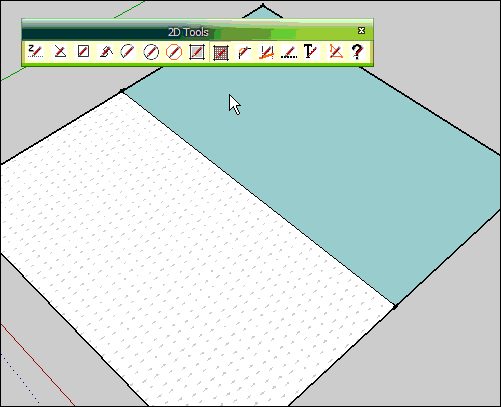
-
When the 2dHatching tool is active right mouse-click in open space [away from any objects] and the dialog should pop-up to let you change the PATTern...
-
This is really great! thanx so much!
-
@tig said:
When the 2dHatching tool is active right mouse-click in open space [away from any objects] and the dialog should pop-up to let you change the PATTern...
TIG Thank you, I see!
-
Here's v5.2 http://forums.sketchucation.com/viewtopic.php?p=185760#p185760
The 2dFillet tool has its segment range adjusted, >=2 <=999. -
(My) Bad case of the stupids, perhaps. I tried to scale the hatch jpgs larger so as to fit my larger scale project but am having no success...

Image shows your original size on the right and two attempts to enlarge it, the wrong one having the higher DPI (300) and the one I thought would work which looks the same as the other two. As can be seen, they all look alike. Note 'print size' from DPI varies from 2 to 9.7 to 30.4 inches.
-
The Hatching materials made that use the PATT files always use the same standard size texture, ignoring the actual resolution of the image file itself, so changing it has no affect.
If you want a bigger texture repeat you must edit the material after it's been made... and change the size of the texture in the edit window.
Then double the size, doubles the repeat size...
Once you have some materials with the size of repeats you want save those as external SKMs into a 'library' in the 'Materials' folder...
NOW later on when you want to use that size textured material in a new SKP use that SKM from the 'library' and they'll have the size you've set... -
OK, thank you. I need to read the complete thread, again. Hatch does not work seemingly within groups, or some curve defined faces but allows the pattern to be painted into same? Strange.
-
The 2dHatching tool is intended to be used specifically as part of the 2dTools set.
It's not really intended for use as a general 3d hatching tool...I recommend you forget trying to use it for something it wasn't intended for...
Instead think about making some new materials that do what you want...
The PATT.. image files this tool uses [found inside the ../Plugins/2dTools/Hatching subfolder etc] can be used quite separately as a new texture for any material you may want to make yourself, and you can also 'scale' that material's texture in the material editor to suit your needs.
You can now have several materials using the same image at different 'scales', if desired.
Then you can just 'paint' faces etc with the appropriate material as needed.
Once they are made you can save these materials as external SKM files, which, when placed in folder within the Materials folder, can be accessed from within any SKP for reuse...
Each image is duplicated within each exported SKM and it is also scaled in use as specified in your editing.
Advertisement







