Creating curves on an extruded shape that is curved...
-
Hard to explain, but how do I create a curve or "wave" look on a shape that is already curved? It would be easy if it was just a rectangle, but with a curved shape I cannot run lines along the shape to extrude out the curves.
I attached a picture of the shape I would like to create curves into to better illustrate...
Thanks!!

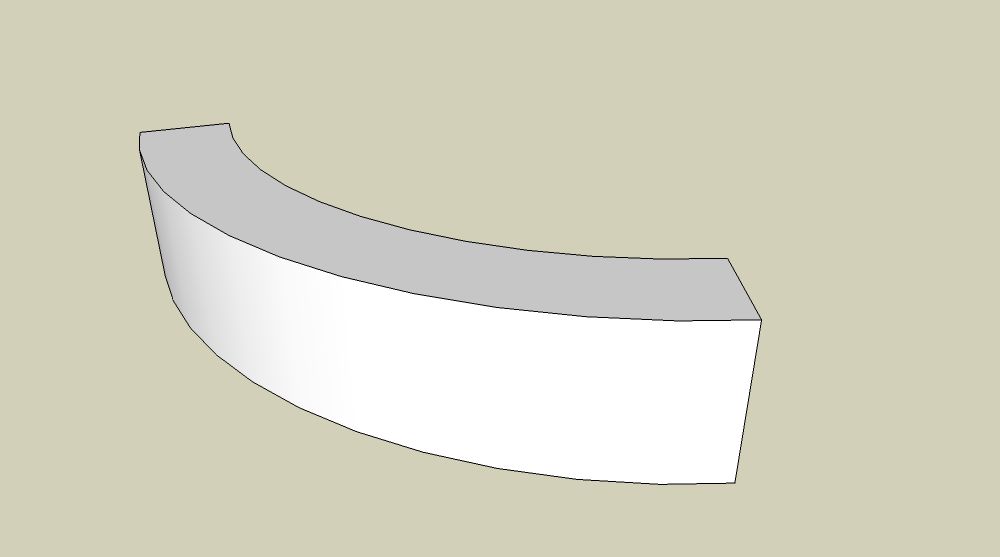
-
Do you mean a wave or ripple on the curved vertical face, or a wave along the top face?
Suggestion:
Fredo6 Tools on Surface, and possibly, Joint/Vector/Normal Push Pull also by Fredo6.Suggestion:
Somehow re-orient the model so that Sandbox tools can be employed, using smoove tool to create contours.-BTM's sculpt tool is still in development, but this may help.
maybe none of the above
-
Heres a quick go using the bend tool in fred06's fredoscale plugin.
-
Make wave
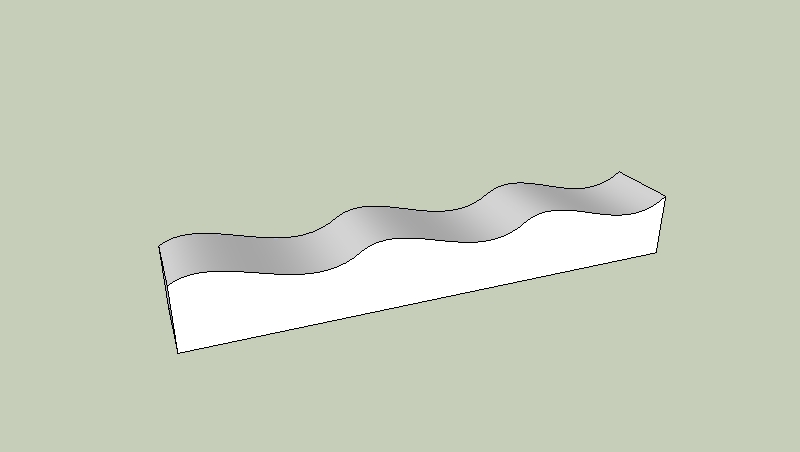
-
Use bend
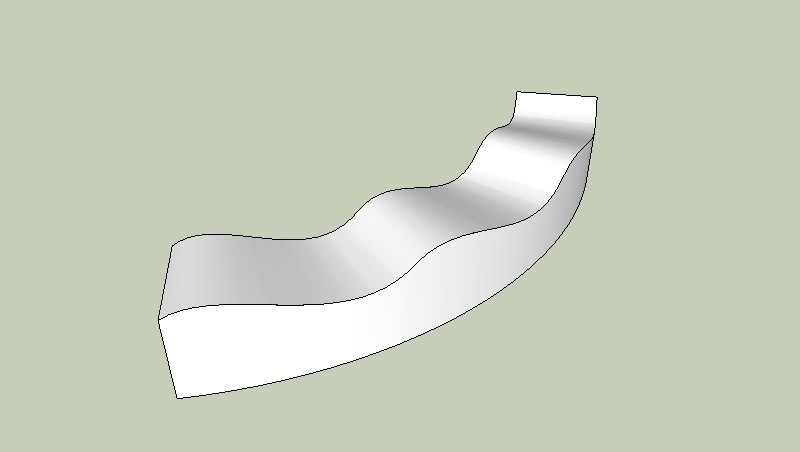
-
-
-
Thanks folks! That is what I'm looking to do, with the ripple on the top like that.

Stupid noob question. What is fred06's fredoscale plugin?
-
-
@jean lemire said:
Hi Land234, hi folks.
See this SU file for ideas.
wow, thanks for putting that together...! I just downloaded version 7 and was able to look at it, thanks!

-
@remus said:
Heres a quick go using the bend tool in fred06's fredoscale plugin.
-
Make wave
[attachment=1:8kpf8z01]<!-- ia1 -->wave1.jpg<!-- ia1 -->[/attachment:8kpf8z01] -
Use bend
[attachment=0:8kpf8z01]<!-- ia0 -->wave2.jpg<!-- ia0 -->[/attachment:8kpf8z01]
Hi Remus,
how do you do that? I downloaded fredos scale plugin and there is an option "Radial Bending (free). What must I select to get this nice curve?
Cheers
monk77 -
-
No, thet's (I guess) "Shape Bender" by Chris Fullmer.
-
It was radial bend, and i just grouped the whole thing->selected the group->bend around one of the corners. The plugin does the rest for you.
-
My bad - sorry for the misleading info

-
@gaieus said:
My bad - sorry for the misleading info

No problem Gaieus.

@Remus I have made a group, selected this and then I use the radial blend tool at the top of my mesh (in the middle of the top-surface), but it doesn't work. It is totally deformed. If I use the tool around one of the corners, it does nothing.
Can you mark the point in my attachment, where I must use the radial blend tool?
Cheers
monk77
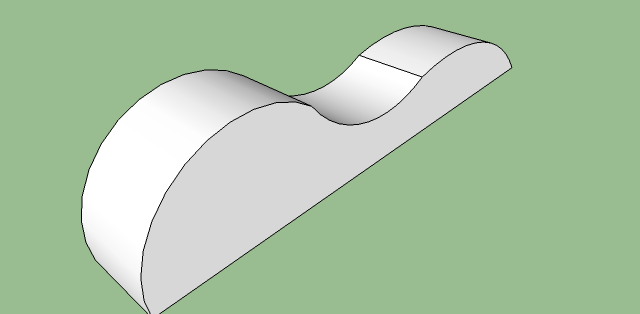
-
Have you pressed "F4" before you used the bend tool on your shape? This will let you to obtain a smooth curved bend.
-
@massimo said:
Have you pressed "F4" before you used the bend tool on your shape? This will let you to obtain a smooth curved bend.
Thank you Massimo. I got it. F4-key was the right way.
Cheers
monk77 -
You're welcome.

Advertisement







