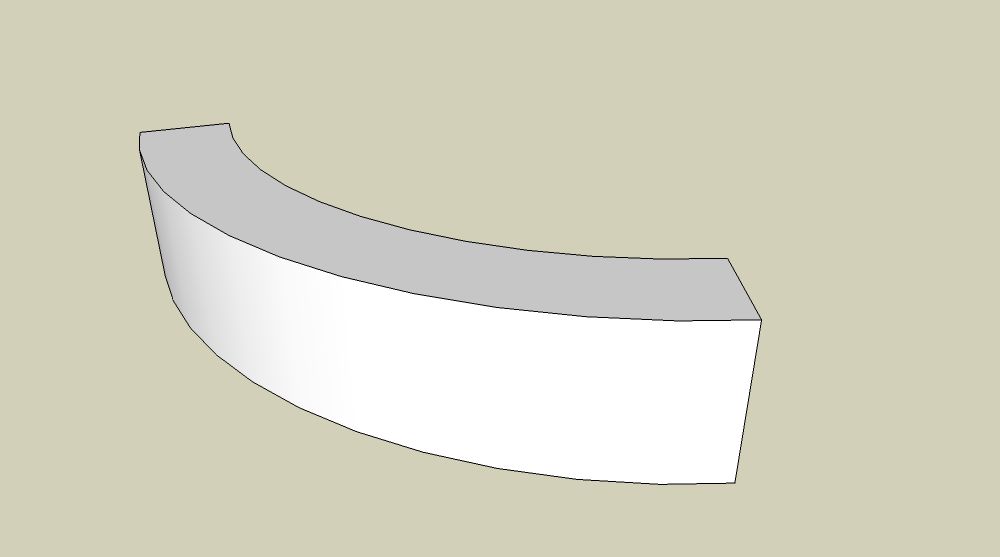@jim said:
Fredo's tools also need LibFedo6 - have you installed that also? The lastest is version 3.2a and can be downloaded here:
http://forums.sketchucation.com/viewtopic.php?f=180&t=17947#p144178
Sweet, that was it! 
Thanks!!
@jim said:
Fredo's tools also need LibFedo6 - have you installed that also? The lastest is version 3.2a and can be downloaded here:
http://forums.sketchucation.com/viewtopic.php?f=180&t=17947#p144178
Sweet, that was it! 
Thanks!!
I am trying to load a plugin...I download it to the plugin's folder in my sketchup 7 folder but when I open sketchup I get this error message (I do unzip the folder which contains another folder and a single file):
Error Loading File ZLoader__FredoScale.rb
No such file to load -- LibFredo6.rb
any ideas what I am missing? 
Thanks!
@jean lemire said:
Hi Land234, hi folks.
See this SU file for ideas.
wow, thanks for putting that together...! I just downloaded version 7 and was able to look at it, thanks! 
Thanks folks! That is what I'm looking to do, with the ripple on the top like that. 
Stupid noob question. What is fred06's fredoscale plugin?
Hard to explain, but how do I create a curve or "wave" look on a shape that is already curved? It would be easy if it was just a rectangle, but with a curved shape I cannot run lines along the shape to extrude out the curves.
I attached a picture of the shape I would like to create curves into to better illustrate...
Thanks!!