[Plugin] SectionCutFace
-
*Click the button below to read its usage/documentation and download its RBZ from the 'SketchUcation PluginStore' http://sketchucation.com/resources/pluginstore?pln=SectionCutFace
Or AutoInstall it from the 'SketchUcation Plugin Store' dialog, from within SketchUp itself...
https://sketchucation.com/resources/plugin-store-download -
Now it works fine!
 Only a little thing: the edges are not included in the section cut group. Is that normal?
Only a little thing: the edges are not included in the section cut group. Is that normal?
Thank you.
Massimo
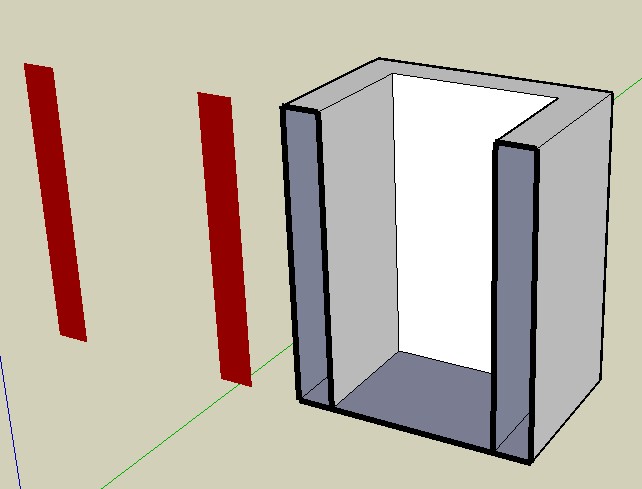
-
@massimo said:
Now it works fine!
 Only a little thing: the edges are not included in the section cut group. Is that normal?
Only a little thing: the edges are not included in the section cut group. Is that normal?
MassimoYes it's quite normal in all versions up to v2.1: however I have just added two more options to the dialog with v2.2, one let's you keep un-faced edges (default=No) and the other let's you hide all edges (defaults=Yes)... get it here http://forums.sketchucation.com/viewtopic.php?p=172583#p172583
-
Now it's really good!! Thanks again.
Massimo -
Thank you TIG for the wonderful plugin.
-
Thanks TIG.
-
TIG the man who writes plugin faster than his shadow....


MALAISE
-
Legend......
-
Cheers... I have been using this plugin from the day one....

-
Thanks TIG, I couldn't do without this plugin


SEKTA
-
Thanks TIG
-
Dear TIG,
The white sheet becomes black with the thanks we give you at each new script you offer to the community!!
I had used this one with a total pleasure here: Modeling] A PoorFlatEllipsoidIndian Bowl into this video: SketchUp/PotterSC_S&S_Quarter2(sorry to advertise this way my own products: I have presently nothing better done with SectionCutFace to show)
+++simon
-
I absolutely looooove this plugin

-
I am sorry, what exactly does this plugin do? Its like a Zorro?
-
@aceshigh said:
I am sorry, what exactly does this plugin do? Its like a Zorro?
No.
To see what most scripts do you can download them and if they don't have a separate readme or pdf then open the .rb file with a plain text editor (NotePad.exe etc) and read the first part which is almost always a description and helpful notes...
Basically SectionCutFace is a tool that lets you fill in the faces of a section cut, coloured etc as desired...SectionCutFace adds a right-click context-menu item 'Add Section-Cut Face' that becomes available if you have selected one (active) section-plane. It opens a dialog and you can then set options - the cut's face colour, the section-cut's colour+width, the cut's layer, if its un-faced edges are kept and if all its edges are finally hidden etc... On 'OK' it adds a group to the model that is placed on* the section-cut plane (*actually it's 0.2mm inside so you still see it !). This group contains faces on what should be the solid parts of the section: it is coloured and setup as you've specified, put on its own layer as you might want it 'switched-off' in other views... It isn't foolproof - you can invent a section with ambiguous areas of solid/void but if it guesses the faced/unfaced areas wrongly then you can simply edit the group and fix them.
-
really GREAT plugin, THANKS A LOT!
-
Thank you very much....!
-
Thank you so much for this! I just had a project where I spent half the day trying to create what your .rb did in 5 secs. Essential for all architects.
-
TIG, I have a request for this great little script.
Generally when i as a section cut, I only want it in the current scene; I assume most others would also.Is it possible to edit the script to view the cut layer active only in the current scene?
[Just like Jim's [Add hidden Layer" does]

-
Here's v2.3 28/07/09 CUT-x's layer now only 'on' in current page/scene.
http://forums.sketchucation.com/viewtopic.php?p=172583#p172583
Advertisement







