[Plugin][$] RoundCorner - v3.4a - 31 Mar 24
-
Hi, Fredo:
This tool looks interesting.
Would this be complimentary to Bevel and Round Edges by Bezier?
mitcorb -
Here's my error message...FredoTraceRoundCorner[1mcube100mmbevel all edgesTIG].txt
-
I have tried it, and it works great. This ruby is an enormous time saver. Really happy with it.

-
@boilingsnow said:
I tested it just now, it seems this ruby is still not very stable?
It couses frequently sketchup errors and the program quits automatically everytime. Sometimes even when I was just do simple round corner on two sides, not to mention other more complicated objects. Perhaps that's only my problem due to my PC or some other personal settings? I don't know.But fredo I think you can make it better.
It seems you are one of the users who get a bugsplat with SU7 (even with simple geometry).
Would you mind to refer to this link http://forums.sketchucation.com/viewtopic.php?f=180&t=20485&st=0&sk=t&sd=a&start=15#p171844, use the modified file and report the txt.I am unable to reproduce the bugsplat in my environments (actually I never got a splat when writing and testing teh plugin), so I need users getting it to give me some hints on where it could come from.
Thanks
Fredo
-
@mitcorb said:
Hi, Fredo:
This tool looks interesting.
Would this be complimentary to Bevel and Round Edges by Bezier?
mitcorbRoundCorner includes a Sharp Mode as in RoundeEdges by Bezier. But you can keep both in parallel safely. RoundCorner also does Beveling (the green-gray icon).
-
I have not tried this jet, but I am sooooooo exited that I must say something first!
I've been waiting this for ages.Edit
I tested it just now, it seems this ruby is still not very stable?
It couses frequently sketchup errors and the program quits automatically everytime. Sometimes even when I was just do simple round corner on two sides, not to mention other more complicated objects. Perhaps that's only my problem due to my PC or some other personal settings? I don't know.PS.
I tested it in sketchup 6 again (just now was in skechup 7), and it works nicely.
so I can imagine that the ruby still has some conflicts with sketchup 7.
But fredo I think you can make it better. -
We will all be eternally grateful to you, "Mr. Wizard". Thank you again.
-
@unknownuser said:
@boilingsnow said:
I tested it just now, it seems this ruby is still not very stable?
It couses frequently sketchup errors and the program quits automatically everytime. Sometimes even when I was just do simple round corner on two sides, not to mention other more complicated objects. Perhaps that's only my problem due to my PC or some other personal settings? I don't know.But fredo I think you can make it better.
It seems you are one of the users who get a bugsplat with SU7 (even with simple geometry).
Would you mind to refer to this link http://forums.sketchucation.com/viewtopic.php?f=180&t=20485&st=0&sk=t&sd=a&start=15#p171844, use the modified file and report the txt.I am unable to reproduce the bugsplat in my environments (actually I never got a splat when writing and testing teh plugin), so I need users getting it to give me some hints on where it could come from.
Thanks
Fredo
Thank you for you reply.
hier is the first error report I got.[0.000000 ms] : Sat Jul 11 00:28:24 2009 - RUBY_PLATFORM = i386-mswin32
[0.000000 ms] : Preparing geometry
[0.000000 ms] : Compute corners 24
[0.030000 ms] : Compute edge roundings 36
[0.040000 ms] : Compute triangulated 0
[0.040000 ms] : End Preparing geometry
[0.040000 ms] : Launching the processing of geometry Nbsteps = 277
[0.040000 ms] : Scheduler processing: Step = 0 ipos = 0
[0.040000 ms] : Processing chunk: Init Step = 0 ipos = 0
[0.711000 ms] : Processing chunk: Terminate Step = 0 ipos = 0
[0.711000 ms] : Processing chunk: Init Step = 1 ipos = 0
[0.731000 ms] : Processing chunk: Terminate Step = 1 ipos = 0
[0.731000 ms] : Processing chunk: Init Step = 2 ipos = 0 grptempo = #Sketchup::Group:0x11751360
[0.901000 ms] : Processing chunk: Terminate Step = 2 ipos = 0
[0.901000 ms] : Processing chunk: Init Step = 3 ipos = 0 grptempo = #Sketchup::Group:0x11751360
[0.901000 ms] : Processing chunk: Terminate Step = 3 ipos = 0
[0.901000 ms] : Processing chunk: Init Step = 4 ipos = 0 grptempo = #Sketchup::Group:0x11751360 -
Fantastic Fredo....very smart ....Thanks very much.
-
Works great, Thank you VERY much.
-
As always, fantastic job Fredo. SU woudln't be what it is without all these fantastic community-made plugins.
-
Just amazing!!!!!!!

Thank you very, very much, Fredo!!!!!
Jörg -
Has anyone got this to work on a Mac?
I cannot get the plugin to show.
I have tried installing to the following locations:
Macintosh HD/Library/Application Support/Google SketchUp 7/SketchUp/plugins
User/Library/Application Support/Google SketchUp 7/SketchUp/plugins -
Fredo
Splats as before, hourglass appears very briefly before splat-screen.
Here's latest report...FredoTraceRoundCorner[TIG-20090711].txt -
With which words I could thank for your work, Fredo6? Simply fantastic.
And with me again, in SU 7 bug splat, SU 6, works fine.
Thanks again.
-
WOW! This is incredible!



Great Work!
Thank You very very much!!!!
the whole skp dev team (if there is one existing - don't know, after seeing v7) should quit developing new functions and concentrate on x64 and highpoly support ...or go home instead.
Sketchup v6.9 "Community Edition" rockz!!!


-
I have been trying in SU7 on more complex models. Still does not get a bugsplat.
On 3D letters, RoundCorner gives better results than the old RoundEdge.
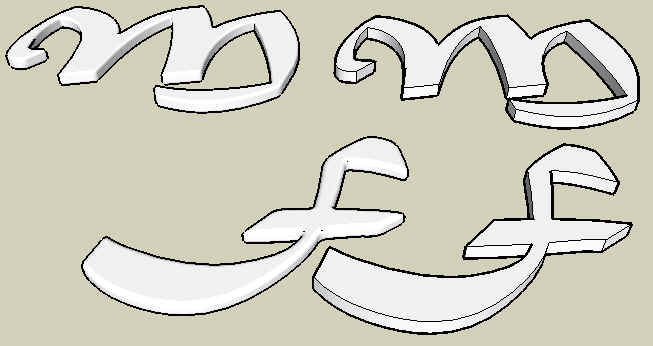
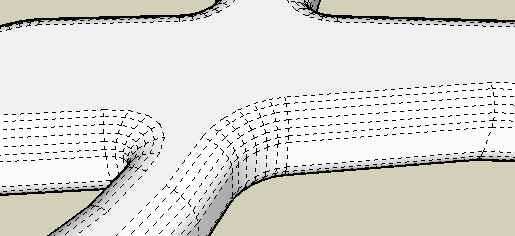
-
I have using SU 7 on Windows Vista x64 SP1 and I have always bug splat.
I have instaled Windows XP SP3 x86 on another HD and until now I don't have Bug Splat.Maybe the problem is with Windows Vista.
-
@bagatelo said:
I have using SU 7 on Windows Vista x64 SP1 and I have always bug splat.
I have instaled Windows XP SP3 x86 on another HD and until now I don't have Bug Splat.Maybe the problem is with Windows Vista.
I doubt this comes from the operating system. I have myself Vista x64 and does not have problem. Did you try with the latest ruby files I posted (2 messages above)?
-
This plug in works incredible and very easy to use ... Thank you very much Fredo6...
Advertisement











