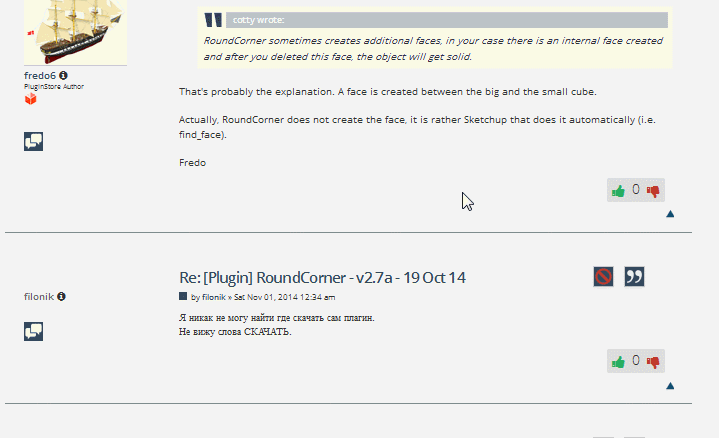[Plugin][$] RoundCorner - v3.4a - 31 Mar 24
-
@cotty said:
RoundCorner sometimes creates additional faces, in your case there is an internal face created and after you deleted this face, the object will get solid.
That's probably the explanation. A face is created between the big and the small cube.
Actually, RoundCorner does not create the face, it is rather Sketchup that does it automatically (i.e. find_face).
Fredo
-
Я никак не могу найти где скачать сам плагин.
Не вижу слова СКАЧАТЬ. -
@sketchmax said:
Hello Sketchupers!
First post here for me ever, I'm currently working as a 3d-modeler for a company in Sweden and I've been on it for soon 2½ months.
With that said I've tried to learn everything by myself now for 2½ months, so I'm still quite new to sketchup.But I finally have come to some struggle and i tried to look around for solutions, but unsuccessful unfortunately.
My problem is that I got a dome-shaped object which is not entirely domy(Jokes aside) and I need the sloped side to the top to be more round without having to raise the top a few MM just to round the top of that(which also does not change the fact it won't look right).
I'll insert a picture for better understanding my situation(I hope).
The reason I post here is because I'm not to familiar with forums and such,
and for that I use your "Round Corners" ALOT! Kudos to that plugin.
I'm also sorry if I posted in the wrong forum.I hope I didn't make this to complicated for you guys to understand and I thank you in advance.
//Max
Welcome Max! You should try starting a new thread under "SketchUp Pro and Make Discussions". Looks like a possible solution would involve creating a better profile for the dome and remaking it, using FollowMe with a circlular path.
-
@fredo6 said:
That's probably the explanation. A face is created between the big and the small cube.
Actually, RoundCorner does not create the face, it is rather Sketchup that does it automatically (i.e. find_face).
Fredo
cool, thanks for the tip. I'm fairly new to sketchup; any advice on how I delete this internal face? Do I have to hide some visible faces and then delete the internal one or something?
Thanks! -
@filonik said:
Я никак не могу найти где скачать сам плагин.
Не вижу слова СКАЧАТЬ.Посмотрите в первом посте.
(You should try to use english here in the forum.)
-
-
I don't know if problem has been resolved. I looked at the .rb files but can't a revision date.

see attached pic.
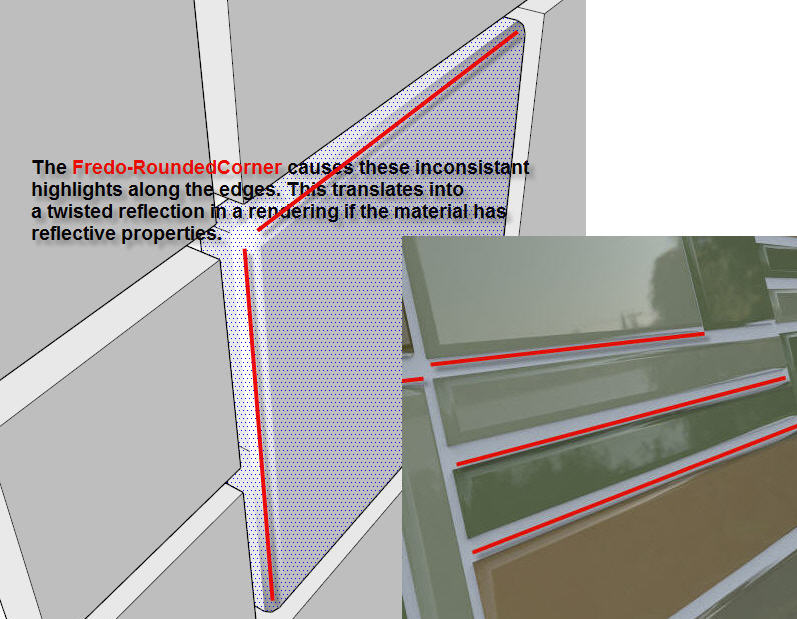
-
Tomot,
What do you mean by inconsistent highlight?
How should the corner and roundings be to be OK?
Fredo
-
SU2015 64bit sometimes crashes immediately after I use roundcorner... I have the newest version and I installed it with the Plugin store tool, it also works perfectly in SU2013.
edit: it only seems to happen on geometry that already existed in a model I took over from SU2013, but if I create new objects it works on them... strange.
edit2: no, I was wrong, it always crashes on geometry inside Components! It may be that another plugin is responsible for this that I haven't installed in 2013, need further investigating.
edit3: Alright, it's not SU2015! Apparently Components Manager causes the crashes. I didn't have that installed before, so it was one of the most probable suspects for this.
-
@fredo6 said:
Tomot,
What do you mean by inconsistent highlight?
How should the corner and roundings be to be OK?
FredoI'm not being critical of the plugin, perhaps its a rendering issue.
I'm trying to find out why the HDR light striking the rounded corners is not uniform along the rounded edge of each Tile as I try to show in the pic by the red lineFor example if I had a number of tiles with rounded edges sitting in sunlight, Each rounded edge along each tile would reflect the sun uniformly. not only for 1 tile but also all other tiles.
-
Thanks Fredo6, your round corner plugin has been a wonderful tool - really solid and reliable - thank you so much.
I was just wondering if there were any issues running this in sketchup 15, as it doesn't seem to install for me?
Thanks again,
Nick -
It's 2015 compatible.
-
It's fine in v2015.
Do you also have the latest LibFredo... ? -
thank you
-
thankyou
-
Has anyone else found the plugin to be a but buggy with 2015?
I'm using the latest version (along with the latest LibFredo) and I regularly find that I can't select edges on basic shapes with one or all of the RoundCorner tools.
After restarting my PC everything usually goes back to normal, but the plugin will suddenly stop functioning at some point during a modelling session.
-
It's good one my end but I'm running very little enabled addons.
-
I use Round Corner quite frequently and I haven't seen any problems with it at all on SU2015. it has behaved very well.
-
@rich o brien said:
...I'm running very little enabled addons.
Me either...I'm still in the process of adding them as needed. Maybe there is a conflict that didn't crop up in 2014, so I'll try disabling everything else and see what happens.
-
OK, so I've tried disabling all other plugins, but no luck.
I've also completely removed Round Corner and LibFredo from the plugin folder and reinstalled them. Again no luck....when I try anything other than Sharp Corners I get the warning "Invalid (Property filter)".
I haven't tried installing manually (without the Sketchucation tool).
Advertisement