[Plugin] Projections version 2a UPDATED
-
Hi all,
It's time for an update of my projection and guides tools set, with new features and more interactive tools.
What's new ? Everything.
PDF doc included.Here's the toolbar:

Updated 29.06.09: 4 new tools and several bug fixes
Updated 03.07.09:- a new tool by TIG (thanks to him)
- you can now select what guides to erase: SU guides, plugin guides or all guides
- edges are soften when extruding arcs, circles and curves.
Developpers note: anyone knows how to smooth surfaces ? entity.smooth=true doesn't seem to work as expected.
Patch on 05.07.09 (missing icons)

Patch on 08.07.09 just the RBS, including faces smoothing when extruding curves.Download the latest version from the PluginStore...
http://sketchucation.com/pluginstore?pln=projections
Older versions...
Unzip in your Plugins folder
Remove previous version if any !
Version française.
A dezipper dans votre dossier Plugins.
Unzip in the Projection sub-folder and verwrite your existing file with this one.
-
Thanks so much! i'm going to try it out right now!
-
Hi Didier, first of all thanks for this great update (i especially like tools n#4 and n#5). I tried it quickly and i had two problems.
- In SU 6 i overwrote the folder and the .rb file on the older projections ones. I opened SU, the new toolbar was there but, with the exception of the point tool, nothing worked. So i deleted the .rb file and the folder from the plugins folder, i reinstalled them and that worked. But..
- The tool n#2 seems not working properly. The temporary display appears, but when i click on a face, for example on a cube face, the behaviour of the tool is strange. Sometimes it draws only 3 construction lines, sometimes nothing. The same happens with a line click.
Maybe my fault?
Thanks.
Massimo.
-
gonna give it a shot, thanx
-
Ahhhh-mazing! Thanks Didier!
Cheers,
- Diego -
-
Hi Massimo,
You found the first bug !
The automatic guides cleaner is guilty
Let's wait a little for other bug reports, and I'll publish a patch.
Thanks for reporting, -
AH cool this new version !

Whish there is the extrude along vector with selection at the end (yes it is!)
(yes it is!)
Bravo
Ps Extrude along a vector will be absolutely terrific if "offset" (or tricky sign of vector) can be integrated when necessary!
Maybe with CTRL pressed?
Because if I use the normal offset I lost the selection for follow the extrude along a vector!
Allez Didier un dernier petit effort et c'est gagné!
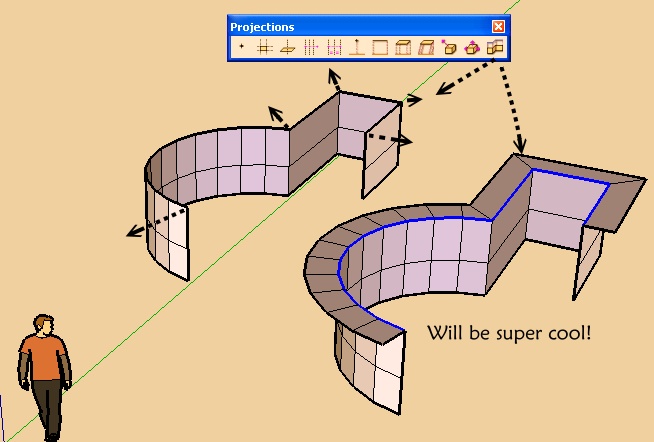
-
....many thanks Didier!

-
I've played a bit with tool n#5 with 4 divisions.
Maybe another bug?
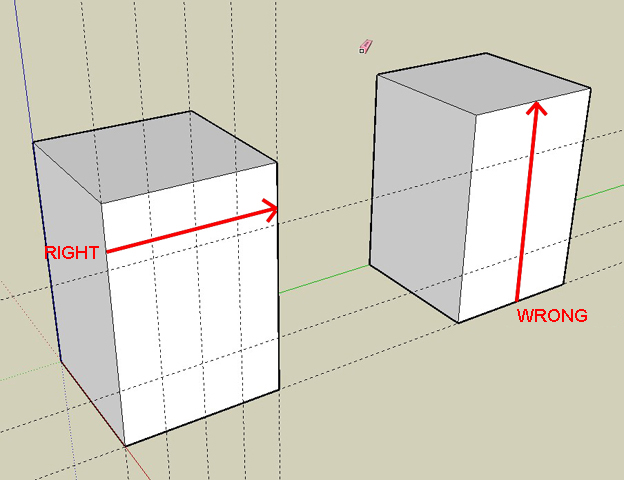
-
glad to see Didier is back.. Thanks Didier!
-
Hi, Masters are back !


I'll try it very soon.
MALAISE -
Massimo,
I cannot reproduce the division problem. How do you do it ? -
Many thank you very much ..!
If the first is very good, this is much much better ..!
Thanks friend ..!
-
Really strange. I've tried again. Sometimes works and sometimes not. Simply draw a rectangle then pushpull. Copy the solid along the green axe and apply to the first solid "insert guide at divisions" horizontally (it works), press esc, and then apply to the second the tool vertically (sometimes it doesn't works). The same happens (never works) if you try to do that on a single face in order to have a grid (horizontally + vertically).
Maybe it's only my problem? -
@unknownuser said:
The same happens (never works) if you try to do that on a single face in order to have a grid (horizontally + vertically).
Maybe it's only my problem?Unfortunately I think it is your problem, because what you describe always work on my side...
-
could it be camera position relative to horizon when selection is done? probably not, just wondering.
-
Unfortunately nothing to do with camera position, Mitcorb. Don't understand why but it simply doesn't work for me.
-
Any chance to integrate an "Offset" or similar in the "Extrude line along a vector"?
-
@didier bur said:
@unknownuser said:
The same happens (never works) if you try to do that on a single face in order to have a grid (horizontally + vertically).
Maybe it's only my problem?Unfortunately I think it is your problem, because what you describe always work on my side...
Hi Didier and thanks for your patience. When i use for the second time "insert guides at divisions" some lines are missed (very often the middle line) but i've noticed that if i click a little bit below the edge of the solid it works fine. Maybe this makes some sense to you?
-
... hi Dider! ....is it possible to add old function "create lines at intersection of selected faces" in a script?...It's very useful function
 ....I do not want come back to old script "ClineAtFaceIntersection.rb"
....I do not want come back to old script "ClineAtFaceIntersection.rb" 
Advertisement







