Complex curves (3D)
-
Ok, this is doing my nut in....
Ive grasped SU pretty well.... See enclosed file, then see enclosed pic...
However how on earth will i get that "visor" designed, bugs me SU doesnt have Beziers (i like those, they work well for this kinda job).
So how am i going to do it?
The "+" are fairly accurate for that i need in SU drawing (at least for what i need anyway), so how would i do this?
Many Thanks
Ashley

-
-
@massimo said:
Thake a look at this.
http://forums.sketchucation.com/viewtopic.php?f=180&t=13563&st=0&sk=t&sd=a&hilit=bezier+fredoYou da man

-
Next part of the problem, how to extrude that (now very nice curve) to something 3D..
New SKP file enclosed.
Many Thanks
-
I don't have SU7 so i cannot open your file. But you can look at this.
http://forums.sketchucation.com/viewtopic.php?f=153&t=1512
There is a tool called "extrude lines tool" in the pack. -
-
WOw, that was fast.....
Interesting you say the orginal line isnt flat, i used the Bezier tool on one plane.... How did you project the line on to the rectangle, i like this idea, would solve alot of problems when they come up?
Also how did you "offset" the edge to make it thick, i have just tried in that file and it complains about it not being a face or other errors.....???
Never thought of intersecting another angle rectangle and deleting stuff, good idea, i can do this with a slighty rounded surface as well (as the orginal dash is).
Many Thanks
@jean lemire said:
Hi Ashley, hi folks.
See this SU file for ideas.
-
Hi
I cant get scene 8 to turn in to scene 9 with the offset tool, it wont let me do it....
I cant get anything to turn in to scene 8, how do you "smooth" that out?
I assume your not using the basic tools in SU?
Many Thanks
Ashley -
I believe that Jean can use the Joint Push Pull by Fredo6

You have the result in one click
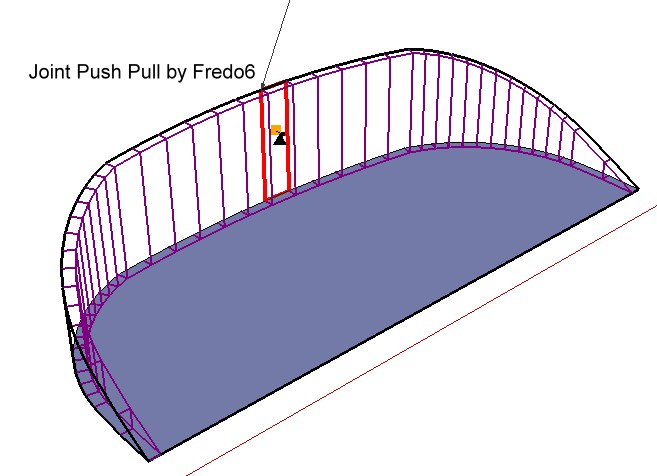
-
@unknownuser said:
I believe that Jean can use the Joint Push Pull by Fredo6

You have the result in one click
Thanks, found it, that tool is just voodoo (after i worked out to NOT delete faces once its pulled it)

-
Hi folks.
A - PROJECTION
To project the curve to the horizontal plane, I used an old trick I learned in the old @last forum (I was probably using SU 3 at this time). To do that, you follow this procedure:
1 - Choose the Line Tool.
2 - Hover the cursor over the plane on which you want to project untill you get a pop-up stating "On Face".
3 - Press and hold the SHIFT key to lock this inference.
4 - Place the cursor on the first endpoint on the curve untill you get a pop-up message stating "Endpoint".
5 - Begin the line and draw it using the next endpoint as a inference to end it. Do not let go of the SHIFT key during all these operations.
6 - Continue from endpoint to endpoint to draw as many line as you need.
7 - When you have drawn the last line, let go of the SHIFT key.
B - OFFSET
I did not use any plugins.
See this SU file for ideas.
However, some pluggins can save a lot of steps.
-
yes possible too

Advertisement







