[Plugin] Shape Bender Beta
-
How about at least a screen shot showing the setup?

Is the shape oriented along the red axis? Is the straight line parallel to the red axis?
-
yes it is......parallel to red
-
@nebin asharaf said:
yes it is......parallel to red

If you want assistance with sorting this, you have to meet us half way. Post the SKP file so we can see what you're doing wrong.
-
Try with the Ruby Console open in case there are any error messages appearing in there...
-
error: #<typeerror: no implicit conversion from nil to integer>
C:/PROGRA~1/Google/GOOGLE~4/Plugins/clf_shape_bender.rb:168:inset_cursor' C:/PROGRA~1/Google/GOOGLE~4/Plugins/clf_shape_bender.rb:168:inonSetCursor'
C:/PROGRA~1/Google/GOOGLE~4/Plugins/clf_shape_bender.rb:233:in `onLButtonUp'
C:/PROGRA~1/Google/GOOGLE~4/Plugins/clf_shape_bender.rb:168sombody help me please....
-
I already cover this in a recent post [replying to you] http://forums.sketchucation.com/viewtopic.php?p=418523#p418523
That error means it can't set the cursor it needs.
This is almost certainly because it can't find the image file it needs.
This is then because you have not installed the tool correctly!
Please reread it and ensure that you have installed the loader file and the subfolder of helper files exactly as specified.Note also that if you have moved files out of the subfolder into the Plugins folder it will break things, so compare the 'correctly installed files' within the tool's subfolder and remove any files from the Plugins folder that are duplicated...
The tool must have the subfolder of files in the standard Plugins folder - this is returned when you type/copy+paste this in the Window>Ruby Console:
Sketchup.find_support_file("Plugins")
You cannot have these files in another folder even if it is on the$LOAD_PATH- e.g. if you were using Fredo's alternative-folder tool...
Unless you change the three lines of code in the main tool's file**clf_shape_bender.rb**that calls them...
line_cursor_path = Sketchup.find_support_file("line_pointer.png", "Plugins/clf_shape_bender")
becoming
line_cursor_path = File.join(File.dirname(__FILE__), "line_pointer.png")
and so on for the other two... then the toolset can go anywhere - provided that the loader and intact subfolder are together and on the$LOAD_PATH. -
how can i post it
mail id?? -
@nebin asharaf said:
how can i post it
mail id??
Post what ?
If you follow the simple steps that be outlined you will get a working installation.
It will not work until you fix the mis-located cursor files etc...
If you want to attach an image [or file] etc onto your post then you use the 'Upload attachment' button below the panel into which you are typing your message...
-
how to post
-
Write a letter, put it in an envelope and put a stamp on it. Put it in the mail. Wait a few days and amazing things can happen. Job offers come, overcharges are returned, articles are accepted, contests are won. Results that could not come any other way. The power of a simple envelope is amazing.
When you write a letter, someone on the other end will open it and read it. Unlike e-mail, a written letter is not easily deleted from the system. In todays technological world with e-mail, voice mail, and many web based apps, the written letter stands out from the crowd. Most people will not take the time to send one anymore.
You can increase the effectiveness of your letter with some customization. A high quality letter on parchment paper, sent in a linen envelope will say volumes about the sender. Just like a business suit with a power tie, a classy envelope with a powerful font and a custom postage stamp exudes style and power. You can send this Lexus of envelopes for just a few dollars, and the results can be amazing.
-
Nebin, please ignore Rich he's being 'funny'

BUT you are being too cryptic... post what?
You are posting messages here, we are reading them.
You can post files and images, which you attach to them using the buttons below the typing-pane.
You can sens Private Messages to other users by clicking the PM button below their name or making a message in your own user-control-panel...
If you want to email someone [or send them something in the mail] then ask them for their details via a PM; they are unlikely to publish it to the world in the forums.
-
When I load Sketchup 8 i get an error message telling me that I need parametric.rb. Where can I get that file?
-
@convta98 said:
When I load Sketchup 8 i get an error message telling me that I need parametric.rb. Where can I get that file?
IF you follow the advice in the main tool's download page... you'd know it's at http://www.Smustard.com - 'progressbar.rb'.
http://www.smustard.com/script/ProgressBar

I think 'parametric.rb' isn't needed by this specific tool - but that's readily available from the main Sketchup plugins page... http://sketchup.google.com/intl/zh-CN/download/rubyscripts.html
Perhaps you have also installed some other tools that need that ? -
As far as I can tell, Shape Bender doesn't need parametric.rb but you should probably have it anyway because other plugins do use it. Get it here.
-
Yes, is there anyone out there that can help me with the plugin Shape Bender by Chris Fullmer ? I believe I loaded it correctly but maybe not I'm getting an load error message , when I go into sketchup. When I downloaded the file I unziped it, I copied the file and pasted it into the plugins folder, restarted windows and when it came back on and i started sketchup with this Load Error ( Error Loading File clf_shape_bender_loader.rb no such file to load -- progressbar.rb ) . Can anyone help me? I tried this twice w/no luck I would like to get this to work. Thank you john
-
@jspro said:
I believe I loaded it correctly but maybe not I'm getting an load error message , when I go into sketchup. When I downloaded the file I unziped it, I copied the file and pasted it into the plugins folder, restarted windows and when it came back on and i started sketchup with this Load Error ( Error Loading File clf_shape_bender_loader.rb no such file to load -- progressbar.rb ) .
You also need to install progressbar.rb for here: http://www.smustard.com/script/ProgressBar
(The installation instructions clearly say this)
-
Well, I found a remedy .. kind of.
I commented out all the lines updating the progress bar with a comment character, #
. . . . #pb.update(i) . . .there are 7 of them.Unfortunately, I had to do that with clf_color_by_slope, clf_color_by_z and clf_greeble_2
My system doesn't seem to like the progress bar. Even after downloading a fresh copy from smustard
yesterday.If I find out why (it's a mystery), I'll post it.
Again, it's a great Plug-in. ... hope this helps anyone w/ the same problem.
-
Hasn't that nil error been repeated a few times along in this thread? Might be worth adding a note in the first post about it. No one is going to find it dug into n-number of pages.
-
I agree it's not the best .... just a trouble shooting remedy.
I'll try your approach.
TIG has suggested a few things also ... (my post on one of the other plug-ins)
Appreciate your input.
-
Plugin looks great . . . but, i'm getting this feedback :
it seems to lock-up at 7% or 20%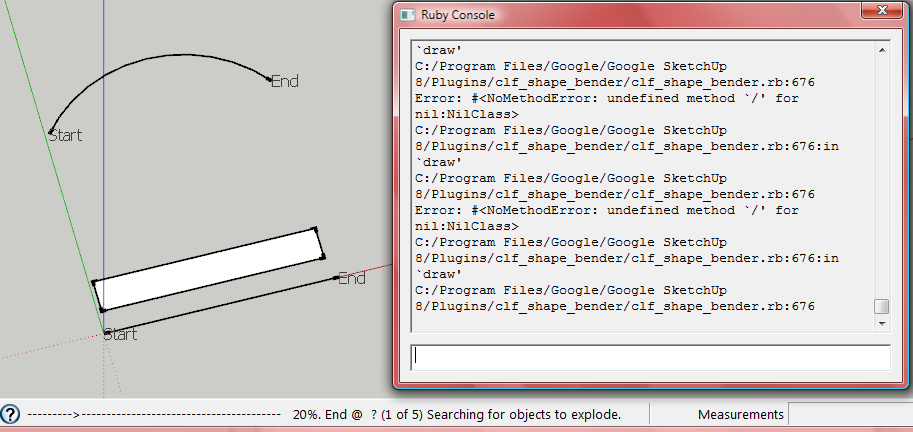
any suggestions ?
I posted a temporary trouble shooting remedy, just after this post.
http://forums.sketchucation.com/viewtopic.php?f=323&t=18210&start=1020#p422479
(is that what you mean ?, TT)
Advertisement







