[Plugin][$] FredoScale - v3.6a - 01 Apr 24
-
 my god, this will be fantastic! thank you very much indeed. Cant wait to give it a bash.
my god, this will be fantastic! thank you very much indeed. Cant wait to give it a bash.
cheers Jeff -
Hi Fredo, here is Japanese language pack for your FreeScale plugin.
Funny thing is that I couldn't find where many of my translations are used.
I also noticed none of tooltips or most of context menu (shown in the attached pic) are not translated, at least on Mac OSX.
These are the first place where people get ideas of what the ruby is about, so I think they should be translated too, no?Thanks for all your hard work to help SU catch the current of the world.
Without people like you, SU would have been obsolete software long time ago.
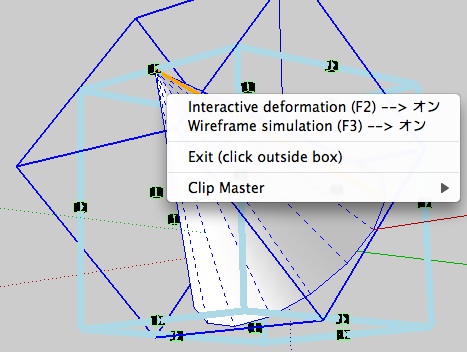
-
Hats off to you!, truly one "must have" plugin, THANKS A LOT!
-
Congrats and thanks from me, too. I am having fun with the new tools...
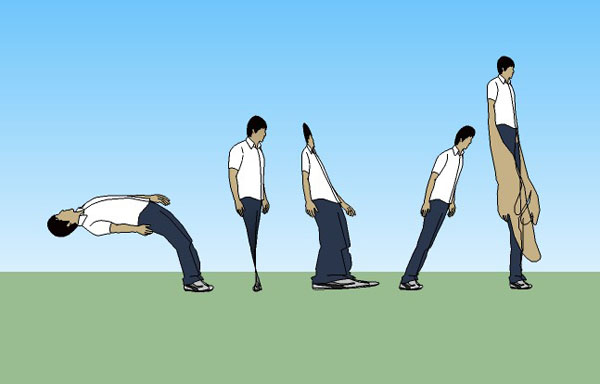
-
Dear Fredo:
I found a bug: When I installed the plug-ins, my Right-click menu is not working well---"some botton are gray", especially the plug-in "proper_animation.rb". I do not know why is it so, whether your code on this, please help me . someone happened this?
thank you very much!
the pic at last:
-
Fredo, is there a way I can change your shortcuts F4 and F5 to something else? I have used these for years for other things in SU (toggling parallel/perspective cam= F4 and toggling xray mode is F5)
so the twist tool only turns my group around... not actually twisting anything.
-
@fletch said:
Fredo, is there a way I can change your shortcuts F4 and F5 to something else? I have used these for years for other things in SU (toggling parallel/perspective cam= F4 and toggling xray mode is F5)
so the twist tool only turns my group around... not actually twisting anything.
You can configure these yourself. Tools->Fredo Collection->FreeScale->Default Parameters.
-
To expand upon Chris Fullmer's insight, one of the things Google did was release a 'free' version of SU. That free stuff brought in a lot of talented plugin coders from all over the world who applied their coding magic to add extra functionality to this program.
SU developers can and should concentrate their energy on making this the best rendering engine which people can customize to best fit their needs.
Fredo, your coding efforts shouldn't be free. Google can give out a free version as it helps draw in people to make SKP a popular and dominating extension, and for more people to use their other products and services. Like @last and many other software developers, many plugin developers deserve to earn money for their effort too.
-
Tusen takk, ThomThom
-
Fredo, I´m speechless.
Your my hero.
You are not from this world.
Thank you very, very much.
This plugin ist absolutely terrifik.THANK YOU!!!!
Jörg -
amazing. Great work man. This will truely change a lot of model approaceds.
-
LOL
I was looking at some of the 'gotoschool' and 'youtube' tutorials, they seem so primitive now that we have these cool new plugins to get the job done faster and easier.
looks like they are back to basics, creating new tutorials, see? your plugins keep everyone busy.
-
Unbelievable, this plugin will save me days of work

You rock !!!!
-
An amazing contribution to Sketchup, thanks, I am speechless.
Best,
PKast -
please help.... i don't have this pluggin,help meee.. link down.thanks alot
-
Look at the head of this thread, you get all infos to download it.
MALAISE

-
@phuong_hehe said:
please help.... i don't have this pluggin,help meee.. link down.thanks alot
Look at the bottom of the first post. There is a file there. There is also a link in that first post to another thread that has a file you must download. D/L and install them both as described in various places in the thread, and you should be set to go.
Chris
-
fredo, would it be possible to allow users to enter a distance in the VCB once the bend tool has been anchored ie: i select a group, activate the bend tool, now while im dragging the purple line to indicate the extent of the bended area, it would be nice if this line snapped to axis and i could enter a distance for this line as to match the geometry to an existing curve, given that i know the length of the curve i am matching the geometry to
-
Had some fun with twist. Thanks fredo

[flash=640,480:3ipay77h]http://vimeo.com/moogaloop.swf?clip_id=4013278&server=vimeo.com&show_title=1&show_byline=1&show_portrait=0&color=&fullscreen=1[/flash:3ipay77h]
-
I guess someone will now propose some furnitures!
Advertisement












