[Plugin][$] FredoScale - v3.6a - 01 Apr 24
-
amazing. Great work man. This will truely change a lot of model approaceds.
-
LOL
I was looking at some of the 'gotoschool' and 'youtube' tutorials, they seem so primitive now that we have these cool new plugins to get the job done faster and easier.
looks like they are back to basics, creating new tutorials, see? your plugins keep everyone busy.
-
Unbelievable, this plugin will save me days of work

You rock !!!!
-
An amazing contribution to Sketchup, thanks, I am speechless.
Best,
PKast -
please help.... i don't have this pluggin,help meee.. link down.thanks alot
-
Look at the head of this thread, you get all infos to download it.
MALAISE

-
@phuong_hehe said:
please help.... i don't have this pluggin,help meee.. link down.thanks alot
Look at the bottom of the first post. There is a file there. There is also a link in that first post to another thread that has a file you must download. D/L and install them both as described in various places in the thread, and you should be set to go.
Chris
-
fredo, would it be possible to allow users to enter a distance in the VCB once the bend tool has been anchored ie: i select a group, activate the bend tool, now while im dragging the purple line to indicate the extent of the bended area, it would be nice if this line snapped to axis and i could enter a distance for this line as to match the geometry to an existing curve, given that i know the length of the curve i am matching the geometry to
-
Had some fun with twist. Thanks fredo

[flash=640,480:3ipay77h]http://vimeo.com/moogaloop.swf?clip_id=4013278&server=vimeo.com&show_title=1&show_byline=1&show_portrait=0&color=&fullscreen=1[/flash:3ipay77h]
-
I guess someone will now propose some furnitures!
-
great pluging Fredo !!
Much appriciated !
erikB -
i've already used bend and twist for a real project.. (and i mean bend and twist were the main tools used.. other than that, i only used rectangle and push/pull to create the basic slabs)
it's a proposal for a skateboard-able sculpture and i'm hoping to build a few of these types of things in NYC.


this new set of tools makes exploring shapes such as these very fast and intuitive and i can modify/develop the idea without the computer getting in the way.. thanks again fredo!
-
-
I don
t know if its difficult to add more features to this plugin. But a good option for the bend will be to press CTRL and the plugin bend symmetrically around the center.Now is possible this:
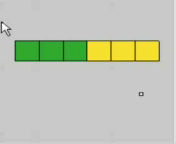
and this is the idea:
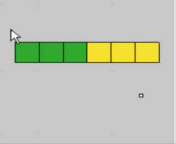
Daniel S
-
@unknownuser said:
fredo, would it be possible to allow users to enter a distance in the VCB once the bend tool has been anchored ie: i select a group, activate the bend tool, now while im dragging the purple line to indicate the extent of the bended area, it would be nice if this line snapped to axis and i could enter a distance for this line as to match the geometry to an existing curve, given that i know the length of the curve i am matching the geometry to
Interesting idea. I think this is feasible, and I'll try to include it in a next version.
Fredo
-
@daniel s said:
I don
t know if its difficult to add more features to this plugin. But a good option for the bend will be to press CTRL and the plugin bend symmetrically around the center.
Daniel SDaniel,
The difficulty is always to make sure I do not break anything.
Another good idea, but requires a little bit of work and testing. I'll see what I can do.Fredo
-
Fredo,
I popped these into my plugins folder and when I open SU I get this error. Quite possible I did not install them in the correct place.
Any ideas? Anyone?
Thanks.
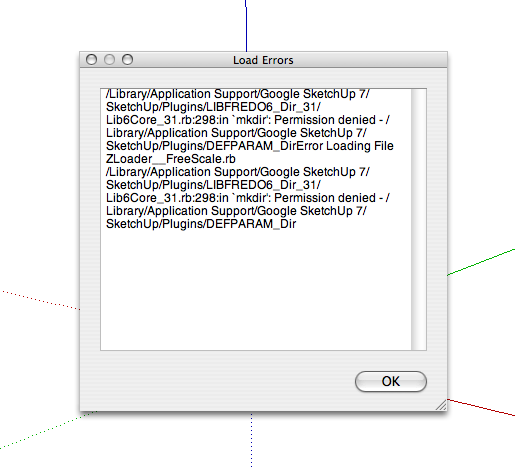
-
Here are the file locations...
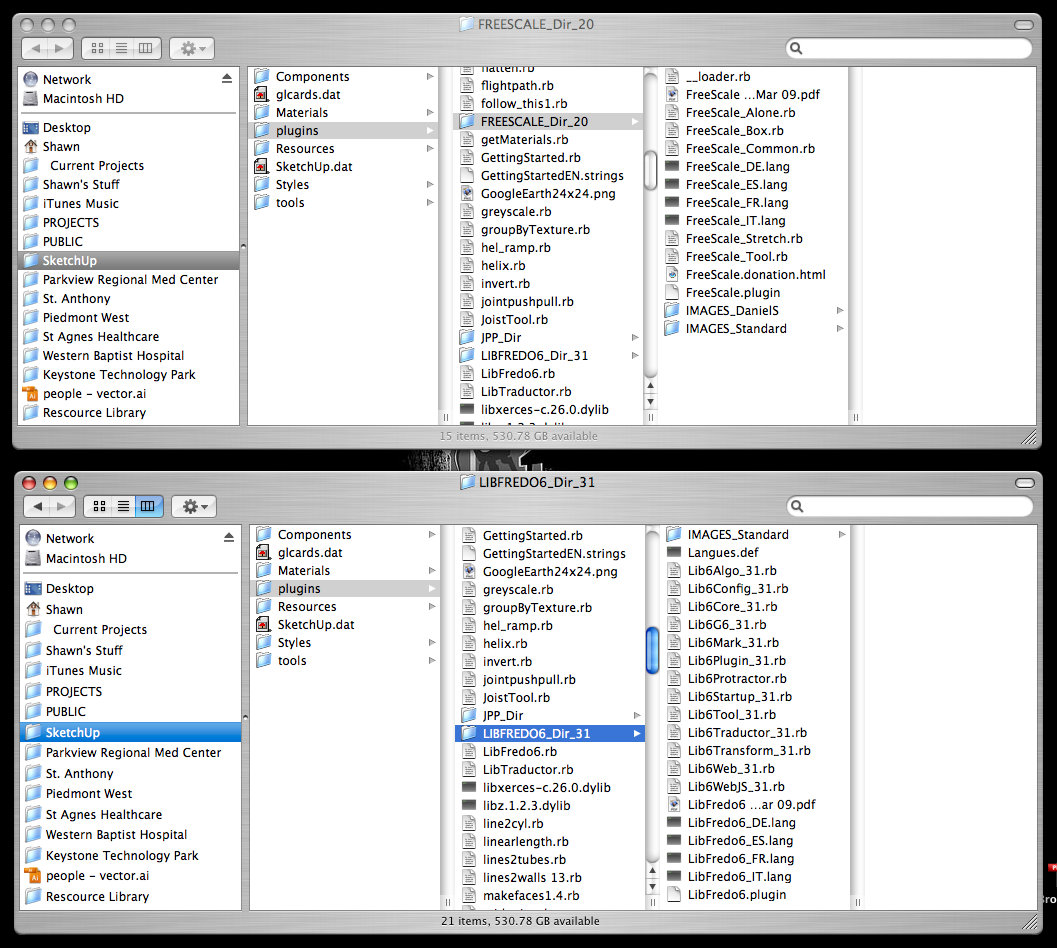
-
@wrecknball said:
Fredo,
I popped these into my plugins folder and when I open SU I get this error. Quite possible I did not install them in the correct place.
Any ideas? Anyone?
Thanks.
Just create manually a directory DEFPARAM_Dirin your Sketchup Plugins folder. Then restart Sketchup and it should work.
On Mac, it seems that in some situations, the system does not give permission to create folders via script.Fredo
PS: Please respect the spelling of the directory name
-
Excuse my ignorance. What do you mean create a directory? A new folder to put them in?
Thanks for the quick reply.
Advertisement












