[Plugin][$] FredoScale - v3.6a - 01 Apr 24
-
Wow! Just had my first cup of coffee and thought I would check to see about the "Bend" plugin. It's like christmas morning. Thanks sooooo much Fredo!
I will give it a try and post some results. Thanks again.
-
Thank you. This is like Christmas!
-
this
is
utterly
AWESOME!You are doing an incredible job. Thank you so much!
-
Scripters like you are what gives the 'UP' in Sketchup. Thanks a ton for all you hard work and thoughtful rubies.
-
Thank you Fredo6
However, I seem to be the only one with this problem. The below jpg shows the error I recieve. I have removed the old version, still get the same error.
Help
Again thank you.
Ken
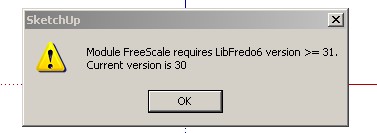
-
Thanks Fredo for this great plugin!
-
Ken, did you install LibFredo6 version 3.1? It is linked to in the first post of the thread.
-
Is it possible to specify the number of slices it does when bending?
-
@dave r said:
Ken, did you install LibFredo6 version 3.1? It is linked to in the first post of the thread.
I think he does. He said he deleted the old version. But I suspect here is that Vista keeps a copy of the old version somewhere. I think I've heard of issues like that. Though I've never experienced it myself, I wonder if it happens when UAC is on...
-
@thomthom said:
Is it possible to specify the number of slices it does when bending?
Yep, press tab when youve got the bend tool selected and change the top number, 20's usually pretty good, although you can go up to 60 if you need to.
-
@dave r said:
Ken, did you install LibFredo6 version 3.1? It is linked to in the first post of the thread.
Yes, I did install LibFredo6 version 3.1. However, I didn't remove all of the old program, I just renamed the directories until I was sure this version would work.
Now, however, I did remove all of the old directories, I now have this error.
Working my way to total victory.
Thanks for the replies
Ken
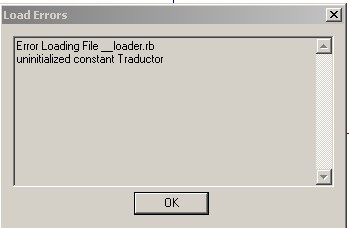
-
This is just.. just... i mean...



-
Thanx so much , very^1000 thank you Fredo
 , and for your generosity.... very appreciated. your plugins are a BEND in sketchup path..
, and for your generosity.... very appreciated. your plugins are a BEND in sketchup path..
yours truely , majid -
you are a genius, i use your rubies daily and would have dropped sketchup a while ago if it wasnt for such awsome scripts, thank you.
a small request, could cadfather do your icons again, i liked his work with "Tools on Surface" and "BZ_Toolbar"... no offence
Google tisk tisk
-
@unknownuser said:
@dave r said:
Ken, did you install LibFredo6 version 3.1? It is linked to in the first post of the thread.
Yes, I did install LibFredo6 version 3.1. However, I didn't remove all of the old program, I just renamed the directories until I was sure this version would work.
Now, however, I did remove all of the old directories, I now have this error.
Working my way to total victory.
Thanks for the replies
Ken
Ken,
Do not remove or rename anything. Just install the Library LibFredo6 3.1 and FreeScale 2.0, as indicated.
Then, if it works, you may want to remove the folders LIBFREDO6_Dir_30 and FREESCALE_Dir_10, but it does not really matter you do it right away, as they will never be loaded.Fredo
-
Fredo, you are truly amazing!!
 Thanks so much for all your hard work, dedication and generosity!!!
Thanks so much for all your hard work, dedication and generosity!!! -
awesome awesome awesome!!!
Fredo, if it wasn't for you, I think I would have left SU in my dust ages ago.
Just simply fantastic and thank you!!
-
This is

.....Well done....i m still wondering what is sketchup going to become with such smart people like Fredo..
Thanks a lot!
Elisei
-
to all users
First of all thanks very much for your warm encouragements. Note that the reward should also go to the SU team, for the native capability of the 3D application and for the design of the API, which is quite powerful (and of course the choice of Ruby). Stretch is actually simply based on the functionality of the native Move tool, and the other deformations just rely on the capability of Sketchup to transform faces and edges when you move vertices.
A few remarks based on comments received:
-
For Bend, I would recommend that you configure the slicer with a 'negative' number. This allows to adjust automatically the number of slices based on the angle. With a small angle, you will only get a few slices. The convention is based on a 12-sides circle (360 degree). For instance "-3" corresponds to a circle of 36 edges.
-
The slicer is based on the Sketchup "Intersect With" functionality(to answer a question from Whaat). Unfortunately, the API method does not seem to be able to cut lonely edges. If you have some in your model, they wont be smoothly bent and could even create some geometric mess.
-
Plane Shear is a simple transformation, but it also 'shears' the axes of the components, so that they are no longer orthogonal. Although in most cases you do not have to bother, it might be that some scripts encounter problems with those components if they assume that the axes are orthogonal. Just in case, though I don't have any script in mind!
-
I forgot to mention the "Make Unique" function. All transformations manage it automatically, but again, it easy to mess up or get bugsplat with too quick Undos. So if you know for sure that you want to transform complex sets of embedded components, you can use the Make Unique function once for all.
-
I recommend you watch the edges generated by Bend and Twist with slicer on. By default, they are created as soft and smooth, so the surface may look smooth. It is good however to check the details to avoid late surprise. In most cases, you should avoid to deform twice the same area.
-
The protractor plane-lock works in Toggle mode. You do not need to keep the Shift key down. Lock is also set when pressing arrow Up, Left, Right for the axes. Arrow Down will unlock the plane.
-
For the Donation, there is a menu in FreeScale. So you do not need to care about the HTML file. Thanks for those who already donated. Again, the script is totally free.
Please do not hesitate to report bugs and problems so that I can improve the plugin for all.
Fredo
PS: by the way, if some knows how to embed a YouTube video within a message!
-
-
@unknownuser said:
PS: by the way, if some knows how to embed a YouTube video within a message!
I embedded the youtube video in your original post.
Advertisement












