[Plugin][$] FredoScale - v3.6a - 01 Apr 24
-
@rv1974 said:
@Mileno no help from double clicking on my end
Penny has dropped:
click black grip->then click 1st referece point->finally click 'where-to' point.
This way it works perfectly.
Thank you Fredo -
Hi!
I'm trying to bend a piano keyboard into a closed circle.
Is it possible to do using the Radial Bend tool?
I'm not figuring out what the target point is.
Thanks!
-
@nesh70 said:
Hi!
I'm trying to bend a piano keyboard into a closed circle.
Is it possible to do using the Radial Bend tool?
I'm not figuring out what the target point is.
Thanks!
Not possible. Maximum is 180 degree, that is a U-turn
-
44 keys at time?
-
This plugin is fantastic, it made my life so much easier. Thank you!

Is this a place where you can put a request?
- Could you make snapping more like a native Sketchup scale tool? I mean, FredoScale/Stretch doesn't snap to lines outside the component and I think it doesn't snap to surfaces at all.
- Would it be possible to Scale/Stretch by a specified additional lenght? For example if you want to stretch something so it's 20cm longer. Then instead of putting a scale factor you put +20 (or respectively -20 if you want to shorten it by 20cm).
-
@kubap said:
- Could you make snapping more like a native Sketchup scale tool? I mean, FredoScale/Stretch doesn't snap to lines outside the component and I think it doesn't snap to surfaces at all.
I'll look at it. This can probably be done, but I need to remember why I excluded them
- Would it be possible to Scale/Stretch by a specified additional lenght? For example if you want to stretch something so it's 20cm longer. Then instead of putting a scale factor you put +20 (or respectively -20 if you want to shorten it by 20cm).[/quote]
The best is that you just hover the handle you wish to move, then type TAB. In the dialog box, you can type formulas, so add a "+20cm" at the end of the current value.
-
I want to bend a simple flat strip and every time I do, it ends up warped. I have watched the tutorial many times and think I am doing it exactly as shown. I am clicking on the endpoints exactly. What am I missing? See attached. thanks
Dan
-
The signature is out of date
-
@theresacalabrese said:
The signature is out of date
To what signature are you referring? SketchUp says the signature is up to date:
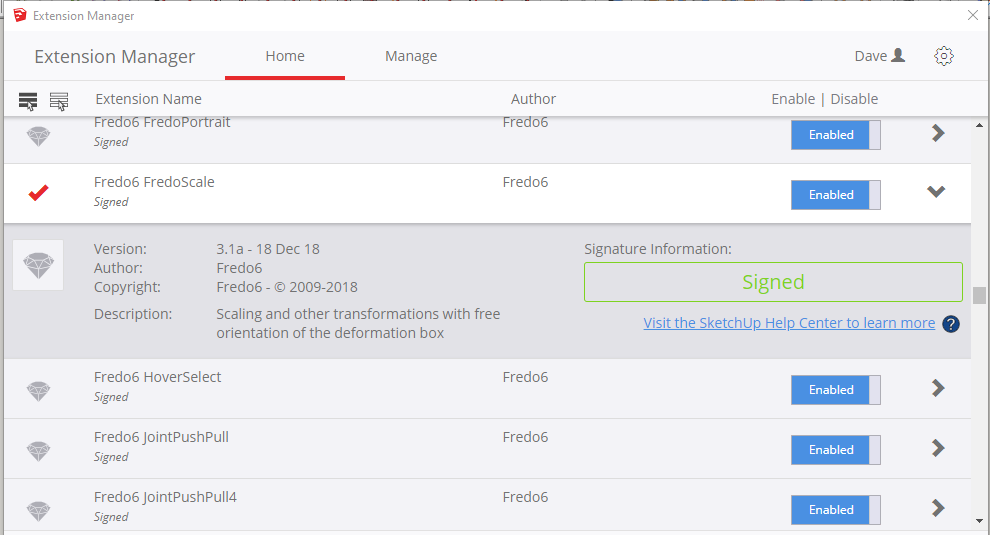
-
@kevsterman said:
Hi guys. I have another question regarding radial bend. As you can see from the image all of the lines denoting brickwork haven't bended as I was expecting. I'm not sure why. Is it a parameter problem or maybe something to do with the model? Its probably something really easy I'm missing

[attachment=0:1s1lyd44]<!-- ia0 -->Screenshot 2017-08-10 13.03.15.png<!-- ia0 -->[/attachment:1s1lyd44]
You need to split the horizontal lines into segments. The same would happen if you used a circle with only eight segments, it would transform into a funky shape, because the lines connect to the points, and only the points are relocated. (Eg, it will not curve a solid line, it just deforms the locations of the end-points.)
Thus, your windows where they are on the roof-line, that has three segments. The points are relocated, on a curve, and you get a three-segment curve. However, your horizontal lines for the "siding", only have two points, per line. So, the line just connects from point to point, left and right, with no curve on the line, to match the line where the window has broken the line into three segments. Just as you would add more segments to a circle to hide the fact that it is actually just a bunch of lines and angles, to create the illusion of a "curve".
Resolutions...
1: Break the line into a three-segment line, by adding a line with points aligned under the window, where the window points intersect that horizontal line of the roof.
2: For more realism, because that is a rather large curve, you should segment each line into 4-8 segments per line. That way, you will have full curves, retaining the "image/concept", of the original.
This is the reason that SketchUp has no deform tools. When done on simple lines, without adding more segments, you get undesired results. Just as when you attempt three-point perspective, by lowering the camera near the ground and looking up. It always "looks funny", because the building edges are all perfect lines from corner to corner, instead of having a "true curve", as a camera or your eyes see. That is why 3D rendered things, look like 3D rendered things, instead of looking like reality, unless you use post-work deforms or complex multi-segment lines. (As objects such as people have, but buildings normally do not. Adding to the oddity of displaying 3D objects.)
-
Hello. Please tell me if you can use your plugins FredoScale and VisuHole so that the components do not lose contact with each other?
I do not use these plugin functions because the connection between the components is broken. This is very inconvenient for me and for many users using this plugin. -
@aismebel said:
Hello. Please tell me if you can use your plugins FredoScale and VisuHole so that the components do not lose contact with each other?
Application to other component instances is something I can try to manage for VisuHole and FredoScale stretch is some situations.
But be aware that this may not work, because, for instance, you could make a hole in 2 instances of the same component at different location.
That's why I make the instances unique in the general case.
Fredo
-
@fredo6 said:
@aismebel said:
Hello. Please tell me if you can use your plugins FredoScale and VisuHole so that the components do not lose contact with each other?
Application to other component instances is something I can try to manage for VisuHole and FredoScale stretch is some situations.
But be aware that this may not work, because, for instance, you could make a hole in 2 instances of the same component at different location.
That's why I make the instances unique in the general case.
Fredo
For this, we need components! Work in one component should be displayed in others. Otherwise, I would use groups. And unique component, I can do it myself.
You can add an icon that allows you to make the component unique or change it in all similar components.
The plugin Bolt Maker (Final) does not break the connection between the components. -
- Would it be possible to Scale/Stretch by a specified additional lenght? For example if you want to stretch something so it's 20cm longer. Then instead of putting a scale factor you put +20 (or respectively -20 if you want to shorten it by 20cm).[/quote]
The best is that you just hover the handle you wish to move, then type TAB. In the dialog box, you can type formulas, so add a "+20cm" at the end of the current value.[/quote]
Thanks
 it was there all the time. Sorry it took me so long to reply, I had notifications disabled.
it was there all the time. Sorry it took me so long to reply, I had notifications disabled.Is it possible to stretch within the component? I mean within it's boundaries, not changing it's outer size but stretching it's inner parts. I'll try to explain it with attached image:
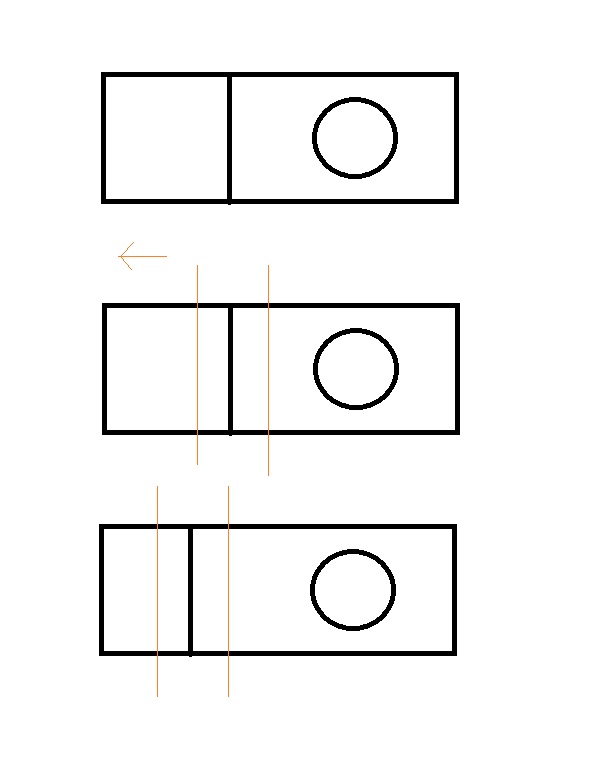
- Would it be possible to Scale/Stretch by a specified additional lenght? For example if you want to stretch something so it's 20cm longer. Then instead of putting a scale factor you put +20 (or respectively -20 if you want to shorten it by 20cm).[/quote]
-
@kubap said:
Is it possible to stretch within the component? I mean within it's boundaries, not changing it's outer size but stretching it's inner parts.
This is not supported by FredoScale currently, but this could be an additional feature in the feature.
In the meantime, you can simply use the Sketchup native Move tool to achieve it in most situations. Actually the Stretch tool of FredoScale is based on the native Move tool.
Fredo
-
@fredo6 said:
@kubap said:
Is it possible to stretch within the component? I mean within it's boundaries, not changing it's outer size but stretching it's inner parts.
This is not supported by FredoScale currently, but this could be an additional feature in the feature.
In the meantime, you can simply use the Sketchup native Move tool to achieve it in most situations. Actually the Stretch tool of FredoScale is based on the native Move tool.
Fredo
Yes, I use Move for this but I prefer FredoScale, it's more precise and easy to use
 For example FredoScale works even with stretching a few closed groups, while Move needs everything exploded to polygon level.
For example FredoScale works even with stretching a few closed groups, while Move needs everything exploded to polygon level.Thanks
-
-
-
Bonjour Fredo
Lanceur FredoScale ne fonctionne pas sous :
• SU 20.0.373
• FredoScale v3.1a
• LibFredo6 v10.3.b
Les outils (lancés soit depuis le menu contextuel, soit depuis depuis Menu > Outils > FredoScale) fonctionnentLa console affiche le message suivant :
@unknownuser said:
FredoScale_Error
Error: #<TypeError: no implicit conversion of Symbol into Integer>
c:/users/bharr/appdata/roaming/sketchup/sketchup 2020/sketchup/plugins/fredo6_!libfredo6/body_lib6quicklauncher.rbe:60:in[]' c:/users/bharr/appdata/roaming/sketchup/sketchup 2020/sketchup/plugins/fredo6_!libfredo6/body_lib6quicklauncher.rbe:60:inblock in initialize'
c:/users/bharr/appdata/roaming/sketchup/sketchup 2020/sketchup/plugins/fredo6_!libfredo6/body_lib6quicklauncher.rbe:57:ineach' c:/users/bharr/appdata/roaming/sketchup/sketchup 2020/sketchup/plugins/fredo6_!libfredo6/body_lib6quicklauncher.rbe:57:ineach_with_index'
c:/users/bharr/appdata/roaming/sketchup/sketchup 2020/sketchup/plugins/fredo6_!libfredo6/body_lib6quicklauncher.rbe:57:ininitialize' c:/users/bharr/appdata/roaming/sketchup/sketchup 2020/sketchup/plugins/fredo6_!libfredo6/lib6quicklauncher.rbe:47:innew'
c:/users/bharr/appdata/roaming/sketchup/sketchup 2020/sketchup/plugins/fredo6_!libfredo6/lib6quicklauncher.rbe:47:ininvoke' c:/users/bharr/appdata/roaming/sketchup/sketchup 2020/sketchup/plugins/fredo6_fredoscale/bootstrap_fredoscale.rbe:444:ininvoke_quick_launcher'
c:/users/bharr/appdata/roaming/sketchup/sketchup 2020/sketchup/plugins/fredo6_fredoscale/bootstrap_fredoscale.rbe:291:inblock in configure' c:/users/bharr/appdata/roaming/sketchup/sketchup 2020/sketchup/plugins/fredo6_!libfredo6/lib6plugin.rbe:1320:incommand_invoke'
c:/users/bharr/appdata/roaming/sketchup/sketchup 2020/sketchup/plugins/fredo6_!libfredo6/lib6plugin.rbe:1302:inblock (2 levels) in build_config_commands' c:/users/bharr/appdata/roaming/sketchup/sketchup 2020/sketchup/plugins/fredo6_!libfredo6/lib6traductor.rbe:1372:inblock in add_command'
"Add help menu!"
"create new"
"created"
#Sketchup::Menu:0x000001bb92babab8Par contre, Lanceur FredoScale fonctionne très bien sous :
• SU 19.3.373
• FredoScale v3.1a
• LibFredo6 v9.5.b, qui n'est pas mis à jourEst-ce grave Docteur ?
-
@bharralure said:
Lanceur FredoScale ne fonctionne pas sous :
• SU 20.0.373
• FredoScale v3.1a
• LibFredo6 v10.3.b
Les outils (lancés soit depuis le menu contextuel, soit depuis depuis Menu > Outils > FredoScale) fonctionnentEst-ce grave Docteur ?
Bizarre...J'ai l'impression que FredoScale n'est pas vraiment à jour. Pourrais-tu le réinstaller, en prenant soin de supprimer le repertoire Fredo6_FredoScale auparavant dans le repertoire Plugins de Sketchup.
Fredo
Advertisement











