Latest posts made by kubap
-
RE: [Plugin][$] FredoScale - v3.6a - 01 Apr 24
@fredo6 said:
@kubap said:
Is it possible to stretch within the component? I mean within it's boundaries, not changing it's outer size but stretching it's inner parts.
This is not supported by FredoScale currently, but this could be an additional feature in the feature.
In the meantime, you can simply use the Sketchup native Move tool to achieve it in most situations. Actually the Stretch tool of FredoScale is based on the native Move tool.
Fredo
Yes, I use Move for this but I prefer FredoScale, it's more precise and easy to use
 For example FredoScale works even with stretching a few closed groups, while Move needs everything exploded to polygon level.
For example FredoScale works even with stretching a few closed groups, while Move needs everything exploded to polygon level.Thanks
-
RE: [Plugin][$] FredoScale - v3.6a - 01 Apr 24
- Would it be possible to Scale/Stretch by a specified additional lenght? For example if you want to stretch something so it's 20cm longer. Then instead of putting a scale factor you put +20 (or respectively -20 if you want to shorten it by 20cm).[/quote]
The best is that you just hover the handle you wish to move, then type TAB. In the dialog box, you can type formulas, so add a "+20cm" at the end of the current value.[/quote]
Thanks
 it was there all the time. Sorry it took me so long to reply, I had notifications disabled.
it was there all the time. Sorry it took me so long to reply, I had notifications disabled.Is it possible to stretch within the component? I mean within it's boundaries, not changing it's outer size but stretching it's inner parts. I'll try to explain it with attached image:
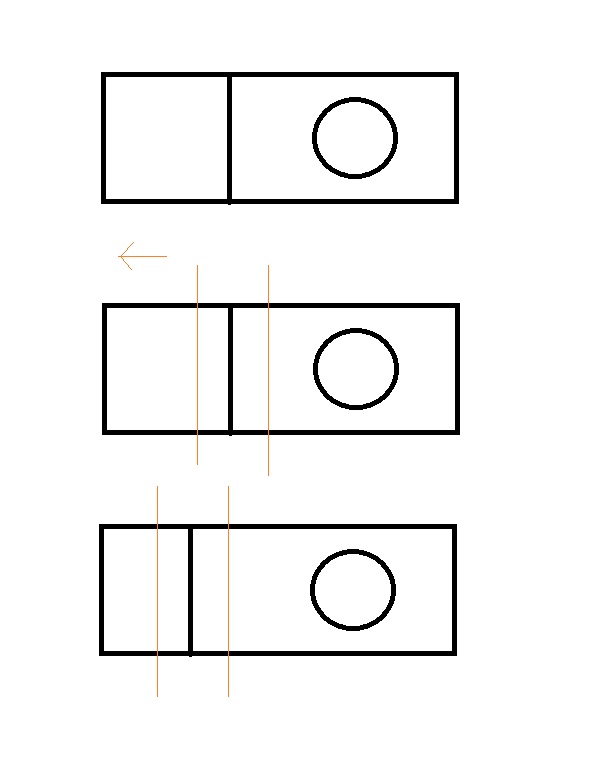
- Would it be possible to Scale/Stretch by a specified additional lenght? For example if you want to stretch something so it's 20cm longer. Then instead of putting a scale factor you put +20 (or respectively -20 if you want to shorten it by 20cm).[/quote]
-
RE: [Plugin] FredoTools - v4.5c - 24 Jun 24
Hi Fredo,
It's a great plugin, especially ThruPaint. Thank you
Is it possible to add an option to paint algong the shortest/lognest sides when painting whole groups/components?
It would be great for example for wood furniture so the texture always goes along the long side of a plank. For example when you have a cupboard made of many planks every plank is textured along the longer sides automatically, as it is in real furniture.
Now it's kind of random and the only way is to correct it manually face after face.
-
RE: [Plugin][$] FredoScale - v3.6a - 01 Apr 24
This plugin is fantastic, it made my life so much easier. Thank you!

Is this a place where you can put a request?
- Could you make snapping more like a native Sketchup scale tool? I mean, FredoScale/Stretch doesn't snap to lines outside the component and I think it doesn't snap to surfaces at all.
- Would it be possible to Scale/Stretch by a specified additional lenght? For example if you want to stretch something so it's 20cm longer. Then instead of putting a scale factor you put +20 (or respectively -20 if you want to shorten it by 20cm).
-
RE: [Plugin] SketchUV - now free
Hi, sketchup says that this plugin is unidentified (doesn't have digital signature) and therefore may be risky to use. I don't have this issue with other plugins.