[Plugin Library] LibFredo6 - v15.5a - 08 Oct 25
-
@dave r said:
Set it for something like 99 days.
Well, I'll try that. I wouldn't mind it checking every 2 weeks, but it appears with the huge icon every session, not every 2 weeks.
Peter
-
Do you click on the ruby icon and then the check for Updates button? Or do you just close the ruby button?
-
To change the checking frequency use this box
-
@dave r said:
Do you click on the ruby icon and then the check for Updates button? Or do you just close the ruby button?
I think I've done both. I thought checking would be automatic as per the set interval (yes I've reset the interval... I just did not set it to "every time you start SketchUp"
 )
)I'll see if clicking the "Check for updates" puts it to bed until next scheduled time.
-
Yeah, you have to actually click the button to check for updates. It doesn't do it automatically. But after you do tick the button and let it check for them, it should be gone for the interval you have set.
-
In what directory i create the
DOCUMENTATION_Dir
itself? -
Put it in the Plugins folder. Then you'll be able to access the PDF files from the Tools menu in SketchUp
-
Hi All, I am new to this forum.
I am hoping someone would help me out here.
I try to install the LibFredo4.6 by copy the 'LIBREDO_DIR_46 and LibFredo6.rb' into the plugin folders of SketchUp8.
I got a pop up message:
""Cannot load plugin LibFredo6 because the script cannot create DEFPARM_Dir folder in: /Library/Application Support/Google SketchUp 8/SketchUp/Plugins
Please create it manually, respecting the case""
and another message:
""Error loading file LibFredo6.rb undefined method 'average_load_time' for Traductor::Plugin:Class""
Would someone tell me what have I done wrong? Many thanks!!
-
It sounds like you don't have the permissions for the Plugins folder set correctly. It needs to be set to Read and Write, not just Read Only.
-
Thank you Dave R.
I got the problem solved by removing the LibFredo6.plugin and correct all the permissions to the folders as you suggested. thanks!!
OK, no more error messages but I dun see the plugins that I installed like RoundCorner inside sketchup8.
They are not under any of the menu?!? I am on a Mac 10.8.
Help please..
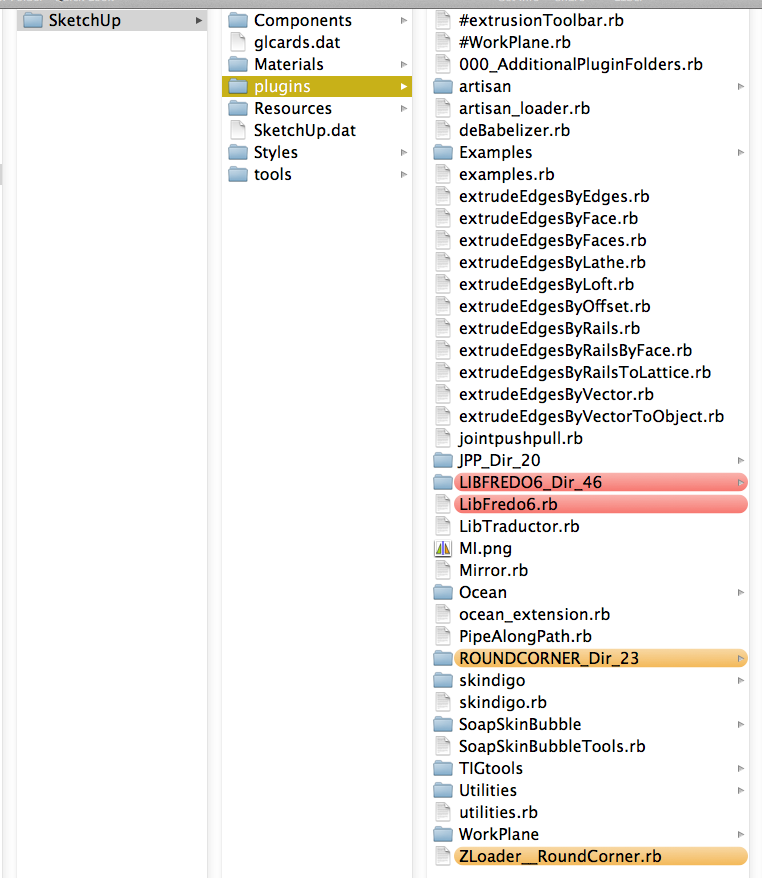
-
I don't suppose you ticked the boxes in Preferences>Extensions, did you?
-
Hello,
i start having right click grey menu issue after installing the plugin!! any suggestions? -
Have you installed the latest versions of all of Fredo's tools ?
Many many updates ago some of them were implicated in the old gray-out issue - by making multiple 'commands' each time they were used, but they were all fixed.
Also ensure your other tools are all up to date too - a few others had similar issues.
Although I know of no current versions of any tools that do this.
Also, are you using the latest SketchUp v8M4 ? A couple of SketchUp updates back it 'fixed' the old gray-out issue, by greatly increasing the number of 'commands' you can have loading.
Since that 'fix' there have been virtually no reports of a 'gray-out' happening.
So you must have many hundreds of Plugins loading at startup to aggravate it again ?
Perhaps adding this new tool has pushed you over this maximum new limit !
So it begs the question, why do you have so many tools loading every time you use SketchUp?
I suggest that you only load those 3rd party tools that you use regularly, and deactivate the more rarely used Extensions - you can always reactivate/deactivate them as and when you need them.
Some simple scripts aren't Extensions and probably don't make 'commands' anyway... other rarely used 'non-Extensions' that do create 'commands' can have their loader .rb file's file-type renamed - to say .rb! - and then they won't auto-load when SketchUp starts. Incidentally, you can always manually load any of these by typing into the Ruby Consoleload "xxxx.rb!"- where 'xxxx' the a particular tool's file-name.Having fewer Plugins loading will also speed up the SketchUp startup sequence etc...
If none of the above applies please advise and we'll have to come up with some other ideas
-
Hi guys, slightly off topic but any idea about this?
I haven't changed anything I know of, it used to work fine.Cheers, Baz.
PS: Great tip about putting help files in the DOCUMENTATION_Dir
-
-
Hi Thomthom, do you mean 'libfredo6.rb
PS: I don't seem to be getting notifications at the moment, so pls excuse.
-
No !
Get the whole and very latest LibFredo version, available from the first page and install it as directed.
The update fixes the issue you just reported, which is caused by the changes in the SCF setup a few weeks ago... -
Thanks Tig.
-
Thanks for these plugins!

-
NEW RELEASE: LibFredo6 v4.7a - 28 Nov 12
LibFredo6 4.7a is a major release dedicated to Curvizard 1.1.
See main post of this thread for Download.
Fredo
Advertisement










