[Plugin Library] LibFredo6 - v15.5a - 08 Oct 25
-
That did it!!! Many thanks.
-
Many thanks Fredo !
You save my black hair -
Everytime i try to download instead of getting a .zip file i get a .php file. Anyone got a solution??
-
H. I heard this from Mac users in the past. Try to change the extension from php to zip and see what happens.
-
In my experience, it may be that the page? loads too fast to pick up the zip, so you get a php temporary placeholder. So, what I have done is cancel the call, wait a short while, and try again until I see the .zip This has worked for me. If you are getting persistent php, then perhaps your security settings are too strong? I am not sure.
-
On my MacBook Pro, zip files don't display an extension. The just look like a folder. In fact the icon is a folder. Perhaps you could eliminate the extension altogether. Installing the files consists of simply opening the folder, copying the contents and pasting them into Plugins.
-
Hi guys, this is my first time posting here but I got a problem that I'm not sure if that's already solved or not, still I've just installed the new LibFredo6 - v4.2a days ago and this is what I get whenever I start Sketchup :
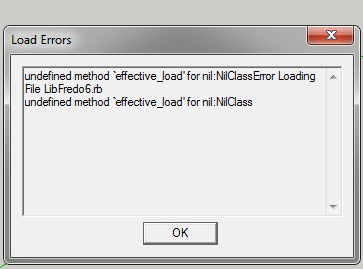
And this is the how my Plugin folder looks like :
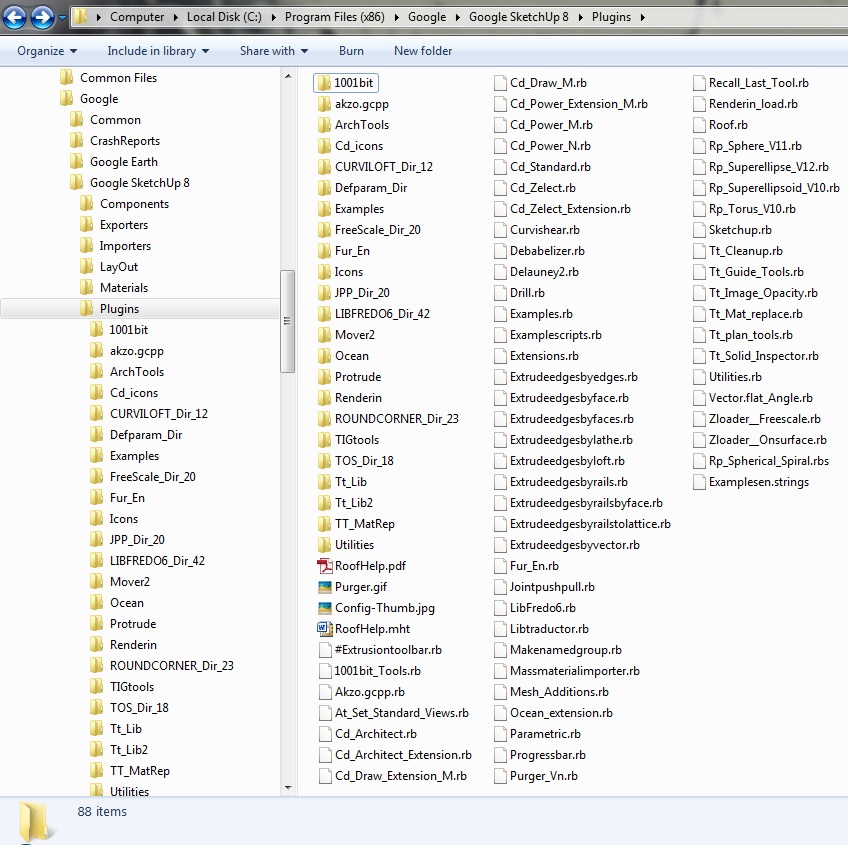
I'm using Sketchup 8.0.4811, via Windows 7. Can someone plz tell me what I do wrong or just how to fix this, I've been using Joint Push Pull, Round Corner and Tools On Surface for times and there's no problem until this.
Thnx alot. I always appreciate you and your works, Fredo6.
-
Not sure if this will solve the problem, but you have a very old version of FredoScale, called FreeScale.
Could you remove:
- ZLoader__Freescale.rb
- FreeScale_dir_20 folder
Thanks.
Fredo
-
My greatful thnx to you and your quick respond, problem solved
 . Looks like I have to update my Fredo Scale.
. Looks like I have to update my Fredo Scale.
Thnx again, Fredo, you're the one.
-
NEW RELEASE: LibFredo6 v4.3a - 19 Dec 11
LibFredo6 4.3 is a new release which essentially support the publishing of FredoTools suite of Plugins
See main post of this thread for Download.
Fredo
-
Don't know if this is a problem or not, just installed the 20dec11 update of fredo 6
-
@tspco said:
Don't know if this is a problem or not, just installed the 20dec11 update of fredo 6
These are binary files.
It is strange that your unzip utility (I guess 7-zip) tries to open them. It should not.Fredo
-
NEW RELEASE: LibFredo6 v4.3b - 22 Dec 11
LibFredo6 4.3 is a new release which essentially support the publishing of FredoTools suite of Plugins
Release 4.3b includes (on top of 4.3a)
- a fix to the numeric buttons in Palettes (not visible in Curviloft)
- the updated Spanish translation (thanks to Defisto)
See main post of this thread for Download.
Fredo
-
Fredo your plugin is awesome, but I can't use it! I run Skethcup Pro 7 on my Mac Book Pro. I've installed your plugin (LibFredo6 first, and then RoundCorner) following your detailed instructions; I thought it were an easy things to do, but they don't work!

Can you please help me?? I'll always be graitfull !! -
Dear Fredo
I have downloaded the first 4 plugins from your Plugin Library list "Libfredo6 v4.3b - 22Dec11 but cannot get any toolbar icons appearing when I open my SU8Pro programme.
I note your Important Paragraph about the downloading of LibFredo6 in respect of the appearance of the plugin toolbars but inspite of following the download instructions precisely I can only access the 4 plugins via the entry "Fredo6 Collection" in the Tools menu.
I have ticked off the plugins Fredo Scale & Tools on Surface in the VIEW/TOOLBAR menu but Curiloft & Roundcorner are not shown in the dropdown menu.
I would be extremely gratefull if you could suggest where I am going wrong as without the plugin icons showing in the main toolbar it becomes rather difficult to use the plugins to their best advantage.
Best regards
OldSwinger -
@eyffel65girl said:
Fredo your plugin is awesome, but I can't use it! I run Skethcup Pro 7 on my Mac Book Pro. I've installed your plugin (LibFredo6 first, and then RoundCorner) following your detailed instructions; I thought it were an easy things to do, but they don't work!

Can you please help me?? I'll always be graitfull !!It might come from the Unzip operation, which is a frequent problem, especially on Mac.
Please make sure that in the SU Plugins directory you have the right footprint, that is:- LibFredo6.rb
- LIBFREDO6_Dir_43 folder
- ROUNDCORNER_Dir_23 folder
Fredo
-
hooooory
-
Is the LibFredo6-34 supposed to stay in the di
rectory after extracting? -
You should have a folder called "LIBFREDO6_Dir_43" and a file called "LibFredo6.rb" If you installed the current version you shouldn't have "LibFredo6-34" at all.
-
Well it was there, not now now it just shows 4.3
Advertisement










