[Plugin Library] LibFredo6 - v15.8d - 01 Feb 26
-
Does it disappear or does it just get skinned over? What settings are you using?
-
If you meant the settings on RoundEdge,I was using an edge radius of 3/16" and have tried a number of different segments for rounding, but 6 segments would be fine.
-
Maybe it just gets skinned over. I'm pretty new to SketchUp, so I have not sdjusted any settings from the default settings on Pro8. An outline of the original inset box still shows up when I do the round edges, but it appears to be back in the same plane as the outer box.
If you are referring to the Round Edge settings, I have been using 3/16" radius edges with 6 segments. -
I suspected the skinned over thing. I see that on inside round overs, too. Use Intersect Faces and then delete the skin. Keep the segment count low for the curves to avoid holes in the corners due to small faces that could be generated. SketchUp might not fill them in.
-
That did it!!! Many thanks.
-
Many thanks Fredo !
You save my black hair -
Everytime i try to download instead of getting a .zip file i get a .php file. Anyone got a solution??
-
H. I heard this from Mac users in the past. Try to change the extension from php to zip and see what happens.
-
In my experience, it may be that the page? loads too fast to pick up the zip, so you get a php temporary placeholder. So, what I have done is cancel the call, wait a short while, and try again until I see the .zip This has worked for me. If you are getting persistent php, then perhaps your security settings are too strong? I am not sure.
-
On my MacBook Pro, zip files don't display an extension. The just look like a folder. In fact the icon is a folder. Perhaps you could eliminate the extension altogether. Installing the files consists of simply opening the folder, copying the contents and pasting them into Plugins.
-
Hi guys, this is my first time posting here but I got a problem that I'm not sure if that's already solved or not, still I've just installed the new LibFredo6 - v4.2a days ago and this is what I get whenever I start Sketchup :
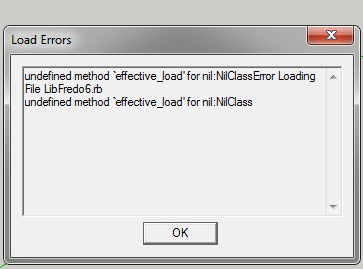
And this is the how my Plugin folder looks like :
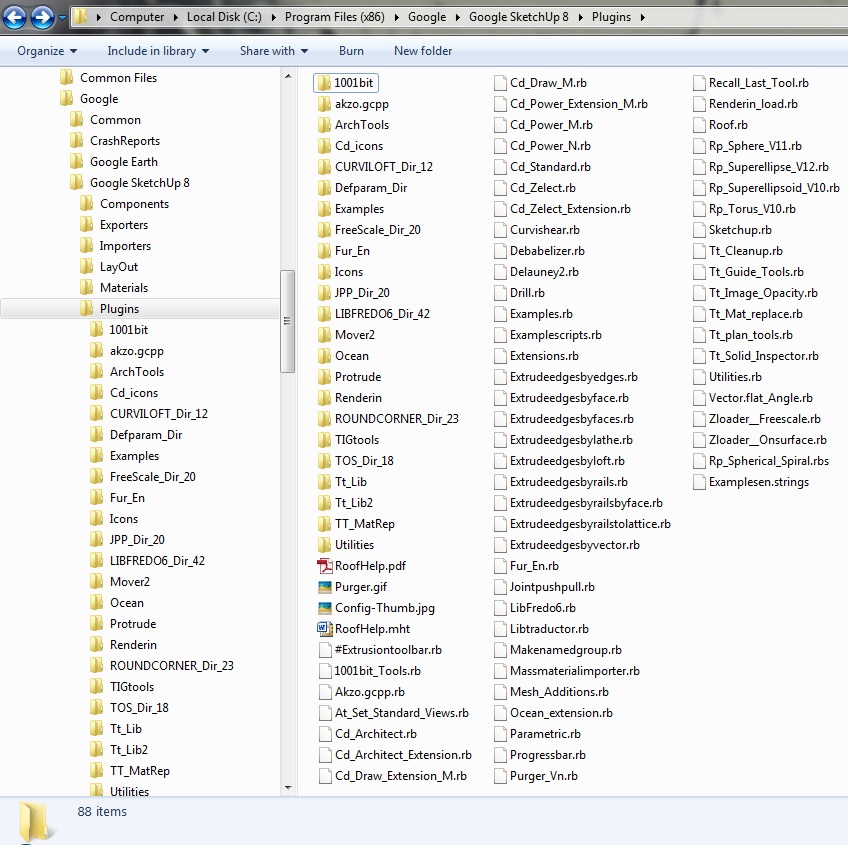
I'm using Sketchup 8.0.4811, via Windows 7. Can someone plz tell me what I do wrong or just how to fix this, I've been using Joint Push Pull, Round Corner and Tools On Surface for times and there's no problem until this.
Thnx alot. I always appreciate you and your works, Fredo6.
-
Not sure if this will solve the problem, but you have a very old version of FredoScale, called FreeScale.
Could you remove:
- ZLoader__Freescale.rb
- FreeScale_dir_20 folder
Thanks.
Fredo
-
My greatful thnx to you and your quick respond, problem solved
 . Looks like I have to update my Fredo Scale.
. Looks like I have to update my Fredo Scale.
Thnx again, Fredo, you're the one.
-
NEW RELEASE: LibFredo6 v4.3a - 19 Dec 11
LibFredo6 4.3 is a new release which essentially support the publishing of FredoTools suite of Plugins
See main post of this thread for Download.
Fredo
-
Don't know if this is a problem or not, just installed the 20dec11 update of fredo 6
-
@tspco said:
Don't know if this is a problem or not, just installed the 20dec11 update of fredo 6
These are binary files.
It is strange that your unzip utility (I guess 7-zip) tries to open them. It should not.Fredo
-
NEW RELEASE: LibFredo6 v4.3b - 22 Dec 11
LibFredo6 4.3 is a new release which essentially support the publishing of FredoTools suite of Plugins
Release 4.3b includes (on top of 4.3a)
- a fix to the numeric buttons in Palettes (not visible in Curviloft)
- the updated Spanish translation (thanks to Defisto)
See main post of this thread for Download.
Fredo
-
Fredo your plugin is awesome, but I can't use it! I run Skethcup Pro 7 on my Mac Book Pro. I've installed your plugin (LibFredo6 first, and then RoundCorner) following your detailed instructions; I thought it were an easy things to do, but they don't work!

Can you please help me?? I'll always be graitfull !! -
Dear Fredo
I have downloaded the first 4 plugins from your Plugin Library list "Libfredo6 v4.3b - 22Dec11 but cannot get any toolbar icons appearing when I open my SU8Pro programme.
I note your Important Paragraph about the downloading of LibFredo6 in respect of the appearance of the plugin toolbars but inspite of following the download instructions precisely I can only access the 4 plugins via the entry "Fredo6 Collection" in the Tools menu.
I have ticked off the plugins Fredo Scale & Tools on Surface in the VIEW/TOOLBAR menu but Curiloft & Roundcorner are not shown in the dropdown menu.
I would be extremely gratefull if you could suggest where I am going wrong as without the plugin icons showing in the main toolbar it becomes rather difficult to use the plugins to their best advantage.
Best regards
OldSwinger -
@eyffel65girl said:
Fredo your plugin is awesome, but I can't use it! I run Skethcup Pro 7 on my Mac Book Pro. I've installed your plugin (LibFredo6 first, and then RoundCorner) following your detailed instructions; I thought it were an easy things to do, but they don't work!

Can you please help me?? I'll always be graitfull !!It might come from the Unzip operation, which is a frequent problem, especially on Mac.
Please make sure that in the SU Plugins directory you have the right footprint, that is:- LibFredo6.rb
- LIBFREDO6_Dir_43 folder
- ROUNDCORNER_Dir_23 folder
Fredo
Advertisement










