Just want to add : properly you will find the model looks just fine, but I have other parts/ models that is worse affected, just posting here the one I'm currently working on. Thanks.
Latest posts made by n000bie
-
RE: [Plugin][$] FredoScale - v3.6a - 01 Apr 24
-
RE: [Plugin][$] FredoScale - v3.6a - 01 Apr 24
Hi Fredo, thanks for your prompt reply.
I'm posting below some screen shots showing my problem, along with my model, fyi
 .
.I guess a bit more explanation should help : I've managed to get this model as and OBJ file, along with material settings, then easy to re-composing the model with its maps by using 3D-Max, since there is no UVW Map Unwrap/Re mapping tool in Sketchup. But for the model developing/shape editing works, I've always used Sketchup (my 3D Max skill just not enough).
So then I found out the model is kind of "squeezed" by some perspective-affection, making it not in an ISO-3D form, but actually into a Perspective form (like a cubic box with front face is bigger than back face - following perspective rule of view). Thought it'd be easy to tweak it with Tapering Scale, but .. things just not easy as it seems to be, hah.
Again, appreciated your help and thank you.
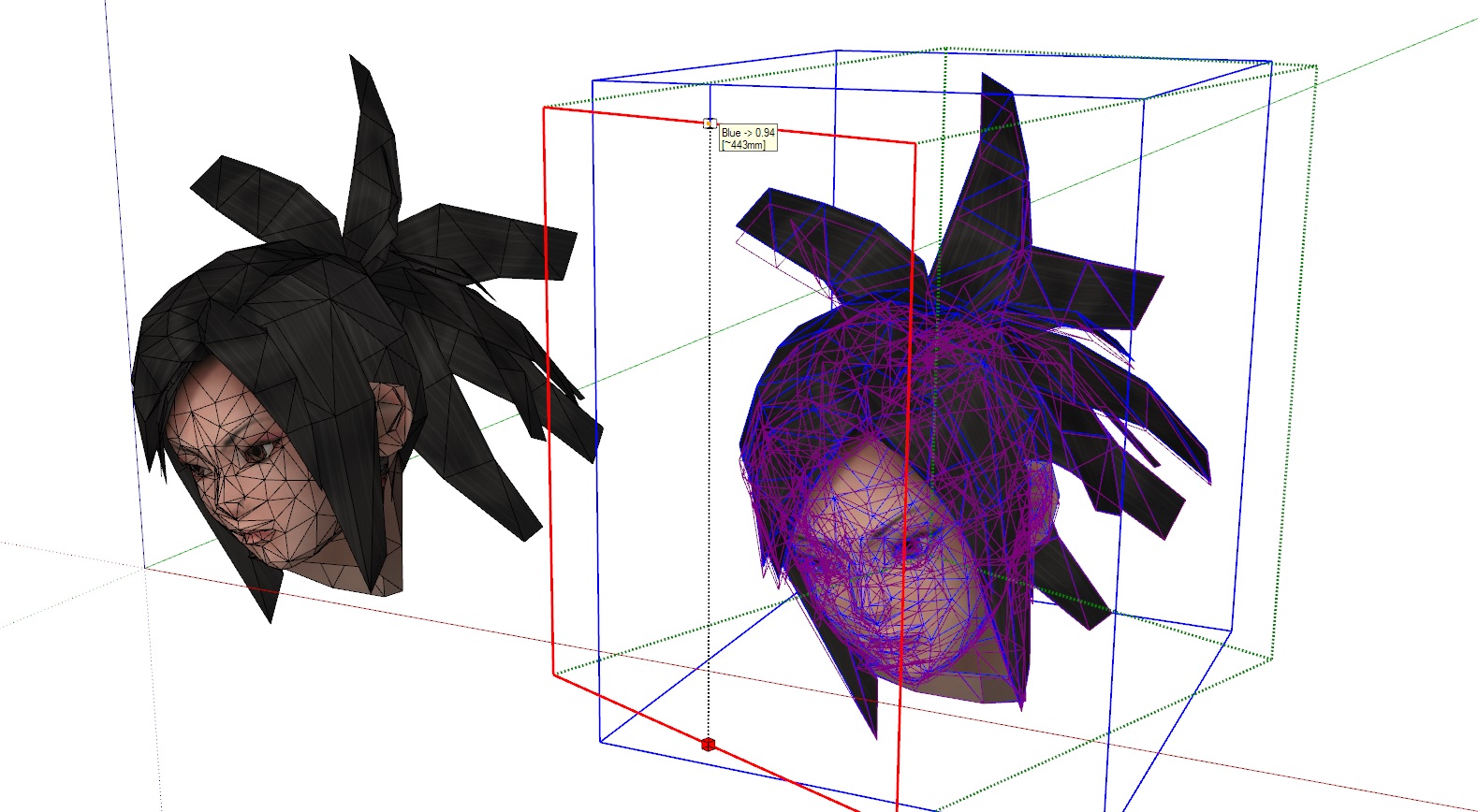

-
RE: [Plugin][$] FredoScale - v3.6a - 01 Apr 24
**Hi Fredo,
Firstly I want to say thank you so much for all your works and plugins, not only they work so perfect with good use, also for your continuously effort to improve it . Thank you.
. Thank you.I'm working on this model of 3D female character. The shapes and textures are all on and completed, but the form still not good enough, so I used Tapering Scale to kinda reform the model. Problem is : after scaling finished, the textures are all messed up. A quick study help me understand the reason is perhaps Tapering Scale changes the model's verticals coordination but not the textures ones, new lines/verticals are also added, so the the textures seems to lose their "matched" faces.
I've tried but couldn't find a way to "lock" the textures into the applied meshes/faces , and the model is quite complex to do a face-by-face texture position edit. I'm not expecting any kind of detailed walk-through or complaining about the plugin, with true respect - your plugins just great ! Just hoping if there's any hint/advise or some way to go around this issue, please help. Ill be so thankful !
Properly my first post here, hopefully you and everyone can forgive my rush question if my problem here is already acknowledged and solved, in that case, please give me a hint/ID of the post so I would figure out myself, thanks all.**
-
RE: [Plugin Library] LibFredo6 - v15.8d - 01 Feb 26
My greatful thnx to you and your quick respond, problem solved
 . Looks like I have to update my Fredo Scale.
. Looks like I have to update my Fredo Scale.
Thnx again, Fredo, you're the one.
-
RE: [Plugin Library] LibFredo6 - v15.8d - 01 Feb 26
Hi guys, this is my first time posting here but I got a problem that I'm not sure if that's already solved or not, still I've just installed the new LibFredo6 - v4.2a days ago and this is what I get whenever I start Sketchup :
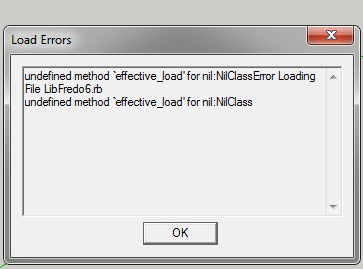
And this is the how my Plugin folder looks like :
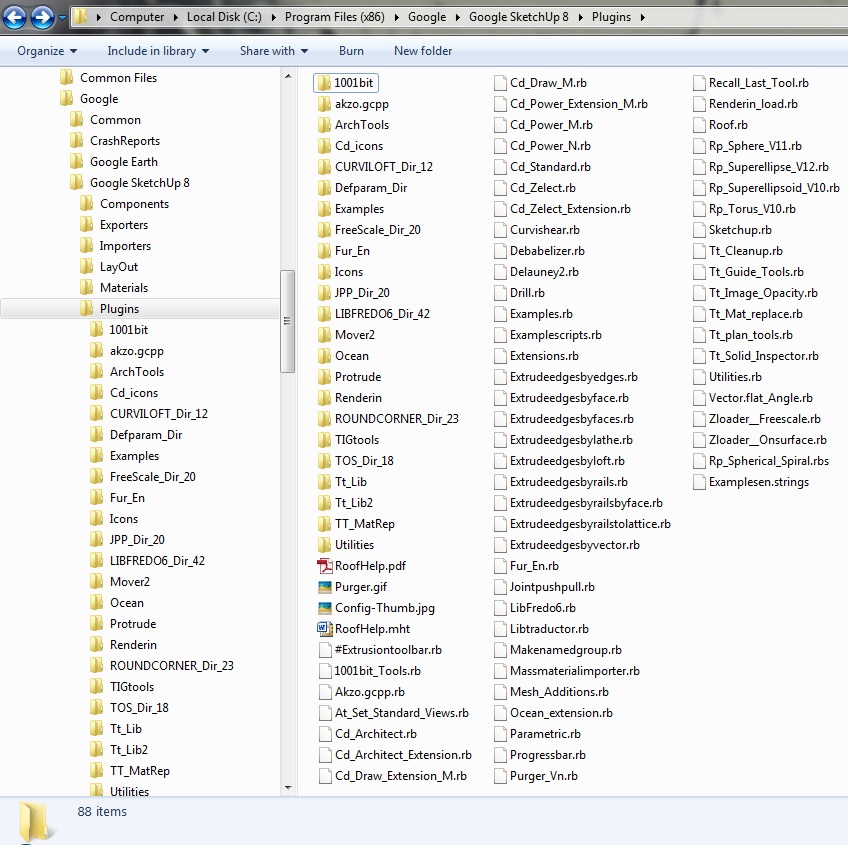
I'm using Sketchup 8.0.4811, via Windows 7. Can someone plz tell me what I do wrong or just how to fix this, I've been using Joint Push Pull, Round Corner and Tools On Surface for times and there's no problem until this.
Thnx alot. I always appreciate you and your works, Fredo6.