[Plugin Library] LibFredo6 - v15.0a - 31 Dec 24
-
PS:
I've just found out that there was a glitch on our server yesterday, it prevented a few random users from downloading from the PluginStore.
It's fixed now, so it might have fixed your problem ? -
Hello,
could you please help me. I intall LibFredo6 versio 13.9a in order to use fredo corner but after that nothing is working of fredo library even the fredo tools...
All plugins that i have install are the latest version in Sketchup 2023.
Any ideas? -
@filippidi said:
I intall LibFredo6 versio 13.9a in order to use fredo corner but after that nothing is working of fredo library even the fredo tools...
What method are you using to install? Do you also have the current version of the Sketchucation ExtensionStore tool installed?
@filippidi said:
All plugins that i have install are the latest version in Sketchup 2023.
Please update your profile. It is out of date.
-
You need to have the latest versions of the extensions/lib and the SketchUcation toolset installed , and SketchUp restarted...
But are you really using SketchUp v2016 ?
It's pretty much unsupported - with v2017 being the outlier...
Perhaps therein lies your problem.
There are legacy copies of Fredo's extensions/lib in the PluginStore, but they will have limited use...
Otherwise update your profile with the correct SketchUp version and we go one step forward... -
Hey,
I did all the required steps for this plug in, purchased the license, but the plug in does not work in any sketchup version. Any ideas why?
-
@justask said:
I did all the required steps for this plug in, purchased the license, but the plug in does not work in any sketchup version. Any ideas why?
Libfredo is a helper library for Fredo extensions. It does nothing on it own.
-
What extension are you trying to use ?
I suspect one of Fredo's but you've posted in his support Lib thread and not explained your problem very clearly.
You need the latest versions of LibFredo6 and the SketchUcation toolset installing and SketchUp restarting to allow Fredo's extensions to work and get licensed etc... -
Hello, I'm having problems with fredo tools. A few weeks ago curviloft stopped working from one moment to another. I tried updating fredo tools versions, reinstalling, and even reinstalling sketchup. So far I tried SKP 2022 and 2023 and I still have the same problem. I manage to install the plugins but they don't respond. Pleas help
-
Hello,
Ive just purchased a license for Round corner, love the tool, but when i come to install the sketchucation plug in i keep on getting this error message.
:file does not exist
Can you help with some advice as to what is going wrong?
-
There was a glitch with the SCF Amazon server.
It first happened yesterday, it was fixed...
Today it seems to have recurred - again it's been fixed...
Hopefully a bit more permanently !! -
Hello, I have an issu with the fredotools.
I tried to use Thrupaint to work my texture on a chair, but I have this "blank" tool bar where I am supposed to see every tool (like 'materials', 'uv painting' etc).
To be precise, on the tool bar of the sketchup app, I can see the "Trhupaint extension", but when I clic on it, I have a gray space that pop just under my sketchup toolbar, but with nothing in it. When I place my mouse on it, I have sometime a little hand that appear, wich means the buttons are here, but I can't see them, so I don't know what I am clicking on. (here is a screenshot to show you)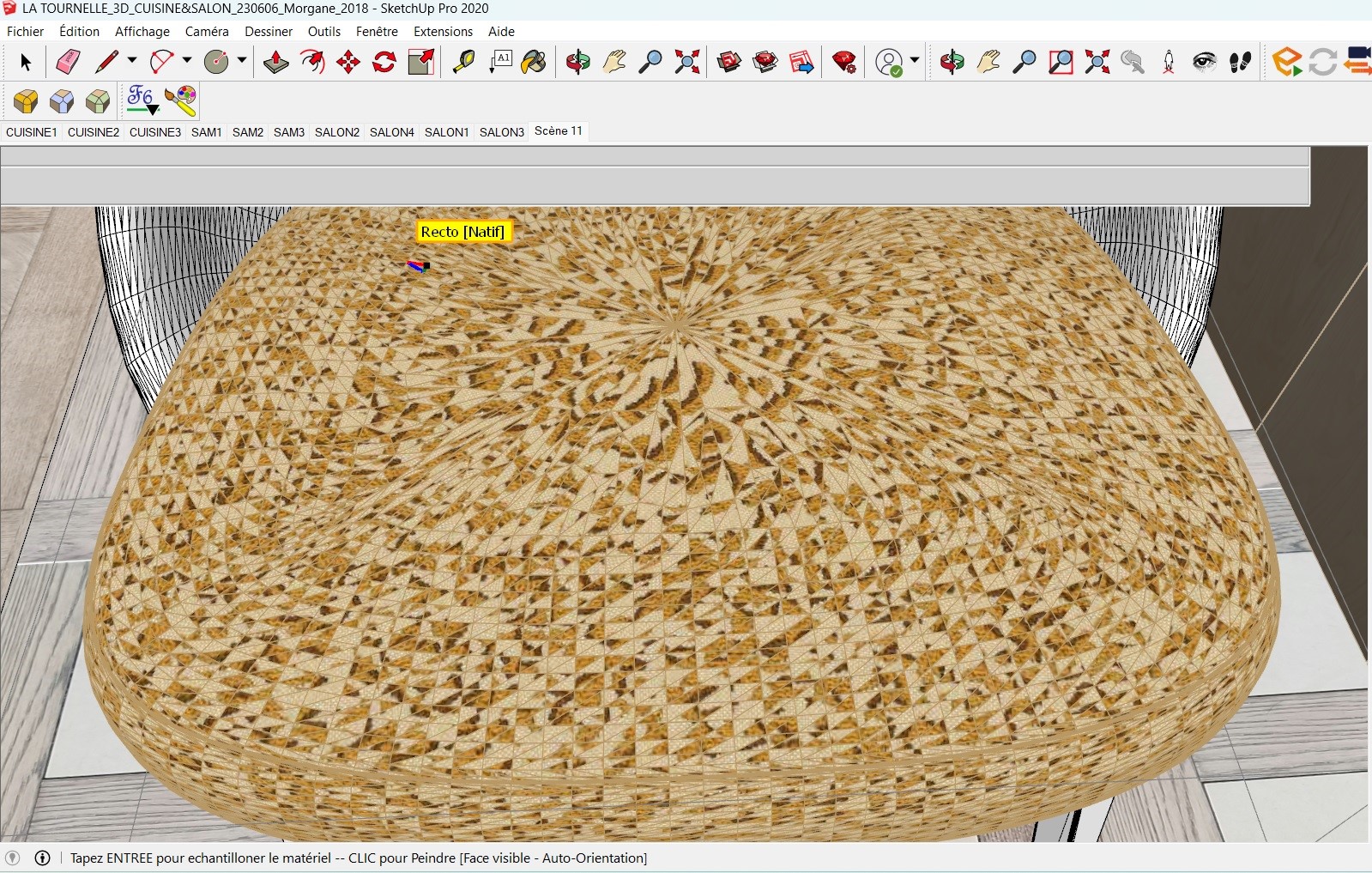
I hope someone know what I can do...
I have the same issu with round corner, and I don't know why. I have the latest version of the fredotools, and I'm on windows, with sketchup 2020. -
Just upgrade to the latest version of LibFredo6.
-
Hello,
The license file "FredoCorner.scflicense" does not work for the Fredo6 "RoundCorner" plug-ins.
Can you help me, please?
Kind regardsBonjour,
Le fichier de license "FredoCorner.scflicense" ne fonctionne pas pour le plug-ins "RoundCorner" de Fredo6.
Pouvez-vous m'aider, s'il vous plait ?
Cordialement
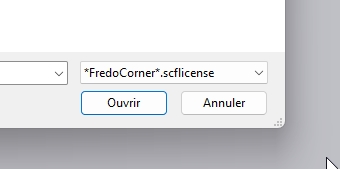
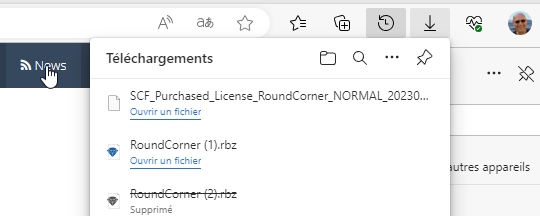
-
@fredpp83 said:
The license file "FredoCorner.scflicense" does not work for the Fredo6 "RoundCorner" plug-ins. Can you help me, please?
You need to install Roundcorner. FredoCorner and Roundcorner are different tools.
-
NEW RELEASE: LibFredo6 v14.1a - 10 Jul 23
LibFredo6 14.1a includes:
- JointPushPull: Fix about Groups with multiple instances. Now, only the instances selected will be transformed
- JointPushPull: Preservation of special curves (circle, arc, polygon)
- Various bug fixes and adjustments
_____________________________________a
Requirements: SU2017 and above
See plugin home page of LibFredo6 for Download of LibFredo6.
Main Post of the LibFredo6 thread
Fredo
-
@hairman said:
Hi Fredo6,
I updated Libfredo6 yesterday because of your new FredoSketch extension. First tried with window-Libfredo settings-check for fredo6 plugin updates and was surprised that it said that everything was up to date. Libfredo6 version was 13.6..
When checking with the sketchucation tool it said there was an update for Libfredo6.
Just wanted to give you a heads up..
Thanks for all your work and fantastic extensions!
Herman. -
Hi! Something's not fine after upgrading to latest version of LibFredo6 14.1a with SketchUp 2021. When using any Fredo6 plugin, I have to double click buttons to make them work. Single click gets no effect. Reinstalled all of them and all remains the same. Any info about this?
Thanks in advance.
-
@sprocket_ said:
Hi! Something's not fine after upgrading to latest version of LibFredo6 14.1a with SketchUp 2021.
Did you install SketchUp 2021 correctly? On Windows that requires right clicking on the installer file and selecting Run as administrator. If you didn't or don't remember doing so, get the installer from sketchup.com/download/all and do it. Choose the Repair option when it is presented.
Did you update the Sketchucation Extension Store when you updated LibFredo6? Did you quit and restart SketchUp after updating?
On the topic of updating, please update your forum profile. It's extremely out of date.
-
@dave r said:
@sprocket_ said:
Hi! Something's not fine after upgrading to latest version of LibFredo6 14.1a with SketchUp 2021.
Did you install SketchUp 2021 correctly? On Windows that requires right clicking on the installer file and selecting Run as administrator. If you didn't or don't remember doing so, get the installer from sketchup.com/download/all and do it. Choose the Repair option when it is presented.
Did you update the Sketchucation Extension Store when you updated LibFredo6? Did you quit and restart SketchUp after updating?
On the topic of updating, please update your forum profile. It's extremely out of date.
I've had v2021 installed since it came out. No problems until this time.
I repaired installation, uninstalled and reinstalled all Fredo6 plugins, SketchUcation Extension Store is v4.3.0. I restarted after repairing. It keeps failing. Thinking about uninstalling SU at all and reinstalling.
*I've checked I can't see the license windows either for any of these plugins

-
The current version of the SketchUcation toolset [and therefore the licensing system] is 4.3.1
Update to that using the ExtensionStore³ and restart SketchUp...
Advertisement







