[Plugin Library] LibFredo6 - v15.0a - 31 Dec 24
-
Which version of Curvizard? is it v2.0a ?
-
Oui c'est bien la version v2.0a que j'ai d'installée.
-
OK. I found the problem and will release the fix in a next version.
Thank you very much for signaling it.
Fredo
-
Vous m'en voyez ravi.
Si vous n'avez plus de tests à me faire réaliser, en attendant le correctif, je peux peut être revenir à l'avant dernière version, car pour l'instant, je suis privé du lanceur Curvizard que j'utilise très souvent. -
Pour info, je rencontre le même problème avec le lanceur Fredo Tools.
Voici le rapport d'erreur de la console:Error: #<NoMethodError: undefined method
large_icon' for nil:NilClass> c:/users/landry/appdata/roaming/sketchup/sketchup 2017/sketchup/plugins/fredo6_!libfredo6/body_lib6quicklauncher.rbe:203:inblock in format_list_commands'
c:/users/landry/appdata/roaming/sketchup/sketchup 2017/sketchup/plugins/fredo6_!libfredo6/body_lib6quicklauncher.rbe:196:ineach' c:/users/landry/appdata/roaming/sketchup/sketchup 2017/sketchup/plugins/fredo6_!libfredo6/body_lib6quicklauncher.rbe:196:ineach_with_index'
c:/users/landry/appdata/roaming/sketchup/sketchup 2017/sketchup/plugins/fredo6_!libfredo6/body_lib6quicklauncher.rbe:196:informat_list_commands' c:/users/landry/appdata/roaming/sketchup/sketchup 2017/sketchup/plugins/fredo6_!libfredo6/body_lib6quicklauncher.rbe:143:inprepare_html'
c:/users/landry/appdata/roaming/sketchup/sketchup 2017/sketchup/plugins/fredo6_!libfredo6/body_lib6quicklauncher.rbe:79:ininitialize' c:/users/landry/appdata/roaming/sketchup/sketchup 2017/sketchup/plugins/fredo6_!libfredo6/lib6quicklauncher.rbe:42:innew'
c:/users/landry/appdata/roaming/sketchup/sketchup 2017/sketchup/plugins/fredo6_!libfredo6/lib6quicklauncher.rbe:42:ininvoke' c:/users/landry/appdata/roaming/sketchup/sketchup 2017/sketchup/plugins/fredo6_fredotools/fredotools.rbe:200:ininvoke_quick_launcher'
c:/users/landry/appdata/roaming/sketchup/sketchup 2017/sketchup/plugins/fredo6_fredotools/fredotools.rbe:222:inblock in startup' c:/users/landry/appdata/roaming/sketchup/sketchup 2017/sketchup/plugins/fredo6_!libfredo6/lib6plugin.rbe:1219:incall'
c:/users/landry/appdata/roaming/sketchup/sketchup 2017/sketchup/plugins/fredo6_!libfredo6/lib6plugin.rbe:1219:incommand_invoke' c:/users/landry/appdata/roaming/sketchup/sketchup 2017/sketchup/plugins/fredo6_!libfredo6/lib6plugin.rbe:1201:inblock (2 levels) in build_config_commands'
c:/users/landry/appdata/roaming/sketchup/sketchup 2017/sketchup/plugins/fredo6_!libfredo6/lib6traductor.rbe:1339:incall' c:/users/landry/appdata/roaming/sketchup/sketchup 2017/sketchup/plugins/fredo6_!libfredo6/lib6traductor.rbe:1339:inblock in add_command'
SketchUp:1:in `call'J'espère que cela vas vous aider.
Bon courage ... -
NEW RELEASE: LibFredo6 v7.5b - 13 Feb 17
LibFredo6 7.5b fixes a major bug in Quick Launchers for FredoTools, Curvizard and JointPushPull. This bug was preventing the launcher dialog box to display.
See main post of this thread for Download of LibFredo6.
Fredo
-
Merci Fredo pour cette mise à jour plus rapide que l'éclair.
-
-
Oui Fredo tout fonctionne.
De plus, cerise sur le gâteau, elles sont belles les nouvelles boîtes de dialogue "Fredo Tools" et "Curvizard", la boîte de dialogue Étiqueter les surfaces à retrouver sa dimension d'origine.
Fredo, je suis forcé de constater (mais ça personne n'en doutait): VOUS ETES UN GÉNIE...
Après ce cirage de pompes..., bon courage. -
Merci pour avoir détecter ces problèmes, et pour les compliments.
Fredo
-
Hi,
how to uninstall the Fredo6_!LibFredo6 ?
When installed, SU says during loading:Error Loading File Fredo6_!LibFredo6.rb
wrong number of arguments (1 for 0)When I deleted the Fredo6_!LibFredo6 directory, SU says:
Wrong installation: Folder Fredo6_!LibFredo6 is missing in D:\Program Files\Google Sketchup 8\Plugins
I have still installed LIBFREDO6_Dir_48 which works. If I renamed the folder,
SU is not able to start at all.So what is the right way to uninstall one of it or both?
System Preferences > Extensions shows only FredoScale, no LibFredo6.(Windows XP, SU 8.0.16846 , LibFredo6 4.8a - 25 Apr 13, unsuccessfully installed LibFredo6_v7.5b.rbz)
-
@fredo6 said:
IMPORTANT: Please upgrade to LibFredo6 v7.5b or higher if you run FredoScale
Note also that v7.5b fixes bugs in LibFredo6 v7.5a (in Quick launchers) and is required to run Animator 1.5a%(#008000)[# Permission to use this software for any purpose and without fee is hereby granted
Distribution of this software for any purpose is subject to:
- the expressed, written consent of the author
- the inclusion of the present copyright notice in all copies.]
LibFredo6 is a shared library used by some of my plugins. It is NOT a standalone plugin. Plugins currently using LibFredo6 are:
- FredoScale
- Tools on Surface
- RoundCorner
- Curviloft
- HoverSelect
- GhostComp
- SUClock
- FredoTools
- Curvizard
- TopoShaper
- JointPushPull Interactive
- VisuHole
- Animator
You need to install it and respect the versions required by the Plugins, the higher, the better. The current version level of LibFredo6 is 7.5 (so 75 in integer form). I maintain backward compatibility so that plugins requiring an older version of LibFredo6 should work with a new version.
IMPORTANT: if you just install LibFredo6 without any of the plugins above, you will see no new toolbar in Sketchup but an entry "LibFredo6 Settings.." in the Windows menu.
**I also suggest that you install AdditionalPluginFolders** to have more control on errors when Sketchup loads plugins (or if you wish to put plugins in an alternate directory).
Note: As of version 7.2, LibFredo6 is encrypted.
[attachment=2:118cv2x3]<!-- ia2 -->LibFredo6 User Manual - English - v5.2.pdf<!-- ia2 -->[/attachment:118cv2x3]
The translated manuals below are also available, but not yet updated for the new naming conventions.
[attachment=4:118cv2x3]<!-- ia4 -->LibFredo6 Manual Utilisateur - French - v4.0.pdf<!-- ia4 -->[/attachment:118cv2x3] (Thanks to Jean Franco for Translation)[/size]
[attachment=5:118cv2x3]<!-- ia5 -->LibFredo6 User Manual - Chinese-zh-cn v4.0.pdf<!-- ia5 -->[/attachment:118cv2x3](Thanks to guanjin)Note: If you drop the PDF doc files into the Plugins directory, you can access them from within Sketchup via the menu.
- Sketchup versions: 6 and above (Free, Make and Pro)
- Platform: Windows and Mac OSX
- Language: English, French, Spanish (Spain and Latin America), Chinese, + partial Italian, Japanese, Korean, German (thanks to all kind translators). Thanks to Christophe Plassais for the French user manual. Thanks to guanjin for the Chinese user manual.
- Menus: by default, it is installed in Window > LibFredo6 Settings…
- Icon toolbar: NO Toolbar
There are now multiple ways to install scripts
- SCF Plugin Store (SU8, SU13, SU14 and SU15) - recommended method, including for installations in an alternate Plugins directory
- Unzip (all SU versions) from an archive file
- [url=http://sketchucation.com/resources/tutorials/37-beginner/108-installing-sketchup-plugins:118cv2x3]Extension Manager[/url:118cv2x3] with RBZ files (SU8 and above)
If you run SU8, SU13, SU14 or SU15, the strongly recommended installation method is to Autoinstall with the [url=http://sketchucation.com/resources/plugin-store-download:118cv2x3]SCF Plugin Store tool[/url:118cv2x3].
Otherwise, you can download the LibFredo6 rbz file from the [url=http://sketchucation.com/pluginstore?pln=LibFredo6:118cv2x3]Plugin Store page for LibFredo6[/url:118cv2x3].
**For SU6 and SU7 users, download the rbz file from the [url=http://sketchucation.com/pluginstore?pln=LibFredo6:118cv2x3]plugin store page[/url:118cv2x3], and change its extension from .rbz to .zip
Then:- Open the zip archive
- Select All (Ctrl A)
- Extract into the Sketchup Plugin Directory
- Answer YES to OVERWRITE all existing files if any
- Make sure you get the correct footprint (one rb file and one folder)
**
Whatever way you install, you must end up with the following footprint:
[attachment=3:118cv2x3]<!-- ia3 -->LibFredo6 - footprint.png<!-- ia3 -->[/attachment:118cv2x3]The standard SU Plugins root directories are:
Windows SU8: C:\Program Files\Google\Google SketchUp 8\Plugins
Windows SU13: C:\Program Files\SketchUp\SketchUp 2013/Plugins
Windows SU14: C:\Users<username>\AppData\Roaming\SketchUp\SketchUp 2014\SketchUp\Plugins
Windows SU15: C:\Users<username>\AppData\Roaming\SketchUp\SketchUp 2015\SketchUp\PluginsMac SU8: Macintosh HD/Library/Application Support/Google SketchUp 8/SketchUp/Plugins
Mac SU13: ~/Library/Application Support/SketchUp 2013/SketchUp/Plugins
Mac SU14: ~/Library/Application Support/SketchUp 2014/SketchUp/Plugins
Mac SU15: ~/Library/Application Support/SketchUp 2015/SketchUp/PluginsCAUTION: NEVER rename or move files from their folders. If you are unsure of your unzip operation, do it in a neutral folder and check that you reconstruct the right footprint. Then transfer the folders and files to the SU Plugin Directory.
LibFredo6 can be installed in any directory, not just the Sketchup standard directory. Doing so will allow you to automatically share the same plugin version if you have several versions of Sketchup installed, and to avoid the security right restrictions for copying files to the system folders on Windows (like C:\program files). Just always make sure that my plugin folders (like Fredo_RoundCorner_24) are located in the same place as LibFredo6.rb.
See [url=http://forums.sketchucation.com/viewtopic.php?f=323%26amp;t=39073#p345150:118cv2x3]!AdditionalPluginFolders[/url:118cv2x3] for more information.Deleting old files and folders: Once you have installed, it is a good idea to clean up your Plugins directory. Use the dialogbox in the menu Windows > LibFredo6 Settings...> Purge Obsolete Files.
[attachment=1:118cv2x3]<!-- ia1 -->Purge Obsolete Files.png<!-- ia1 -->[/attachment:118cv2x3]Support of RETINA screens: as of LibFredo6 5.6, there is a limited support for Retina screens. The flag should be set in the Default Parameters dialog box of LibFredo6.
[attachment=0:118cv2x3]<!-- ia0 -->Retina and LibFredo6 5.png<!-- ia0 -->[/attachment:118cv2x3]
When set, the size of the Button Palettes, Visual Progression bars and some custom tooltips will be enlarged by a factor 2. However, the font size won't be changed, as this is not under the control of the Sketchup API.No video for the time being
LibFredo6 is now in charge of loading my plugins.
LibFredo6 takes care, among others, of enriching the plugins with a few capabilities:- Default parameters
- Language translation via external files (please, read the doc if you wish to contribute)
- Extra information and external links available in the “About…” box and menus
- Check Plugins for Update, with live connection to the Web
- Trace logging
- Purge of older versions of plugin files
LibFredo6 installs a submenu “LibFredo6 Settings…” in the Sketchup Windows menu. It contains a command to specify the language preferences, as well as several utilities for plugin maintenance. You can also set a few default parameters(inference colors) and access the documentation (as a PDF).
[attachment=6:118cv2x3]<!-- ia6 -->Menu LibFredo6.jpg<!-- ia6 -->[/attachment:118cv2x3]
LibFredo6 7.5b – 13 Feb 17: Fixes in Quick Launchers
Here is the [url=http://sketchucation.com/forums/viewtopic.php?f=323%26amp;t=17947%26amp;p=614031#p614031:118cv2x3]Start post for LibFredo6 7.5b[/url:118cv2x3]LibFredo6 7.5a – 12 Feb 17: Release for Animator 1.5a + cosmetic changes and bug fixing
Here is the [url=http://sketchucation.com/forums/viewtopic.php?f=323%26amp;t=17947%26amp;p=613912#p613912:118cv2x3]Start post for LibFredo6 7.5a[/url:118cv2x3]LibFredo6 7.4c – 16 Jan 17: corrections and support SUClock
Here is the [url=http://sketchucation.com/forums/viewtopic.php?f=323%26amp;t=17947%26amp;p=612111#p612111:118cv2x3]Start post for LibFredo6 7.4c[/url:118cv2x3]LibFredo6 7.4a – 14 Jan 17: Bug fixes and small evolutions
Here is the [url=http://sketchucation.com/forums/viewtopic.php?f=323%26amp;t=17947%26amp;p=612018#p612018:118cv2x3]Start post for LibFredo6 7.4a[/url:118cv2x3]LibFredo6 7.3b – 02 Jan 17: Release re-fixing major bugs in FredoScale for SU2017
Here is the [url=http://sketchucation.com/forums/viewtopic.php?f=323%26amp;t=17947%26amp;p=611225#p611225:118cv2x3]Start post for LibFredo6 7.3b[/url:118cv2x3]LibFredo6 7.3a – 24 Dec 16: Release fixing major bugs in FredoScale for SU2017
Here is the [url=http://sketchucation.com/forums/viewtopic.php?f=323%26amp;t=17947%26amp;p=610860#p610860:118cv2x3]Start post for LibFredo6 7.3a[/url:118cv2x3]LibFredo6 7.2h – 24 Nov 16: Release fixing major bugs in Animator
Here is the [url=http://sketchucation.com/forums/viewtopic.php?f=323%26amp;t=17947%26amp;p=608300#p608300:118cv2x3]Start post for LibFredo6 7.2h[/url:118cv2x3]LibFredo6 7.2g – 20 Nov 16: Release fixing major bugs in Animator (Orbiting and Screw)
Here is the [url=http://sketchucation.com/forums/viewtopic.php?f=323%26amp;t=17947%26amp;p=607988#p607988:118cv2x3]Start post for LibFredo6 7.2g[/url:118cv2x3]LibFredo6 7.2e – 15 Nov 16: Release fixing some issues signaled, impacting Curvizard and Curviloft (due to a bug in G6)
Here is the [url=http://sketchucation.com/forums/viewtopic.php?f=323%26amp;t=17947%26amp;p=607562#p607562:118cv2x3]Start post for LibFredo6 7.2e[/url:118cv2x3]LibFredo6 7.2d – 31 Oct 16: Release fixing major issues preventing proper load of LibFredo6 for SU versions < 2014
Here is the [url=http://sketchucation.com/forums/viewtopic.php?f=323%26amp;t=17947%26amp;p=606137#p606137:118cv2x3]Start post for LibFredo6 7.2d[/url:118cv2x3]LibFredo6 7.2a – 20 Oct 16: Release for Animator
Here is the [url=http://sketchucation.com/forums/viewtopic.php?f=323%26amp;t=17947%26amp;p=605412#p605412:118cv2x3]Start post for LibFredo6 7.2a[/url:118cv2x3]LibFredo6 6.9b – 13 Nov 15: Maintenance release
Here is the [url=http://sketchucation.com/forums/viewtopic.php?f=323%26amp;t=17947%26amp;start=1020#p580747:118cv2x3]Start post for LibFredo6 6.9b[/url:118cv2x3]LibFredo6 6.8c – 16 Jul 15: Fix a blocking bug in FredoTools::Convexify
Here is the [url=http://sketchucation.com/forums/viewtopic.php?f=323%26amp;t=17947%26amp;p=572741#p572741:118cv2x3]Start post for LibFredo6 6.8c[/url:118cv2x3]LibFredo6 6.8b – 09 Jul 15: Major release for RoundCorner 3.0 and FredoTools 2.8 (ReportLabelArea and SolidVoume)
Here is the [url=http://sketchucation.com/forums/viewtopic.php?f=323%26amp;t=17947%26amp;p=572218#p572218:118cv2x3]Start post for LibFredo6 6.8b[/url:118cv2x3]LibFredo6 6.7c – 23 Mar 15: remove noisy traces at startup of Sketchup (second trial)
Here is the [url=http://sketchucation.com/forums/viewtopic.php?f=323%26amp;t=17947%26amp;p=561454#p561454:118cv2x3]Start post for LibFredo6 6.7a[/url:118cv2x3]LibFredo6 6.7b – 22 Mar 15: remove noisy traces at startup of Sketchup
Here is the [url=http://sketchucation.com/forums/viewtopic.php?f=323%26amp;t=17947%26amp;p=561381#p561381:118cv2x3]Start post for LibFredo6 6.7a[/url:118cv2x3]LibFredo6 6.7a – 25 Feb 15: major release for FredoTools::AutoReverseFaces and FredoTools::Convexify in FredoTools 2.6
Here is the [url=http://sketchucation.com/forums/viewtopic.php?f=323%26amp;t=17947%26amp;p=558707#p558707:118cv2x3]Start post for LibFredo6 6.7a[/url:118cv2x3]LibFredo6 6.6b – 18 Jan 15: Some bug fixing in some FredoTools plugins
Here is the [url=http://sketchucation.com/forums/viewtopic.php?f=323%26amp;t=17947%26amp;p=554265#p554265:118cv2x3]Start post for LibFredo6 6.6b[/url:118cv2x3]LibFredo6 6.6a – 10 Jan 15: Release for FredoTools::ElementStats 1.0a (Statistics about entities in the model)
Here is the [url=http://sketchucation.com/forums/viewtopic.php?f=323%26amp;t=17947%26amp;p=553305#p553305:118cv2x3]Start post for LibFredo6 6.6a[/url:118cv2x3]LibFredo6 6.5a – 30 Dec 14: Release for TopoShaper 2.0 (Terrain from Cloud of Points)
Here is the [url=http://sketchucation.com/forums/viewtopic.php?f=323%26amp;t=17947%26amp;p=552186#p552186:118cv2x3]Start post for LibFredo6 6.5a[/url:118cv2x3]LibFredo6 6.4a – 17 Nov 14: Release for AngleInspector, part of FredoTools v2.4
Here is the [url=http://sketchucation.com/forums/viewtopic.php?f=323%26amp;t=17947%26amp;start=870#p545588:118cv2x3]Start post for LibFredo6 6.4a[/url:118cv2x3]LibFredo6 6.3a – 19 Oct 14: Release for support of non-ascci usernames in SU14
Here is the [url=http://sketchucation.com/forums/viewtopic.php?f=323%26amp;t=17947%26amp;p=541240#p541240:118cv2x3]Start post for LibFredo6 6.3a[/url:118cv2x3]LibFredo6 6.2a – 12 Oct 14: Release for EdgeInspector 1.2 and various fixes, including installation with non-ascii usernames
Here is the [url=http://sketchucation.com/forums/viewtopic.php?f=323%26amp;t=17947%26amp;p=540384#p540384:118cv2x3]Start post for LibFredo6 6.2a[/url:118cv2x3]LibFredo6 6.1b – 22 Sep 14: Republishing due to a possible issue with encoding of main rb file
Here is the [url=http://sketchucation.com/forums/viewtopic.php?f=323%26amp;t=17947%26amp;p=538418#p538416:118cv2x3]Start post for LibFredo6 6.1b[/url:118cv2x3]LibFredo6 6.1a – 21 Sep 14: Release for VisuHole 1.0
Here is the [url=http://sketchucation.com/forums/viewtopic.php?f=323%26amp;t=17947%26amp;p=538314#p538314:118cv2x3]Start post for LibFredo6 6.1a[/url:118cv2x3]LibFredo6 6.0b – 16 Jul 14: Release for the support of Section Planes in MoveAlong 1.2 and DrawAlong 1.1.
Here is the [url=http://sketchucation.com/forums/viewtopic.php?f=323%26amp;t=17947%26amp;p=532486#p532486:118cv2x3]Start post for LibFredo6 6.0b[/url:118cv2x3]LibFredo6 6.0a – 18 Jun 14: Release for FredoTools 2.0a with MoveAlong 1.2 and DrawAlong 1.1, with fixes and new functions
Here is the [url=http://sketchucation.com/forums/viewtopic.php?f=323%26amp;t=17947%26amp;start=780#p529508:118cv2x3]Start post for LibFredo6 6.0a[/url:118cv2x3]LibFredo6 5.9b – 17 May 14: Release for FredoTools 1.9a with MoveAlong 1.1 and DrawAlong 1.0, with a fix for input of architectural units in VCB
Here is the [url=http://sketchucation.com/forums/viewtopic.php?f=323%26amp;t=17947%26amp;p=525484#p525484:118cv2x3]Start post for LibFredo6 5.9b[/url:118cv2x3]LibFredo6 5.9a – 15 May 14: Release for FredoTools 1.9a with MoveAlong 1.1 and DrawAlong 1.0.
Here is the [url=http://sketchucation.com/forums/viewtopic.php?f=323%26amp;t=17947%26amp;start=750#p525242:118cv2x3]Start post for LibFredo6 5.9a[/url:118cv2x3]LibFredo6 5.8c – 17 Apr 14: Release for FredoTools 1.8c and MoveAlong 1.0c.
Here is the [url=http://sketchucation.com/forums/viewtopic.php?f=323%26amp;t=17947%26amp;start=750#p521164:118cv2x3]Start post for LibFredo6 5.8c[/url:118cv2x3]LibFredo6 5.7a – 15 Feb 14: Release for FredoTools 1.7 and EdgeInspector 1.1a.
Here is the [url=http://sketchucation.com/forums/viewtopic.php?f=323%26amp;t=17947%26amp;p=511361#p511361:118cv2x3]Start post for LibFredo6 5.7a[/url:118cv2x3]LibFredo6 5.6a – 03 Feb 14: Release Curvizard 1.6 and other bug fixing.
Here is the [url=http://sketchucation.com/forums/viewtopic.php?f=323%26amp;t=17947%26amp;p=509704#p509704:118cv2x3]Start post for LibFredo6 5.6a[/url:118cv2x3]LibFredo6 5.5g – 24 Jan 14: Release mainly for [url=http://sketchucation.com/forums/viewtopic.php?f=323%26amp;t=56004#p508307:118cv2x3]EdgeInspector 1.0[/url:118cv2x3].
Here is the [url=http://sketchucation.com/forums/viewtopic.php?f=323%26amp;t=17947%26amp;p=508309#p508309:118cv2x3]Start post for LibFredo6 5.5g[/url:118cv2x3]LibFredo6 5.4b – 08 Nov 13: Release mainly for TopoShaper 1.1 (for Altitude Editor) and future Sketchup compatibility - with some bug fixing.
Here is the [url=http://sketchucation.com/forums/viewtopic.php?f=323%26amp;t=17947%26amp;p=497137#p497137:118cv2x3]Release post[/url:118cv2x3].LibFredo6 5.3h – 29 Oct 13: Release mainly for JointPushPull 3.0 - Interactive Edition and future Sketchup compatibility - with some bug fixing.
Here is the [url=http://sketchucation.com/forums/viewtopic.php?f=323%26amp;t=17947%26amp;p=497137#p497137:118cv2x3]Release post[/url:118cv2x3].LibFredo6 5.3g – 27 Oct 13: Release mainly for JointPushPull 3.0 - Interactive Edition and future Sketchup compatibility
LibFredo6 5.2a – 30 Aug 13: Same as 5.1 but implements a change of name for the top file (Fredo6_!LibFredo6.rb instead of LibFredo6.rb). Here is the [url=http://sketchucation.com/forums/viewtopic.php?f=323%26amp;t=17947%26amp;start=660#p489615:118cv2x3]Release start post[/url:118cv2x3].
LibFredo6 5.1c – 22 Aug 13: Same as 5.1a but fixes a wrong publishing of 5.1b
LibFredo6 5.1b – 22 Aug 13: Same as 5.1a but fixes a bug preventing Check For Update to display
LibFredo6 5.1a – 22 Aug 13: Release introducing a new naming convention for files and folders (again), to comply with the Extension Warehouse.
Here is the [url=http://sketchucation.com/forums/viewtopic.php?f=323%26amp;t=17947%26amp;p=488489#p488489:118cv2x3]Release start post[/url:118cv2x3].LibFredo6 5.0c – 06 Jul 13: Major release introducing a new naming convention for files and folders.
Here is the [url=http://sketchucation.com/forums/viewtopic.php?f=323%26amp;t=17947%26amp;start=630#p483588:118cv2x3]Release start post[/url:118cv2x3].
Here are the corresponding archives, just in case:LibFredo6 4.9c – 20 May 13: Technical release still related to issues on Mac platforms.
LibFredo6 4.9b – 19 May 13: Technical release related to issues on Mac platforms.
Here is the [url=http://sketchucation.com/forums/viewtopic.php?f=323%26amp;t=17947%26amp;p=474396#p474396:118cv2x3]Release start post[/url:118cv2x3].LibFredo6 4.9a – 18 May 13: Release for Curvizard 1.2 with various fixes.
LibFredo6 4.8a – 25 Apr 13: Release for TopoShaper.
Here is the [url=http://sketchucation.com/forums/viewtopic.php?f=323%26amp;t=17947%26amp;p=470707#p470707:118cv2x3]Release start post[/url:118cv2x3].LibFredo6 4.7c – 09 Apr 13: Minor update related to a bug in Sketchup versioning.
LibFredo6 4.7a – 03 Oct 12: Release for Curvizard 1.1
LibFredo6 4.6e – 03 Oct 12: Minor release to fix a problem in Check for Updates, due to change of URL scheme of the new Sketchucation web site. Version 4.6d had a problem.
LibFredo6 4.6d – 03 Oct 12: Minor release to fix a problem in Check for Updates, due to change of URL scheme of the new Sketchucation web site.
LibFredo6 4.6c – 11 Jul 12: Major release for Curvizard
LibFredo6 4.5a – 08 May 12:
- Update for ThruPaint 1.2 to support some evolutions. * Additional features for the [url=http://forums.sketchucation.com/viewtopic.php?f=323%26amp;t=17948%26amp;p=403999#p403999:118cv2x3]Free Rotate tool of FredoScale[/url:118cv2x3]
LibFredo6 4.4m – 14 Apr 12: Small update for ThruPaint adjustments. Integration of the Chinese (thanks to guanjin) and two Spanish translations (thanks to Defisto and Oxer)
LibFredo6 4.4j – 11 Apr 12: Release for ThruPaint
LibFredo6 4.3c – 31 Jan 12: fixed a small issue with environment variables not properly set on some Mac configuration.
LibFredo6 4.3b – 22 Dec 11: fixed a bug in the display of numeric buttons in Palettes (invisible in Curviloft) and added the updated Spanish translation (many thanks to Defisto).
LibFredo6 4.3a – 19 Dec 11: This release is necessary for FredoTools 1.0.
LibFredo6 4.2a – 16 Sep 11: This release finally addresses the issues of security with Webdialogs on Safari 5.0.6 and higher, as well as a few other bug fixing.
LibFredo6 4.1a – 11 Sep 11: This release was supposed to solve the issues with Webdialogs on Safari 5.0.6 and higher, but did not really.
LibFredo6 4.0a – 23 Aug 11: major technical release. LibFredo6 is responsible for the loading of my plugins (no more use of ZLoader__xx.rb files). This should minimize errors at installation.
Version 4.0 also includes some utilities for plugin maintenance (Purge obsolete files, performance at load time, trace logging)
See [url=http://forums.sketchucation.com/viewtopic.php?f=323%26amp;t=17947%26amp;p=350007#p350007:118cv2x3]Release Notes[/url:118cv2x3] for details.[b:118cv2x3LibFredo6 3.7c – 07 Jun 11[/b:118cv2x3]]: minor maintenance release (issues in Check for Update). It also includes an update to Italian translation by [b:118cv2x3]COSEDIMARCO[/b:118cv2x3] and Spanish translation by [b:118cv2x3]Defisto[/b:118cv2x3]
[b:118cv2x3LibFredo6 3.7b – 22 Apr 11[/b:118cv2x3]]: This includes a small fix to avoid double loading of LibFredo6 in all situations
[b:118cv2x3LibFredo6 3.7a – 17 Apr 11[/b:118cv2x3]]: This release includes the Check Plugins for Update feature, as well as some fixes in the Web dialogs. It is also required for SUClock 1.1
[b:118cv2x3LibFredo6 3.6b – 13 Jan 11[/b:118cv2x3]]: This release is mainly to support Curviloft 1.1 and fix a few issues with SU8. It also includes the support of a two-phase loading mechanism for some of my scripts.
Note: if you downloaded 3.6a, please upgrade to 3.6b or higher because there was a small bug in the Skinning for Curviloft.[b:118cv2x3LibFredo6 3.4c – 06 May 10[/b:118cv2x3]]: Stable version
-
Howdy! New Fredo user here, running SU2017. I loaded up Lib, Tools, and Scale, and didn't get any toolbars, so I restarted SU and I get this lovely block of errors:
Error Loading File C;/Users/atgw/AppData/Roaming/SketchUp/SketchUp 2017/SketchUp/Plugins/Fredo6_!LibFredo6/top_LibFredo6.rbe Failed to read RBE/RBS file. Error Loading File Fredo6_!LibFredo6.rb Error; #<NameError; uninitialized constant LibFredo6_Loader;;LibFredo6> C;/Users/atgw/AppData/Roaming/SketchUp/SketchUp 2017/SketchUp/Plugins/Fredo6_!LibFredo6.rb;63;in `process' C;/Users/atgw/AppData/Roaming/SketchUp/SketchUp 2017/SketchUp/Plugins/Fredo6_!LibFredo6.rb;70;in `<module;LibFredo6_Loader>' C;/Users/atgw/AppData/Roaming/SketchUp/SketchUp 2017/SketchUp/Plugins/Fredo6_!LibFredo6.rb;28;in `<top (required)>' Error Loading File Fredo6_FredoScale.rb Error; #<TypeError; can't convert nil into an exact number> C;/Users/atgw/AppData/Roaming/SketchUp/SketchUp 2017/SketchUp/Plugins/Fredo6_!LibFredo6.rb;79;in `-' C;/Users/atgw/AppData/Roaming/SketchUp/SketchUp 2017/SketchUp/Plugins/Fredo6_!LibFredo6.rb;79;in `<top (required)>' C;/PROGRA~1/SketchUp/SKETCH~1/Tools/RubyStdLib/rubygems/core_ext/kernel_require.rb;54;in `require' C;/PROGRA~1/SketchUp/SKETCH~1/Tools/RubyStdLib/rubygems/core_ext/kernel_require.rb;54;in `require' C;/Users/atgw/AppData/Roaming/SketchUp/SketchUp 2017/SketchUp/Plugins/Fredo6_FredoScale.rb;25;in `<top (required)>' Error Loading File Fredo6_FredoTools.rb Error; #<TypeError; can't convert nil into an exact number> C;/Users/atgw/AppData/Roaming/SketchUp/SketchUp 2017/SketchUp/Plugins/Fredo6_!LibFredo6.rb;79;in `-' C;/Users/atgw/AppData/Roaming/SketchUp/SketchUp 2017/SketchUp/Plugins/Fredo6_!LibFredo6.rb;79;in `<top (required)>' C;/PROGRA~1/SketchUp/SKETCH~1/Tools/RubyStdLib/rubygems/core_ext/kernel_require.rb;54;in `require' C;/PROGRA~1/SketchUp/SKETCH~1/Tools/RubyStdLib/rubygems/core_ext/kernel_require.rb;54;in `require' C;/Users/atgw/AppData/Roaming/SketchUp/SketchUp 2017/SketchUp/Plugins/Fredo6_FredoTools.rb;29;in `<top (required)>'I don't know if it's related, but I've been getting errors loading the default plugins since the 16 -> 17 update:
Error Loading File C;/Users/atgw/AppData/Roaming/SketchUp/SketchUp 2017/SketchUp/Plugins/su_advancedcameratools/actloader.rbe Failed to read RBE/RBS file. Error Loading File C;/Users/atgw/AppData/Roaming/SketchUp/SketchUp 2017/SketchUp/Plugins/su_dynamiccomponents/ruby/dcloader.rbe Failed to read RBE/RBS file. Error Loading File C;/Users/atgw/AppData/Roaming/SketchUp/SketchUp 2017/SketchUp/Plugins/su_sandbox/sandboxmenus.rbe Failed to read RBE/RBS file. Error Loading File C;/Users/atgw/AppData/Roaming/SketchUp/SketchUp 2017/SketchUp/Plugins/su_trimble_connect/boot.rbe Failed to read RBE/RBS file. Error Loading File C;/Users/atgw/AppData/Roaming/SketchUp/SketchUp 2017/SketchUp/Plugins/su_webtextures/webtextures_loader.rbe Failed to read RBE/RBS file.In trying to fix the problem with the default plugins I did a clean sweep of my SU files and cleaned the registry entries with Revo to no success. Any suggestions or advice would be appreciated.
-
I assume you are installing these extensions from the latest RBZ archives using the Extension Manager or SketchUcation's ExtensionStore³ ?
Before Fredo replies can you look in the Extension Manager and see that the LibFredo6 is activated, and of course that the related tool[s] are also activated.
Then restart SketchUp...
The menu items and toolbars should be available for use.
-
@bflmpsvz said:
Hi,
how to uninstall the Fredo6_!LibFredo6 ?
When installed, SU says during loading:Error Loading File Fredo6_!LibFredo6.rb
wrong number of arguments (1 for 0)(Windows XP, SU 8.0.16846 , LibFredo6 4.8a - 25 Apr 13, unsuccessfully installed LibFredo6_v7.5b.rbz)
It seems to me that SU while loading tries to load all .rb files in Plugin directory, even when I changed its extensions...?
When I really deleted all .rb and directories related to Fredo6, then I installed new ones, all works fine.(Windows XP, SU 8.0.16846 , LibFredo6 7.5b - 13 Feb 17, FredoScale 3.0a 14 Jan 17, MSIE

But Animator_v1.5a does not work with this constellation
-
Where is button for downloading?
Can't see it) -
@mcfersson said:
Where is button for downloading?
Can't see it)You can't see this section when you scroll down a little in the first post?
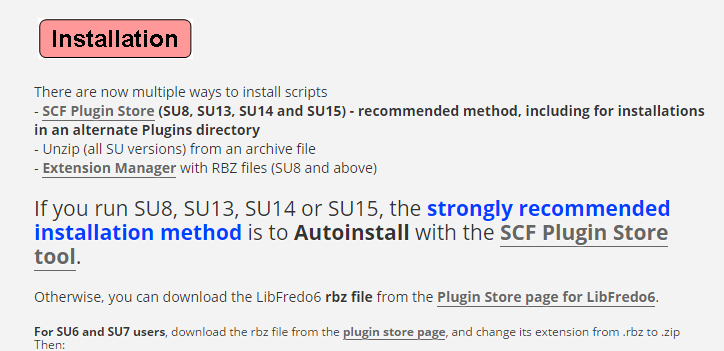
-
At my wits end here - I've tried every iteration of installing, uninstalling LibFredo6 and other Fredo6 plugins. I'm trying to install Joint Push Pull Interactive.
When installing most Fredo6 plugins, they don't show up whatsoever. In trying to install every Fredo6 plugin, the ones that do show up reliably are Tools on Surface, Curvizard and Rounded Corners. All others say they've installed fine, but won't show up under Tools > Fredo6 Collection, or elsewhere. When starting Sketchup after installing the latest LibFredo6, I get this error message:
%(#FF0000)[Error Loading File Fredo6_!LibFredo6.rb
Error: #<ArgumentError: invalid byte sequence in UTF-8>
c:/users/michael/appdata/roaming/sketchup/sketchup 2017/sketchup/plugins/fredo6_!libfredo6/lib6core.rbe:783:in `match'
c:/users/michael/appdata/roaming/sketchup/sketchup 2017/sketchup/plugins/fredo6_!libfredo6/lib6core.rbe:783:in `block (2 levels) in load_from_config'
c:/users/michael/appdata/roaming/sketchup/sketchup 2017/sketchup/plugins/fredo6_!libfredo6/lib6core.rbe:782:in `each'
c:/users/michael/appdata/roaming/sketchup/sketchup 2017/sketchup/plugins/fredo6_!libfredo6/lib6core.rbe:782:in `block in load_from_config'
c:/users/michael/appdata/roaming/sketchup/sketchup 2017/sketchup/plugins/fredo6_!libfredo6/lib6core.rbe:780:in `foreach'
c:/users/michael/appdata/roaming/sketchup/sketchup 2017/sketchup/plugins/fredo6_!libfredo6/lib6core.rbe:780:in `load_from_config'
c:/users/michael/appdata/roaming/sketchup/sketchup 2017/sketchup/plugins/fredo6_!libfredo6/lib6core.rbe:1190:in `block in load_all_plugins'
c:/users/michael/appdata/roaming/sketchup/sketchup 2017/sketchup/plugins/fredo6_!libfredo6/lib6core.rbe:1190:in `each'
c:/users/michael/appdata/roaming/sketchup/sketchup 2017/sketchup/plugins/fredo6_!libfredo6/lib6core.rbe:1190:in `load_all_plugins'
c:/users/michael/appdata/roaming/sketchup/sketchup 2017/sketchup/plugins/fredo6_!libfredo6/top_libfredo6.rbe:228:in `startup'
C:/Users/Michael/AppData/Roaming/SketchUp/SketchUp 2017/SketchUp/Plugins/Fredo6_!LibFredo6.rb:63:in `process'
C:/Users/Michael/AppData/Roaming/SketchUp/SketchUp 2017/SketchUp/Plugins/Fredo6_!LibFredo6.rb:70:in `module:LibFredo6_Loader'
C:/Users/Michael/AppData/Roaming/SketchUp/SketchUp 2017/SketchUp/Plugins/Fredo6_!LibFredo6.rb:28:in `<top (required)>'
Error Loading File Fredo6_FredoScale.rb
Error: #<TypeError: can't convert nil into an exact number>
C:/Users/Michael/AppData/Roaming/SketchUp/SketchUp 2017/SketchUp/Plugins/Fredo6_!LibFredo6.rb:79:in `-'
C:/Users/Michael/AppData/Roaming/SketchUp/SketchUp 2017/SketchUp/Plugins/Fredo6_!LibFredo6.rb:79:in `<top (required)>'
C:/Program Files/SketchUp/SketchUp 2017/Tools/RubyStdLib/rubygems/core_ext/kernel_require.rb:54:in `require'
C:/Program Files/SketchUp/SketchUp 2017/Tools/RubyStdLib/rubygems/core_ext/kernel_require.rb:54:in `require'
C:/Users/Michael/AppData/Roaming/SketchUp/SketchUp 2017/SketchUp/Plugins/Fredo6_FredoScale.rb:25:in `<top (required)>'
Error Loading File Fredo6_JointPushPull.rb
Error: #<TypeError: can't convert nil into an exact number>
C:/Users/Michael/AppData/Roaming/SketchUp/SketchUp 2017/SketchUp/Plugins/Fredo6_!LibFredo6.rb:79:in `-'
C:/Users/Michael/AppData/Roaming/SketchUp/SketchUp 2017/SketchUp/Plugins/Fredo6_!LibFredo6.rb:79:in `<top (required)>'
C:/Program Files/SketchUp/SketchUp 2017/Tools/RubyStdLib/rubygems/core_ext/kernel_require.rb:54:in `require'
C:/Program Files/SketchUp/SketchUp 2017/Tools/RubyStdLib/rubygems/core_ext/kernel_require.rb:54:in `require'
C:/Users/Michael/AppData/Roaming/SketchUp/SketchUp 2017/SketchUp/Plugins/Fredo6_JointPushPull.rb:29:in `<top (required)>']I've also tried Purging Obsolete Files under LibFredo6 options - no luck.
Please, any insights or advice would be greatly appreciated. I could really use Joint Push Pull for my office Sketchup use, but am having absolutely no luck getting it to show in my Tools area.
-
How are you going about installing LibFredo6 and Joint Push/Pull? At this stage you would probably find it best to go to the Plugins folder and delete everything related to LibFredo6 and Joint Push/Pull and start over. Install the Sketchucation Extension Store and use it to automatically install the extensions.
-
como descargo en esta pagina no eh podido
Advertisement







