My attempts to install Animator was not successful. But Spin It script works and is good enough for my purpose.
Latest posts made by bflmpsvz
-
RE: Simple animation around one axisposted in Newbie Forum
-
RE: [Plugin Library] LibFredo6 - v15.1a - 28 Feb 25posted in Plugins
@bflmpsvz said:
Hi,
how to uninstall the Fredo6_!LibFredo6 ?
When installed, SU says during loading:Error Loading File Fredo6_!LibFredo6.rb
wrong number of arguments (1 for 0)(Windows XP, SU 8.0.16846 , LibFredo6 4.8a - 25 Apr 13, unsuccessfully installed LibFredo6_v7.5b.rbz)
It seems to me that SU while loading tries to load all .rb files in Plugin directory, even when I changed its extensions...?
When I really deleted all .rb and directories related to Fredo6, then I installed new ones, all works fine.(Windows XP, SU 8.0.16846 , LibFredo6 7.5b - 13 Feb 17, FredoScale 3.0a 14 Jan 17, MSIE

But Animator_v1.5a does not work with this constellation
-
RE: [Plugin Library] LibFredo6 - v15.1a - 28 Feb 25posted in Plugins
Hi,
how to uninstall the Fredo6_!LibFredo6 ?
When installed, SU says during loading:Error Loading File Fredo6_!LibFredo6.rb
wrong number of arguments (1 for 0)When I deleted the Fredo6_!LibFredo6 directory, SU says:
Wrong installation: Folder Fredo6_!LibFredo6 is missing in D:\Program Files\Google Sketchup 8\Plugins
I have still installed LIBFREDO6_Dir_48 which works. If I renamed the folder,
SU is not able to start at all.So what is the right way to uninstall one of it or both?
System Preferences > Extensions shows only FredoScale, no LibFredo6.(Windows XP, SU 8.0.16846 , LibFredo6 4.8a - 25 Apr 13, unsuccessfully installed LibFredo6_v7.5b.rbz)
-
RE: Split Object Behaves Poorlyposted in Newbie Forum
I usually select only faces which really need to be intersected (and use Intersect Faces - With Selection). The unwanted "hiden" lines can usually be simply deleted, so I use Eraser for it. This is not perfect solution, but usually good enough.
-
Simple animation around one axisposted in Newbie Forum
Hi,
I would like to use SU animation in the simplest way, only transition between two scenes.
But I need to keep one axis stable, so the result looked like rotation or flying around.
Not like this:
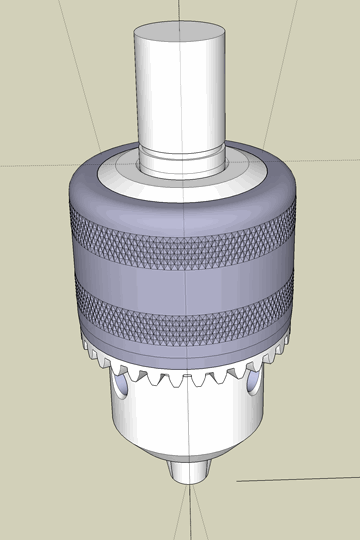
Is it possible? -
RE: (TRICK) To re-enable skp file previewposted in SketchUp Tutorials
@pibuz said:
"regsvr32 thumbsup.dll" and press "return".
Great! It works!
My situation:
Windows XP 32 bit
installed Sketchup 8 and Sketchup 6 (version 6 installed later than 8 only for AutoCAD DWG files import, but not very usable BTW).
Only for .skp files made in version 6 thumbnails were visible.
Now I see all .skp files thumbnails!!!
