[Plugin Library] LibFredo6 - v14.9a - 06 Dec 24
-
@oliveiraac1 said:
 i cant find de link to Download the version: LibFredo6 is 6.8
i cant find de link to Download the version: LibFredo6 is 6.8
please can you help me?Look three posts up from yours and then at the first post of this thread.
-
@dave r said:
From the first post of this thread it's pretty clear.
I installed the tools from inside my copy of SketchUp 8 using Autoinstall with the SCF Plugin Store tool. I had no previous installations of these plugins and I am getting the following errors when I open up SketchUp now:
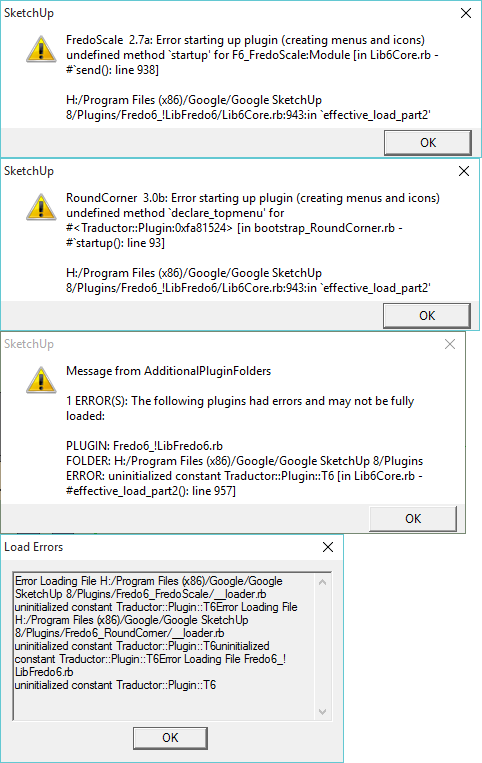
It does load the BezierSpline tool without issue. I installed it the same way I did the other tools from the Plugin Store inside SketchUp.
Any thoughts as to what I should try next? At the very least I would like to get the Round Corners tool working.
Thanks
-
This type of issue is almost always because old and superseded files have somehow got into the Plugins folder - typically because they were copied over from an earlier version, rather than installing the newest copy available...
I suspect that you have the unwanted/old LibTraductor.rb in the Plugns folder, this is loading and messing with the newer installation - since its equivalent [Lib6Traductor.rb] is now provided inside the Fredo6_!LibFredo6 folder...
See here http://sketchucation.com/forums/viewtopic.php?p=573620#p573620
So remove the rogue RB file.
Also ensure that the very latest Lib and Plugin's RBZ have been installed.
Restart SketchUp and test.
See if that helps avoid the issue... -
Okay I dumped everything out of my plugins folder to start clean again. I loaded the SketchUcationTools.rbz file in SketchUp 8 and opened up the window for it in the program. I selected Autoinstall for the LibFredo6 and restarted SketchUp with no errors. I then opened up the SketchUcation window again and Autoinstalled the RoundCorners v3.0b and restarted this time getting the following errors, I added a picture of my plugin's folder as well:
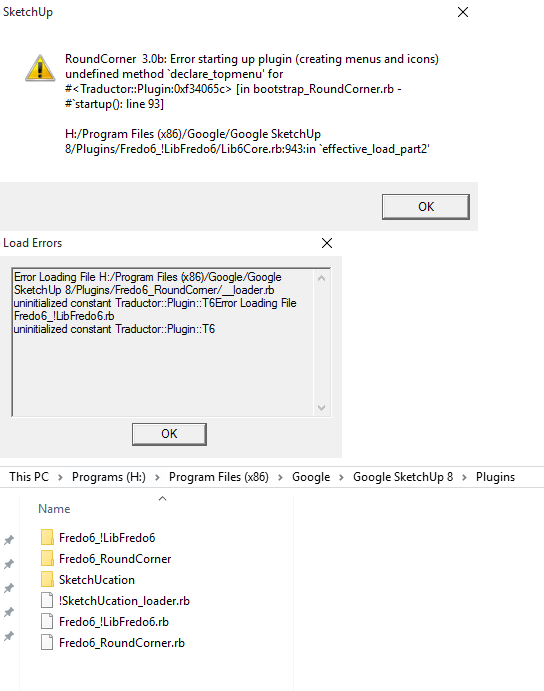
What am I missing?
-
This is a weird error...
Works for me - I can see no problems/errors...Can you also do the following, copy+paste this into the Ruby Console and report the path returned...
Sketchup.find_support_file('Plugins')
Is this the same as the installed location of the subfolders/rb files etc ?Also try this and post the result...
ENV["APPDATA"]Does your Windows User-Name include any unusual [accented] characters ?
-
@alisonkr
At least do you have LibFredo6 loading, i.e. do you see a menu "LibFredo6 settings..." in the Windows menu of Sketchup?Fredo
-
Hi Fredo you have MSN number.
Tell me this number, I want to talk to you about SketchUp's plugin.
Thank you -
This is what I get from the Ruby Console:
Sketchup.find_support_file('Plugins') H:/Program Files (x86)/Google/Google SketchUp 8/Plugins ENV["APPDATA"] C:\Users\Alison\AppData\RoamingAnd no I don't see "LibFredo6 settings..." in the Windows menu of Sketchup. (Edit: After looking at the System Preferences > Extensions I did find the LibFredo6 Settings option and enabled it. So now I do see it in the Windows menu.)
I was able load the Bezier Spline toolbar without any errors but nothing was added to the Windows menu.
-
Version 6.8 seems to be broken. It says "An error was found when processing geometry Corner at fault is highlighted in the model" Everything works fine unless trying to use only one segment.
-
@shinnah1 said:
Version 6.8 seems to be broken. It says "An error was found when processing geometry Corner at fault is highlighted in the model" Everything works fine unless trying to use only one segment.
This sounds more like your geometry has a problem but you're blaming the tool. How about sharing the part of the model where you get the error. And what tool were you using when you got this message.
-
@dave r said:
@shinnah1 said:
Version 6.8 seems to be broken. It says "An error was found when processing geometry Corner at fault is highlighted in the model" Everything works fine unless trying to use only one segment.
This sounds more like your geometry has a problem but you're blaming the tool. How about sharing the part of the model where you get the error. And what tool were you using when you got this message.
It was not my intention to "blame the tool", but to point out a possible bug. I certainly thought my model was at fault, but tested it in several situations before concluding there may be a bug.
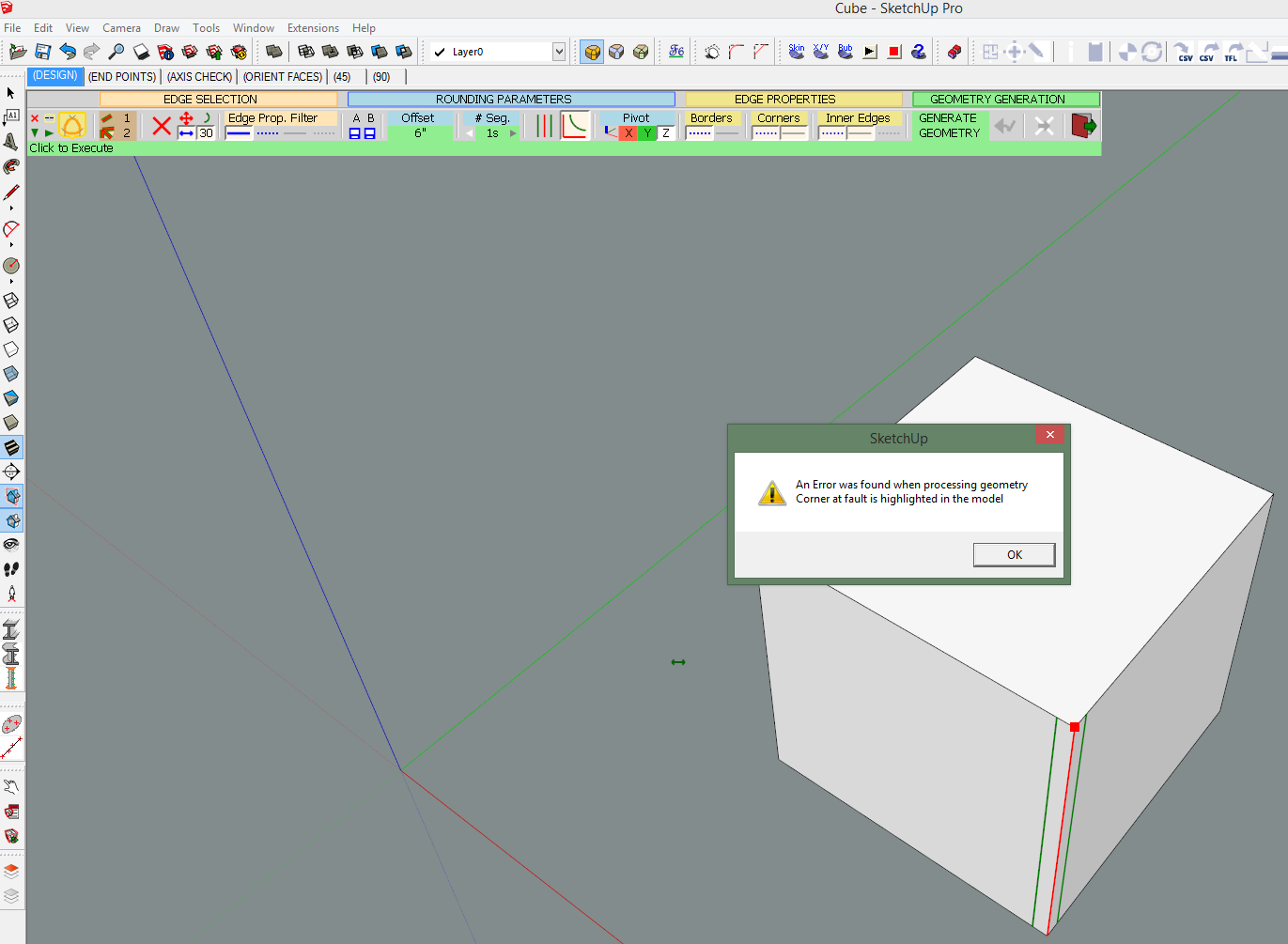
-
How big is this 'box' you are trying to 'round' ?
The 'rounding' is currently set to be 6" - so if the object itself is smaller that that the operation will fail...
Giving us the [simple] problem SKP itself - with your clear intentions regarding this 'rounding' - would be more use...
Help us to help you...
-
It worked fine for me using the same settings so I don't think there's a problem with LibFred6 or with Round Corner. Do you have the most recent versions of both installed?
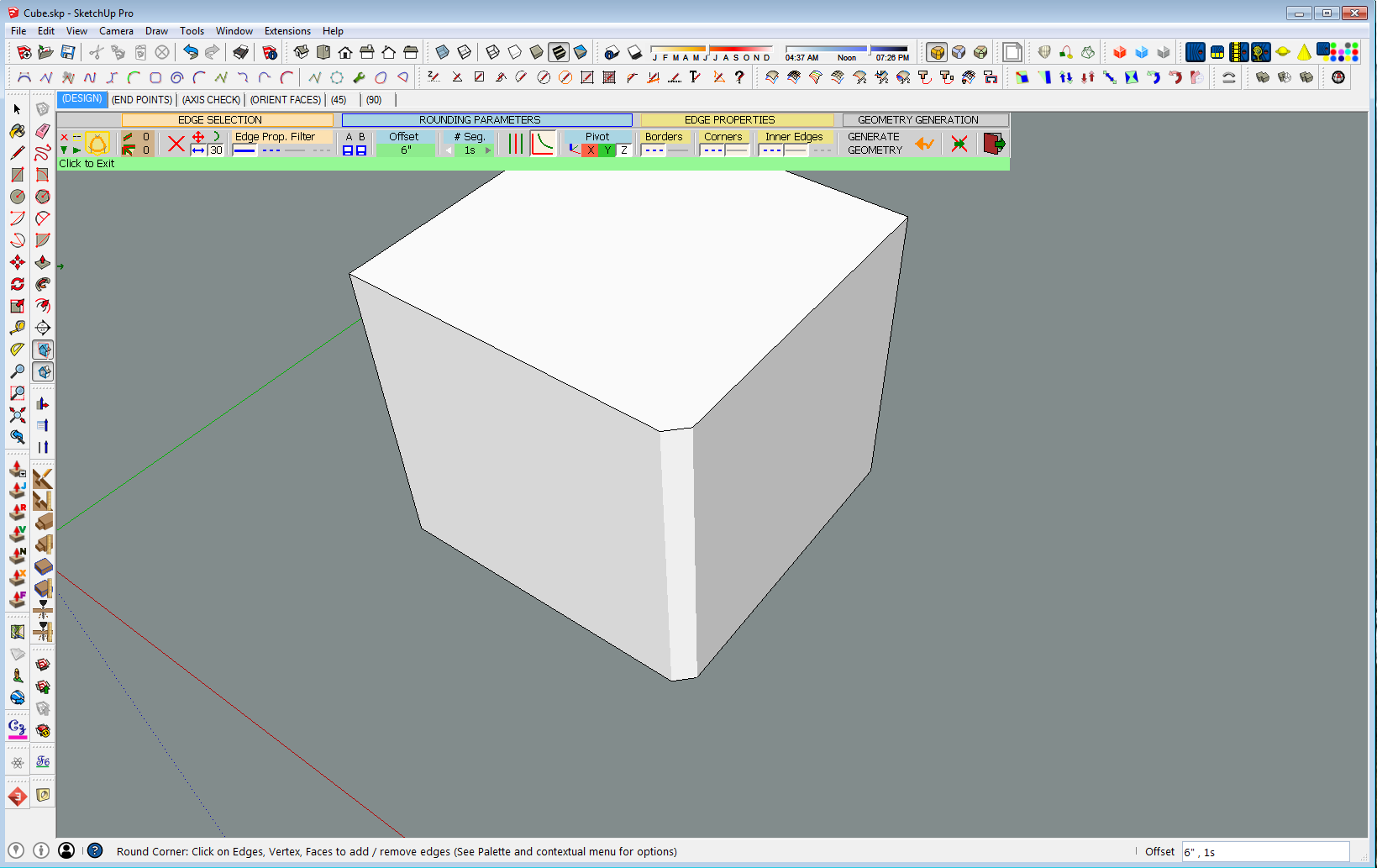
-
I agree with Dave.
I can round [or chamfer] the corner at 6" - no problems at all.
So please check you have installed the latest Lib and Plugin version - both available from the SketchUcation PluginStore... -
I have installed the current version of both. In fact, the chamfer (one segment) tool worked fine until I updated to latest versions. I will reinstall both and try again. Thanks for the help guys.
I just discovered that an in-house plugin was causing interference. Thanks again guys.
-
I installed the library by downloading the file and installing it. Now when I start sketchup I get:
SketchUp
LibFredo6: Problem of installation in creation of Data directories in C:/Windows
OK
-
@ittayd said:
I installed the library by downloading the file and installing it...
How did you download it?
Was it the RBZ from the PluginStore ?
How did you install it?
Using the Preferences > Extensions > Install Extensions... button ?
Have you restarted SketchUp?
If the file and its subfolder in your user Plugins folder ?? -
@ittayd said:
I installed the library by downloading the file and installing it. Now when I start sketchup I get:
SketchUp
LibFredo6: Problem of installation in creation of Data directories in C:/Windows
OK
It looks like your environment is not well defined in Windows.
Normally, if you type ENV["LOCALAPPDATA"], you should get a directory under you local user name. Apparently you get C:\Windows and you do not have the permissions to create subfolders in this directory.
Which Windows system do you run?
Fredo
-
NEW RELEASE: LibFredo6 v6.9b - 13 Nov 15
LibFredo6 6.9b is a maintenance release for fixing bugs
See main post of this thread for Download of LibFredo6.
Fredo
-
Hm... where is "download" button?
Advertisement







