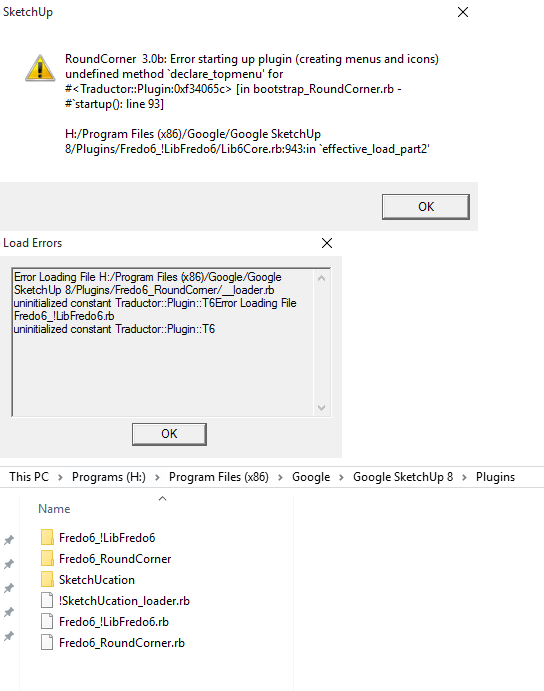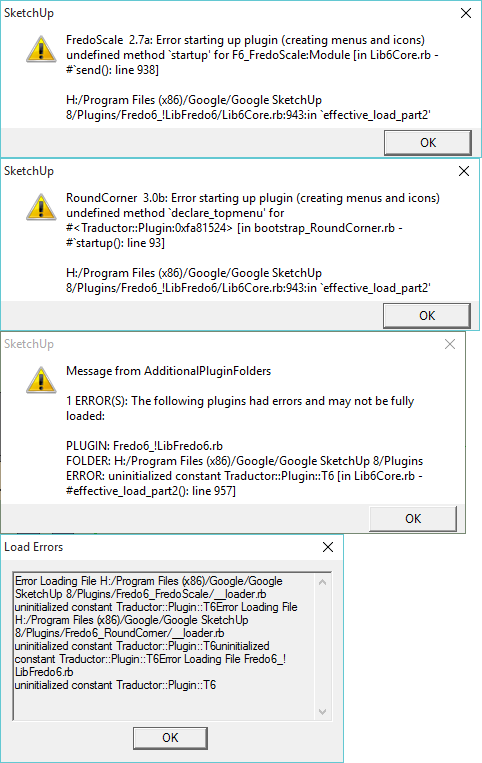This is what I get from the Ruby Console:
Sketchup.find_support_file('Plugins') H:/Program Files (x86)/Google/Google SketchUp 8/Plugins ENV["APPDATA"] C:\Users\Alison\AppData\Roaming
And no I don't see "LibFredo6 settings..." in the Windows menu of Sketchup. (Edit: After looking at the System Preferences > Extensions I did find the LibFredo6 Settings option and enabled it. So now I do see it in the Windows menu.)
I was able load the Bezier Spline toolbar without any errors but nothing was added to the Windows menu.