[Plugin Library] LibFredo6 - v15.0a - 31 Dec 24
-
-
@fredo6 said:
You need to upgrade to the latest version of Sketchucation ExtensionStore v4.2.4.
Apparently, you have an old version.
I updated the plugin and reinstalled both Fredo6 Lib and Curviloft. It is working now. Thank you!
-
-
NO ES UN PLUGIN GRATUITO, SOLO FUNCIONA UNA TEMPORADA.
PERO PARECE UTIL, GRACIAS -
Translated by Google:
@jose_w650 said:
IT IS NOT A FREE PLUGIN, IT ONLY WORKS FOR ONE SEASON.
BUT IT SEEMS USEFUL, THANK YOULibFredo6 is available at no charge. A few of Fredo6's extensions are no longer free after their trial periods expire.
What version of SketchUp are you using? Your profile says 2021 Free/Make but there is no such version.
-
New LibFredo6?
when it will be available?
-
NEW RELEASE: LibFredo6 v12.9a - 13 May 22
LibFredo6 12.9a includes:
- Various fixes for my plugins
- Support for LOTT v2.1a
Requirements: SU2017 and above
See plugin home page of LibFredo6 for Download of LibFredo6.
Main Post of the LibFredo6 thread
Fredo
-
@fredo6 said:
NEW RELEASE: LibFredo6 v12.9a - 13 May 22
LibFredo6 12.9a includes:
- Various fixes for my plugins
- Support for LOTT v2.1a
Requirements: SU2017 and above
See plugin home page of LibFredo6 for Download of LibFredo6.
Main Post of the LibFredo6 thread
Fredo
Thank you It works perfectly!
-
Hi I Have been a fun of your works and using it for a few years. time has past that I am in need to try a new version of plugins and sketchup.
From that day of reinstalling everything I have been spending days figuring out how to make your plugins work.
I have tried installing and reinstalling versions of libFredo from 7 to 12, but still I am getting the error of [please install LibFredo 6.9 or above].
I have tried degrading my sketchup version. trying installing different libFredo version. but nothing works.
Hope to get an answer soon to this problem. I am really in need of using curviloft.
Thank you in advanced. Have a great day.
-
@thortoist said:
Hope to get an answer soon to this problem. I am really in need of using curviloft.
It looks like a problem of installation.
First can you confirm which version of Sketchup you run (SU2018?)?
Second, go to the Plugin folder of Sketchup and erase Fredo6_!LibFredo6.rb and Fredo6_!LibFredo6 subfolder. Same for Fredo6_Curviloft.rb and Fredo6_Curviloft subfolder.
Then, download and install fresh copy from the Sketchucation web site, or better, Use the Sketchucation ExtensionStore to install the plugins in one click.
-
Hi,
Is this plugin not free anymore? Can't use anything and keeps asking for a licence.
-
@adrianavitor said:
Hi,
Is this plugin not free anymore?
LibFredo6 is still available at no charge but some of the extensions that rely on it are no longer free as of a few months ago.
See: https://sketchucation.com/forums/viewtopic.php?f=323&t=74668
-
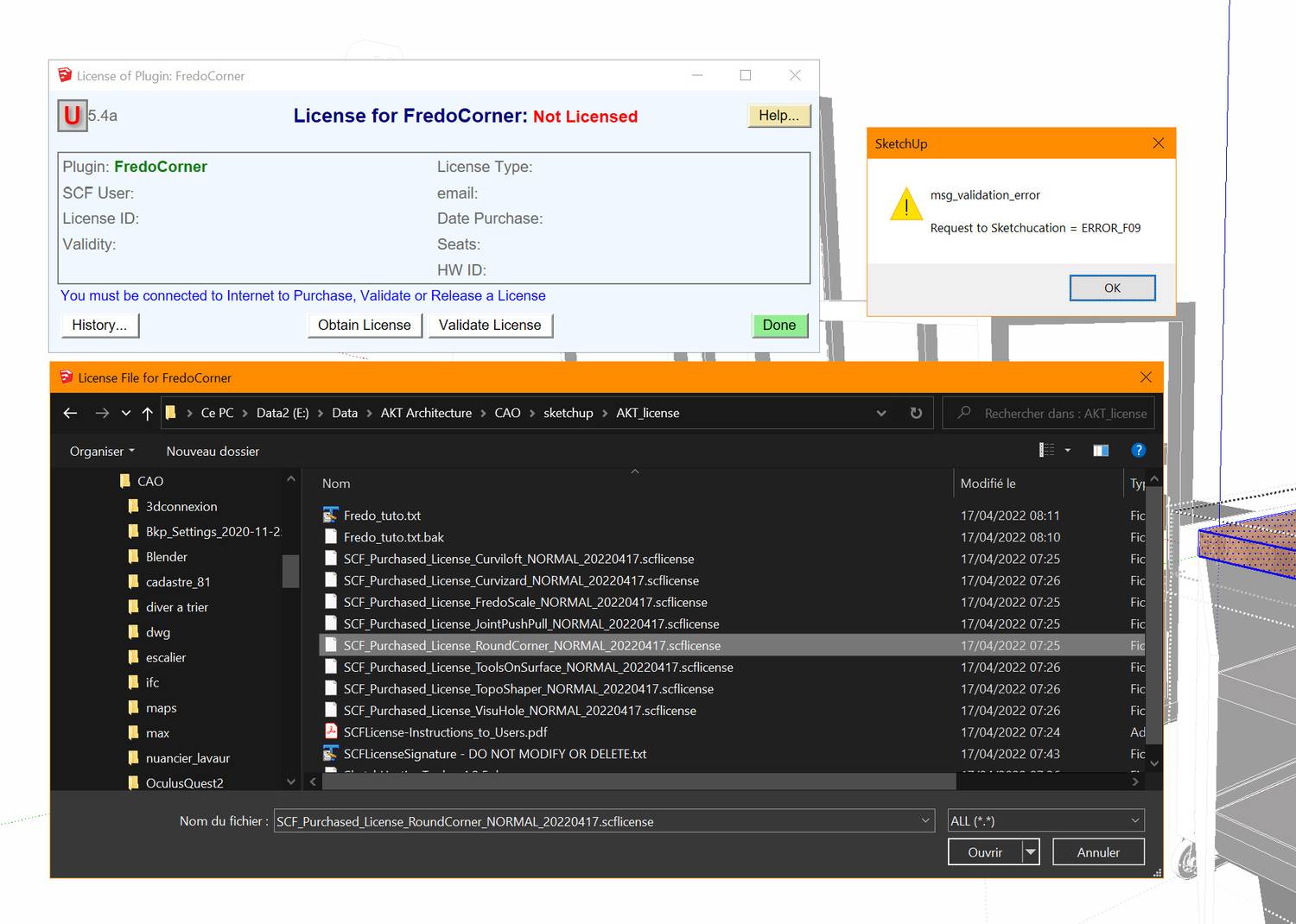 Hello
HelloI read all, but still cannot find the answer to my problem.
I have saved all my licenses file into a personal folder.
When I click on "Validate a License" and choose the proper file, I get an error message "ERROR_F09".I have already used correctly those licenses.
But last time there registration must have been "lost"I haven't been able t use these plugins for a long time because I found no way to validate them...
As I really need them, It's now time for me to use them again.Could you please help?
Print screen
-
Your screenshot of the license window for FredoCorner shows an old, outdated version of the license manager. The current version is 5.7a - 50. Update the Sketchucation Extension Store and restart SketchUp.
-
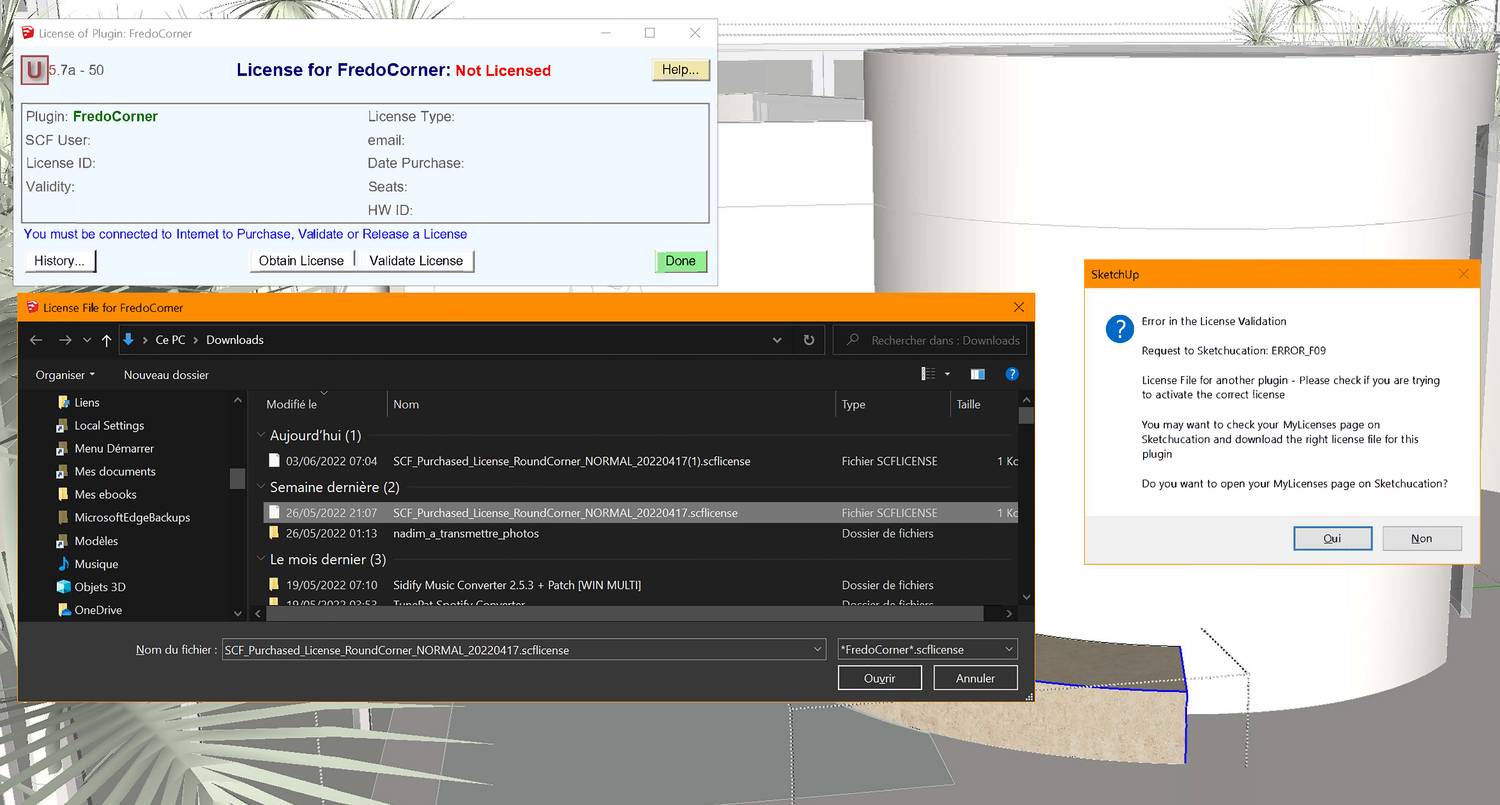
Hello
Thank you for your answer but still the same problem even after updating ALL.
I even downloaded my license again, though I had kept a copy of the file.More of all the dialog box searches for a "FredoCorner.scflicense" so called file.
But the file name is SCF_Purchased_License_RoundCorner_NORMAL_20220417.scflicense
...Please see screen copy.
I've been spending quite some time trying.
I'm I the only one to be frustrated ?I have been using Fredo Corner for years for free with no problem.
I'm happy to contribute.
But now that I have (contributed), won't work...Many thanks for some help
-
@karimtabbara said:
More of all the dialog box searches for a "FredoCorner.scflicense" so called file.
But the file name is SCF_Purchased_License_RoundCorner_NORMAL_20220417.scflicenseYou are trying to apply the license for Round Corner to FredoCorner. They are two different extensions and require different licenses. The license for Round Corner doesn't work for FredoCorner.
@karimtabbara said:
I've been spending quite some time trying.
[Am] I the only one to be frustrated ?I have been using Fredo Corner for years for free with no problem.
No. Others have made the same mistake. Not sure if it's a language translation problem or comprehension problem or what but the two extensions are just not the same and one license won't work for the other.
Either install Round Corner and apply the license to it or get the license for FredoCroner. It's worth having both of them. There are some cases where one of them will work better than the other depending on the geometry you've modeled.
-
seek help!!
I'm using sketchup version 2021.
If you install and run FREDO6 LIBRARY, an error box appears.I don't know what went wrong
Error Loading File Fredo6_!LibFredo6.rb
Error: #<ArgumentError: invalid byte sequence in UTF-8>
c:/users/subin/appdata/roaming/sketchup/sketchup 2021/sketchup/plugins/fredo6_!libfredo6/lib6core.rbe:821:inmatch' c:/users/subin/appdata/roaming/sketchup/sketchup 2021/sketchup/plugins/fredo6_!libfredo6/lib6core.rbe:821:inblock (2 levels) in load_from_config'
c:/users/subin/appdata/roaming/sketchup/sketchup 2021/sketchup/plugins/fredo6_!libfredo6/lib6core.rbe:820:ineach' c:/users/subin/appdata/roaming/sketchup/sketchup 2021/sketchup/plugins/fredo6_!libfredo6/lib6core.rbe:820:inblock in load_from_config'
c:/users/subin/appdata/roaming/sketchup/sketchup 2021/sketchup/plugins/fredo6_!libfredo6/lib6core.rbe:818:inforeach' c:/users/subin/appdata/roaming/sketchup/sketchup 2021/sketchup/plugins/fredo6_!libfredo6/lib6core.rbe:818:inload_from_config'
c:/users/subin/appdata/roaming/sketchup/sketchup 2021/sketchup/plugins/fredo6_!libfredo6/lib6core.rbe:1233:inblock in load_all_plugins' c:/users/subin/appdata/roaming/sketchup/sketchup 2021/sketchup/plugins/fredo6_!libfredo6/lib6core.rbe:1233:ineach'
c:/users/subin/appdata/roaming/sketchup/sketchup 2021/sketchup/plugins/fredo6_!libfredo6/lib6core.rbe:1233:inload_all_plugins' c:/users/subin/appdata/roaming/sketchup/sketchup 2021/sketchup/plugins/fredo6_!libfredo6/top_libfredo6.rbe:310:instartup'
C:/Users/subin/AppData/Roaming/SketchUp/SketchUp 2021/SketchUp/Plugins/Fredo6_!LibFredo6.rb:68:inprocess' C:/Users/subin/AppData/Roaming/SketchUp/SketchUp 2021/SketchUp/Plugins/Fredo6_!LibFredo6.rb:76:inmodule:LibFredo6_Loader'
C:/Users/subin/AppData/Roaming/SketchUp/SketchUp 2021/SketchUp/Plugins/Fredo6_!LibFredo6.rb:30:in `<top (required)>' -
This may be a problem of installation, with files which are left over.
Could you go to the Plugin directory, delete the folder Fredo6_!LibFredo6 and then reinstall LibFredo6 from the RBZ.
-
Trying to license FredoCorner. Everything works except my ability to pay in any format? When the mouse rolls over the Pay Pal, Pay Later or Credit/Debit buttons they change appearance but will not click. Right clicking the buttons shows them as images and not active. Any ideas?
-
@glenn bradley said:
Any ideas?
It could be for any amount of reasons from your browser, browser extensions, your javascript settings etc.
Try a different browser and see if that helps.
Advertisement







