[Plugin Library] LibFredo6 - v14.9a - 06 Dec 24
-
Which version of SketchUp are you actually using? Your profile says you are using 2021 Make which doesn't exist.
Can you share the .skp file where this problem occurs?
-
Looking for help..!? When loading any Fredo plugin, I can not see the dialog box(s).
SketchUp Pro 2021
iMac (Retina 5K, 27-inch, 2019) macOS Big SurError: #<ArgumentError: invalid byte sequence in UTF-8>
/users/toddlehman/library/application support/sketchup 2021/sketchup/plugins/fredo6_!libfredo6/body_lib6g6.rbe:9318:instrip' /users/toddlehman/library/application support/sketchup 2021/sketchup/plugins/fredo6_!libfredo6/body_lib6g6.rbe:9318:inload_from_file'
/users/toddlehman/library/application support/sketchup 2021/sketchup/plugins/fredo6_!libfredo6/body_lib6g6.rbe:9221:inblock in load_all_colors' /users/toddlehman/library/application support/sketchup 2021/sketchup/plugins/fredo6_!libfredo6/body_lib6g6.rbe:9216:ineach'
/users/toddlehman/library/application support/sketchup 2021/sketchup/plugins/fredo6_!libfredo6/body_lib6g6.rbe:9216:inload_all_colors' /users/toddlehman/library/application support/sketchup 2021/sketchup/plugins/fredo6_!libfredo6/body_lib6g6.rbe:9164:ininitialize'
/users/toddlehman/library/application support/sketchup 2021/sketchup/plugins/fredo6_!libfredo6/body_lib6g6.rbe:9151:innew' /users/toddlehman/library/application support/sketchup 2021/sketchup/plugins/fredo6_!libfredo6/body_lib6g6.rbe:9151:ininstantiate'
/users/toddlehman/library/application support/sketchup 2021/sketchup/plugins/fredo6_!libfredo6/body_lib6g6.rbe:3830:incolor_parse' /users/toddlehman/library/application support/sketchup 2021/sketchup/plugins/fredo6_!libfredo6/body_lib6g6.rbe:4007:incolor_luminance'
/users/toddlehman/library/application support/sketchup 2021/sketchup/plugins/fredo6_!libfredo6/body_lib6g6.rbe:4017:incolor_is_dark?' /users/toddlehman/library/application support/sketchup 2021/sketchup/plugins/fredo6_!libfredo6/body_lib6palette.rbe:2797:indraw_button_text'
/users/toddlehman/library/application support/sketchup 2021/sketchup/plugins/fredo6_!libfredo6/body_lib6palette.rbe:2699:indraw_button' /users/toddlehman/library/application support/sketchup 2021/sketchup/plugins/fredo6_!libfredo6/body_lib6palette.rbe:3203:inblock in draw'
/users/toddlehman/library/application support/sketchup 2021/sketchup/plugins/fredo6_!libfredo6/body_lib6palette.rbe:3196:ineach' /users/toddlehman/library/application support/sketchup 2021/sketchup/plugins/fredo6_!libfredo6/body_lib6palette.rbe:3196:indraw'
/users/toddlehman/library/application support/sketchup 2021/sketchup/plugins/fredo6_!libfredo6/lib6palette.rbe:78:indraw' /users/toddlehman/library/application support/sketchup 2021/sketchup/plugins/fredo6_jointpushpull/jointpushpulltool.rbe:1768:indraw'
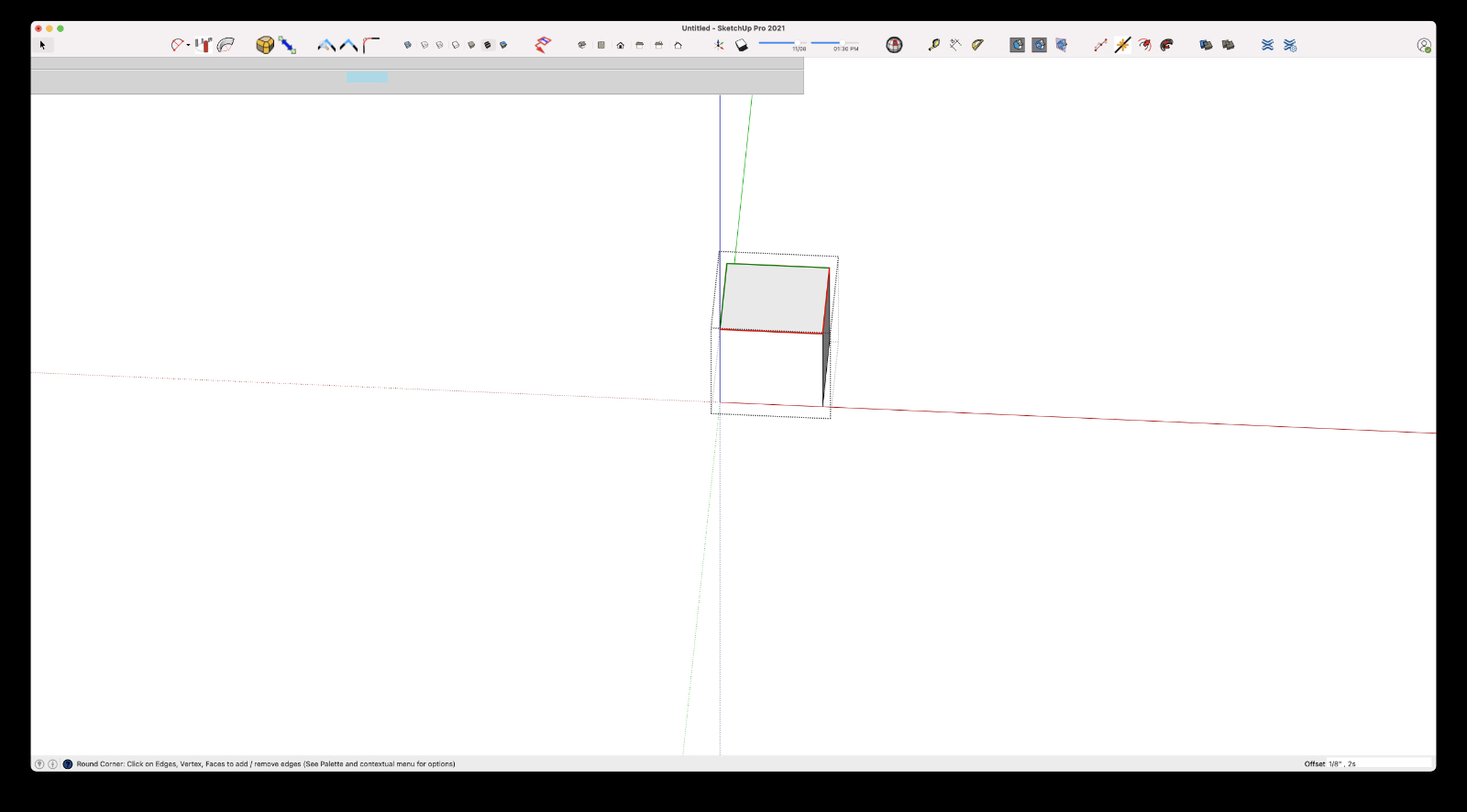
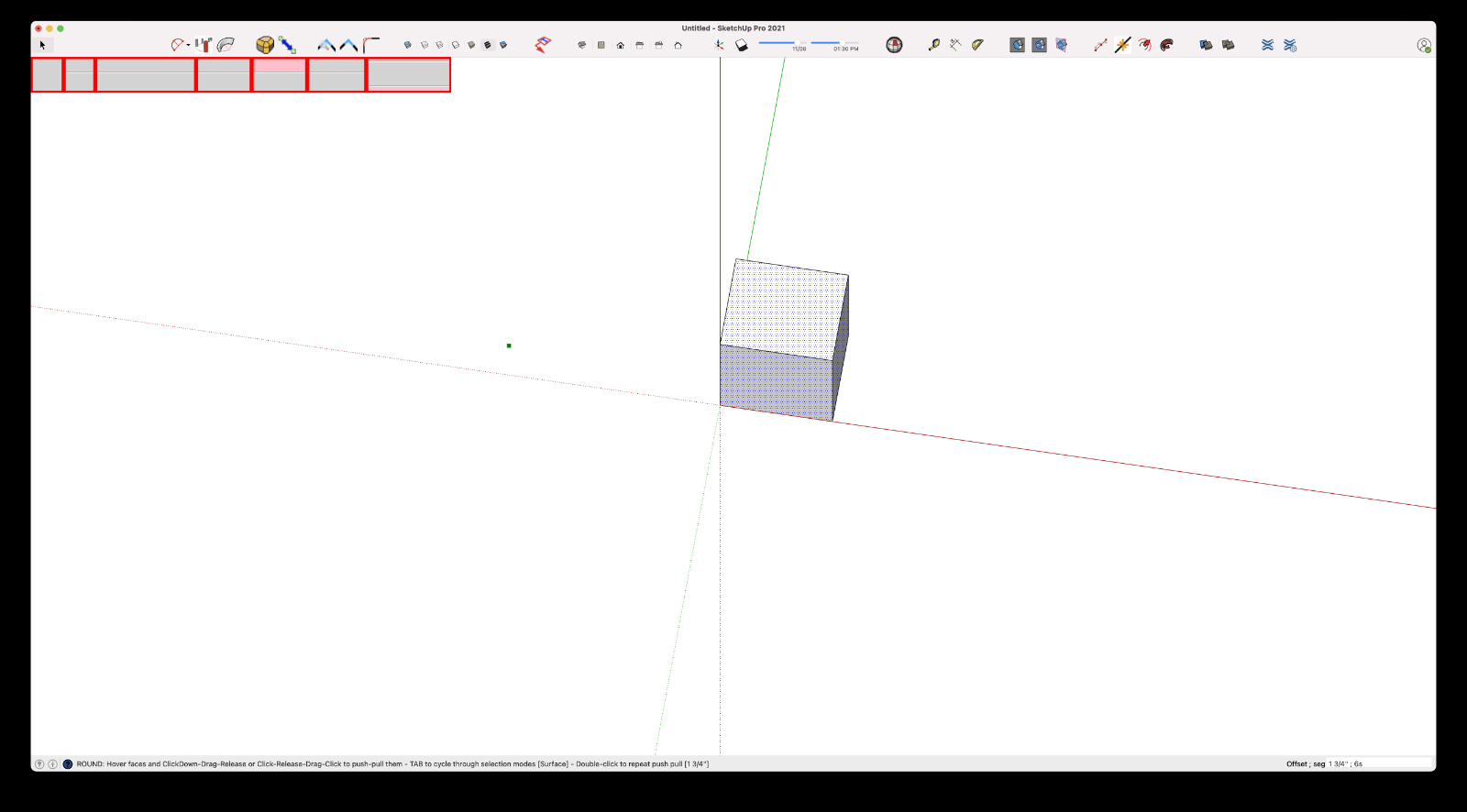
-
@tlehman914 said:
Looking for help..!? When loading any Fredo plugin, I can not see the dialog box(s).
Could you check the version of LibFredo6 you have installed.
Did you play with FredoTools ColorPaint?
-
Hello,
I may have found a bug in your DrawAlong tool. I have a JPG image that I'm adding countours to. I'm drawing them in the negative direction or below the image. When I type 6' .8", it draws a line not on the blue axis and at an angle towards the corner of the image. Trying to narrow down the error, 6' 1.8" works fine as does 6' 0.8". Very minor and easy to workaround but thought I'd share.
Amazing work!
-
@ski_bird said:
Hello,
I may have found a bug in your DrawAlong tool. I have a JPG image that I'm adding countours to. I'm drawing them in the negative direction or below the image. When I type 6' .8", it draws a line not on the blue axis and at an angle towards the corner of the image. Trying to narrow down the error, 6' 1.8" works fine as does 6' 0.8". Very minor and easy to workaround but thought I'd share.
Amazing work!
I did not know that 6' .8" would be valid. Surprises everyday with these imperial units...!
I will fix that in a next release. -
If you type 6'.8 and hit Enter or type 6'.8" and hit Enter you'll get a line that is 72.8 inches long. It's correct and expected behavior as far as I am seeing here. Fredo, I don't see that any change is needed.
Units set to decimal inches to show the .8.
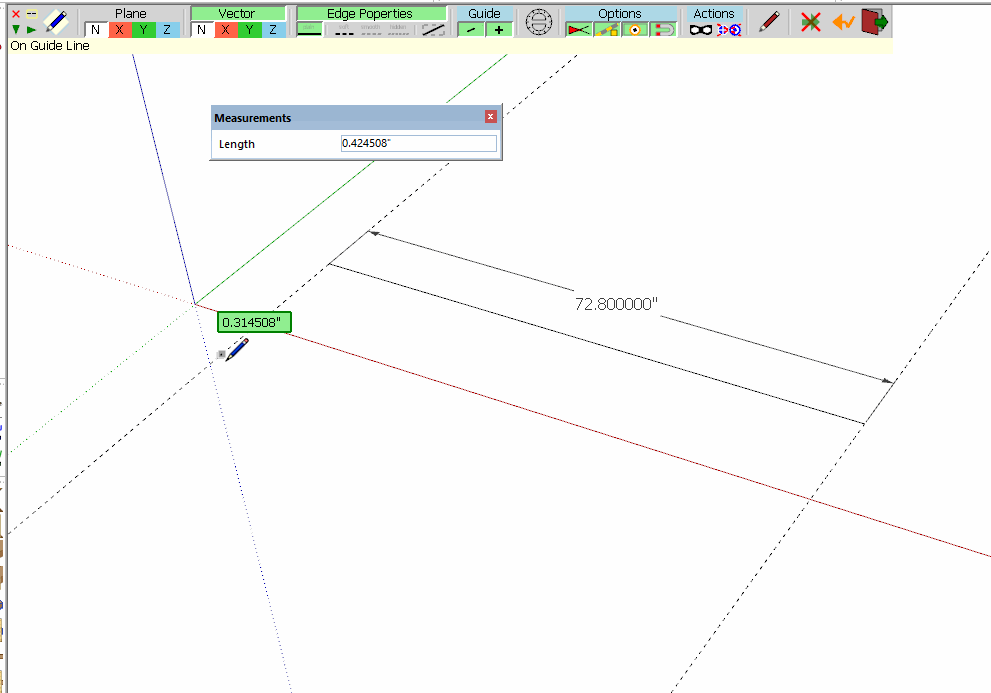
-
@fredo6 said:
@tlehman914 said:
Looking for help..!? When loading any Fredo plugin, I can not see the dialog box(s).
Could you check the version of LibFredo6 you have installed.
Did you play with FredoTools ColorPaint?
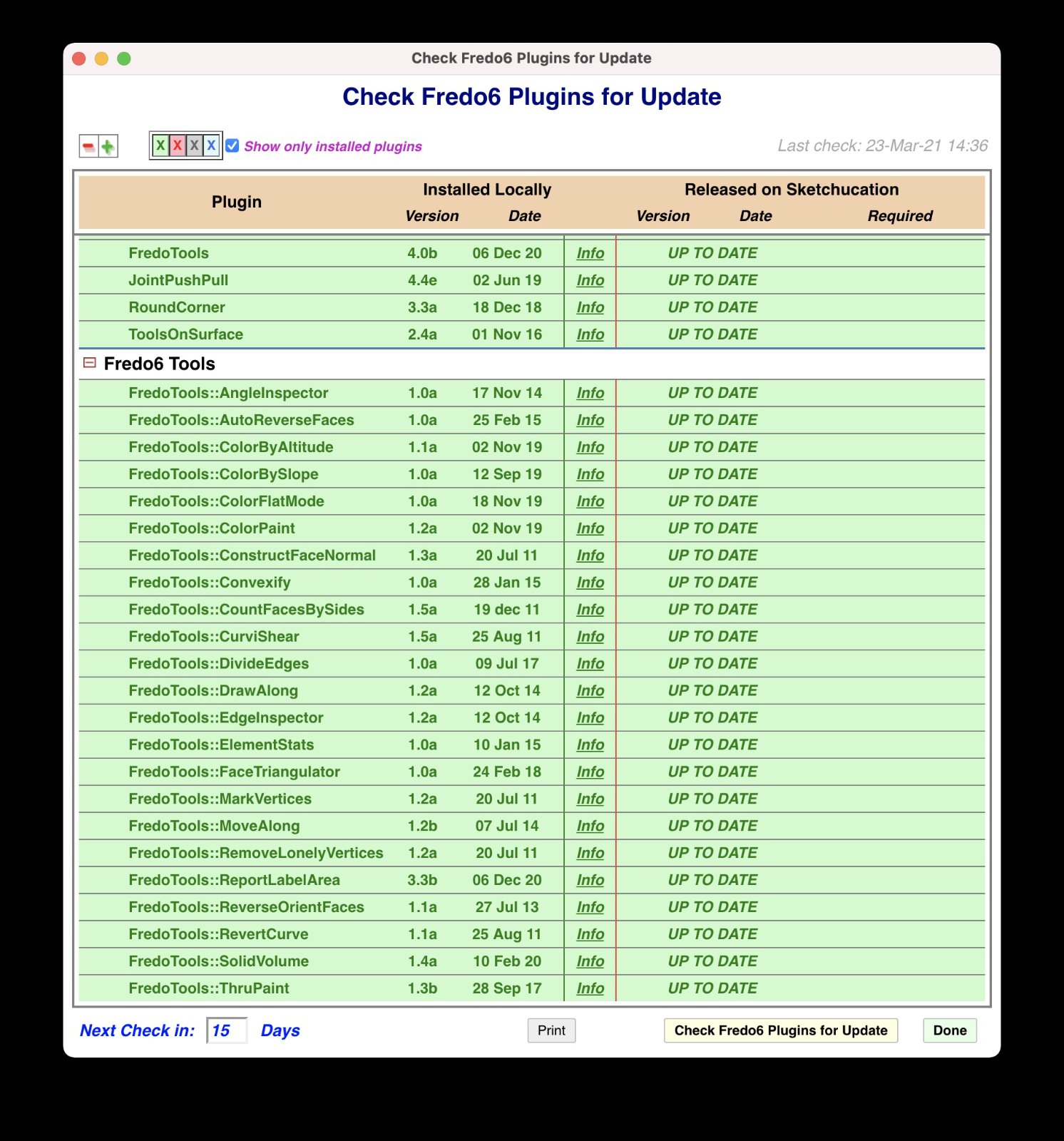 LibFredo6
LibFredo6
11.6a
23 Jan 21ColorPaint will not open.
Error: #<ArgumentError: invalid byte sequence in UTF-8>
/users/toddlehman/library/application support/sketchup 2021/sketchup/plugins/fredo6_!libfredo6/body_lib6g6.rbe:9318:instrip' /users/toddlehman/library/application support/sketchup 2021/sketchup/plugins/fredo6_!libfredo6/body_lib6g6.rbe:9318:inload_from_file'
/users/toddlehman/library/application support/sketchup 2021/sketchup/plugins/fredo6_!libfredo6/body_lib6g6.rbe:9221:inblock in load_all_colors' /users/toddlehman/library/application support/sketchup 2021/sketchup/plugins/fredo6_!libfredo6/body_lib6g6.rbe:9216:ineach'
/users/toddlehman/library/application support/sketchup 2021/sketchup/plugins/fredo6_!libfredo6/body_lib6g6.rbe:9216:inload_all_colors' /users/toddlehman/library/application support/sketchup 2021/sketchup/plugins/fredo6_!libfredo6/body_lib6g6.rbe:9164:ininitialize'
/users/toddlehman/library/application support/sketchup 2021/sketchup/plugins/fredo6_!libfredo6/body_lib6g6.rbe:9151:innew' /users/toddlehman/library/application support/sketchup 2021/sketchup/plugins/fredo6_!libfredo6/body_lib6g6.rbe:9151:ininstantiate'
/users/toddlehman/library/application support/sketchup 2021/sketchup/plugins/fredo6_!libfredo6/body_lib6colorscale.rbe:256:incolor_palette_init' /users/toddlehman/library/application support/sketchup 2021/sketchup/plugins/fredo6_!libfredo6/body_lib6colorscale.rbe:456:inprepare_html'
/users/toddlehman/library/application support/sketchup 2021/sketchup/plugins/fredo6_!libfredo6/body_lib6colorscale.rbe:404:inreload_html' /users/toddlehman/library/application support/sketchup 2021/sketchup/plugins/fredo6_!libfredo6/body_lib6colorscale.rbe:361:indialog_create'
/users/toddlehman/library/application support/sketchup 2021/sketchup/plugins/fredo6_!libfredo6/body_lib6colorscale.rbe:337:indialog_invoke' /users/toddlehman/library/application support/sketchup 2021/sketchup/plugins/fredo6_fredotools/body_fredotools__colorpaint.rbe:98:indialog_launch'
/users/toddlehman/library/application support/sketchup 2021/sketchup/plugins/fredo6_fredotools/body_fredotools__colorpaint.rbe:87:ininitialize' /users/toddlehman/library/application support/sketchup 2021/sketchup/plugins/fredo6_fredotools/body_fredotools__colorpaint.rbe:56:innew'
/users/toddlehman/library/application support/sketchup 2021/sketchup/plugins/fredo6_fredotools/body_fredotools__colorpaint.rbe:56:ininitialize' /users/toddlehman/library/application support/sketchup 2021/sketchup/plugins/fredo6_fredotools/body_fredotools__colorpaint.rbe:44:innew'
/users/toddlehman/library/application support/sketchup 2021/sketchup/plugins/fredo6_fredotools/body_fredotools__colorpaint.rbe:44:in_execution' /users/toddlehman/library/application support/sketchup 2021/sketchup/plugins/fredo6_fredotools/fredotools.rbe:187:inexecute_command'
... -
Getting this error when installing on 2021.
Error Loading File Fredo6_!LibFredo6.rb
Error: #<ArgumentError: invalid byte sequence in UTF-8>
c:/users/robotopera/appdata/roaming/sketchup/sketchup 2021/sketchup/plugins/fredo6_!libfredo6/lib6core.rbe:820:inmatch' c:/users/robotopera/appdata/roaming/sketchup/sketchup 2021/sketchup/plugins/fredo6_!libfredo6/lib6core.rbe:820:inblock (2 levels) in load_from_config'
c:/users/robotopera/appdata/roaming/sketchup/sketchup 2021/sketchup/plugins/fredo6_!libfredo6/lib6core.rbe:819:ineach' c:/users/robotopera/appdata/roaming/sketchup/sketchup 2021/sketchup/plugins/fredo6_!libfredo6/lib6core.rbe:819:inblock in load_from_config'
c:/users/robotopera/appdata/roaming/sketchup/sketchup 2021/sketchup/plugins/fredo6_!libfredo6/lib6core.rbe:817:inforeach' c:/users/robotopera/appdata/roaming/sketchup/sketchup 2021/sketchup/plugins/fredo6_!libfredo6/lib6core.rbe:817:inload_from_config'
c:/users/robotopera/appdata/roaming/sketchup/sketchup 2021/sketchup/plugins/fredo6_!libfredo6/lib6core.rbe:1232:inblock in load_all_plugins' c:/users/robotopera/appdata/roaming/sketchup/sketchup 2021/sketchup/plugins/fredo6_!libfredo6/lib6core.rbe:1232:ineach'
c:/users/robotopera/appdata/roaming/sketchup/sketchup 2021/sketchup/plugins/fredo6_!libfredo6/lib6core.rbe:1232:inload_all_plugins' c:/users/robotopera/appdata/roaming/sketchup/sketchup 2021/sketchup/plugins/fredo6_!libfredo6/top_libfredo6.rbe:302:instartup'
C:/Users/robotopera/AppData/Roaming/SketchUp/SketchUp 2021/SketchUp/Plugins/Fredo6_!LibFredo6.rb:67:inprocess' C:/Users/robotopera/AppData/Roaming/SketchUp/SketchUp 2021/SketchUp/Plugins/Fredo6_!LibFredo6.rb:74:inmodule:LibFredo6_Loader'
C:/Users/robotopera/AppData/Roaming/SketchUp/SketchUp 2021/SketchUp/Plugins/Fredo6_!LibFredo6.rb:30:in `<top (required)>' -
How did you install LibFredo6?
- Copying files?
- Sketchup Extension manager from a rbz
- Sketchucation ExtensionStore?
It seems one file is altered.
-
I am still not able to use most all of the Fredo extensions. I have removed ALL Fredo plugins and reinstalled LibFredo6 v11.6a from SketchUcation PluginStore and still get the following error:
Error: #<ArgumentError: invalid byte sequence in UTF-8>
/users/toddlehman/library/application support/sketchup 2021/sketchup/plugins/fredo6_!libfredo6/body_lib6g6.rbe:9318:instrip' /users/toddlehman/library/application support/sketchup 2021/sketchup/plugins/fredo6_!libfredo6/body_lib6g6.rbe:9318:inload_from_file'
/users/toddlehman/library/application support/sketchup 2021/sketchup/plugins/fredo6_!libfredo6/body_lib6g6.rbe:9221:inblock in load_all_colors' /users/toddlehman/library/application support/sketchup 2021/sketchup/plugins/fredo6_!libfredo6/body_lib6g6.rbe:9216:ineach'
/users/toddlehman/library/application support/sketchup 2021/sketchup/plugins/fredo6_!libfredo6/body_lib6g6.rbe:9216:inload_all_colors' /users/toddlehman/library/application support/sketchup 2021/sketchup/plugins/fredo6_!libfredo6/body_lib6g6.rbe:9164:ininitialize'
/users/toddlehman/library/application support/sketchup 2021/sketchup/plugins/fredo6_!libfredo6/body_lib6g6.rbe:9151:innew' /users/toddlehman/library/application support/sketchup 2021/sketchup/plugins/fredo6_!libfredo6/body_lib6g6.rbe:9151:ininstantiate'
/users/toddlehman/library/application support/sketchup 2021/sketchup/plugins/fredo6_!libfredo6/body_lib6g6.rbe:3830:incolor_parse' /users/toddlehman/library/application support/sketchup 2021/sketchup/plugins/fredo6_!libfredo6/body_lib6g6.rbe:4007:incolor_luminance'
/users/toddlehman/library/application support/sketchup 2021/sketchup/plugins/fredo6_!libfredo6/body_lib6g6.rbe:4017:incolor_is_dark?' /users/toddlehman/library/application support/sketchup 2021/sketchup/plugins/fredo6_!libfredo6/body_lib6palette.rbe:2797:indraw_button_text'
/users/toddlehman/library/application support/sketchup 2021/sketchup/plugins/fredo6_!libfredo6/body_lib6palette.rbe:2699:indraw_button' /users/toddlehman/library/application support/sketchup 2021/sketchup/plugins/fredo6_!libfredo6/body_lib6palette.rbe:3203:inblock in draw'
/users/toddlehman/library/application support/sketchup 2021/sketchup/plugins/fredo6_!libfredo6/body_lib6palette.rbe:3196:ineach' /users/toddlehman/library/application support/sketchup 2021/sketchup/plugins/fredo6_!libfredo6/body_lib6palette.rbe:3196:indraw'
/users/toddlehman/library/application support/sketchup 2021/sketchup/plugins/fredo6_!libfredo6/lib6palette.rbe:78:indraw' /users/toddlehman/library/application support/sketchup 2021/sketchup/plugins/fredo6_toolsonsurface/shapeonsurface.rbe:575:indraw' -
I don't know what happened during the installation, but there is clearly a problem in a few files which lost their UTF8 encoding.
Could you try the following
- Open the Ruby Console
- copy the following command in red and type Enter:
UI.openURL LibFredo6.path + '/Ancillary' - This will open a subfolder of LibFredo6
- Delete the file Colors_RAL_classic.txt
- restart Sketchup to see if this improves the situation
- Otherwise, delete all files with names beginning with Colors_ and extension txt.
Then restart Sketchup to see if this improves the situation.
-
@fredo6 said:
I don't know what happened during the installation, but there is clearly a problem in a few files which lost their UTF8 encoding.
Could you try the following
- Open the Ruby Console
- copy the following command in red and type Enter:
UI.openURL LibFredo6.path + '/Ancillary' - This will open a subfolder of LibFredo6
- Delete the file Colors_RAL_classic.txt
- restart Sketchup to see if this improves the situation
- Otherwise, delete all files with names beginning with Colors_ and extension txt.
Then restart Sketchup to see if this improves the situation.
I did try to copy the following command in red and type Enter:
UI.openURL LibFredo6.path + '/Ancillary'Result:
UI.openURL LibFredo6.path + '/Ancillary'
falseI did however, go to that folder in 'Finder' and Delete the file Colors_RAL_classic.txt - restarted and no change.
I then deleted all files with names beginning with Colors_ and extension txt. - restarted and tried to use the only PlugIn installed: ToolsOnSurface - result:Error: #<ArgumentError: invalid byte sequence in UTF-8>
/users/toddlehman/library/application support/sketchup 2021/sketchup/plugins/fredo6_!libfredo6/body_lib6g6.rbe:9318:instrip' /users/toddlehman/library/application support/sketchup 2021/sketchup/plugins/fredo6_!libfredo6/body_lib6g6.rbe:9318:inload_from_file'
/users/toddlehman/library/application support/sketchup 2021/sketchup/plugins/fredo6_!libfredo6/body_lib6g6.rbe:9221:inblock in load_all_colors' /users/toddlehman/library/application support/sketchup 2021/sketchup/plugins/fredo6_!libfredo6/body_lib6g6.rbe:9216:ineach'
/users/toddlehman/library/application support/sketchup 2021/sketchup/plugins/fredo6_!libfredo6/body_lib6g6.rbe:9216:inload_all_colors' /users/toddlehman/library/application support/sketchup 2021/sketchup/plugins/fredo6_!libfredo6/body_lib6g6.rbe:9164:ininitialize'
/users/toddlehman/library/application support/sketchup 2021/sketchup/plugins/fredo6_!libfredo6/body_lib6g6.rbe:9151:innew' /users/toddlehman/library/application support/sketchup 2021/sketchup/plugins/fredo6_!libfredo6/body_lib6g6.rbe:9151:ininstantiate'
/users/toddlehman/library/application support/sketchup 2021/sketchup/plugins/fredo6_!libfredo6/body_lib6g6.rbe:3830:incolor_parse' /users/toddlehman/library/application support/sketchup 2021/sketchup/plugins/fredo6_!libfredo6/body_lib6g6.rbe:4007:incolor_luminance'
/users/toddlehman/library/application support/sketchup 2021/sketchup/plugins/fredo6_!libfredo6/body_lib6g6.rbe:4017:incolor_is_dark?' /users/toddlehman/library/application support/sketchup 2021/sketchup/plugins/fredo6_!libfredo6/body_lib6palette.rbe:2797:indraw_button_text'
/users/toddlehman/library/application support/sketchup 2021/sketchup/plugins/fredo6_!libfredo6/body_lib6palette.rbe:2699:indraw_button' /users/toddlehman/library/application support/sketchup 2021/sketchup/plugins/fredo6_!libfredo6/body_lib6palette.rbe:3203:inblock in draw'
/users/toddlehman/library/application support/sketchup 2021/sketchup/plugins/fredo6_!libfredo6/body_lib6palette.rbe:3196:ineach' /users/toddlehman/library/application support/sketchup 2021/sketchup/plugins/fredo6_!libfredo6/body_lib6palette.rbe:3196:indraw'
/users/toddlehman/library/application support/sketchup 2021/sketchup/plugins/fredo6_!libfredo6/lib6palette.rbe:78:indraw' /users/toddlehman/library/application support/sketchup 2021/sketchup/plugins/fredo6_toolsonsurface/shapeonsurface.rbe:575:indraw'
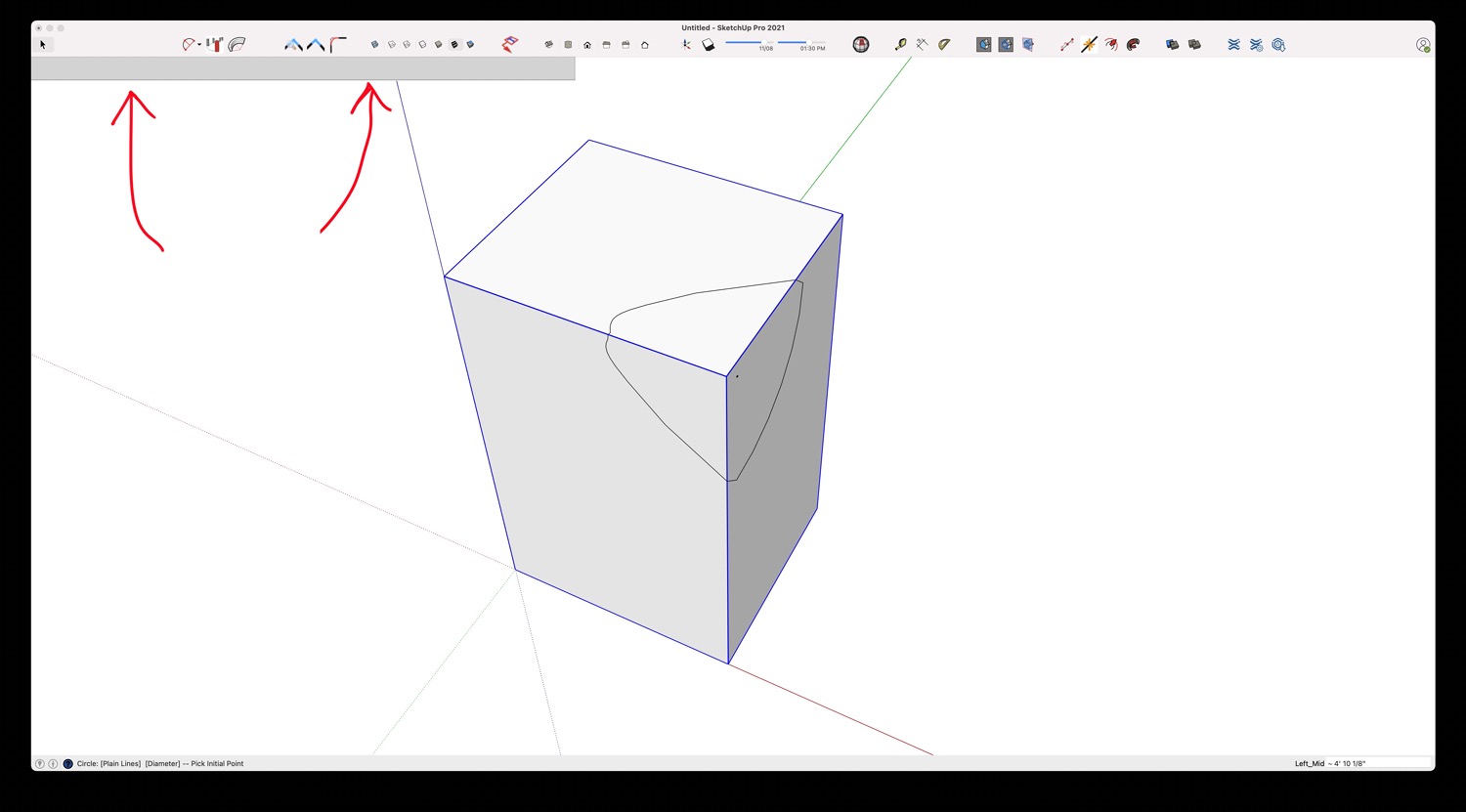
-
@tlehman914 said:
I did however, go to that folder in 'Finder' and Delete the file Colors_RAL_classic.txt - restarted and no change.
I then deleted all files with names beginning with Colors_ and extension txt. - restarted and tried to use the only PlugIn installed: ToolsOnSurfaceWhat is left in the directory?
Just type in the Ruby console:
Dir[LibFredo6.path + '/Ancillary/*.*'] -
@fredo6 said:
@tlehman914 said:
I did however, go to that folder in 'Finder' and Delete the file Colors_RAL_classic.txt - restarted and no change.
I then deleted all files with names beginning with Colors_ and extension txt. - restarted and tried to use the only PlugIn installed: ToolsOnSurfaceWhat is left in the directory?
Just type in the Ruby console:
Dir[LibFredo6.path + '/Ancillary/*.*']Nothing is left in the directory...?
No change after typing the above.
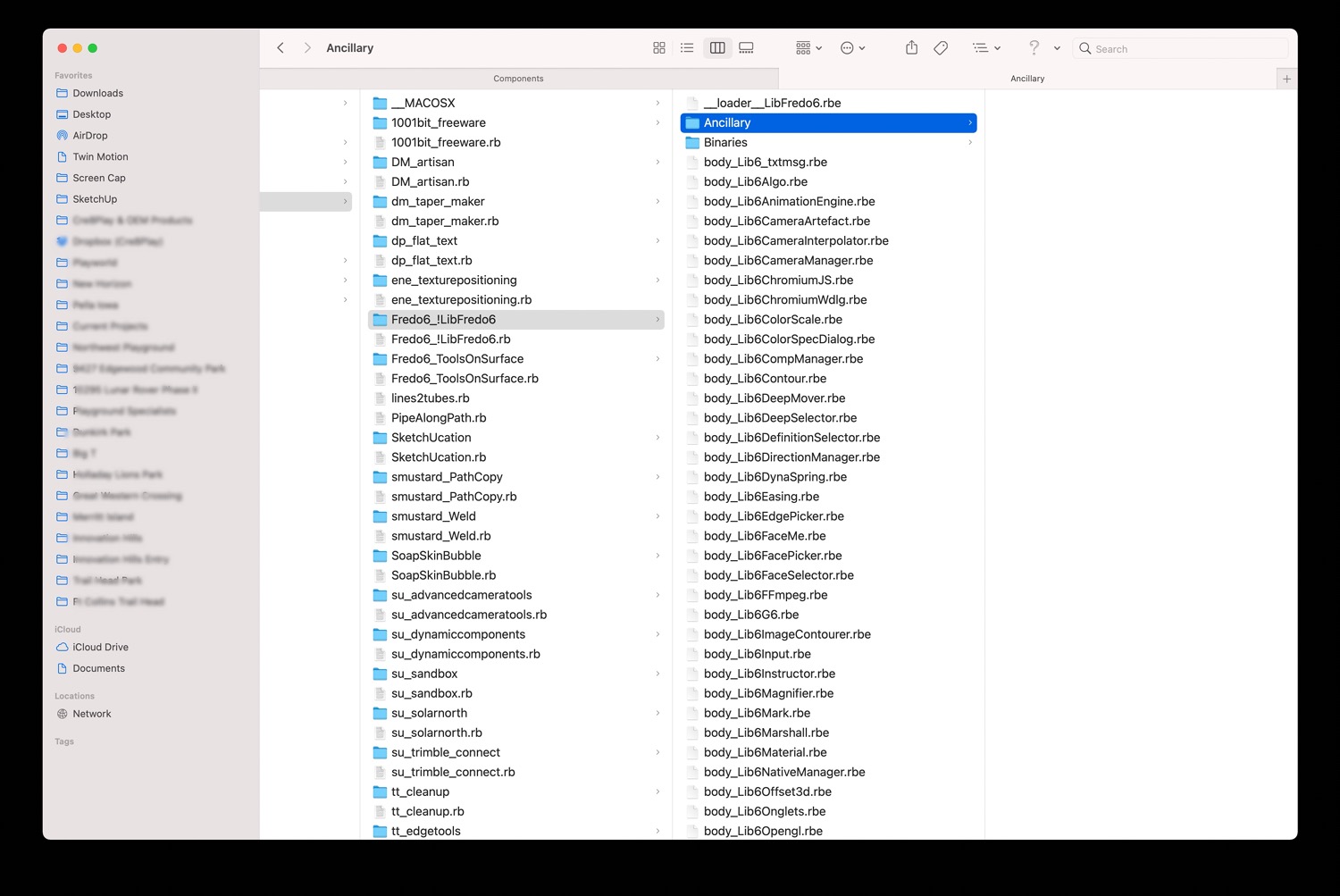
-
Did you define a custom color file?
If so, do you remember where you save it?
In the Ruby Console, could you type
Traductor::Marshall.new.decode(Traductor::Registry.load "Fredo6_ColorFan_Custom")This should be the list of custom color files.
-
@fredo6 said:
Did you define a custom color file?
If so, do you remember where you save it?
In the Ruby Console, could you type
Traductor::Marshall.new.decode(Traductor::Registry.load "Fredo6_ColorFan_Custom")This should be the list of custom color files.
{"/Users/toddlehman/Dropbox (Cre8Play)/SketchUp/Materials/Archive/Bark/Tree Tex8.jpg"=>true}
-
@tlehman914 said:
@fredo6 said:
Did you define a custom color file?
If so, do you remember where you save it?
In the Ruby Console, could you type
Traductor::Marshall.new.decode(Traductor::Registry.load "Fredo6_ColorFan_Custom")This should be the list of custom color files.
{"/Users/toddlehman/Dropbox (Cre8Play)/SketchUp/Materials/Archive/Bark/Tree Tex8.jpg"=>true}
I deleted the material 'Tree Tex8.jpg', and all is working!!!!



THANK YOU!!!!
-
@tlehman914 said:
I deleted the material 'Tree Tex8.jpg', and all is working!!!!



In ColorPaint, you are supposed to load only plain text file (tabular value of colors: name, R, G, B), not images or material.
-
@fredo6 said:
@tlehman914 said:
I deleted the material 'Tree Tex8.jpg', and all is working!!!!



In ColorPaint, you are supposed to load only plain text file (tabular value of colors: name, R, G, B), not images or material.
Understood. I didn't even know that I had done that...!? Thanks again!
-
@fredo6 said:
How did you install LibFredo6?
- Copying files?
- Sketchup Extension manager from a rbz
- Sketchucation ExtensionStore?
It seems one file is altered.
Tried all 3 with full uninstalls in between each. Sadly no luck.
Success! Running a repair on the sketchup installation seemed to fix it!
Advertisement







