[Plugin Library] LibFredo6 - v15.0a - 31 Dec 24
-
Did you set the language with the menu Window > LibFredo6 Settings... > Set Preferred Language
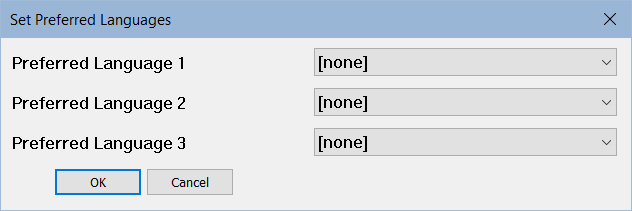
The Translation dialog boxes for LibFredo6 and my other plugins are to be used only by translators.
-
@fredo6 said:
Did you set the language with the menu Window > LibFredo6 Settings... > Set Preferred Language
[attachment=0:3amq512s]<!-- ia0 -->LibFredo6 Set Language.png<!-- ia0 -->[/attachment:3amq512s]
The Translation dialog boxes for LibFredo6 and my other plugins are to be used only by translators.
Thanks Fredo6! That's fixing my problem

Looks like that I was working with your tools in english since switching to the "pro" Version of Sketchup.
By the way: You are doing a great job. Thanks a lot.
-
Why don't you just keep it to one version? Why do you keep updating forever? It's the same tool.
-
@grigorescustelian said:
Why don't you just keep it to one version? Why do you keep updating forever? It's the same tool.
There are periodic changes to Ruby, additional extensions that require additional or modified support files, and bug fixes. Fredo6 is pretty good about explaining why he updates when he does. You aren't forced to install these updates, however. You can ignore them.
-
Hi Tig,
Sorry it's taken me a while to look at this and come back to you.
I removed everything and started again (and re-watched your install tutorial).
But I'm still having the same problem.
I download the .rbz files onto my desktop, use the Extension Manager to install the files. This part seems to work fine.
I checked my Plug-Ins folder and the Fredo folders appear to be there (see screenshot).
I quit out of SketchUp and when I reopen it, I get this message that the LibFredo6 folder is not in the Plug-Ins folder (see second screenshot).
In the Extension Manager, it's saying your signature is invalid and I notice there are no details for the extensions (version etc).
I'm on a Mac so not sure if that makes a difference?
I am sure I'm following your instructions, but am not sure what to do now?
Thanks in advance for your help.
Victoria
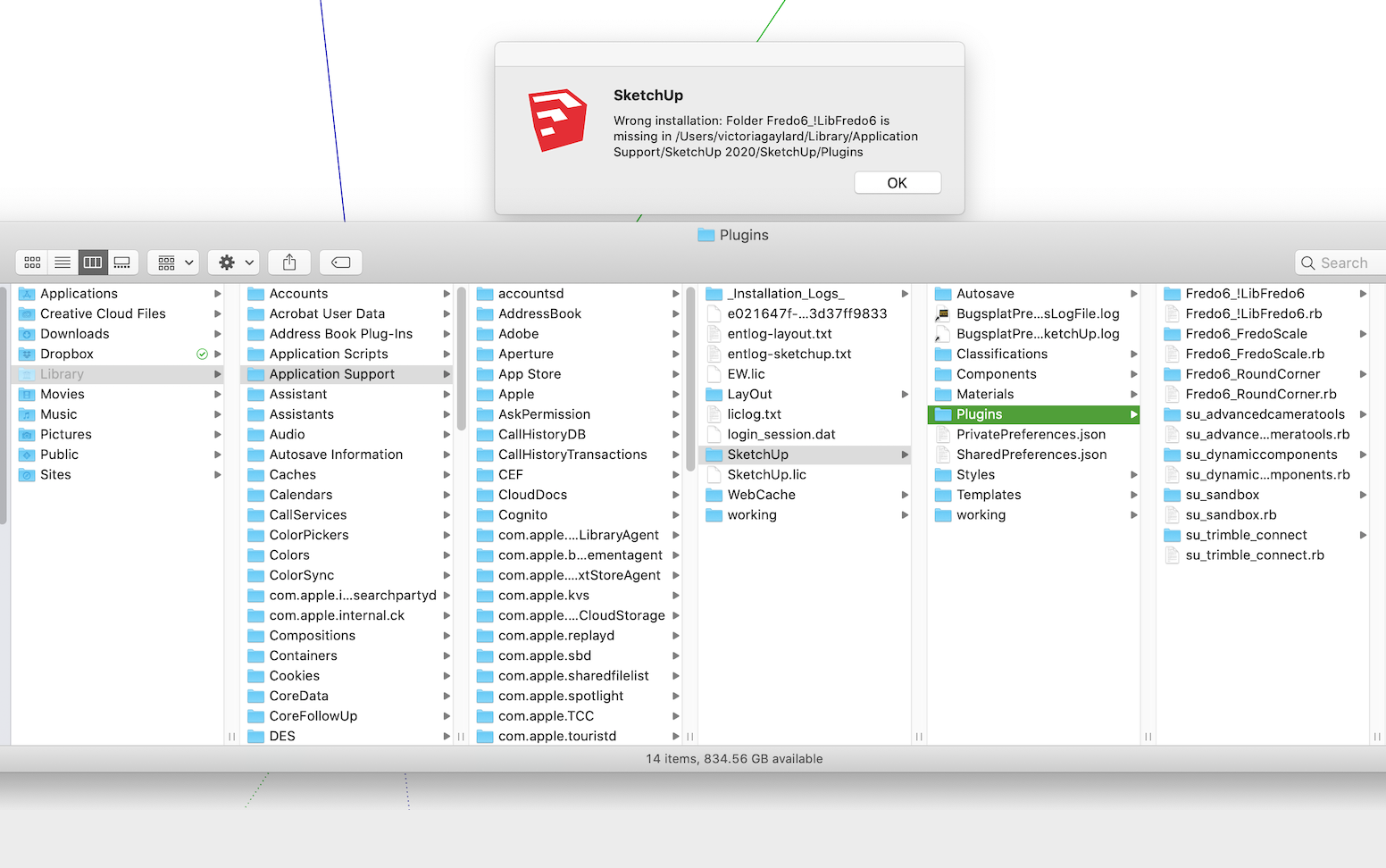
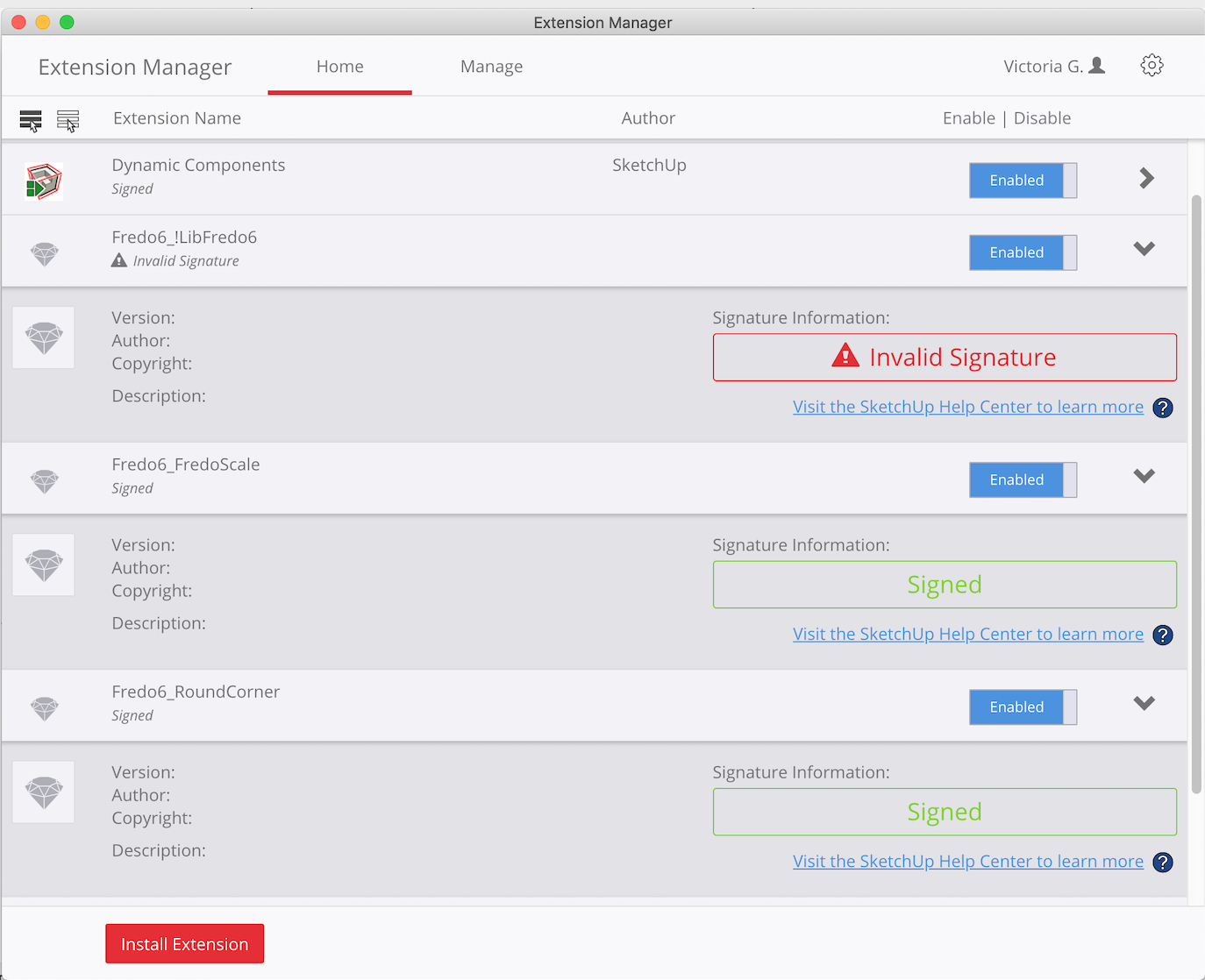
-
This is weird.
Perhaps a MAC expert can comment / help.
Clearly the expected file/subfolder seems to be in your Plugins folder.
Perhaps it's a permissions issue preventing SketchUp seeing/reading them ?
Perhaps a MAC-guy can explain how to check the Plugins folder's permissions and ensure the reset trickles down to all its contents too...Fredo's RBZs are all signed and current, so it should report properly and show its version etc...
For the avoidance of doubt please get the current RBZ and reinstall in.
Restart SketchUp and see what happens...
https://sketchucation.com/pluginstore?pln=LibFredo6 -
I installed the latest version of - LibFredo6 - v10.9a - 02 jul 20.
SketchUp's extension manager shows it as UNSIGNED.
All of my other plug-ins are all marked SIGNED.Is it normal for LibFredo6 - v10.9a - 02 jul 20 to be marked as UNSIGNED?
If not, what is the process required to change its state from UNSIGNED to SIGNED?In advance, thank you for your response.
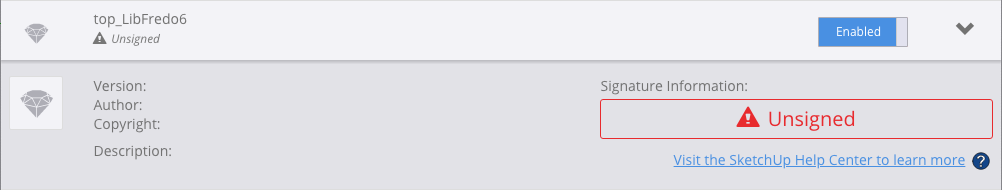
-
Look at LibFredo6 not top_Libfredo.
It doesn't matter if top_LibFredo isn't signed as long as you leave the loading permissions set to allow it to load.
It should look like this in Extension Manager.
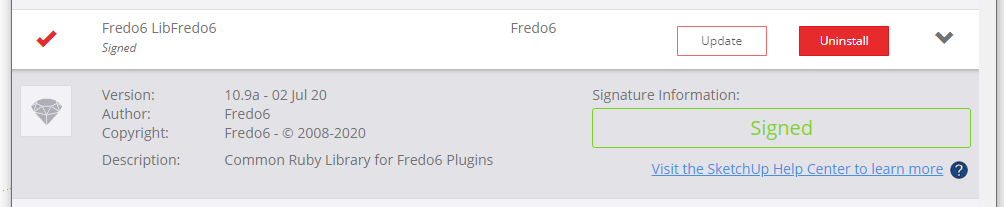
-
@dave r said:
Look at LibFredo6 not top_Libfredo.
It doesn't matter if top_LibFredo isn't signed as long as you leave the loading permissions set to allow it to load.
It should look like this in Extension Manager.
[attachment=0:1y5ttorh]<!-- ia0 -->Screenshot - 7_24_2020 , 2_36_37 PM.png<!-- ia0 -->[/attachment:1y5ttorh]———————————————————————————————————————————————————————————————————————————————————————————
Thank you for your prompt response, Dave. Greatly appreciated.
-
@tig said:
This is weird.
Perhaps a MAC expert can comment / help.
Clearly the expected file/subfolder seems to be in your Plugins folder.
Perhaps it's a permissions issue preventing SketchUp seeing/reading them ?
Perhaps a MAC-guy can explain how to check the Plugins folder's permissions and ensure the reset trickles down to all its contents too...Fredo's RBZs are all signed and current, so it should report properly and show its version etc...
For the avoidance of doubt please get the current RBZ and reinstall in.
Restart SketchUp and see what happens...
https://sketchucation.com/pluginstore?pln=LibFredo6Well, this is weird. I've just retried all the steps (I swear I did the same things as last time) and it worked!
Thanks - these will be very helpful tools for my interior design work.
-
NEW RELEASE: LibFredo6 v11.0a - 19 Aug 20
LibFredo6 11.0a provide bug fixing, cosmetic adjustments and technical evolution to a number of my plugins, in particular:
- FredoSpline
- FredoGuides
- FredoGhost
- FredoCorner
- FredoPortrait
Requirements: SU2017 and above
See plugin home page of LibFredo6 for Download of LibFredo6.
Main Post of the LibFredo6 thread
Fredo
-
Hi,
After updating Fredolib (today, latest version) the file mentioned above is systematically blocked by my antivirus and no plugin is loaded.
The start of the error report
Erreur de chargement du fichier Fredo6_!LibFredo6.rb
Error: #<LoadError: 5: Acc\xE8s refus\xE9. - C:/Users/fosse/AppData/Local/Temp/Fredo6_LibFredo6_TemporaryFiles/Binaries/SU20/bin_LibFredo6.so>
C:/Program Files/SketchUp/SketchUp 2020/Tools/RubyStdLib/rubygems/core_ext/kernel_require.rb:59:inrequire' C:/Program Files/SketchUp/SketchUp 2020/Tools/RubyStdLib/rubygems/core_ext/kernel_require.rb:59:inrequire'
c:/users/xxxx/appdata/roaming/sketchup/sketchup 2020/sketchup/plugins/fredo6_!libfredo6/top_libfredo6.rbe:622:inload_binary' c:/users/xxxx/appdata/roaming/sketchup/sketchup 2020/sketchup/plugins/fredo6_!libfredo6/top_libfredo6.rbe:257:instartup'
C:/Users/xxxx/AppData/Roaming/SketchUp/SketchUp 2020/SketchUp/Plugins/Fredo6_!LibFredo6.rb:61:inprocess' C:/Users/xxxxx/AppData/Roaming/SketchUp/SketchUp 2020/SketchUp/Plugins/Fredo6_!LibFredo6.rb:68:inmodule:LibFredo6_Loader'
C:/Users/xxxx/AppData/Roaming/SketchUp/SketchUp 2020/SketchUp/Plugins/Fredo6_!Si possible échangeons sur le forum fr, merci
Zooen
-
RE,
Bon en redémarrant l'ordi tout fonctionne. Donc pas d'explication pour moi. Souvent le fait de redémarrer l'ordi corrige les dysfonctionnements lors de mises à jour de logiciels, mais je n'y avais pas pensé.
Bonne fin de journée, Zooen
-
After upgrading LibFredo6 v11.0a,I can not use "ctrl"key to ctrl "toggle JointPushPull create starting face "in"Joint Push Pull Interactive v4.4e"
If it is a bug,hope to fix it.
-
This is a bug and it is quite old. Strange that you are the first to signal it.
I have fixed it and it will go in the next release LibFredo6 v11.0b.
-
NEW RELEASE: LibFredo6 v11.0b - 24 Aug 20
LibFredo6 11.0b fixes a bug for JointPushPull (Ctrl Toggle)
Requirements: SU2017 and above
See plugin home page of LibFredo6 for Download of LibFredo6.
Main Post of the LibFredo6 thread
Fredo
-
Hello - Downloaded and installed over earlier version. Restarted Sketchup and MacBook Pro. This is what I get. Any suggestions? I've been using Fredo Corner for several years now. Never had any problem.
MacBook Pro (15-inch, 2018)
OS X Catalina 10.15.4Error Loading File Fredo6_!LibFredo6.rb
Error: #<LoadError: dlopen(/var/folders/6_/9kz2gk_x7b70xbzsq4ghcpt00000gn/T/com.sketchup.SketchUp.2019.johnthorp/Fredo6_LibFredo6_TemporaryFiles/Binaries/SU19/bin_LibFredo6.bundle, 9): Library not loaded: @executable_path/../Frameworks/Ruby.framework/Versions/2.5.5/Ruby
Referenced from: /var/folders/6_/9kz2gk_x7b70xbzsq4ghcpt00000gn/T/com.sketchup.SketchUp.2019.johnthorp/Fredo6_LibFredo6_TemporaryFiles/Binaries/SU19/bin_LibFredo6.bundle
Reason: image not found - /var/folders/6_/9kz2gk_x7b70xbzsq4ghcpt00000gn/T/com.sketchup.SketchUp.2019.johnthorp/Fredo6_LibFredo6_TemporaryFiles/Binaries/SU19/bin_LibFredo6.bundle>
/Applications/SketchUp 2019/SketchUp.app/Contents/Frameworks/Ruby.framework/Versions/2.5.1/lib/ruby/2.5.0/rubygems/core_ext/kernel_require.rb:59:inrequire' /Applications/SketchUp 2019/SketchUp.app/Contents/Frameworks/Ruby.framework/Versions/2.5.1/lib/ruby/2.5.0/rubygems/core_ext/kernel_require.rb:59:inrequire'
/users/johnthorp/library/application support/sketchup 2019/sketchup/plugins/fredo6_!libfredo6/top_libfredo6.rbe:622:inload_binary' /users/johnthorp/library/application support/sketchup 2019/sketchup/plugins/fredo6_!libfredo6/top_libfredo6.rbe:257:instartup'
/Users/johnthorp/Library/Application Support/SketchUp 2019/SketchUp/Plugins/Fredo6_!LibFredo6.rb:61:inprocess' /Users/johnthorp/Library/Application Support/SketchUp 2019/SketchUp/Plugins/Fredo6_!LibFredo6.rb:68:inmodule:LibFredo6_Loader'
/Users/johnthorp/Library/Application Support/SketchUp 2019/SketchUp/Plugins/Fredo6_!LibFredo6.rb:30:in<top (required)>' Error Loading File Fredo6_FredoCorner.rb Error: #<TypeError: can't convert nil into an exact number> /Users/johnthorp/Library/Application Support/SketchUp 2019/SketchUp/Plugins/Fredo6_!LibFredo6.rb:77:in-'
/Users/johnthorp/Library/Application Support/SketchUp 2019/SketchUp/Plugins/Fredo6_!LibFredo6.rb:77:in<top (required)>' /Applications/SketchUp 2019/SketchUp.app/Contents/Frameworks/Ruby.framework/Versions/2.5.1/lib/ruby/2.5.0/rubygems/core_ext/kernel_require.rb:59:inrequire'
/Applications/SketchUp 2019/SketchUp.app/Contents/Frameworks/Ruby.framework/Versions/2.5.1/lib/ruby/2.5.0/rubygems/core_ext/kernel_require.rb:59:inrequire' /Users/johnthorp/Library/Application Support/SketchUp 2019/SketchUp/Plugins/Fredo6_FredoCorner.rb:52:inmodule:Fredo6'
/Users/johnthorp/Library/Application Support/SketchUp 2019/SketchUp/Plugins/Fredo6_FredoCorner.rb:28:in `<top (required)>' -
V2020 Win10 - the newest LibFredo was just installed and now all of the Fredo extensions show up with French text, not the usual English !?
The Tools > Fredo Tools > Traduction [aka Translation] is set to EN, but FR is showing...V2019 took the new LibFredo and left everything in EN ? most odd...
But I don't see FR as an alternative language listed in v2019's Translation dialog...EN is the 'preferred' language is both versions...
I thought there was a common set of 'defaults' across SketchUp versions ?
PS:
I fixed it by setting the 2nd/3rd language preferences to 'none' so only EN is set up.
For some reason when the first language is EN and FR is the second FR prevails !
This happens in v2020 & v2019 !
Having just EN set up it works as before... -
@iaincsthorp said:
Hello - Downloaded and installed over earlier version. Restarted Sketchup and MacBook Pro. This is what I get. Any suggestions? I've been using Fredo Corner for several years now. Never had any problem.
MacBook Pro (15-inch, 2018)
OS X Catalina 10.15.4Did you restart Sketchup after installation?
Do you still have the problem?
-
@tig said:
V2020 Win10 - the newest LibFredo was just installed and now all of the Fredo extensions show up with French text, not the usual English !?
The Tools > Fredo Tools > Traduction [aka Translation] is set to EN, but FR is showing...That's not new actually. Always been like this...
Default language (i.e. 'none') happens to be my English, whereas EN states for real English, for which I don't provide a translation (and would happily let an English contributor provides a good translation).
If you specify EN + FR, then you'll get mostly French, because LibFredo6 looks at language in order and find nothing for EN and something for French.
I'll do something to avoid confusion.
Advertisement







