[Plugin Library] LibFredo6 - v15.0a - 31 Dec 24
-
Hi Fredo6,
Thanks for the reply.
After uninstall and repair Sketchup by the way, and restart the PC, I have installed the v10.8a (then I have closed sketchup) but I have the same problem...I installed the plugin with the ExtensionStore
Error Loading File Fredo6_!LibFredo6.rb
Error: #<NameError: uninitialized constant LibFredo6>
C:/Users/usuario/AppData/Roaming/SketchUp/SketchUp 2020/SketchUp/Plugins/Fredo6_!LibFredo6.rb:65:inprocess' C:/Users/usuario/AppData/Roaming/SketchUp/SketchUp 2020/SketchUp/Plugins/Fredo6_!LibFredo6.rb:72:inmodule:LibFredo6_Loader'
C:/Users/usuario/AppData/Roaming/SketchUp/SketchUp 2020/SketchUp/Plugins/Fredo6_!LibFredo6.rb:30:in `<top (required)>'So, could be the problem that I have the folder "users" with the name "usuarios" and the path would be broken? Just like I showed in the picture of the first comment? (attached again)
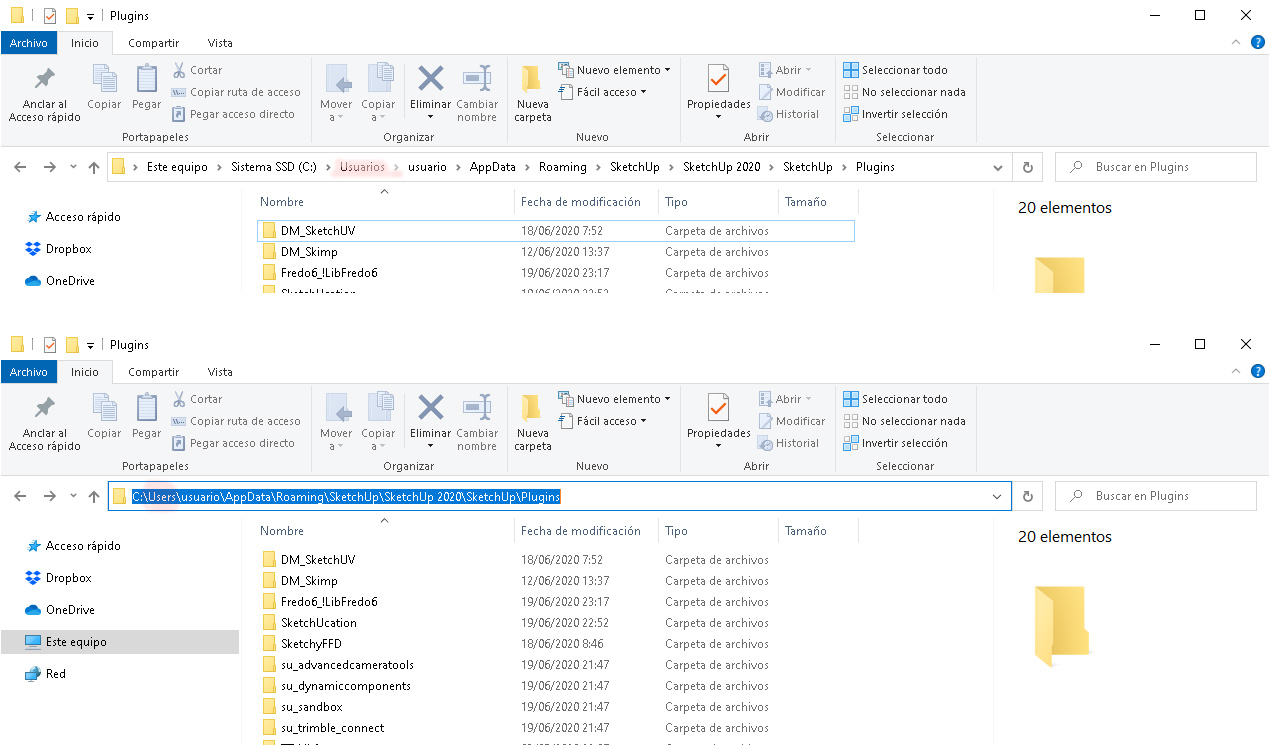
-
It might be that SketchUp v2020 has not been installed properly ?
Try doing a 'Repair' [see below], then reinstall the LibFredo again.
Restart SketchUp and see if that has helped...To 'Repair' SketchUp do the following...
Whilst you are logged into Windows as your normal user-account [usuario] ensure that SketchUp & Layout are both closed.
Find the SketchUp installer's exe file - usually in your Downloads folder...
Select that file's icon, right-click > context-menu > "Run as administrator"
When prompted choose "Repair".
When it completes SketchUp should run with all of its permissions set properly.Doing a 'Repair' should not affect any of your settings or customizations...
Reinstall the LibFredo too...
Installing from an exe in any other way will cause unpredictable permission problems - like you report.
So never double-click any installer's exe file to 'Run' it.
Even if your user-account has admin powers it is not the same thing.There have been a few reports about things suddenly going wrong - they seem to relate to a recent Windows auto-update breaking users' permissions. I know that SketchUp are investigating as it seems to permanently break some Windows users' accounts !
Report back...
-
@tig said:
It might be that SketchUp v2020 has not been installed properly ?
Try doing a 'Repair' [see below], then reinstall the LibFredo again.
Restart SketchUp and see if that has helped...To 'Repair' SketchUp do the following...
Whilst you are logged into Windows as your normal user-account [usuario] ensure that SketchUp & Layout are both closed.
Find the SketchUp installer's exe file - usually in your Downloads folder...
Select that file's icon, right-click > context-menu > "Run as administrator"
When prompted choose "Repair".
When it completes SketchUp should run with all of its permissions set properly.Doing a 'Repair' should not affect any of your settings or customizations...
Reinstall the LibFredo too...
Installing from an exe in any other way will cause unpredictable permission problems - like you report.
So never double-click any installer's exe file to 'Run' it.
Even if your user-account has admin powers it is not the same thing.There have been a few reports about things suddenly going wrong - they seem to relate to a recent Windows auto-update breaking users' permissions. I know that SketchUp are investigating as it seems to permanently break some Windows users' accounts !
Report back...
Thanks Tig!
I've already repair few times sketchup as admin, and also I have reinstall sketchup few times as admin, anyway just now I've repaired again skethup... Nothing new and sitll the same error. So I'm going to report it as you say. Ah I installed the plugin by both ways including the StoreExtension -
I translated all the plugins into Russian. Are you interested in these translations?
-
@standox44 said:
I translated all the plugins into Russian. Are you interested in these translations?
Many thanks. This must have been a lot of work.
The best thing is to send me the corresponding .lang file(s) so that I can integrate them in the regular releases.
Fredo
-
Hi there,
I am trying to upload FredoScale and RoundCorner to SketchUp.
I have watched your install video on YouTube and tried several times to upload first, LibFredo6 and then the two extensions. When I do this, it says it's uploaded fine.
I then close SketchUp and re-open it.
Everytime I do this, I get a message to say LibFredo6 is missing from the PlugIns folder and then when I open the Extension Manager, I get the attached message that the signature is invalid.
Can you please advise me how to fix this?
Thanks
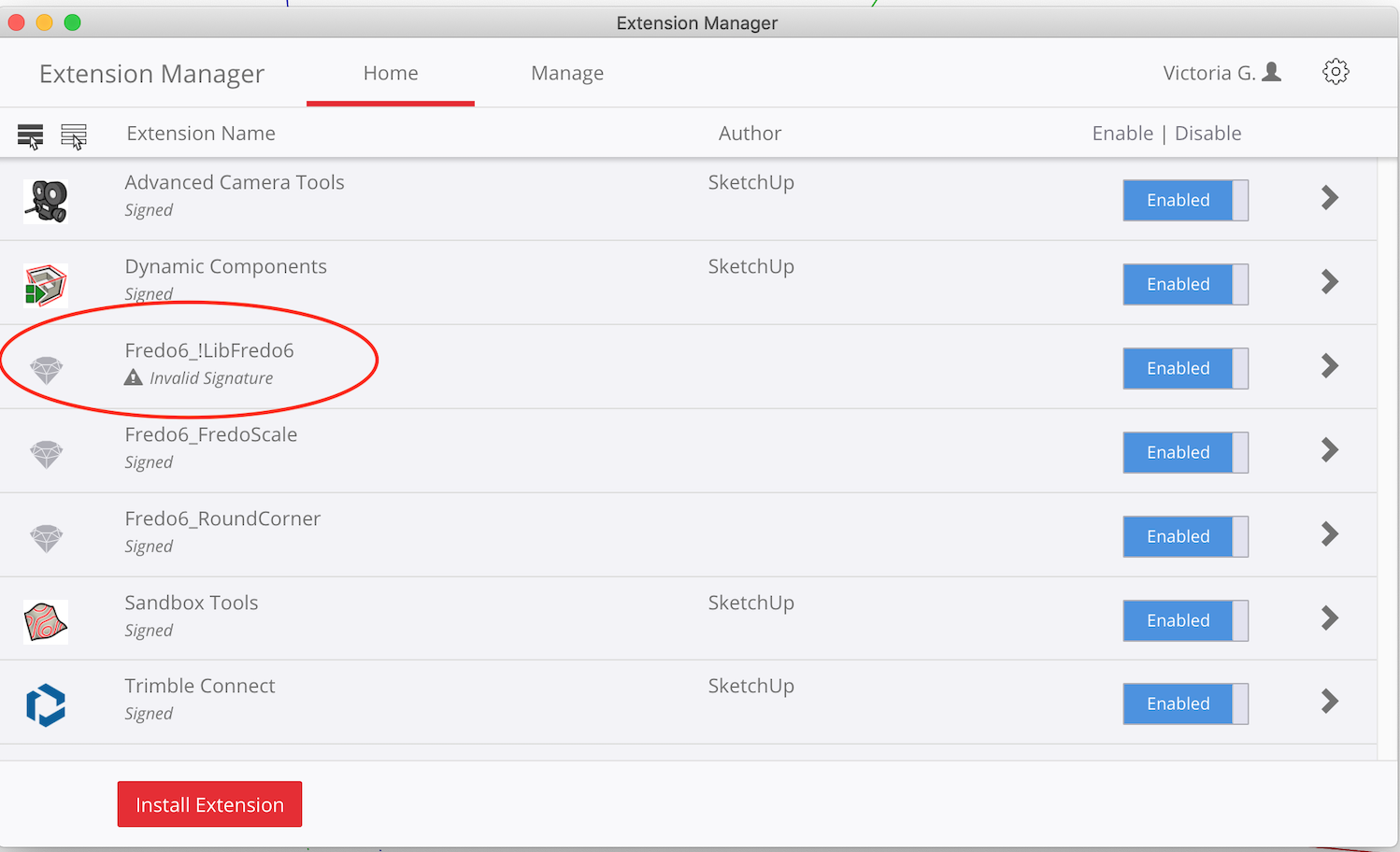
-
LibFredo is signed.
You haven't clearly explained how you installed it or the other two Fredo extensions.
Let's start again from the beginning.
You will have downloaded three RBZ files for these extensions.
Use the red-button on the bottom-left of the Extension Manager dialog - visible in your screenshot -
to 'Install Extension'.
Navigate to, and select an RBZ and it'll be auto-installed.
Repeat for the remaining RBZ files.
Restart SketchUp and sync everything.
What does the Extension Manager dialog say now ?
Expand the LibFredo item to see its details... is it the same version as my screenshot ?
It you have incorrectly manually placed files into a location other than your Users/.../Plugins folder it might be causing issues and these should be removed too... -
NEW RELEASE: LibFredo6 v10.9a - 02 Jul 20
LibFredo6 10.9a fixes a problem with the animation rendering of VRay 4.2 and Animator
Requirements: SU2017 and above
See plugin home page of LibFredo6 for Download of LibFredo6.
Main Post of the LibFredo6 thread
Fredo
-
NEW RELEASE: LibFredo6 v10.8a - 20 Jun 20
LibFredo6 10.8a is a maintenance release, with bug fixing and adjustments mostly for Mac (dialogs)
Requirements: SU2017 and above
See plugin home page of LibFredo6 for Download of LibFredo6.
Main Post of the LibFredo6 thread
Fredo
-
Hi,
today I regognised that all Fredo6-Plugins are in english (dont know since when).
When open the language it is set to German and all translation Fields are empty.
After changing to another language (e.g. English), and switching back to German, most of the Fields are with german translation (Left to translate: 201 / 605).
But unfortunately all Plugins still in english, even after restarting Sketchup.
I'm using Sketchup2019 Pro.
All Fredo-Plugins are up to date. -
@ralf jansen said:
I'm using Sketchup2019 Pro.
Perhaps you could update your profile?
I'm just guessing that you haven't made the correct setting in LibFredo6 yet.
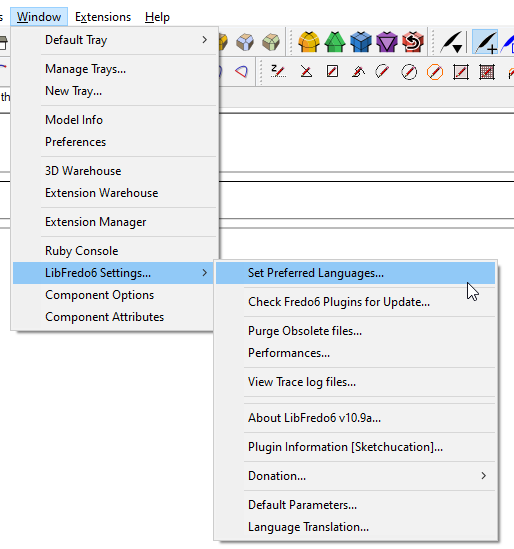
-
@dave r said:
@ralf jansen said:
I'm using Sketchup2019 Pro.
Perhaps you could update your profile?
-> Done
@dave r said:
I'm just guessing that you haven't made the correct setting in LibFredo6 yet.
The config setting of LibFredo6 is "German". But there are no translations...

-> see also bottom line counter
When I switch to english it looks like:
After switching back to german it looks like:
After pressing "Save changes" and restart of Sketchup there are still no translations
-> looks like first attachment -
Did you set the language with the menu Window > LibFredo6 Settings... > Set Preferred Language
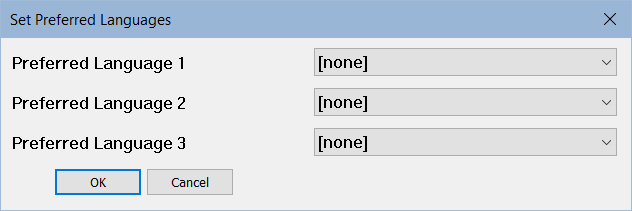
The Translation dialog boxes for LibFredo6 and my other plugins are to be used only by translators.
-
@fredo6 said:
Did you set the language with the menu Window > LibFredo6 Settings... > Set Preferred Language
[attachment=0:3amq512s]<!-- ia0 -->LibFredo6 Set Language.png<!-- ia0 -->[/attachment:3amq512s]
The Translation dialog boxes for LibFredo6 and my other plugins are to be used only by translators.
Thanks Fredo6! That's fixing my problem

Looks like that I was working with your tools in english since switching to the "pro" Version of Sketchup.
By the way: You are doing a great job. Thanks a lot.
-
Why don't you just keep it to one version? Why do you keep updating forever? It's the same tool.
-
@grigorescustelian said:
Why don't you just keep it to one version? Why do you keep updating forever? It's the same tool.
There are periodic changes to Ruby, additional extensions that require additional or modified support files, and bug fixes. Fredo6 is pretty good about explaining why he updates when he does. You aren't forced to install these updates, however. You can ignore them.
-
Hi Tig,
Sorry it's taken me a while to look at this and come back to you.
I removed everything and started again (and re-watched your install tutorial).
But I'm still having the same problem.
I download the .rbz files onto my desktop, use the Extension Manager to install the files. This part seems to work fine.
I checked my Plug-Ins folder and the Fredo folders appear to be there (see screenshot).
I quit out of SketchUp and when I reopen it, I get this message that the LibFredo6 folder is not in the Plug-Ins folder (see second screenshot).
In the Extension Manager, it's saying your signature is invalid and I notice there are no details for the extensions (version etc).
I'm on a Mac so not sure if that makes a difference?
I am sure I'm following your instructions, but am not sure what to do now?
Thanks in advance for your help.
Victoria
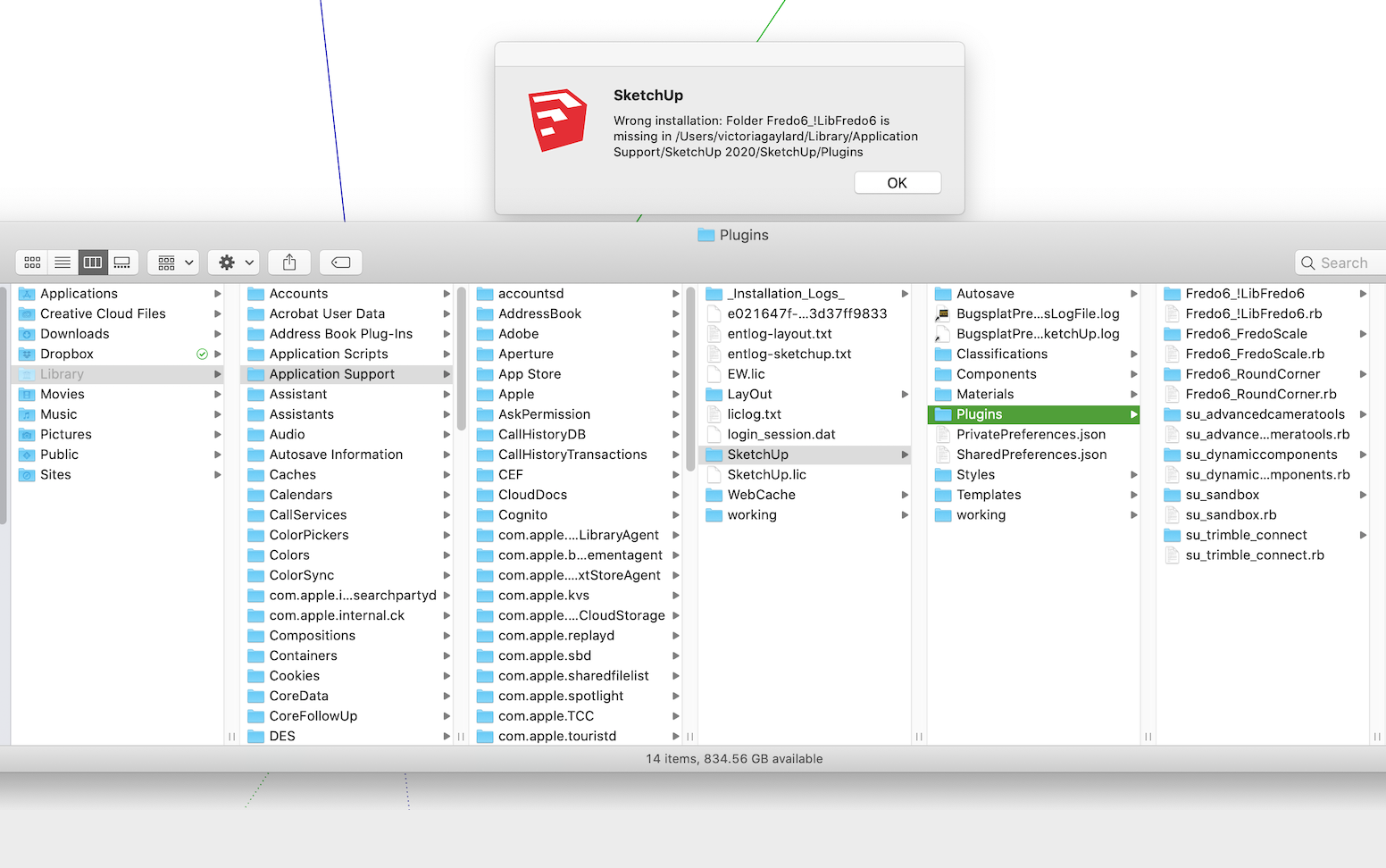
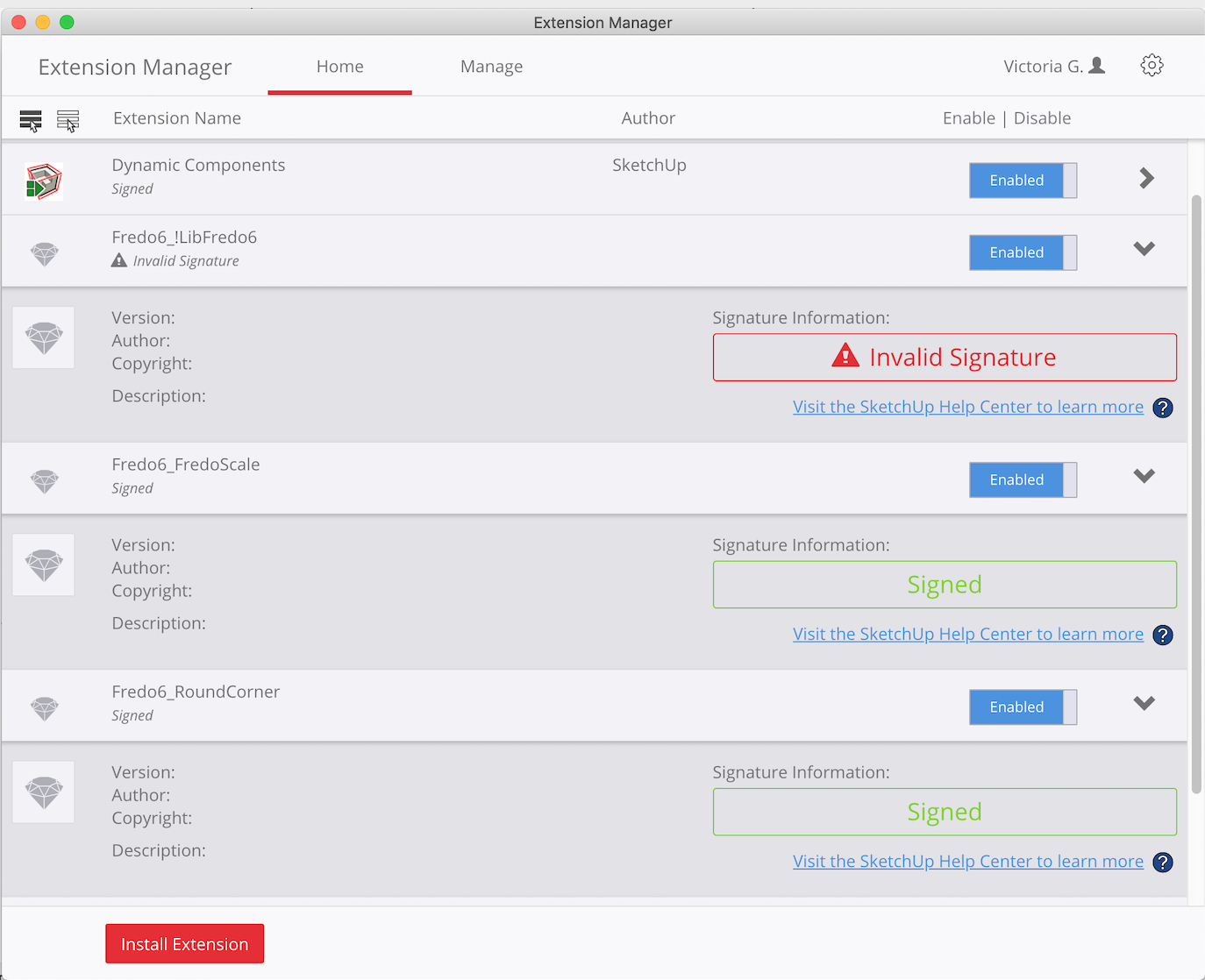
-
This is weird.
Perhaps a MAC expert can comment / help.
Clearly the expected file/subfolder seems to be in your Plugins folder.
Perhaps it's a permissions issue preventing SketchUp seeing/reading them ?
Perhaps a MAC-guy can explain how to check the Plugins folder's permissions and ensure the reset trickles down to all its contents too...Fredo's RBZs are all signed and current, so it should report properly and show its version etc...
For the avoidance of doubt please get the current RBZ and reinstall in.
Restart SketchUp and see what happens...
https://sketchucation.com/pluginstore?pln=LibFredo6 -
I installed the latest version of - LibFredo6 - v10.9a - 02 jul 20.
SketchUp's extension manager shows it as UNSIGNED.
All of my other plug-ins are all marked SIGNED.Is it normal for LibFredo6 - v10.9a - 02 jul 20 to be marked as UNSIGNED?
If not, what is the process required to change its state from UNSIGNED to SIGNED?In advance, thank you for your response.
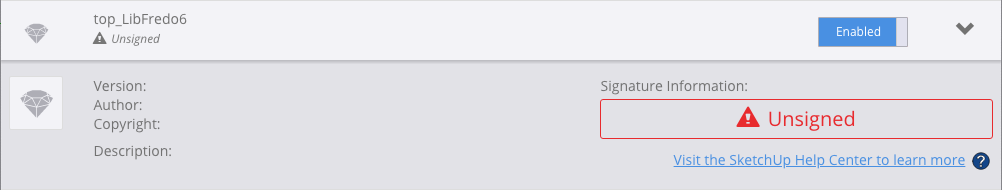
-
Look at LibFredo6 not top_Libfredo.
It doesn't matter if top_LibFredo isn't signed as long as you leave the loading permissions set to allow it to load.
It should look like this in Extension Manager.
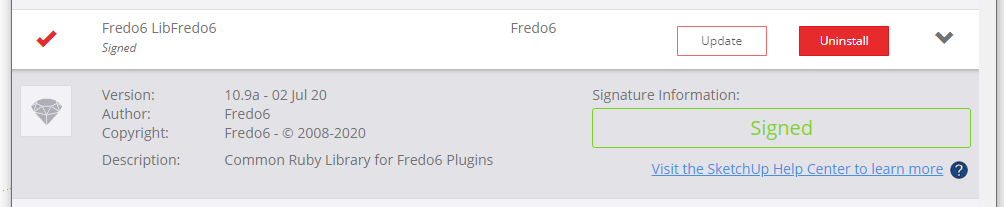
Advertisement







