[Plugin Library] LibFredo6 - v15.0a - 31 Dec 24
-
It seems I'm in a dead end... "SCFLicense: Global Status" refuses to show, even LibFredo6 is installed or not. Then, the same issues as posted before.
Any idea?
-
I think this unconventional path is likely your issue...
D:\-WinCache\SCFTIG and Fredo would be better placed to comment on the nuances of the 'ideal' setup for such scenarios.
-
@rich o brien said:
I think this unconventional path is likely your issue...
D:\-WinCache\SCFTIG and Fredo would be better placed to comment on the nuances of the 'ideal' setup for such scenarios.
I tried with stock Windows paths (no work) and creating a Windows symbolic link
C:\Users\Javi\AppData\Local\SCF-->D:\-WinCache\SCF, so it uses the first one, but really stores in the second one (no work).The strangest is it's been working in SU 2021 for years with this path configuration, and suddenly it doesn't... that's the point.
-
NEW RELEASE: LibFredo6 v14.2a - 26 Aug 23
LibFredo6 14.2a includes:
- Future compatibility
- Various bug fixes and adjustments
_____________________________________a
Requirements: SU2017 and above
See plugin home page of LibFredo6 for Download of LibFredo6.
Main Post of the LibFredo6 thread
Fredo
-
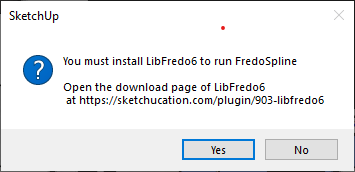
I am getting the same error after installing the latest plugin (libfredo) I do not what to do. It cannot install -
Have you tried the installation that's recommended ?
And restarted SketchUp... -
After Installing your tools, it wouldn't work as described and it froze up my regular mesh tools so that they also didn't function. I tried to uninstall it and no matter what I did it still shows up on my Extensions Manager as installed. It have really frustrating not to have a reliable tool that not only will not function properly but then doesn't have an appropriate and reliable method to uninstall. The product may work for others, but for me I just want to get rid of it. HOW CAN I REMOVE THIS UTILITY FROM MY SYSTEM????
-
@sjn001tvh said:
HOW CAN I REMOVE THIS UTILITY FROM MY SYSTEM????
Are you still using SketchUp 2016 as indicated in your forum profile?
-
it does not offer the otion to download anything. Not even after signing up for a free profile.
-
You download RBZs from the PluginStore and install them using the Extension Manager dialog's install button...
Restart SketchUp to sync everything...
LibFredo6 offers support to Fredo's other extensions [which you also need to install].
You also need the SketchUcation toolset installing,because that does the licensing stuff used by many of Fredo's paid-for extensions.
Using the SketchUcation ExtensionStore dialog to auto-install other plugins sidesteps the need to down their RBZs... so perhaps install that first, then use it to auto-install the others... -
How do I download into sketchup 2023. Did I get scammed? its so stupid. Explain to me NOW!
-
I have issues loading FredoScale. Message keeps popping up saying it requires LibFredo6 version >= 129 but I have the most recent version.
-
Hey Fredo6
I have the 3 seat JointPushPull plugin, but my old work laptop graphics card died and it will not let me open SketchUp to release the seat on the old machine and IT has taken the laptop away from me.
Is there a way to remotely release that seat from the old laptop?
Thanks
Tim
-
See this topic which covers license management vis SketchUcation.com
If the defunct device had an old licensing setup then you might not be able to do it this way...
In which case PM Fredo or Rich with a list of the licenses to be released and will probably be able to help you...
However, it'll be quicker to do it yourself, if you can... -
Hi there!
SketchUp Pro 2023.
I tried yo install libfredo (the latest version),and RoundCorner (the latest versionm) but something went wrong. it is shown that it is installed in the Extension Manager but nothing is displayed. I found that I have to install ExtensionStore, I did it, but nothing changed. the message that I need to install the latest version of libfredo always appears, but it has been already installed. I've read that many people has the same issue but i haven't found the answer how to repair it. Please help me!
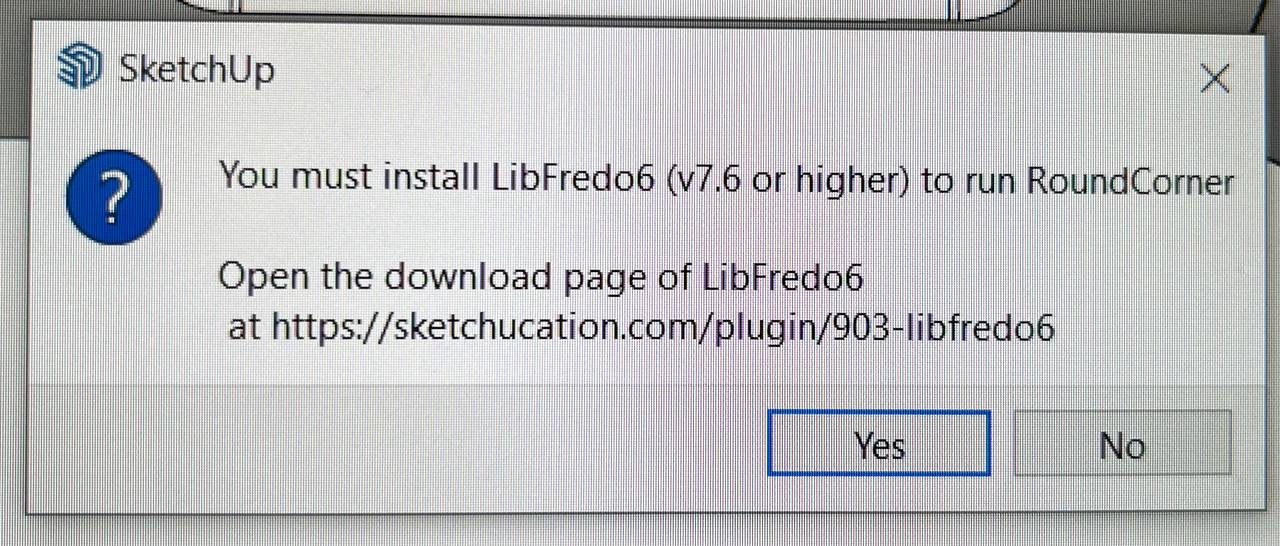
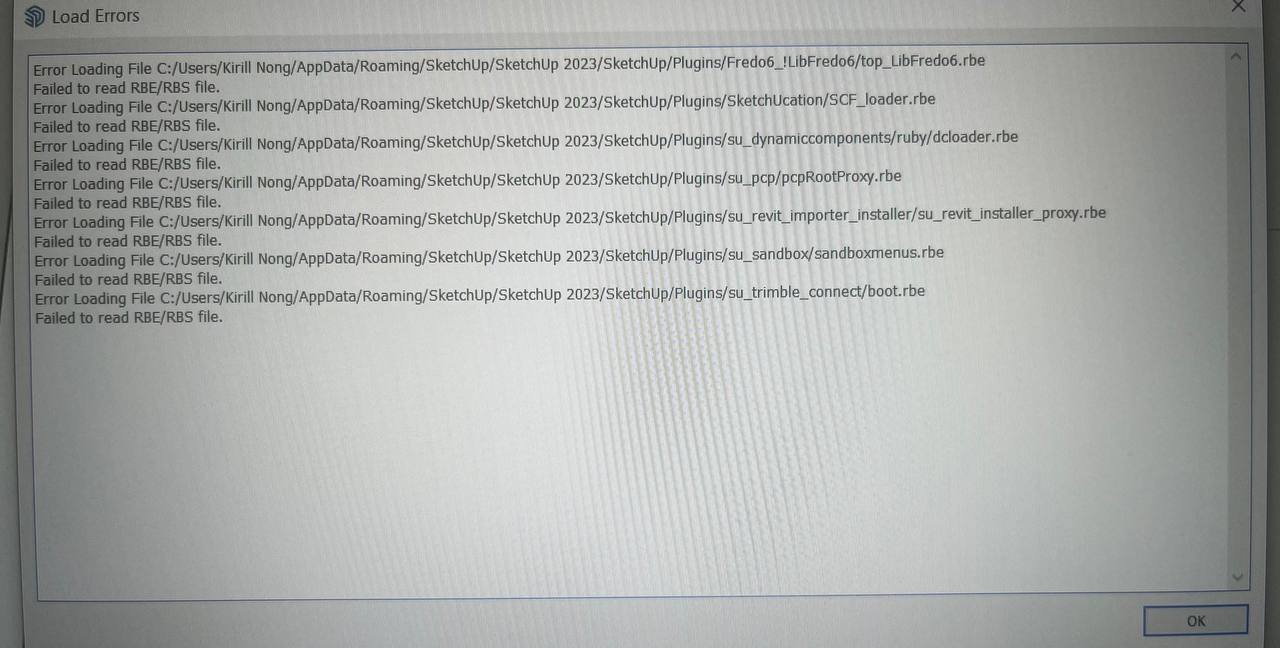
-
While we wait for Fredo to reply...
Being unable to read installed files is often a clue to an incorrect installation of SketchUp.
You don't need to reinstall it, but do the following... which will not impact on any customization thus far...Close SketchUp.
Find its installer exe file [usually in your Downloads folder]
Select its icon, right-click > context-menu > 'Run as administrator'
When prompted by the dialog that will open choose 'Repair'.
When if is completed, retry SketchUp and see if the problems are gone.
Installing a complex app by double-click its installer's exe file to 'Run' it, is not the same as doing it as I describe; even if you have admin powers the results will vary unpredictably - often messing up permissions.Also make sure you have the latest versions of Fredo's exensions, his LibFredo, and the SketchUcation Tools [for licensing] installed and SketchUp restarted to sync everything...
-
@tig said:
While we wait for Fredo to reply...
Being unable to read installed files is often a clue to an incorrect installation of SketchUp.
You don't need to reinstall it, but do the following... which will not impact on any customization thus far...Close SketchUp.
Find its installer exe file [usually in your Downloads folder]
Select its icon, right-click > context-menu > 'Run as administrator'
When prompted by the dialog that will open choose 'Repair'.
When if is completed, retry SketchUp and see if the problems are gone.
Installing a complex app by double-click its installer's exe file to 'Run' it, is not the same as doing it as I describe; even if you have admin powers the results will vary unpredictably - often messing up permissions.Also make sure you have the latest versions of Fredo's exensions, his LibFredo, and the SketchUcation Tools [for licensing] installed and SketchUp restarted to sync everything...
Thank you for trying to help me, appreciate it. But it doesn't work for me, the problem is repeated - these files can't be opened. I did what you said and also tried to uninstall everything and reinstall - but nothing helps. It seems that the only way is to reinstall my Windows))))))
-
This seems to be a Sketchup problem, already reported by users and independent from LibFredo6.
Usually, it is related to permissions.
A clean installation of Sketchup with admin rights is what is recommended.
-
NEW RELEASE: LibFredo6 v14.3a - 30 Mar 24
LibFredo6 14.3a includes changes related to:
- Future compatibility
- Various bug fixes and adjustments
Requirements: SU2017 and above
See plugin home page of LibFredo6 for Download of LibFredo6.
-
NEW RELEASE: LibFredo6 v14.3b - 31 Mar 24
LibFredo6 14.3b includes changes related to:
- Correction for Check Plugins for Update (due to the migration of the Sketchucation forum)
- Future compatibility
- Various bug fixes and adjustments
Requirements: SU2017 and above
See plugin home page of LibFredo6 for Download of LibFredo6.
Advertisement







