[Plugin Library] LibFredo6 - v14.6a - 18 Sep 24
-
if I place the ".plugin" file inside the "LibFredo" subfolder it works. So thanks for that,
Michael -
Should the .plugins file be in the Plugins folder and/or in the LibFredo subfolder... ???
OR just in the subfolder ?I don't see the Plugins located version in any of the earlier zip archives, except inside the subfolder...
The current version works fine IF the newer version .plugins file is only inside the subfolder, and NOT in the Plugins folder at all.

-
@tig said:
Should the .plugins file be in the Plugins folder and/or in the LibFredo subfolder... ???
OR just in the subfolder ?I don't see the Plugins located version in any of the earlier zip archives, except inside the subfolder...
The current version works fine IF the newer version .plugins file is only inside the subfolder, and NOT in the Plugins folder at all.

TIG,
For whatever reason, the LibFredo6.plugin file was not in the right place. It should be in LIBFREDO6_Dir_46 subfolder. This is the file I modified, as it holds the address of the Sketchucation web site for checking updates.
I hopefully fixed that problem with LibFredo6 4.6e
Fredo
-
NEW RELEASE: LibFredo6 v4.6e - 03 Oct 12
LibFredo6 4.6e is a minor release which essentially fixes a problem in the functionality "Check for Updates". The issues comes from the change in URL schema of the new SKetchucation web site.
See main post of this thread for Download.
Fredo
PS: there was a wrong manipulation with version 4.6d. One file (LibFredo6.plugin) was misplaced. So update with a clean version of LibFredo6 4.6e
-
It's all fine now

Presumably the unused/older "LibFredo6.plugins" file that is now left behind in the Plugins folder can be removed from there without any issues...
The similar/newer file within the subfolder is the one doing the work ... -
@tig said:
It's all fine now

Presumably the unused/older "LibFredo6.plugins" file that is now left behind in the Plugins folder can be removed from there without any issues...
The similar/newer file within the subfolder is the one doing the work ...Yes the LibFredo6.plugin file in the main Plugins directory is useless (and harmless). It can be safely removed.
-
Just updated to 4.6e and noticed I have 4-joint push pull files and 4- LibTraductor files are they needed ? or should I be deleting them before an update.
-
@mwm5053 said:
Just updated to 4.6e and noticed I have 4-joint push pull files and 4- LibTraductor files are they needed ? or should I be deleting them before an update.
How can you have 4 files? In which directories? Isn't it folders instead.
Fredo
-
It's probably my mistake as I was dealing wit some computer problems and reinstalling apps and some of the plugins that I use, are they just copies of the same file?
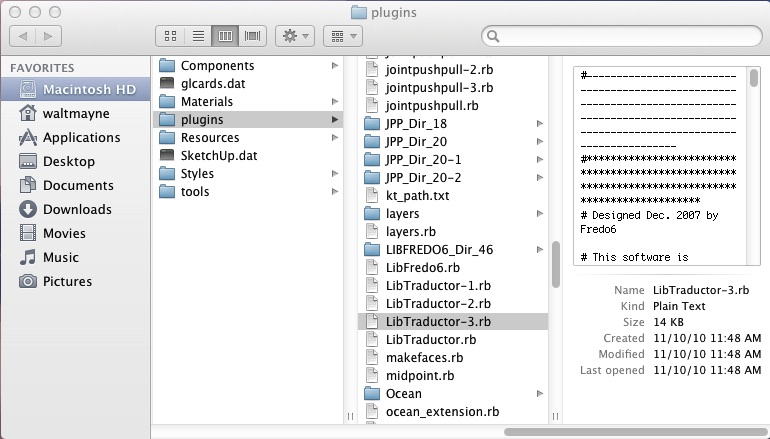
-
Strange. Normally files should be overwritten.
Anyway, I suggest you delete all files and folders that are indexed with a suffix and keep the ones with the valid names.
Fredo
-
thanks Fredo6 for these plugins ...
i found out that the update link has changed...(i get an error wen i update)the old link is
http://sketchucation.com/viewtopic.php?f=180&t=3263but the new link has to be
http://sketchucation.com/forums/viewtopic.php?f=180&t=3263i hope that you can fix it as fast as Possible
(i am pretty sour that it is easy for you)and thanks ... Again

-
@pro saudi said:
thanks Fredo6 for these plugins ...
i found out that the update link has changed...(i get an error wen i update)the old link is
http://sketchucation.com/viewtopic.php?f=180&t=3263but the new link has to be
http://sketchucation.com/forums/viewtopic.php?f=180&t=3263i hope that you can fix it as fast as Possible
(i am pretty sour that it is easy for you)and thanks ... Again

Which links?
Did you install V4.6e ? -
-
Hello,
De plugins are loading very well! Except for a few ones. I get one of the following errors:
PLUGIN: building_structure_tool.rb
FOLDER: H:/Privat/#ibDH/SketchUp/Plugins
ERROR: private method ´gsub! called for nil:NilClassor from another plugin:
ERROR: undefined method ´+' for nil:NilClass
Can you tell me what is wrong?
Regards
Harry -
@sbpronh said:
Hello,
De plugins are loading very well! Except for a few ones. I get one of the following errors:
PLUGIN: building_structure_tool.rb
FOLDER: H:/Privat/#ibDH/SketchUp/Plugins
ERROR: private method ´gsub! called for nil:NilClassor from another plugin:
ERROR: undefined method ´+' for nil:NilClass
Can you tell me what is wrong?
Regards
Harrybuilding_structure_tool is not a plugin of mine.
For the other one, you have at least to tell what plugin the error is coming from.Fredo
-
thank you ....oh zeeeeeeee
-
This site is the most vague crap that I have ever seen. You click on links that would seem to take you to the plugin downloads and you go to message boards.
what a stupid pain in my ass....
Guess I wont by buying the pro version after all.
-
Hi Clownwhisper, sorry its giving you such a headache. Care to elaborate a little more? What exact plugin are you trying to download?
SketchUcation is (amongst other things) a forum, and does not have at this moment a true plugin library. So plugins are just added to forum threads like this one. For Fredo's plugins, he typically has a thread for each specific plugin, and then this thread is devoted to a standard library of files need to run all of his plugins.
So, the first post in this thread has the zip file link, you should download that and extract it into your plugins folder. Then do the same for the specific plugin of his that you were trying to download.
Anyhow, hope that helps. If not, help us out a little bit by saying which plugin you were trying to download. Thanks!
Chris
-
will not load into Mac Sketchup pro 8. I have loaded it directly into the plugins folder. When I download this file to my desktop, there is no zip file. Just a folder with a folder and a file inside. I have tried putting the main folder in the plugins. Doesn't work. I have taken the sub file and the file out of the main file and put only those file/folder still does not load.
?????
R
-
@schaferron1 said:
will not load into Mac Sketchup pro 8.
Yes. It will load into Mac SketchUp pro 8.

@schaferron1 said:
I have loaded it directly into the plugins folder. When I download this file to my desktop, there is no zip file. Just a folder with a folder and a file inside. I have tried putting the main folder in the plugins. Doesn't work.
That isn't the correct way to install it.
@schaferron1 said:
I have taken the sub file and the file out of the main file and put only those file/folder still does not load.
Does the footprint match what is shown in the first post? Did you put the files into the correct Plugins folder? Did you install any of Fredo's other plugins?
Advertisement







