[Plugin Library] LibFredo6 - v14.6a - 18 Sep 24
-
SU 2013 Pro, Win 7 64 SP1
After latest update of the LibFredo and FredoScale I get this error when using "Check for Update":Error; #<NoMethodError; undefined method `>=' for nil;NilClass> C;/Program Files (x86)/SketchUp/SketchUp 2013/Plugins/LibFredo6/Lib6Upgrade.rb;428;in `prepare_plugin_table' C;/Program Files (x86)/SketchUp/SketchUp 2013/Plugins/LibFredo6/Lib6Traductor.rb;155;in `each_with_index' C;/Program Files (x86)/SketchUp/SketchUp 2013/Plugins/LibFredo6/Lib6Upgrade.rb;405;in `each' C;/Program Files (x86)/SketchUp/SketchUp 2013/Plugins/LibFredo6/Lib6Upgrade.rb;405;in `each_with_index' C;/Program Files (x86)/SketchUp/SketchUp 2013/Plugins/LibFredo6/Lib6Upgrade.rb;405;in `prepare_plugin_table' C;/Program Files (x86)/SketchUp/SketchUp 2013/Plugins/LibFredo6/Lib6Upgrade.rb;214;in `refresh_dialog_top' C;/Program Files (x86)/SketchUp/SketchUp 2013/Plugins/LibFredo6/Lib6Upgrade.rb;519;in `create_dialog_top' C;/Program Files (x86)/SketchUp/SketchUp 2013/Plugins/LibFredo6/Lib6Upgrade.rb;167;in `initialize' C;/Program Files (x86)/SketchUp/SketchUp 2013/Plugins/LibFredo6/Lib6Upgrade.rb;79;in `new' C;/Program Files (x86)/SketchUp/SketchUp 2013/Plugins/LibFredo6/Lib6Upgrade.rb;79;in `top_dialog' C;/Program Files (x86)/SketchUp/SketchUp 2013/Plugins/LibFredo6/Lib6PluginDialogs.rb;657;in `topdialog_callback' C;/Program Files (x86)/SketchUp/SketchUp 2013/Plugins/LibFredo6/Lib6WebWdlg.rb;501;in `call' C;/Program Files (x86)/SketchUp/SketchUp 2013/Plugins/LibFredo6/Lib6WebWdlg.rb;501;in `j_action' C;/Program Files (x86)/SketchUp/SketchUp 2013/Plugins/LibFredo6/Lib6WebWdlg.rb;436;in `j_callback' C;/Program Files (x86)/SketchUp/SketchUp 2013/Plugins/LibFredo6/Lib6WebWdlg.rb;426;in `j_dispatch' C;/Program Files (x86)/SketchUp/SketchUp 2013/Plugins/LibFredo6/Lib6WebWdlg.rb;418;in `each' C;/Program Files (x86)/SketchUp/SketchUp 2013/Plugins/LibFredo6/Lib6WebWdlg.rb;418;in `j_dispatch' C;/Program Files (x86)/SketchUp/SketchUp 2013/Plugins/LibFredo6/Lib6WebWdlg.rb;159;in `create_dialog' C;/Program Files (x86)/SketchUp/SketchUp 2013/Plugins/LibFredo6/Lib6Upgrade.rb;428;in `call' C;/Program Files (x86)/SketchUp/SketchUp 2013/Plugins/LibFredo6/Lib6Upgrade.rb;428 -
I do, too.
-
Upgrading thru the PluginStore doesn't give errors on my PC Win8
Nice work Fredo and thanks for sharing it here
-
@dedmin said:
SU 2013 Pro, Win 7 64 SP1
After latest update of the LibFredo and FredoScale I get this error when using "Check for Update":Thanks very much for signaling. Actually a mispelling in my file LibFredo6.plugin (version is 5.1.a and should be 5.1a).
I will republish
Fredo
-


-
NEW RELEASE: LibFredo6 v5.1b - 22 Aug 13
LibFredo6 5.1b fixes a bug in v5.1a which prevented the display of the Check For Update dialog box.
So you should re-install 5.1b if you had installed 5.1a. Sorry for inconvenience.
See main post of this thread for Download.
Fredo
-
fredo6
I have installed LibFredo6 - V5.1b by the store, by extracting and I get the below error box as I load Sketchup 13.
Thanks for you help.
Ken
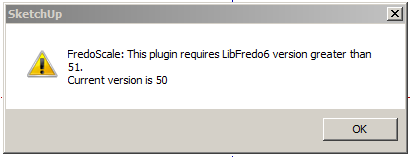
-
Do you have both the latest version of the LibFredo.. and his updated Plugin installed ?
After that you do need to restart SketchUp to effect the changes...
?? -
I have the same problem that has ken, and install updates for fredoscale and libfredo
-
I have just installed both updates with no problems ??
Have you downloaded the two RBZ files and installed those or have you AutoInstalled them from the dialog in SUp itself ?
Both ways should work ?
Can you recheck your Plugins folder's Properties > Security > Edit is set to FULL for each user/group on the list ? -
@unknownuser said:
fredo6
I have installed LibFredo6 - V5.1b by the store, by extracting and I get the below error box as I load Sketchup 13.
Thanks for you help.
Ken
My mistake. In republishing, I have posted a version of 5.0 inadvertedly. (These EWH naming conventions with no version in the folder is a problem).
I republished version 5.1c on the Plugin Store and will soon update the main post on SCF.
Fredo
-
NEW RELEASE: LibFredo6 v5.1c - 22 Aug 13
LibFredo6 5.1b was wrongly publishing.
So you should re-install 5.1c if you had installed 5.1a. Sorry again for inconvenience.
See main post of this thread for Download.
Fredo
-
Fredo6
Thanks for the quick reply. I just had a feeling it was "fast fingers".
Ken
-
@unknownuser said:
Fredo6
Thanks for the quick reply. I just had a feeling it was "fast fingers".
Ken
On top o that, the keyboard was slippery....
Hope it works now.
Fredo
-
@fredo6 said:
@unknownuser said:
Fredo6
Thanks for the quick reply. I just had a feeling it was "fast fingers".
Ken
On top o that, the keyboard was slippery....
Hope it works now.
Fredo
Boy is my imagination running wild now.
Again thanks
Also,TIG, thank you. Never hurts to be reminded to double check the obvious. I also suffer from the "fast finger" syndrome.
-
When i put the files in my folder and open sketchup it says (Error Loading File ZLoader__OnSurface.rb no such file to load -- LibFredo6.rb)
How do I fix it? -
Go back and read the first post of this thread. And then install LibFredo6 like it says to do.
-
NEW RELEASE: LibFredo6 v5.2a - 30 Aug 13
LibFredo6 5.2 is a follow up technical release that implements final naming conventions for files and folders to be compliant with EWH requirements.
For LibFredo6, the footprint is based on one file and one subfolder:
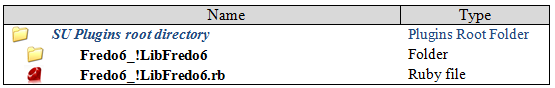
For my scripts, new naming conventions are also based on one file and one subfolder. I will progressively re-release the scripts with the new naming conventions. For instance, FredoScale v2.5 footprint is now :
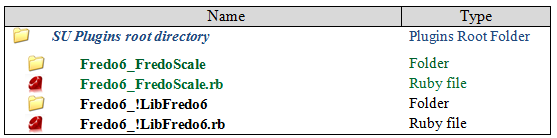
For convenience, LibFredo6 5.2 is compatible with the old and new naming conventions. So if you have CURVILOFT_Dir_12 folder, it will be loaded normally (until I publish the new version based on Fredo6_Curviloft and Fredo6_Curviloft).
It is also a good idea to clean up your plugin directory and remove the older versions.
In the menu Windows > LibFredo6 Settings...> Purge Obsolete Files, you will find a dialog box allowing to remove all or some of these older versions.
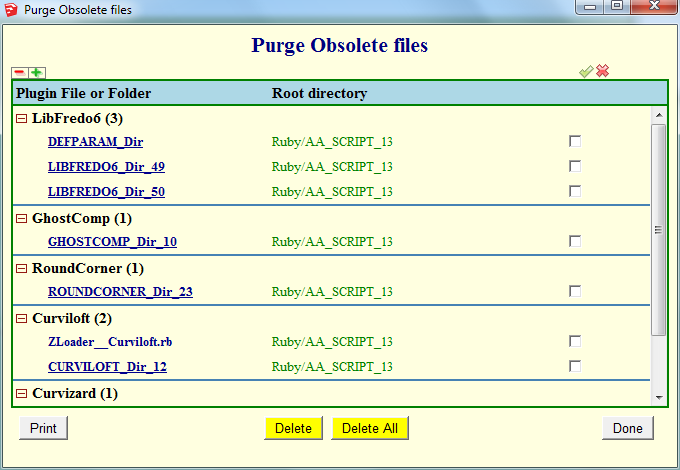
VERY IMPORTANT: if you have installed 000_AdditionalPluginFolders, you MUST upgrade it to its version 4.1 or higher. Otherwise, you will not load LibFredo6 5.2 (but instead the older version of LibFredo6).
See main post of this thread for Download.
Fredo
-
Bonjour,
Apparemment on a plu le Français, pour ce super-plugin !!

-
@zooen said:
Bonjour,
Apparemment on a plu le Français, pour ce super-plugin !!

French is available and included (all my scripts are available in French).
- Automatically set to French if your system is French
- or go to the menu Windows > LibFredo6 settings... > Choose preferred language
Fredo
Advertisement







