SP3 feature Thrusters.
-
This little feature creep happened when I started using magnets as thrusters. I realized that a) they were FUN! and b) clumsy. Plus if you had more than a few they would interfere with each other.
Now any body can be a thruster and like magnets you can set the thrust by using a formula including sliders or joystick/keyboard control.
-
awesome!
-
This example combines the new Thruster with the new features of Gryo to make a controllable thruster.
-
WOW COOL
-
actually, I still find magnet thrusters somewhat easier to calibrate. You see, the premade thrusters only create thrust from the bottom of the object. However, the magnet thrusters can be made to face any direction you want.
-
is it possible to put two thrusters on one body? I'm trying to make a relativley realistic aircraft with wings that thrust up all the time as well as providing more/less thrust when turning, can i do this buy changing the idle values or is there a completely new script to learn?
-
@hobbnob said:
is it possible to put two thrusters on one body? I'm trying to make a relativley realistic aircraft with wings that thrust up all the time as well as providing more/less thrust when turning, can i do this buy changing the idle values or is there a completely new script to learn?
Yes. Connect the two thrusters to the body with a slider with min/max set to very small numbers (so it cant move).
-
what i meant is: can you have a thruster that is connected to a keyboard or slider, so it can change strength, as well as being a constant thruster as well. basicly, is it possible to combine two scripts?
-
@hobbnob said:
what i meant is: can you have a thruster that is connected to a keyboard or slider, so it can change strength, as well as being a constant thruster as well. basicly, is it possible to combine two scripts?
Not following that. Can you post an example?
-
you know that bit you put in the strength box(eg. -(0.5-righty)*5000), well, is it possible to have two in one box (eg. -(0.5-righty)*5000-(0.5-lefty)*5000)?
-
Yes, that should work.
-
thanks chris
-
Very Cool!
-
I tried using thrusters in a little game I made. I made a flyable spaceship, with retractable legs/grasper (when retracted above a ragdoll, works best with negative thrust turned on). It's pretty fun to use, but a little tricky to fly

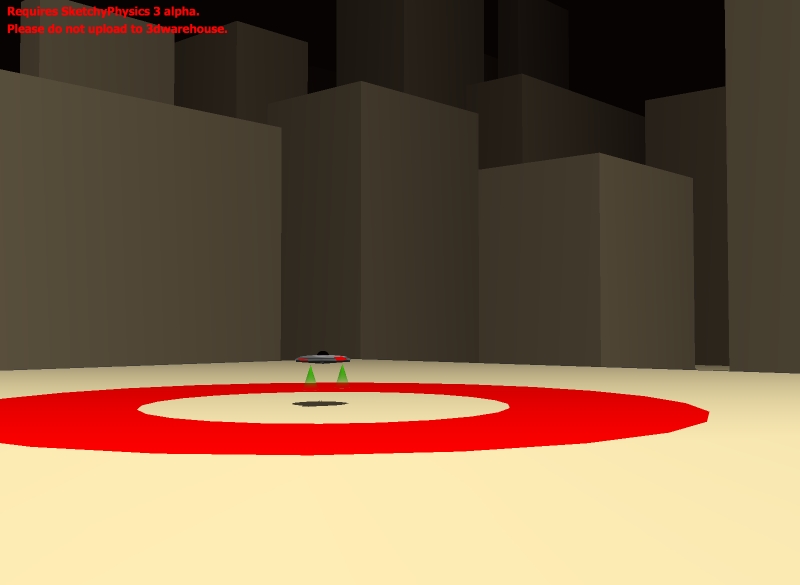
spaceship game.skp
controls:
right X+Y (arrow keys): direction
left Y (W and S): thrust
left X (move only to the right/ D key): legs/grasper
note: green side is front.updated post:
I made a helicopter (model by Google) using a thruster, very easy to fly, accurate, and fairly fast.
I used the script (0.5-lefty)*3500+slider('hover')*4000 to make it easier to fly, so you don't have to tap the thrust constantly, and can set the hover compensation to whatever you want
(I wouldn't go below 35, or above 76 though)
Also, the steering is made to keep the helicopter upright, and you'd have to change the settings for the servos if you'd want it to do flips or anything.
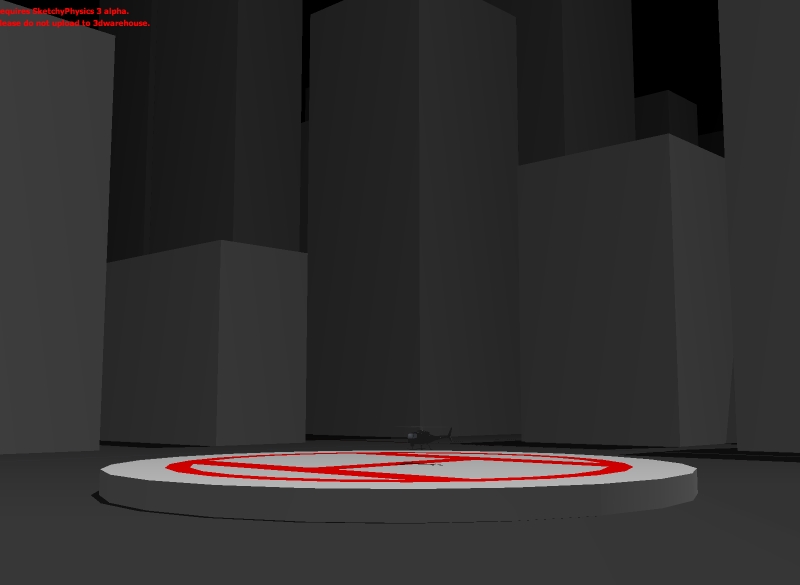
helicopter game.skp
controls:
right Y (arrow keys): forwards+backwards
right X (arrow keys): left+right roll
left Y (W and S): thrust (more, or less)
left X (A and D): left+right turnTo turn, you could either roll while going forwards, turn while idle or moving, or do a mixture of both.
-
yes! this is great! making games can be so cool!
-
btm, if you improve that helicoper a little more (or maybe sketchyphysics needs a little more tweaking) then this could be seriously great for games. So easy to make levels for it too! Already the helicopter is fun to fly!
-
Frisken, There are also controllable planes. You can check them out on either hobbnob's account or my account. There are plenty of them, most of them are not alike. They are fun to fly and some are fitted with weapons.
-
thanks for letting me in on that!
-
WIP on my next car game... improved stability and handling since warehouse upload, also with more detail on the dune buggy and slow reverse 'gear'... but, along with mid-air control, the best feature by far is the thruster-powered hyper-boost!! It's powerful enough to give you serious air-time, and you can even, um, drive vertically...

Have fun!
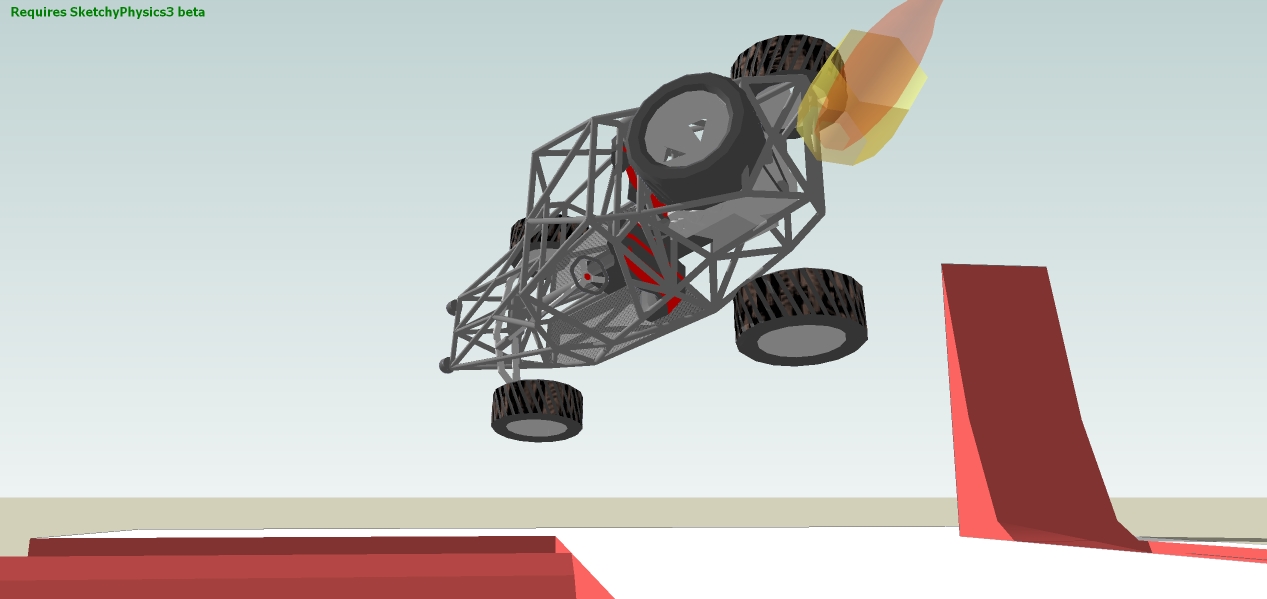
leftx = steering
joyRY = throttle
a = Hyper-Boost
leftx/y = mid-air yaw/pitch
Advertisement







