[Plugin] BoolTools just released!
-
I don't know why, but it works if you grow the second group (in one direction with JPP) so that there are no coplanar faces anymore ...
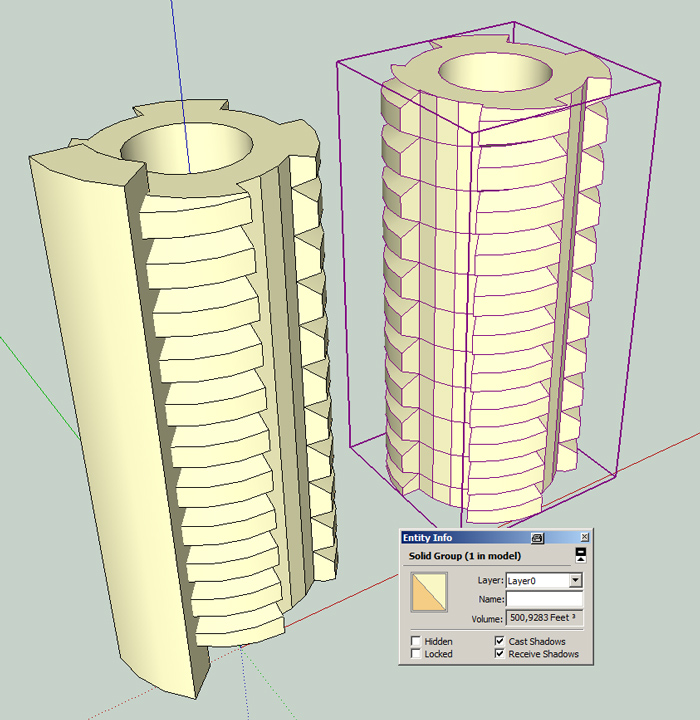
-
Thanks, Cotty! It would be easy enough to create those wedges with a larger circumference in the first place. There's no reason to have them co-planar, just been doing it that way with solid tools. That solves that question, I think. Peter
-
So this thread is probably dead, but it's worth a try, anyway. I cannot purchase BoolTools on Smustard. The plugin does not show up in the SMustard's product list, but the link that's been provided to it in multiple Sketchucation threads still works. Any idea how I could get a hold of it? My free trial will run out soon, and I'd rather have a boolean plugin if possible. I'm using Sketchup 2016. Thanks!
-
@nutsandboltz said:
So this thread is probably dead, but it's worth a try, anyway. I cannot purchase BoolTools on Smustard. The plugin does not show up in the SMustard's product list, but the link that's been provided to it in multiple Sketchucation threads still works. Any idea how I could get a hold of it? My free trial will run out soon, and I'd rather have a boolean plugin if possible. I'm using Sketchup 2016. Thanks!
Hi NutsandBoltz,
I chose to temporarily take Booltools off the market as it was too unstable. I hope to relaunch an update in the near future but I can not guarantee when that will happen.
Advertisement







