[Plugin] Selection Toys
-
Already did without even wanting to I think.

Hope to find a way to undo it.

-
@renderiza said:
Hope to find a way to undo it.

Easy.
- Exit all SketchUp processes.
- Navigate to the SketchUp program folder.
- Rename the bad "Plugins" folder "Plugins_old" or whatever.
- Create a NEW folder named "Plugins"
- Copy the files and subfolders from the "old" folder.
- Delete the old folder.
- Restart SketchUp.
-
Thanks Dan Rathbun!
-
Hi Thomas,
I am so grateful for your work!
Is there a way to select components that have been scaled?
Select the components that have been scaled to a certain scale so that i later can "make unique"
reason is, i have 1 component that i have scaled in 6 different scales and the copied all over the shop in hundreds...
I cant really find the ones with the same scale....
Using TIG's Descaler gives me hundreds of components... it sort of make the model a bit slow
Again thank you for your wonderful work!
BTW, the bowler hat that i see both on you and TIG, is that a special Sketchucation feature? i will sure run down the street to get one in emotional support for you guys!

-
Hi Danel.
There is no function in Selection Toys that selects based on size I'm afraid.The hat spread across the forum after last Basecamp in 2012

-
Ok, thank you!
About the hat... im heading for the shop... will add a mustache as well
@tt_su said:
Hi Danel.
There is no function in Selection Toys that selects based on size I'm afraid.The hat spread across the forum after last Basecamp in 2012

-
So umm pardon my lack of 'research' into these toys, but is there a function to recall previous selection? Sort of an 'Undo' / 'Redo' in the selection's 'universe'..
No? Sheeeet

Cause ummm.... I don't know like you guys, but there's a lot of Homer-style D'OH's goin on when I .... select stuff

-
@gonashvili said:
So umm pardon my lack of 'research' into these toys, but is there a function to recall previous selection? Sort of an 'Undo' / 'Redo' in the selection's 'universe'..
Not here, but there are others like Selection memory or Selection Manager...
-
Ah, thank you very much!!
-
is there a version in .rb instead of .rbz..
i can´t find it to work on SU7 on an old PPC Maccheers
-
@txusic said:
is there a version in .rb instead of .rbz..
i can´t find it to work on SU7 on an old PPC Maccheers
Just rename the folder as .zip and then unzip it.
-
@txusic said:
is there a version in .rb instead of .rbz..
i can´t find it to work on SU7 on an old PPC MacCheck out this article: http://www.thomthom.net/thoughts/2012/01/installing-plugins-for-google-sketchup/#the-old-fashioned-manual-way
-
thanks ever so much!!!
oh my.. i´ve discarded so many other stuff i couldnt work what was going on.. cheers
-
There's already a native tool to do that.
-
@unknownuser said:
would be awesome if you could add a "select all connected" command ..
As Dave mention that is a native function:
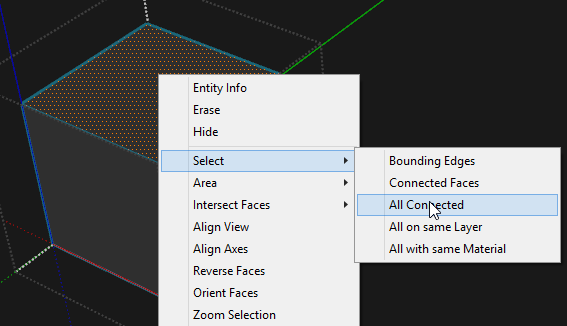
...or you can triple click. -
Win 7 64 bit, SU 2014 Pro (latest update)
See the video.
Video_2014-06-07_080026.wmv -
Any errors in the Ruby Console?
-
-
All look at it when I get back from my vacation that starts now. I'll be gone for two week cycling - with little or no internet access.
-
Hi Thom,
This script helps me so much in my everyday work I have no words to thank you enough.
I'm writing, though, trying to solve a bug I just can't figured out where it came from. Although the script works for every type of selection, it no longer runs for LINEAR DIMENSIONS. Not via the toolbar, nor contextual menu.
I've tried reinstalling the plugin, updating the software (14.1.1283), but so far, that one remains "mute".
Has anyone faced similar problem?
Do you have any suggestions?Thanks in advance.
Bruno
Advertisement







