RpTreeMaker - new version Dec 12, 2008
-
@earthmover said:
Also, shadows appear the same on all trees within Podium.
I'd expect that since Podium can handle the transparent channel of the png image so its shadow is even better than that of any of the cutouts.
Nicely rendered trees!

-
Gaieus you are correct.
 .png trees render no problem in Podium
.png trees render no problem in Podium -
Actually I have found it very useful and handy with a couple of rendering engines that they support alpha channel rather than you'd need to suffer with clip masks (although they are not very hard to make from a nice alpha channels anyway)
-
True , clipmaps are easy to make, but when you have a lot of them in SU file it is not as easy to navigate about (of course if those are not .png)
-
@earthmover said:
Here's a quick test with Vray. I did have to add alpha mask to the trees in order to get the outline to disappear. It's odd though that the alpha map didn't seem to affect the shadow output. No worries though, as the high poly output shadow is very good as is.
Also, shadows appear the same on all trees within Podium.
Al, have you ever considered adding the ability to import a .png file into the treemaker, solely to utilize the shadow mask algorithm? This would be an indispensable tool for me as the time spent on cutting out shadow masks by hand is very tedious. It would be a handy tool for inserting a billboard and having the tool automatically generate an output with the shadow mask.
Do you add the alpha mask to the trees in SketchUp, or as a post process in V-ray.
If you add them in SketchUp, send me a model with a tree with an alpha-mask.
If you add them in V-Ray, send me a sample of the alpha-mask.
-
@earthmover said:
Here's a quick test with Vray.
I see that you placed the tree in front of a window, but it wasn't reflective.
I forgot about reflections.
Would you put one of the trees in front of a reflective window or mirror to see if we get the reflection properly?
I only put the image on one side of the tree (since they are marked as always face camera). But I may need to put a material on both sides.

-
Al, Here is the alpha map I used and were I put it. Vray runs from within sketchup, but you add the alpha map in the transparency channel from within vray.
Also, the reflections are not working in Vray.
Hope that helps.
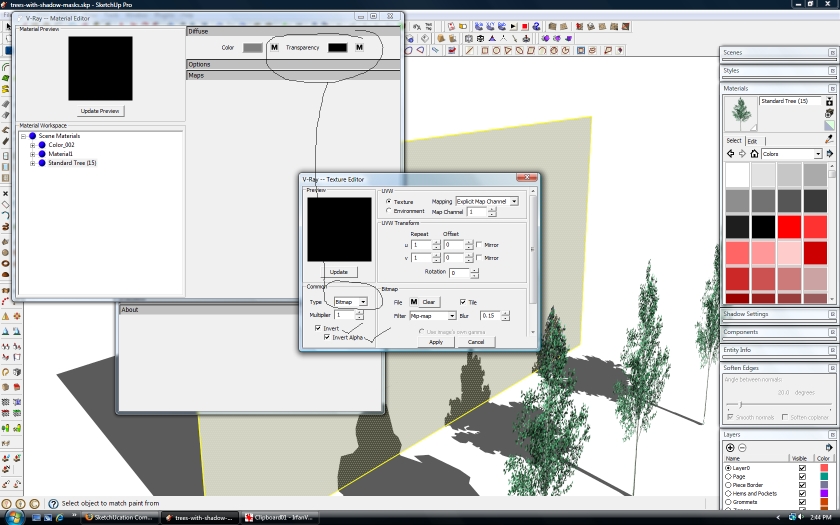
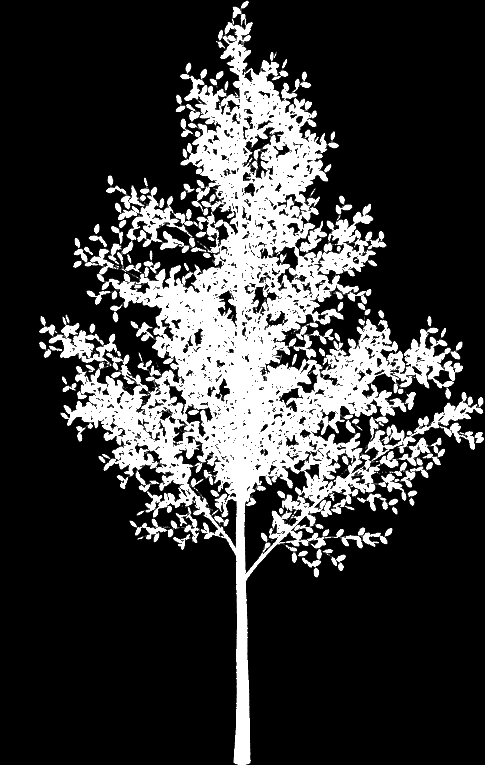
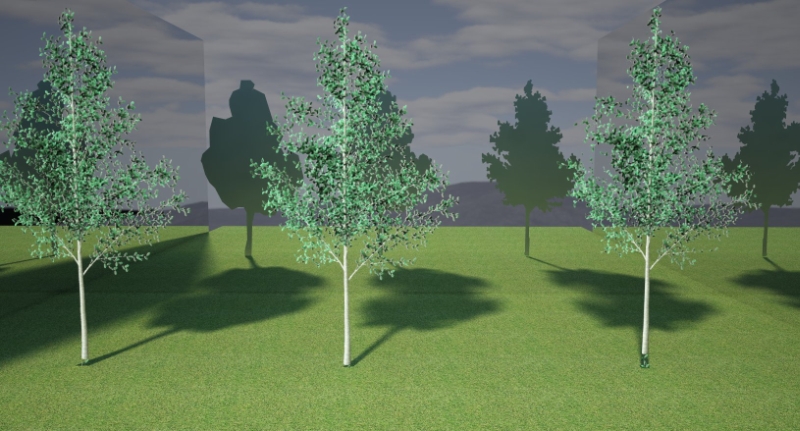
-
@earthmover said:
Al, Here is the alpha map I used and were I put it. Vray runs from within sketchup, but you add the alpha map in the transparency channel from within vray.
Also, the reflections are not working in Vray.
Hope that helps.
I will try putting the tree image on the back of the tree as well, and we can see if that helps with reflection.
If I make an alpha map, do you want me to store it on the disk somewhere, or in SketchUp somewhere?
-
I guess it would make the most sense to just output the alpha channel in the same location that the tree image is saved to. Also, there is no naming contingency in Vray, so the saved name could be anything you choose.
-
@earthmover said:
I guess it would make the most sense to just output the alpha channel in the same location that the tree image is saved to. Also, there is no naming contingency in Vray, so the saved name could be anything you choose.
The tree textures are stored initially on the disk in your temporary folder, however they would be hard to find, and not easy to get to later if you open an older model.
Here is one idea.
a. I add a hidden edge to the tree component which has a material which is the alpha channel map.
b. You can go to SketchUp / Materials / Model and right click on the "dummy" material for the alpha channel
c. After the right click, and click Export Texture image to save the image somewhere and send it to V-ray.
-
Try this model.
The tree has materials on both sides - so it should work OK in the mirror.
The tree has the alpha clipmask stored on a material on the tree itself (the material with the tree itself white), so you should be able to select the clipmask from the materials window and save the image.
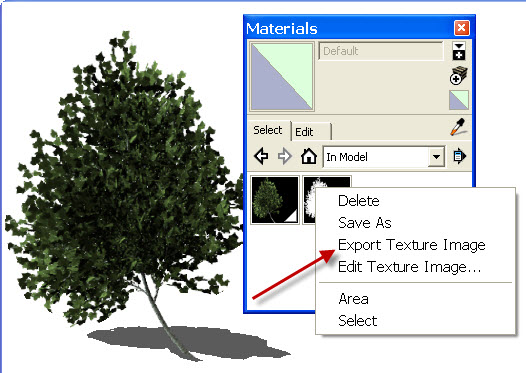
-
Al,
Reflections are working in Vray now. Alpha map also worked fine.
Thanks again
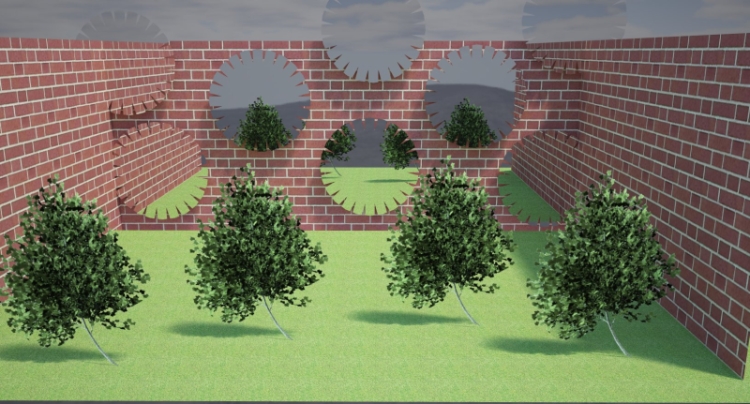
-
Al, thanks for what seems like an extremely useful app and for free on top of that!
On another note - I've tried downloading the RpTreeMaker a few times already, ZIP arrives corrupt or server is reset. I was wondering if anybody else seem to be having trouble with downloading the app?
-
Give it another try at: RpTreeMaker HL12tm
I was able to download it OK today.
Perhaps someone else can try.
-
Hi Al,
Thank you for a brilliant tool.
I have rendered the group of trees in Kerkythea.
I had to modify one thing in your model. Image map is applied to Back Face instead of Front.I have an idea. Al, would it be possible to export full 3D model from your app as well.
What I am thinking of is having a 2D tree in SU and then full 3D model in a rendering application as instanced object! It would be an excellent feature.I have already implemented it in SU2KT where there is a hidden, high polygon component and a simplified proxy just for SU. Maxwell, Fryrender, Indigo, Kerkythea and other application users would be extremely happy to see it.
Cheers
Tomasz
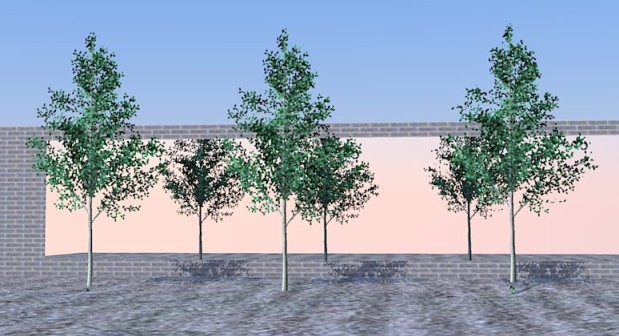
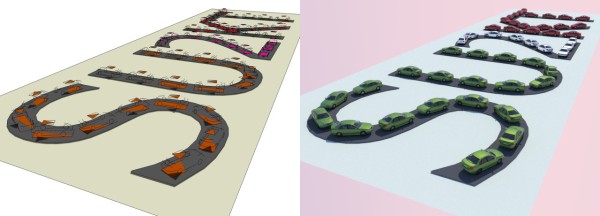
-
@al hart said:
Give it another try at: RpTreeMaker HL12tm
I was able to download it OK today.
Perhaps someone else can try.
Hi Al, thanks for the reply. I was finally able to download the app, the transfer went dead a few times but I got it DL'ed and extracted fine. Seems like the trouble must have been on my end seeing that nobody else seem to be having trouble.
Now, to try the app out!
-
@unknownuser said:
Hi Al,
Thank you for a brilliant tool.
I have rendered the group of trees in Kerkythea.
I had to modify one thing in your model. Image map is applied to Back Face instead of Front.I have an idea. Al, would it be possible to export full 3D model from your app as well.
What I am thinking of is having a 2D tree in SU and then full 3D model in a rendering application as instanced object! It would be an excellent feature.I have already implemented it in SU2KT where there is a hidden, high polygon component and a simplified proxy just for SU. Maxwell, Fryrender, Indigo, Kerkythea and other application users would be extremely happy to see it.
Cheers
TomaszTomasz, I had attempted to put the image map on bot sides of the tree.
Take the attached tree, and return it to me with any changes you needed to make to get it to work with KT.
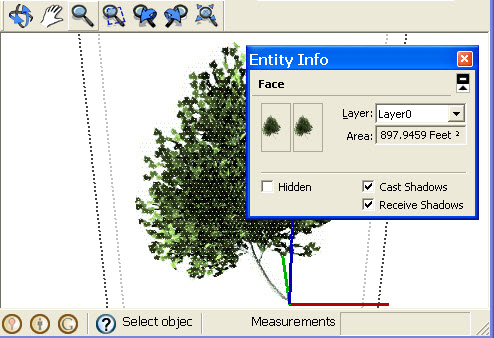
SKP model with two-sided face tree, and image palm tree.
(The attached tree also has a palm tree created as an image, rather than a face. Let me know if that works with KT as well.)Also, send me a sample of a KT compatible proxy object. RpTools has a tool which creates proxy objects. I have attached one. Let me know what changes I need to make to make it compatible with KT.
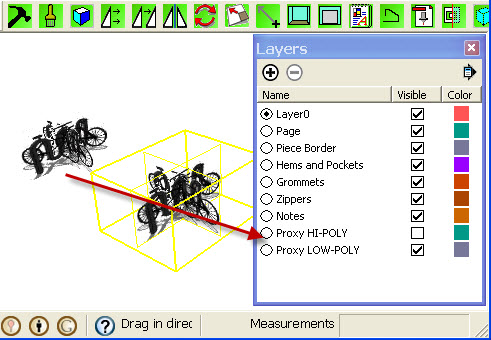
Sample Proxy Object created with RpTools.Currently, we use two layers - Proxy HI-POLY and Proxy LOW-POLY to let the user switch between displays. Does KY use a different scheme to store the proxy information?
We are looking at an option to create 3D trees, but haven't had a chance to do it yet.
-
Al,
Have you considered the idea of creating a .png to .skp converter to add to your line of RP tools? It seems you already have the coding done for a tool like this. Hypothetically, this tool would allow the user to import a .png, or .tif transparent file and the converter would spit out a .skp file with the shadow mask applied. Also adding a alpha mask output would be invaluable for certain rendering users.
-
@earthmover said:
Al,
Have you considered the idea of creating a .png to .skp converter to add to your line of RP tools? It seems you already have the coding done for a tool like this. Hypothetically, this tool would allow the user to import a .png, or .tif transparent file and the converter would spit out a .skp file with the shadow mask applied. Also adding a alpha mask output would be invaluable for certain rendering users.
That would be a good addition to RpTools.
I wanted to get holes working, but I hadn't gotten around to it yet. (Its the same algorithm - but applied again to the holes). I decided to release the RpTreeMaker version without holes. As I write this I can't decide whether to wait for holes or not.
Also, RpTools already has a tool which converts a color (range of colors) in your image into an alpha channel. So it would be easy to grab the background color of images which are not alpha transparent and use them as well.
-
Al,
When you say "holes", do you mean in the shadow mask?
Advertisement








