[Plugin] BezierSpline - v2.2a - 22 Apr 21
-
@gettes said:
Where can I find this extension? Can I use it just with Sketchup 2016?
grtz,
Gert
Read the first post in this thread. It is clearly spelled out there with links.
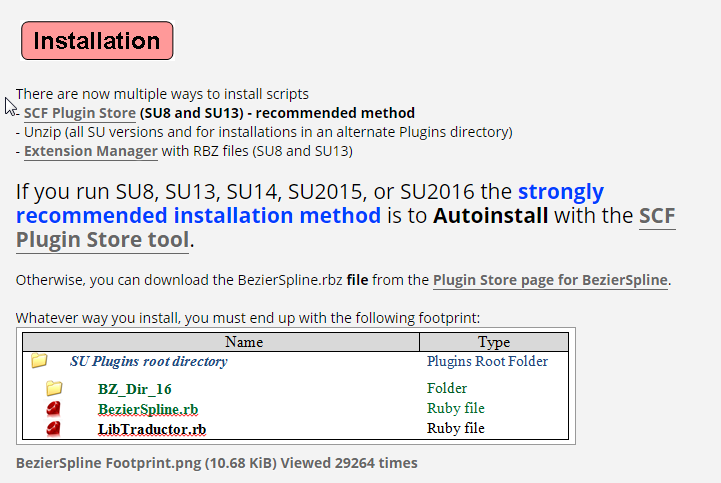
-
@gettes said:
Where can I find this extension? Can I use it just with Sketchup 2016?
Gert
Have you actually read the first post in this thread ?
Or perhaps more sensibly, have you looked in the SketchUcation PluginStore for its RBZ ?
http://sketchucation.com/pluginstore?pln=BezierSplineI think it's one of the few Plugins from Fredo that does NOT actually need his 'Lib' installing [ although having that too does not harm ! ]...
As far as I know it works in all available SketchUp versions...
So why not try it... and let us know... -
感謝你的分享 ~~ 好用插件
-
Love this tool but is there a way to make a shortcut key for "BZ - Convert to / Polyline" etc?
-
@coremaster110 said:
Love this tool but is there a way to make a shortcut key for "BZ - Convert to / Polyline" etc?
I guess you refer to the menu entries in the contextual menu. I thought it was possible to assign shortcuts to them.
If not, this is not a big job to make them as regular menu static entries.Fredo
-
@fredo6 said:
@coremaster110 said:
Love this tool but is there a way to make a shortcut key for "BZ - Convert to / Polyline" etc?
I guess you refer to the menu entries in the contextual menu. I thought it was possible to assign shortcuts to them.
If not, this is not a big job to make them as regular menu static entries.Fredo
Yes, in the contextual menu.
Shortcuts can only be assigned in the "Preferences/Shortcuts"? There are options to assign shortcuts to draw polylines etc but did not see any options for converting.
It would be really nice if shortcuts could be added to the contextual menu options aswell.Regards
-
Did you have a curve selected while searching for the item in the list? Since it is a Context menu item, you need to select an entity that would make it show up there.
-
@dave r said:
Did you have a curve selected while searching for the item in the list? Since it is a Context menu item, you need to select an entity that would make it show up there.
Oh, that's how it works. Did not know. Thank you!
-
@coremaster110 said:
Oh, that's how it works. Did not know. Thank you!
That's how it works - for anything that would show in the Context menu.
You're welcome.
-
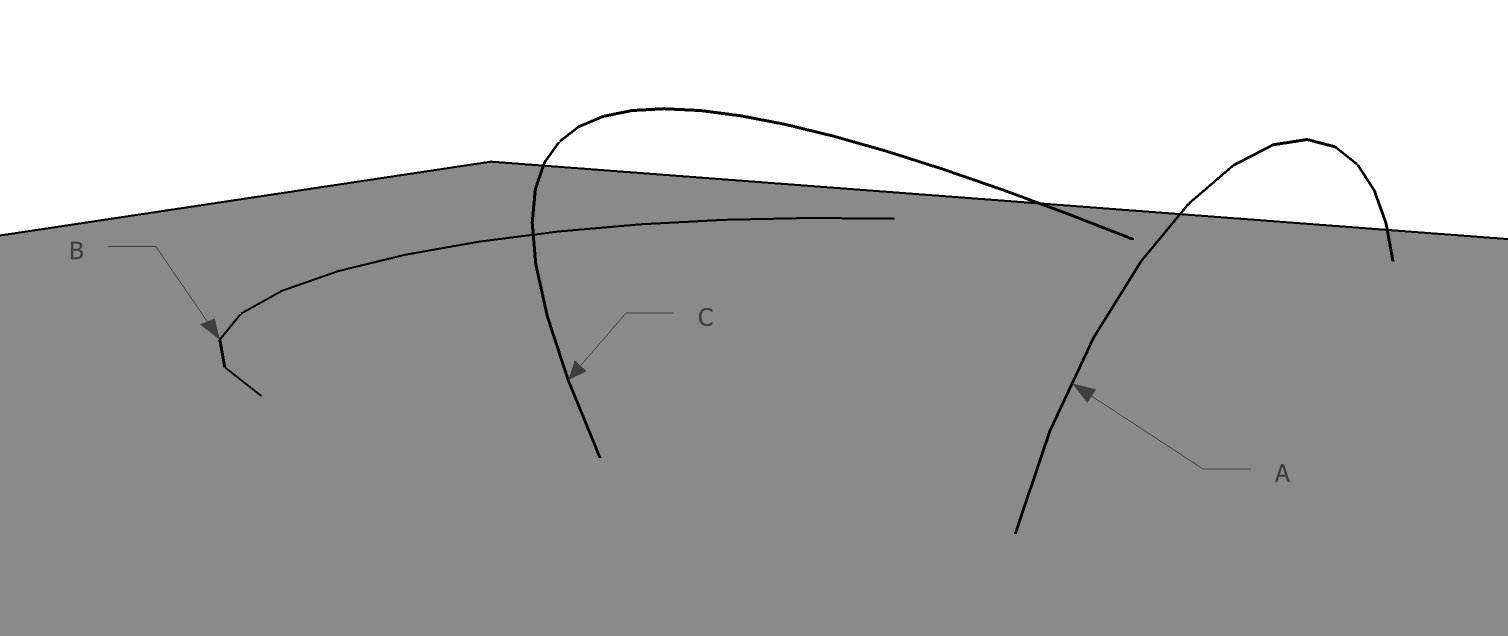
Hi!
I love BezierSpline - thanks! - but is there any plugin that can make a "C" curve out of a vertical "A" and a horisontal "B"(see attached pic)?
Mikael -
@surfmike said:
[attachment=0:1gq3jfrj]<!-- ia0 -->line_combo_plugin.jpg<!-- ia0 -->[/attachment:1gq3jfrj]
Hi!
I love BezierSpline - thanks! - but is there any plugin that can make a "C" curve out of a vertical "A" and a horisontal "B"(see attached pic)?
MikaelYou can try Curviloft Loft By Spline, just keeping the contours
Fredo
-
@fredo6 said:
@surfmike said:
[attachment=0:2uv23w8c]<!-- ia0 -->line_combo_plugin.jpg<!-- ia0 -->[/attachment:2uv23w8c]
Hi!
I love BezierSpline - thanks! - but is there any plugin that can make a "C" curve out of a vertical "A" and a horisontal "B"(see attached pic)?
MikaelYou can try Curviloft Loft By Spline, just keeping the contours
Fredo
Thanks for suggesting.
Tried it, but since I wanted to create the "C" curve, I tried w/o it, which didn't give the desired result.
What I want is to NOT have to create two groups/components, and run th command "Intersect faces" to create a 3rd "C" contour.
Is that possible?
//Mike -
thanks
-
Hi! Is there any chance to override the maximum segments (300s) for each bezier curve made?
//Mike -
@surfmike said:
Hi! Is there any chance to override the maximum segments (300s) for each bezier curve made?
//MikeI am not sure that curves should have too many segments , as a general statement.
But, I will increase it to 600 in a next release.In the meantime, you can edit the file bezierspline_main.rb, line #62 and set the value you wish.
Fredo
-
Great! I'm doing some experiments with SU and 3D printing, that's why.
I agree that many segments slows down at least the next phase with Curviloft.
Maybe have a warning at a specific amount of segments with "don't show this message again" option.
//Mike -
@surfmike said:
Hi! Is there any chance to override the maximum segments (300s) for each bezier curve made?
//MikeSelect the 300s curve, right-click/Explode, right-click/Convert to Catmull spline = 1800s.
-
What will the difference be between the 2 options?
-
@surfmike said:
What will the difference be between the 2 options?
That's not the same curve, but visually, with hundreds of points, they may look the same!
Fredo
-
Please update BezierSpline signature for compatibility with SU 2017
Advertisement







