Is it possible to create/script a hall sensor functionality detecting magnetism strength and direction?
Latest posts made by surfmike
-
RE: MSPhysics 1.0.3 (16 October 2017)
-
RE: MSPhysics 1.0.3 (16 October 2017)
Hi all and Happy Christmas!
I have one issue to solve...
- I have one group of objects that shall move linear in one direction.
- I have another group of objects that shall move linear in 180° opposite direction simultaneously.
Is that possible to achive with just one slider controller?
Edit: I solved it myself. 2 pistons (one turned 180°) , same name, 1 controller.
-
RE: [Plugin] BezierSpline - v2.2a - 22 Apr 21
What will the difference be between the 2 options?
-
RE: [Plugin] BezierSpline - v2.2a - 22 Apr 21
Great! I'm doing some experiments with SU and 3D printing, that's why.
I agree that many segments slows down at least the next phase with Curviloft.
Maybe have a warning at a specific amount of segments with "don't show this message again" option.
//Mike -
RE: [Plugin] BezierSpline - v2.2a - 22 Apr 21
Hi! Is there any chance to override the maximum segments (300s) for each bezier curve made?
//Mike -
RE: [Plugin][$] Curviloft 2.0a - 31 Mar 24 (Loft & Skinning)
Here's a "Save as..." version for SU2015.
Thx! -
RE: [Plugin][$] Curviloft 2.0a - 31 Mar 24 (Loft & Skinning)
JGB,
Thanks for helping out, I fully understand your instructions.
However, when I color the line by axis it shows beziers with parallell red end lines (7,2mm on above, 0,045mm in the below line) in each half.
Maybe 0,045mm is too short to be recognized correctly, but in the final skinning group there's parallell lines alright even though 0,045mm became 1,06mm (see attached pic).
But the issue is that inbetween those perfectly parallell lines the skin gets a "V" shape... (???)
//Mikael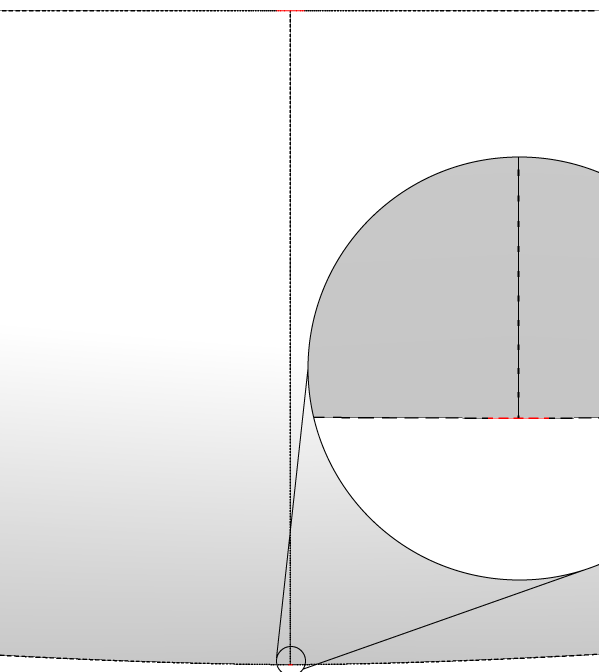
P.S The unconnected edges was a unpleasant result of copy/paste 300s beziers from SU2016 to 2015. D.S
-
RE: [Plugin][$] Curviloft 2.0a - 31 Mar 24 (Loft & Skinning)
@jgb said:
From the image posted, it looks like you have another mesh inside this outer mesh that is poking through, and you are trying to fix the outer mesh instead.
I can't say for sure as your SKP file is SU-2016 and I am using SU-2015 which cannot load your file. If you can post the file in 2015 format I will look at it closely.
Thanks, a SU2015 file is attached.
@gilles said:
[a
Give me the Nobel (don't forget the$ ).
).I had exactly the same idea in mind, but it ended up with two "V's" with a flat surface inbetween...

If you look real close in your animation/file you will see the shadow in the upper area telling there's still a "V", right?
In SU when using "soft" and "smooth" it all looks good, but when aiming towards 3D printing soft/smooth just hiding artefacts.
I placed a surface in the middle of the "problem area" to show it more clearly, see attached pics.Thanks all!
//MikaelFront 1.5 fix SUC (SU2015).skp
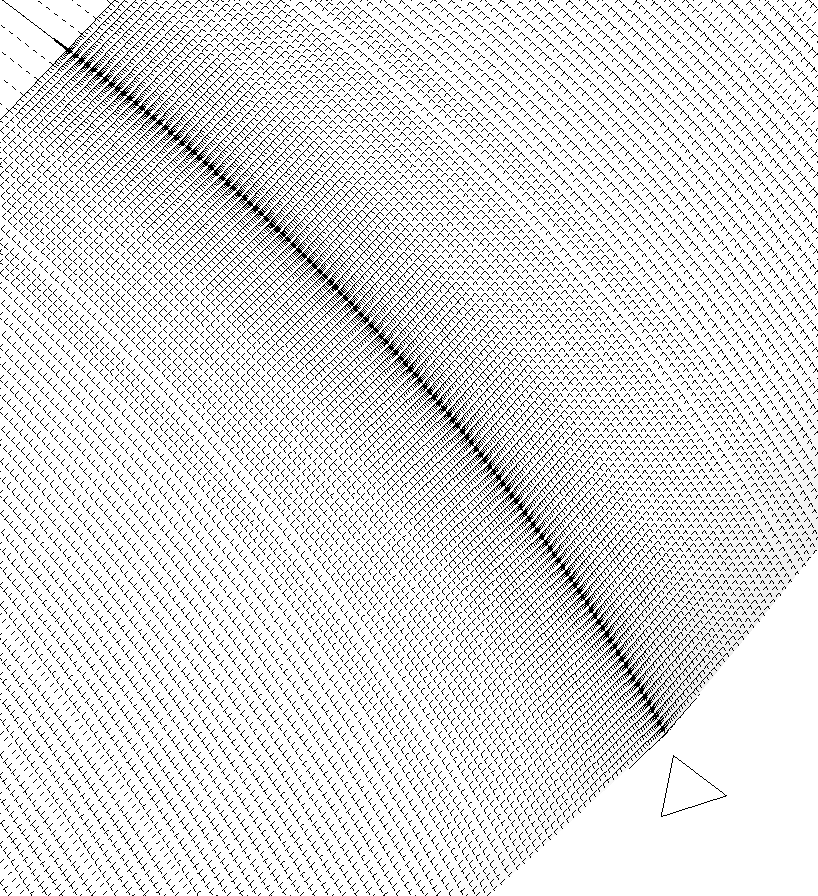
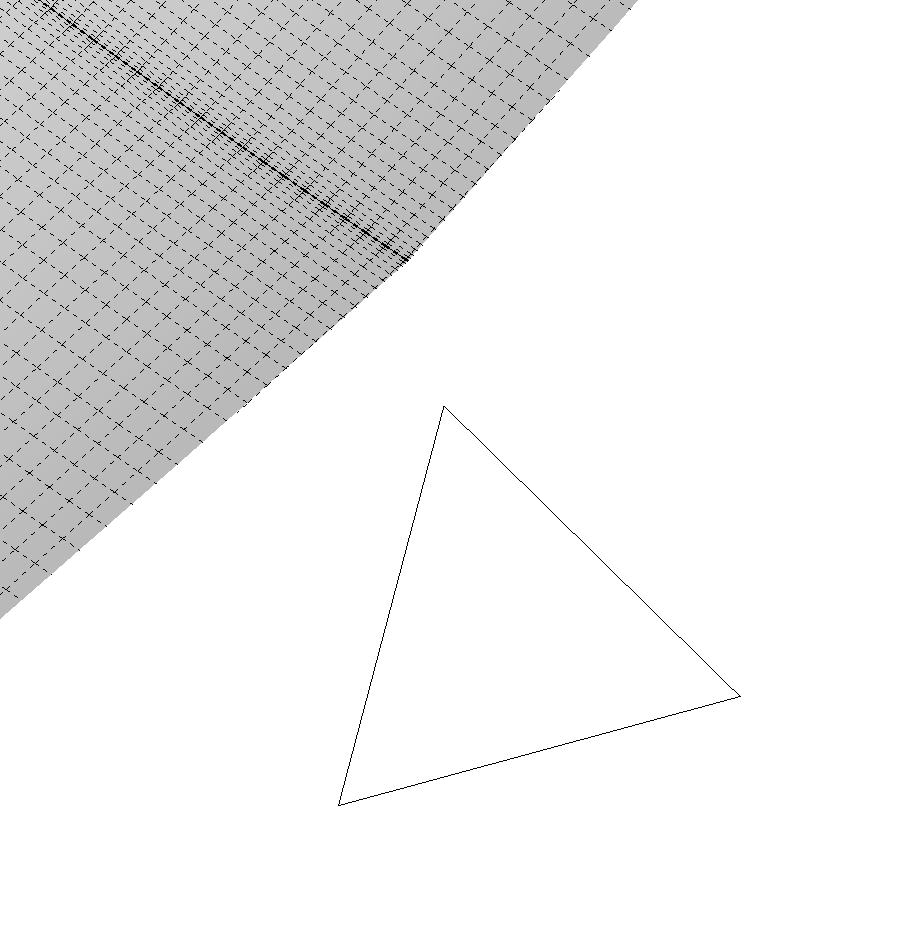
-
RE: [Plugin][$] Curviloft 2.0a - 31 Mar 24 (Loft & Skinning)
Yes, I will export to STL and use Meshmixer for scaling and hollow purposes, but I think Meshmixer can't handle this kind of artifacts. Also this surface will be a part of a bigger solid.
All three curves are perfect beziers ending 90° to each other, which preferably wouldn't give this minor V shape.
Is there any settings or any way to avoid this "V"?
Thx
//Mikael -
RE: [Plugin][$] Curviloft 2.0a - 31 Mar 24 (Loft & Skinning)
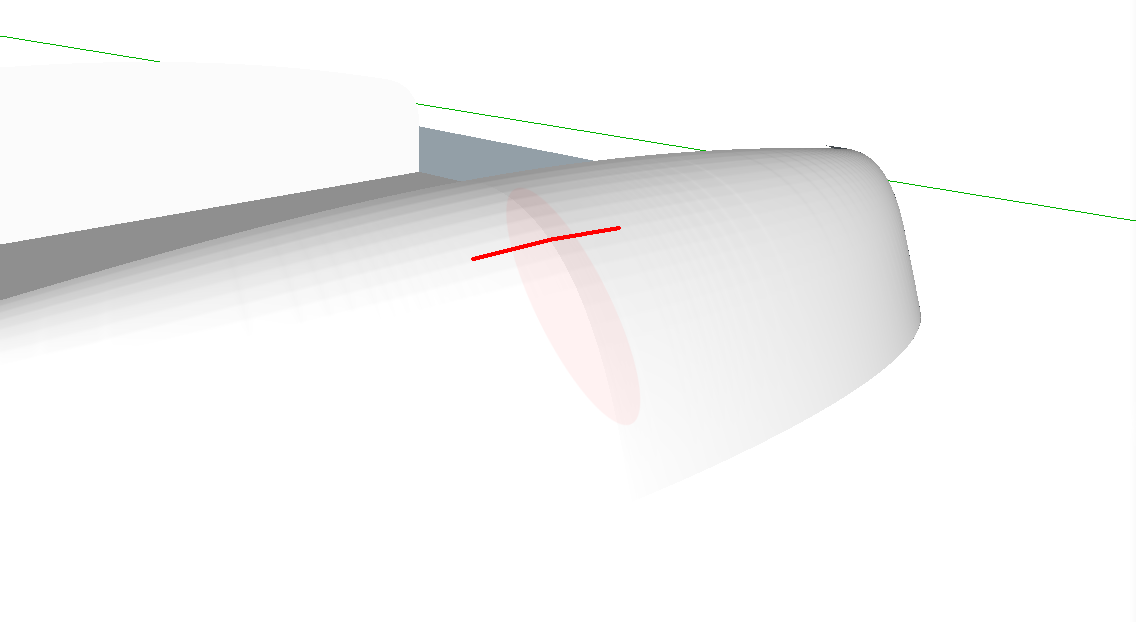
Hi.
The model consists of two components.
I've done all curves with "Classic bezier curve", and all are "infinite curves" following the green/red/blue axis when placing control points.
Still I got some kind of "V shape" in the front curved panel, see picture and file (concerning file size I had to remove the mesh).How can I avoid this? I tried to elaborate by changing settings but with no luck.
The person solving this will be a Nobel prize prospect...
Thx!
//Mikael