[Plugin] BezierSpline - v2.2a - 22 Apr 21
-
Wow. Thank you for such a quick response.
The more I thought about it, the more I began to think that the error could have come from measuring the original, default 20-segment length, dividing that, and applying that new length to the new segments. Going from 20 segments to 32 segments could indeed introduce just that order of magnitude error.
But before I could experiment with that theory, here you are with the problem fixed. Wow.
No point now in my trying to figure out what the issue used to be.

Thanks again,
August -
@the.pjt said:
we want a toolbar with one Icon that runs commands on the screen like your toolsonsurface, curvy loft ,etc
+1

actually the only downside in one of the best plugin ever! -
-
Hello.
Jack here, new to Sketchup8, plugins, etc. I am designing a guitar and I would really appreciate your help with this and future questions, which are going to be my contribution since at the moment I don't have any answers.
I just downloaded the BezierSpline and installed it to the plugins folder on the macintosh HD so, my question is where is the location of the controls when I am in Sketchup8. Thanks. -
@jack camino said:
Hello.
Jack here, new to Sketchup8, plugins, etc. I am designing a guitar and I would really appreciate your help with this and future questions, which are going to be my contribution since at the moment I don't have any answers.
I just downloaded the BezierSpline and installed it to the plugins folder on the macintosh HD so, my question is where is the location of the controls when I am in Sketchup8. Thanks.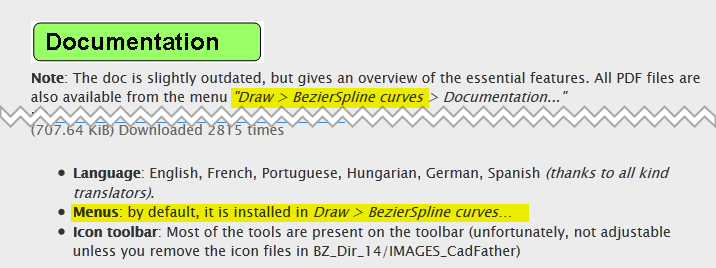
-
Thanks Thomas.
Let me show you what I have in my computer, see the attached pictures. Also, I don't understand what do you mean when you say remove the icon files in (BZ dir 14 ....images cad father). I guess that is the reason menu draw doesn't show bezier curves and I don't have a BesierSpline toolbar. Can you see the pictures and help me? Thanks.
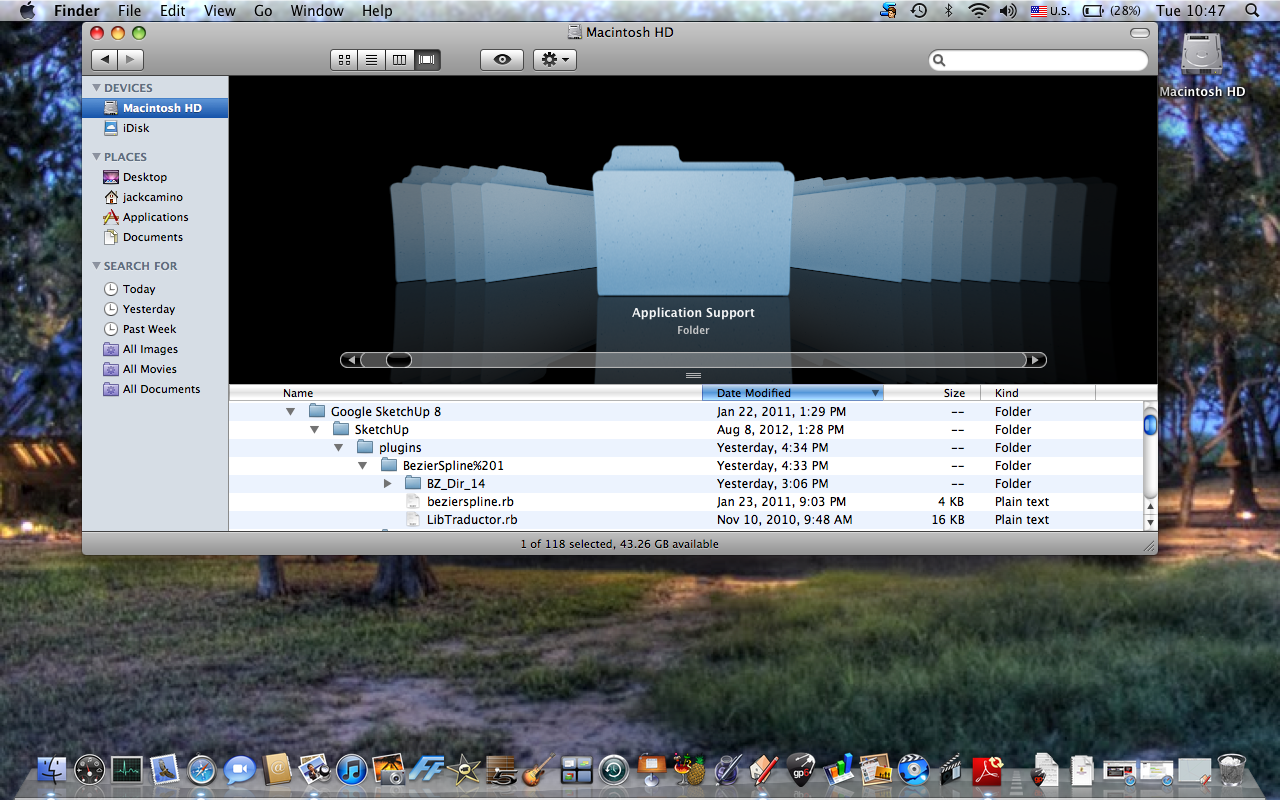
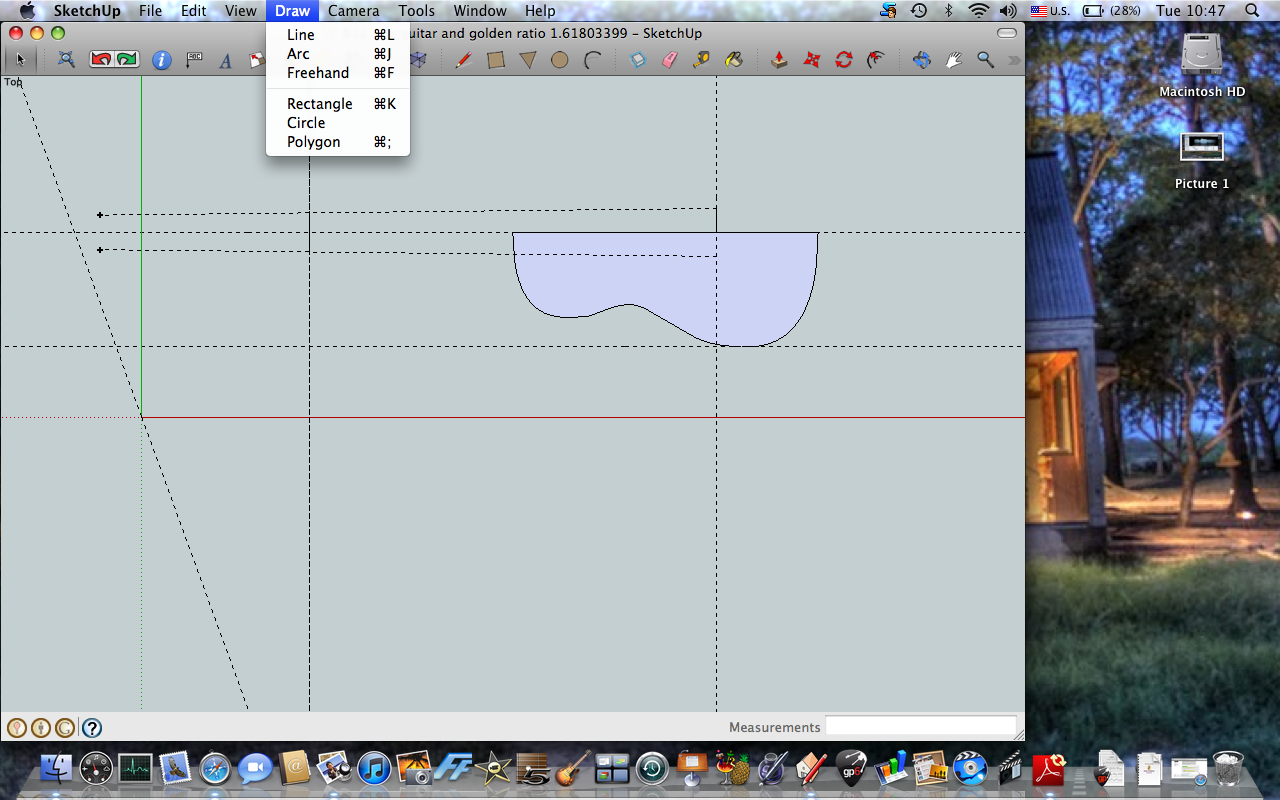
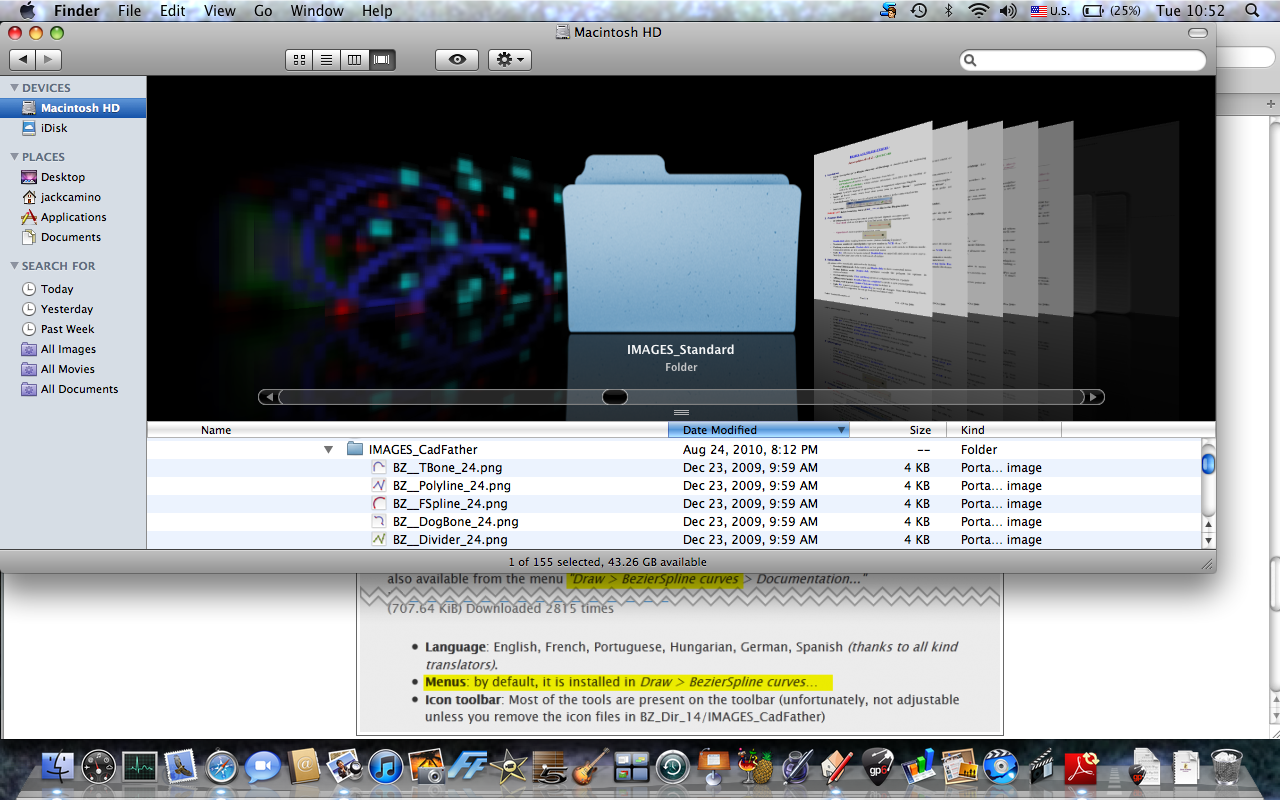
-
You haven't followed the footprint as laid out in the first post.
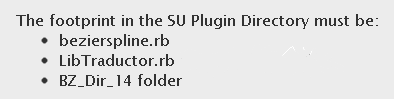
You've got one too many folder levels. Move the contents of the one indicated into the Plugins folder and get rid of that folder.
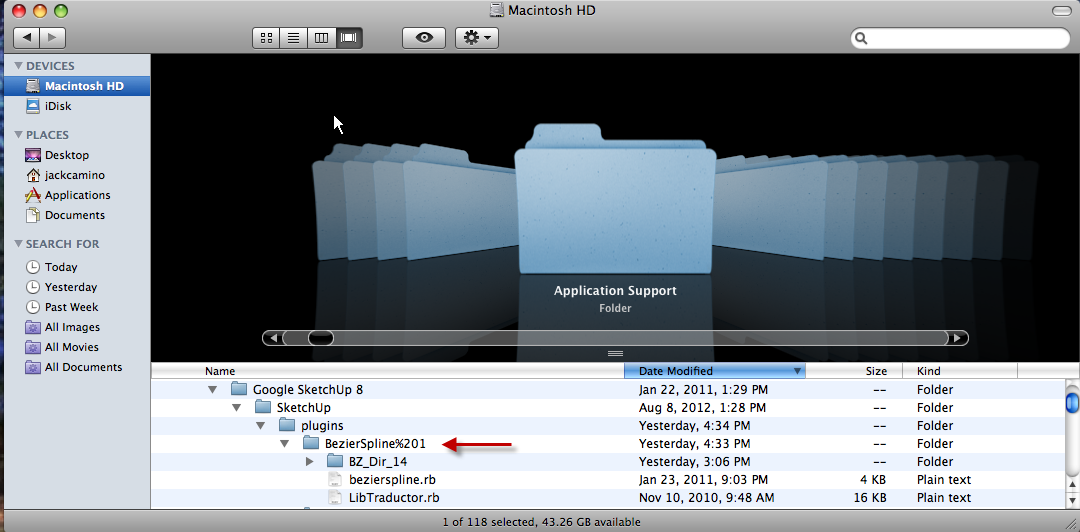
Also go to the SketchUp menu (to the left of File) and click on Preferences>Extensions and tick any and all boxes you find there.
-
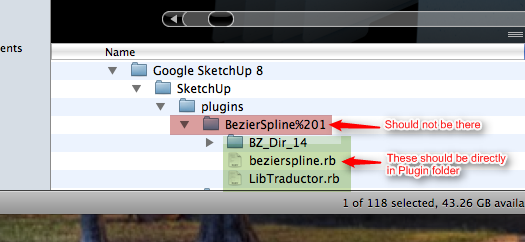
OSX wraps all extracted ZIPs into a folder with the same name as the ZIP. It is the content of that folder that should be in the Plugins folder. So you want to extract to a temp location, then move the correct files.
You can use this utility to make it easier to install correctly:
http://forums.sketchucation.com/viewtopic.php?t=42315Also, here's an article on installing plugins:
http://www.thomthom.net/thoughts/2012/01/installing-plugins-for-google-sketchup/(Dave beat me to it.)
-
-
Thanks, hopefully responding allows me to download this tool!
-
Thanks Fredo. I love yours plugins.
-
In using the Classic Bezier Curve, I tried to change segments from 20s to 6s but doesn't seem to want do that and pressing tab doesn't seem to bring up anything obviously I'm missing something here I'm sure maybe someone can help. Thanks
-
@mwm5053 said:
In using the Classic Bezier Curve, I tried to change segments from 20s to 6s but doesn't seem to want do that and pressing tab doesn't seem to bring up anything obviously I'm missing something here I'm sure maybe someone can help. Thanks
i'm not 100% sure of the # with classic bezier but i do know that if you're using a uniform B-spline, the lowest acceptable amount of segments is 15s (and if you enter something lower, it will still be 15 segments)
[EDIT]-- with classic bezier curves, the lowest acceptable # is 7
-
Thanks Jeff will try that
-
Thank you Fredo, a most excellent plugin and easy to use!
-
THANK YOU SOOOOO MUCH

-
Is anybody using this plug in on Mac Sketch Up Pro2013? My plugin crashes after a few seconds....
-
Have you got the latest files and the latest LibFredo...
Which was recast for v2013 compatibility.Also do you have any other know problem tools loading like Vray-beta ??
-
I've been using BZ_Spline tools on Mac in SU2013 with no problems. I do have the latest version of LibFredo6.
I wonder if you have a permissions issue.
Revised: It seems to work fine unless I try to use a number of tools from the toolbar in succession. Even just switching tools seems to cause a crash. I hadn't ever had an occasion to do that in my normal workflow so hadn't seen it. It doesn't seem to throw any Bug Splats, either.
-
library and all that - downloaded from the store, so all new...Tried to delete and reinstall - the same thing.Without changing tools, just a few curves on a blank file, sometimes less than a complete curve - bugsplat. I am attaching a screen shot of plug ins - maybe you see something that I do not. Permissions are all the same for other plugins,including Fredos, so should not be an issue. His other plugins work just fine, no crashes.
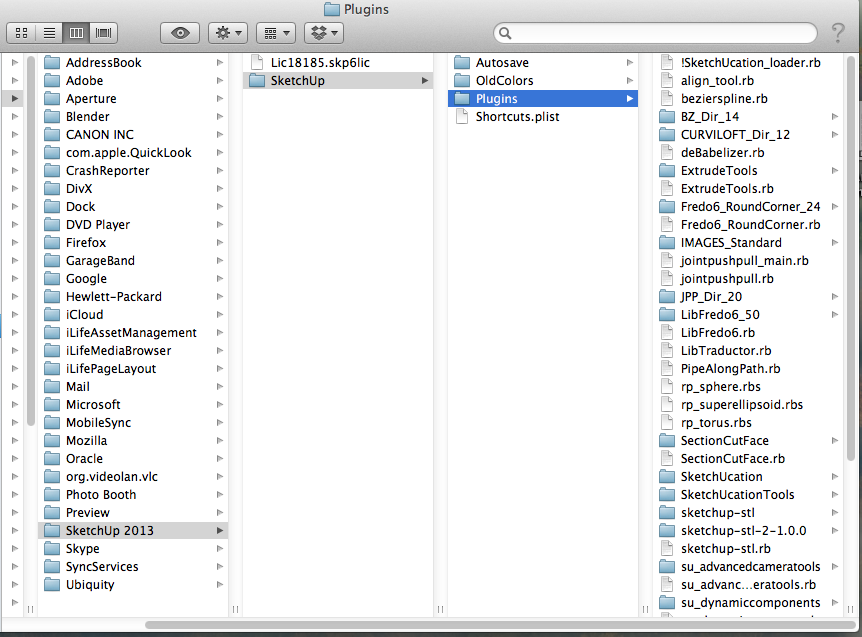
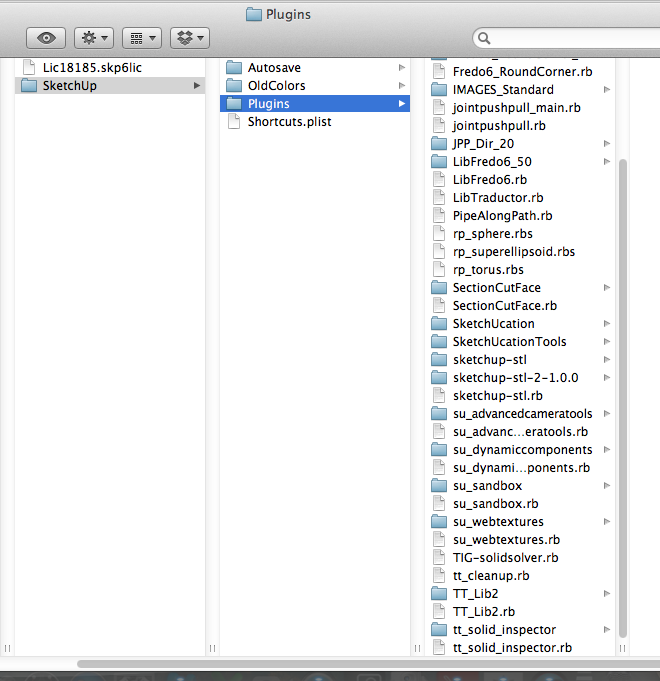
Advertisement








