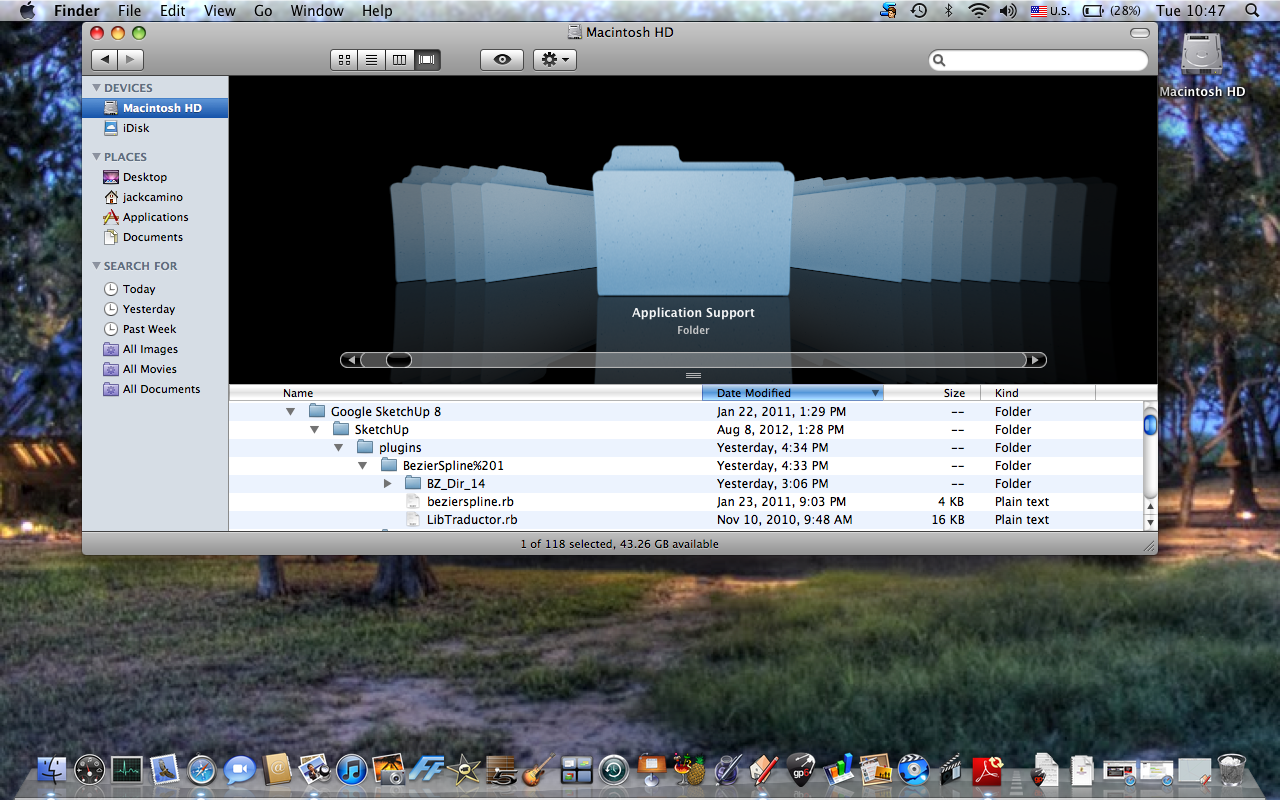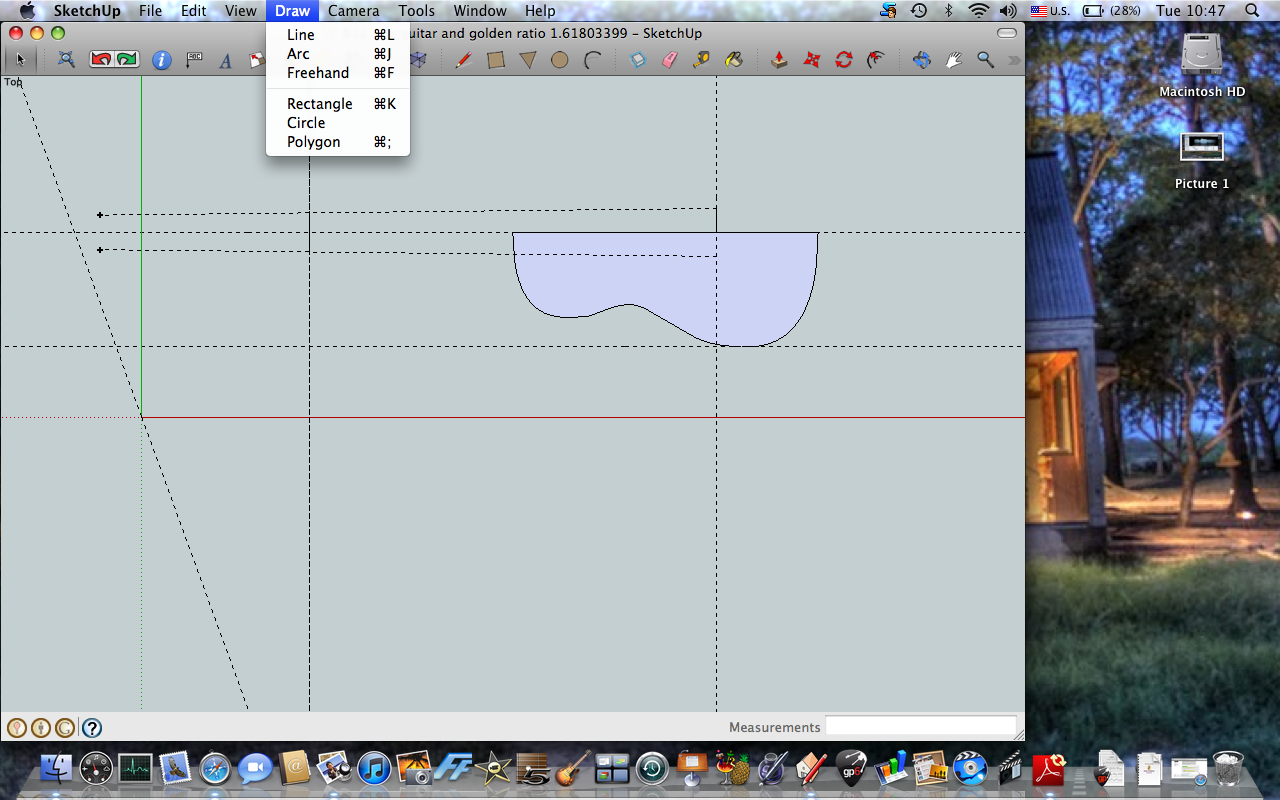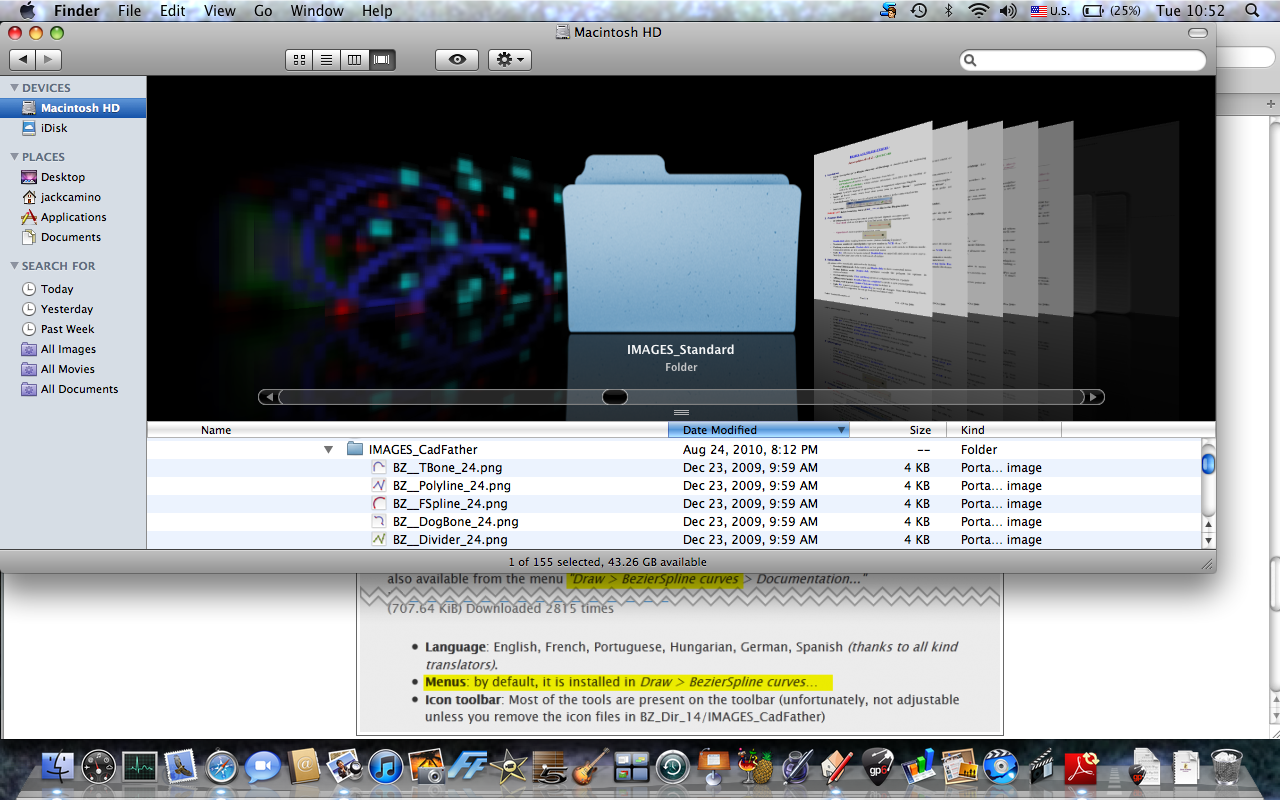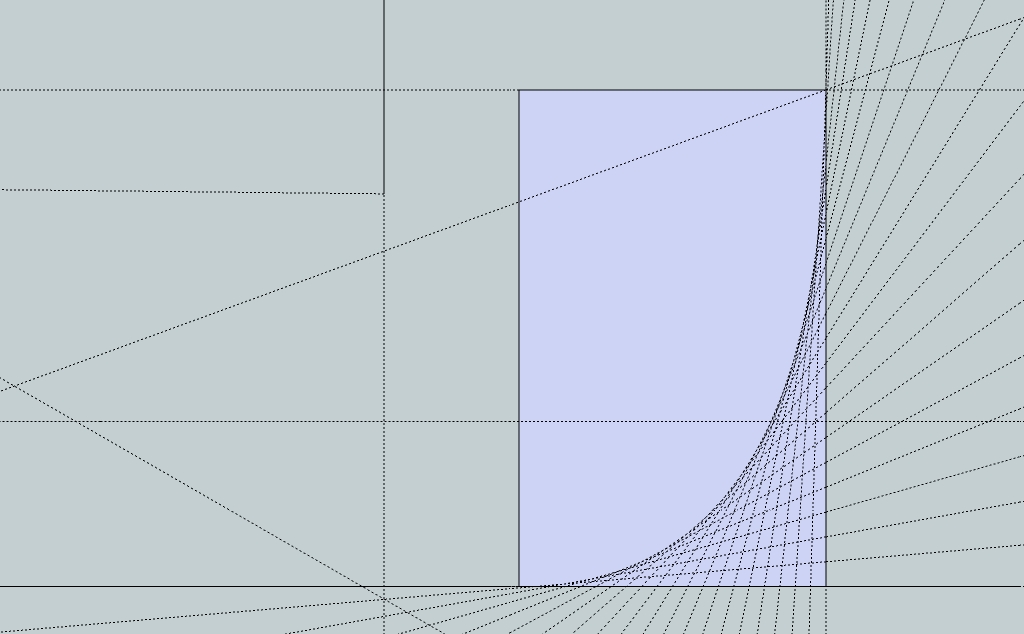Thanks Thomas.
Let me show you what I have in my computer, see the attached pictures. Also, I don't understand what do you mean when you say remove the icon files in (BZ dir 14 ....images cad father). I guess that is the reason menu draw doesn't show bezier curves and I don't have a BesierSpline toolbar. Can you see the pictures and help me? Thanks.