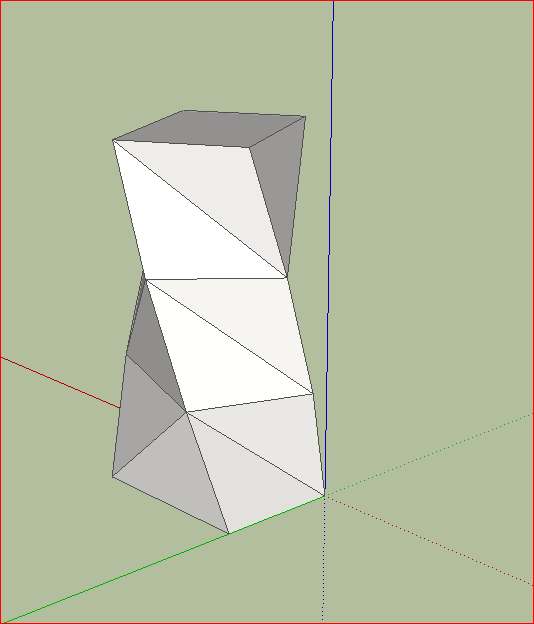[Plugin] follow me rotate
-
The renaming (and re-starting SU, as opposed to just re-loading the scripts) worked, but behavior is erratic. (I didn't want to trouble you further, Chris, if I could make the re-naming work.)
First 4 images show a failure with a welded straight path (called a curve by SU) and a rectangular face.
Second 4 show success with a truly (apparently) curved path and a round face.
The final image shows the SU upload dialog which leads one to believe you can upload more than one attachment at a time but which then ignores the request.
-
This FAR script does not work for me at all ... HELP!
-
Please post some files or image or message error ...

-
Hi,
I had forgotten this plugin because it almost never worked properly. This time it has worked once, but only after I had divided the line and rewelded it.
Then came back the error message shown in Ruby box .
So for me it only works if the line has been previously divided and re-welded.
Charly
-
So again, the correct workflow.
- Draw a line and divide the line (If it is a curve than explode and weld)
- Weld the line
- Select Face and Line
- Start FAR
This should work for all.
Charly
-
Charly:
I've had trouble with this plugin along a straight line as many have posted here (on a Mac w/ 10.6). Tried your suggestions of dividing line and welding but no luck. In fact the line doesn't even "weld". Curved lines seem fine and while "fun", a straight line is also needed more often than not for many hoping to use this tool.
Thoughts/further suggestions?
-
-
@wikii said:
It is still in developing, here is the current version.
This is amazing! Thank you so much!
-
I still have problems with this ... please can u help me how to fixed t

-
This Plugin sure appears to be problematic and doesn't seem to work no matter I've tried (based on other posts here).
I'm appreciative of its creator's efforts, but frustrated that it isn't stable or bug-free.
-
i love it
 thanks
thanks -
@solo said:
I have tried that without anything happening.
Hello I have the same problem I can not run this plugin you could tell me how you solved it? thanks

-
Hi,
It works normally only with a face and a curve. If you want to use it with a straight line than have look at page 5 of this topic. ThereEcuadorian shows a tutorial video.
Charly
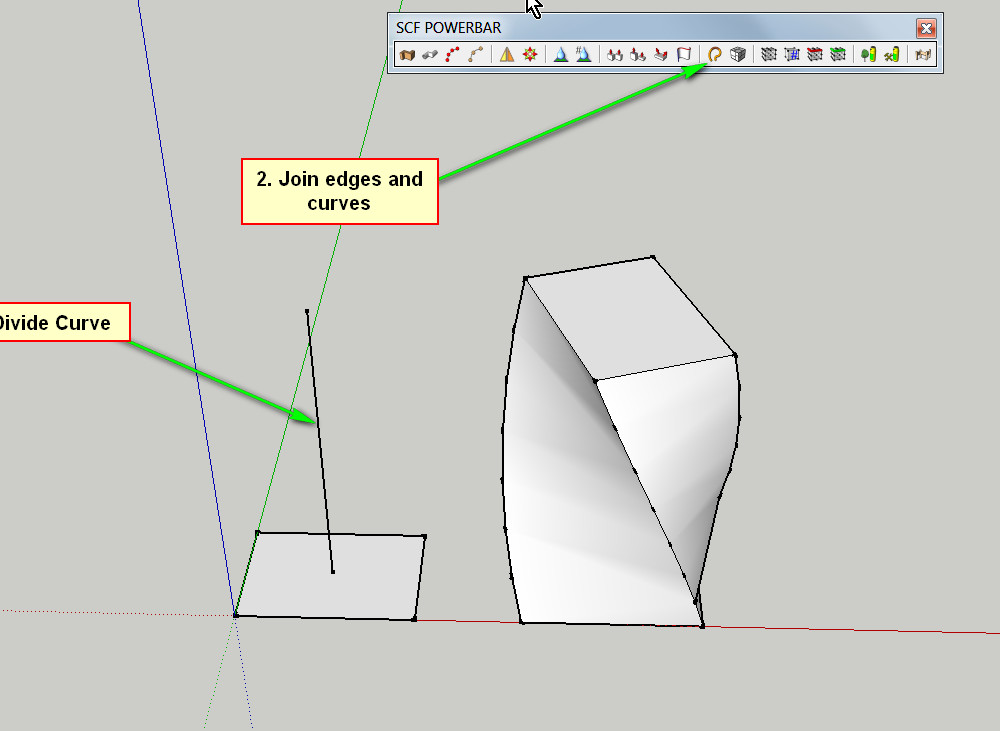
-
I have a 3d helix as a curve and a circular face, but the results ain't right. Any tips?
-
Results with a 2d spiral:
-
Better if surface is drawn on the ground (Flat) as a top view as the helix is vertical
but not obliged in theory any orientations can be made
Seems your examples fail because of the Construction Point is out of the surface!You can add a Construction Point on the surface By the Didier Bur Projection
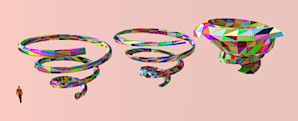
Images following by Takesh
-
Thank you for your very helpful help. I will try to implement it.
-
It's a start!
-
Looks like a drogue to drag behind a boat.

-
Do you have to group the polygon first? No?
Advertisement