What's your beginners tip?
-
@dave r said:
I only make components, not groups.
No argument with that. I almost always end up converting a group to a comp when finished with its design.
The main reason I keep groups is to cut down on the extensive list of comps (many of which would be sets of comps) I would create during the design. I use the groupings to segregate sections of geometry to avoid unwanted merging, then explode the group once done, but within a comp. I also usually group several comps into 1 coherent set, where I may have a slight difference in the set makeup in various places in the model. Groups and comps both have their advantages and should be used accordingly. -
"Groups and comps both have their advantages and should be used accordingly."
Yup. Just never have found a need for groups even when nesting components. Depends upon ones workflow and style and it is good the SketchUp is so flexible.
-
@Dave R:
One of your best beginner's tips only recently mentioned elsewhere, is the use of an upscaled component instance to do intricate modeling which would be very difficult (empty faces, unresponsive inferencing, zoom clipping)with the object at its intended scale. Since scaling an instance does not affect the other instances, this allows great freedom. All editing done on the larger instance is immediately reflected in the smaller. When finished, simply delete the larger instance.
This one really stuck with me. I have pretty much stopped whining about the scale problem.
Salute
-
Thank you very much for that. And of course if you make an extra copy of the component and scale it up before editing, you can discard the large copy when you've finished. No need to worry about scaling it back down and getting it in the right location. Actually there are a number of cases where I will pull out a copy of a component to edit it rather than hiding the neighbors. And example of that can be seen at 5:20 in the video here. And I wouldn't think of just moving a component before editing with the intent of moving it back.
None of this is useful to those who prefer groups to components.
-
Dave said "if you make an extra copy of the component and scale it up before editing, you can discard the large copy when you've finished. No need to worry about scaling it back down and getting it in the right location."

For the less experienced SU modelers, you need to scale up the copy of the component OUTSIDE its bounding box BEFORE you edit it. If you edit the comp, THEN scale it up, all copies will scale up as well.
Anything you do to a comp on its bounding box, such as scale, rotate, apply material/color (and a few others) applies only to that particular copy of the comp. Anything you do to a comp IN edit mode applies to all copies.
If you need to make a change to the geometry of only 1 copy, make it UNIQUE first, then edit. However that isolates that copy from any changes to/from other similar comps.
-
@jgb:
I think this is an important clarification.
-
Clean up your AutoCAD files BEFORE importing into SketchUp. Dimensions, notes, symbology, extraneous linework.
-
Don't start with a big project: Do something simple as your first model. In other words, rather than trying to do an Abram's Tank as your first model, try a door or something.
Cheers,
-
@Crankston
What's SetchUp?
-
Ha, Ha, thanks Rich.
-
A bit of advice on external issues that effects your work...
Get a good chair.
Sleep well.The Google Sketchup for Dummies book helped me a lot.
-
So a lot of hobbyists have been using SU to design various parts for their projects and printing them at shapeways.com
The exported .dea files out of the free version, which is what I have, seems to upload unprintable for some reason. I was able to solve this by downloading MeshLab and importing the .dea file into it and then exporting it again as an STL. the same file became printable. I'm not sure how this wizardry works but it does.
hope this helps someone out. this bit of info would have saved me a week of swearing!

-
That .dea would be Collada .dae, right? What I think I know is, dae can convert to obj(or they are the same thing), and some apps can handle either one.
-
@mitcorb said:
That .dea would be Collada .dae, right? What I think I know is, dae can convert to obj(or they are the same thing), and some apps can handle either one.
yep, I messed it up. thanks for catching that. yes, it's collada .dae. sorry 'bout the f up.

-
My tip for a beginner : Never hesitate to try ... Even without plugins ... I did not use plug-ins for that view, but it may have been simpler with them ... I'm just not used to it

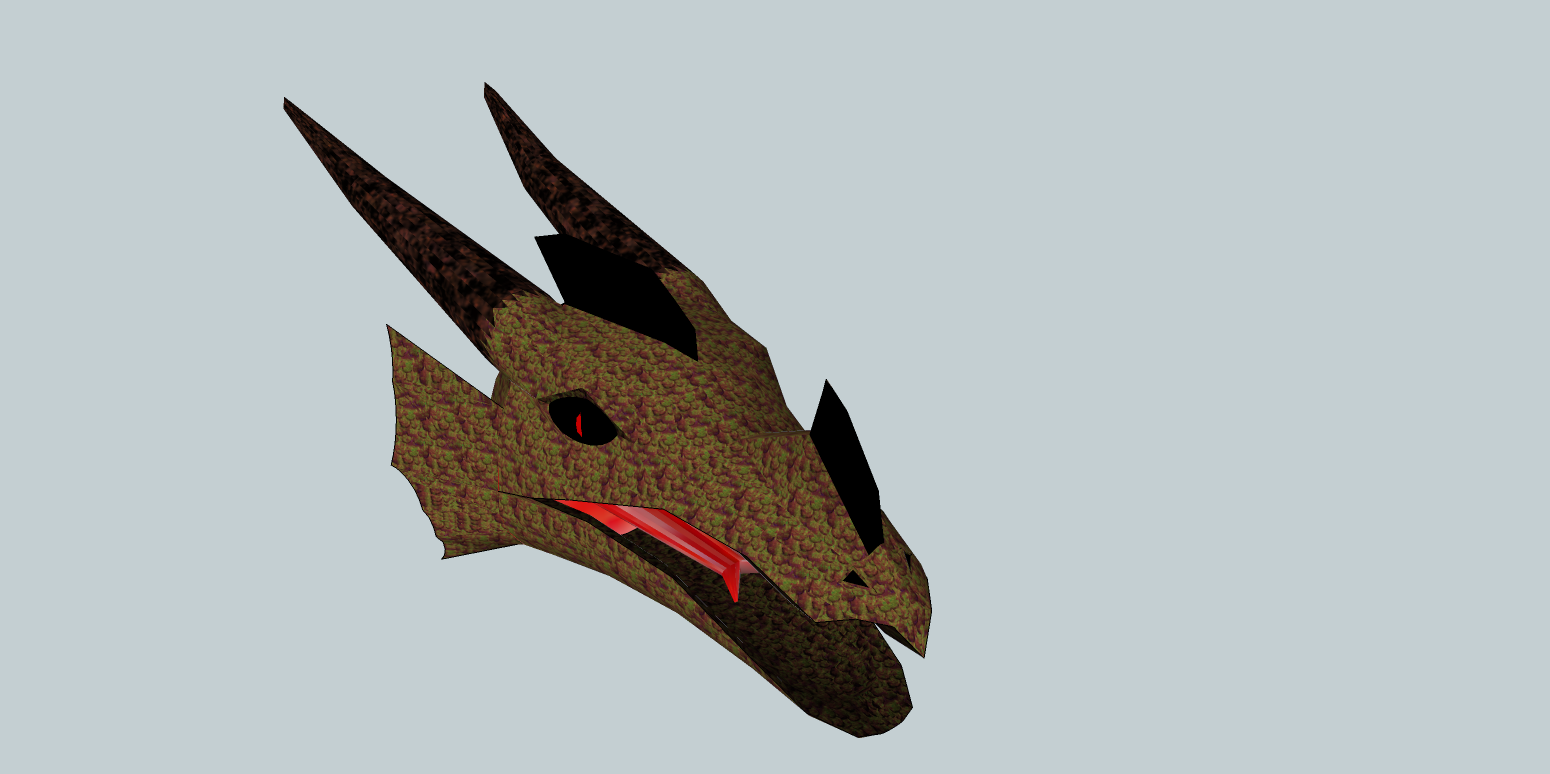
-
All beginners with SU, will attempt some model that they have in mind to get the feel of SU, before committing to it. That entails using only the generic out-of-the-box SU. Nothing wrong with that.
Then they find that SU is way more powerful than expected, so they try more complex stuff, and not really knowing any different, get a bit bogged down in the details, which is all a natural part of the learning curve. It's when they start spending quite a bit of time and effort repetitively doing a common task that they start to ask for help from forums such as SketchUcation. We are quite happy to help. SU is not a closed club. In fact the best part of SU is its openness and plugins are the way that happens.
For all its might SU does have some limitations and omissions to its capabilities. And people want special additions to solve their own problems as well. That's where the RUBY magicians come to play.
They see and solve the problem, almost always for free, and with well developed solutions. Most plugins are specific to a special need, and will appeal to just a few users, while others are quite universal to all SU users, and perhaps should have been a part of SU from day 1. The SU user can decide what to plug in based on their specific needs.
In fact, many times a user (new or experienced, and that means me, as well) has suggested a need for "something" only to be directed to an existing plugin (or even an SU built-in feature) that does just that and probably more.
I'll present you with an example of how my experience with SU has been immeasurably enhanced with plugins.
I had been using ACAD for a number of years, and as a 2D CAD, it is very good. But I needed a 3D tool to visualize some airplane designs fomenting on paper for many years. I don't just draw the outside shape, I delve deeply into the structure and systems of these designs. Then ACAD came out with a 2 1/2D version, that over a few years I failed miserably to get a handle on. I tried all sorts of 3D apps, but they too had very steep learning curves and most simply lacked the tools I needed.
Then about 4 years ago I came across SU V6. I loaded it, and within 2 hours had the basic airframe defined on my big freighter project.
In 2 solid weeks of using ACAD, I never got even close to that level of definition. I never turned on ACAD again.

My first foray into plugins was my dislike for the way SU starts up with the draw tool. Great for a blank worksheet, but less than useful when opening an existing model. My first "ask" to an SU users forum was how to default the startup to the select or pointer tool. Answer = Startup.rb.

There are 2 major laborious tasks associated with airplane design (more really but I only will deal with these 2)... Weight and fairings. You need to have a really good handle on component weight, and for that you need to know the accurate volume of a solid object multiplied by the density of its material.
Determining the volume was a major task for some complex shapes, and involved a big EXCEL spreadsheet. I had to breakdown the object into simple shapes that could be computed mathematically, and aggregated into a final total volume then weight in EXCEL. And do it all over again if I made a change to the object in SU. So I asked and the answer was Volume.rb. However it had an error in calculating certain shapes, but was better than the manual way for the other shapes.
Then SU V8 came out with solids. I didn't need the Pro solids features, the Free version had accurate volume, but only for valid solids. My biggest bitch about SU is that it is smart enough to tell you that there is an error,
 but quite stupid not telling you what the error is and where to find it,
but quite stupid not telling you what the error is and where to find it,  so you can't readily fix it. The hours spent sleuthing a solid and then redrawing it to maybe solve it were numerous to say the least.
so you can't readily fix it. The hours spent sleuthing a solid and then redrawing it to maybe solve it were numerous to say the least.
Solution = ThomThom's TT_Solid_Inspector.rb
There is no way I could manually locate a tiny "~0in long" line that prevented a solid. SI in 2 seconds.Drawing fairings is a complex job to get an aerodynamic smooth curve that merges with multiple curved surfaces, ie: wing to fuselage. There are quite a few fairings on an airplane, some big, some small. For many reasons I could not use the SU Sandbox tools to get a good shape, and those very few I did get needed a lot of manual tweaking. It really was easier to do it all manually, but ether way, a moldline change meant the fairing was usually all toast and had to be redone from scratch. A big fairing took literally a few days to get right. Then I was directed to Fredos Curviloft.rb.
Now all I need to do is draw 3, 4 or 5 curves that define the fairings perimeter and a few control curves, and in less than a minute, I have a very good, very detailed fairing, in fact too detailed, but I am learning how to control that. Changing a moldline, or tweaking the fairings curve is as simple as scrapping the fairing and adjusting the control curves to create a new fairing in a very few minutes.
As a result I am now totally redrawing my big air-freighter fuselage using the new tools. I am now 3/4's through in less than a week compared to many weeks spent on the original before I had these tools.
I just counted, I have 27 plugins in my SU-V8 folder. Some I've had a coons-age (transfered from SU-V6), like Startup.rb, Weld.rb, Pipe-along-path.rb, Layer-manager.rb and a few others.
Added to SU-V8 are ThomThom's extensive tools library, Fredo's miraculous curve, joint and surface tools, Several plugins by TIG and a bunch of others. Some I use almost as much as the draw tool in SU, others I have forgotten about till I just looked at what's in the plugin folder to write this.
 Then there are a few plugins in my download folder waiting for the opportunity to load and test.
Then there are a few plugins in my download folder waiting for the opportunity to load and test.All this boils down to a simple fact. You can dig a ditch with a shovel or use a backhoe. Both will get the job done. So if you are doing a task repetitively, or with difficulty, or just can't figure out how, ask here.
Like Apples IPhone, there's a plugin for that.

-
@jgb said:
Like Apples IPhone, there's a plugin for that.

 This should be TIG/Fredo/Thomthom/Whatt's slogan.
This should be TIG/Fredo/Thomthom/Whatt's slogan. 
-
Hi Newbies,
While learning SketchUp back in the good old days of @Last it was all new to me to. One of the problems I had was things 'sticking' together that I did not want to 'stick together'. Of course all I had to do was remember to 'Group' the items that I wanted to remain 'non sticky' by 'right click' then hit 'make group'!
I likened this to a teflon coated frying pan! So I got into the habit of saying to myself as I worked along .... 'Teflon coat it!' .... I still do

Mike
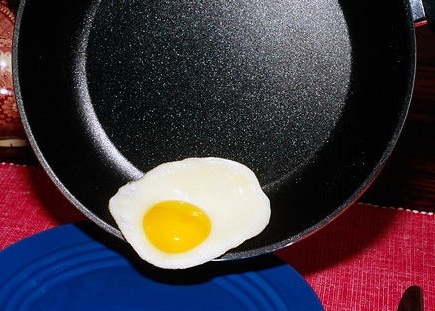
-
Well, this reminds me that I am hungry. Will be back in a minute...
-
Come up with a project to work on. It doesn't have to be complicated. Maybe a simple 1-story house with a flat roof and 4 rooms. This way, you get a feel for what you can and can't do. It's best if you choose a project that you DON'T think you have the ability to do. This way, you have to learn Sketchup in order to finish the project. Don't forget to ask questions here on the forum. We are all here to help each other.
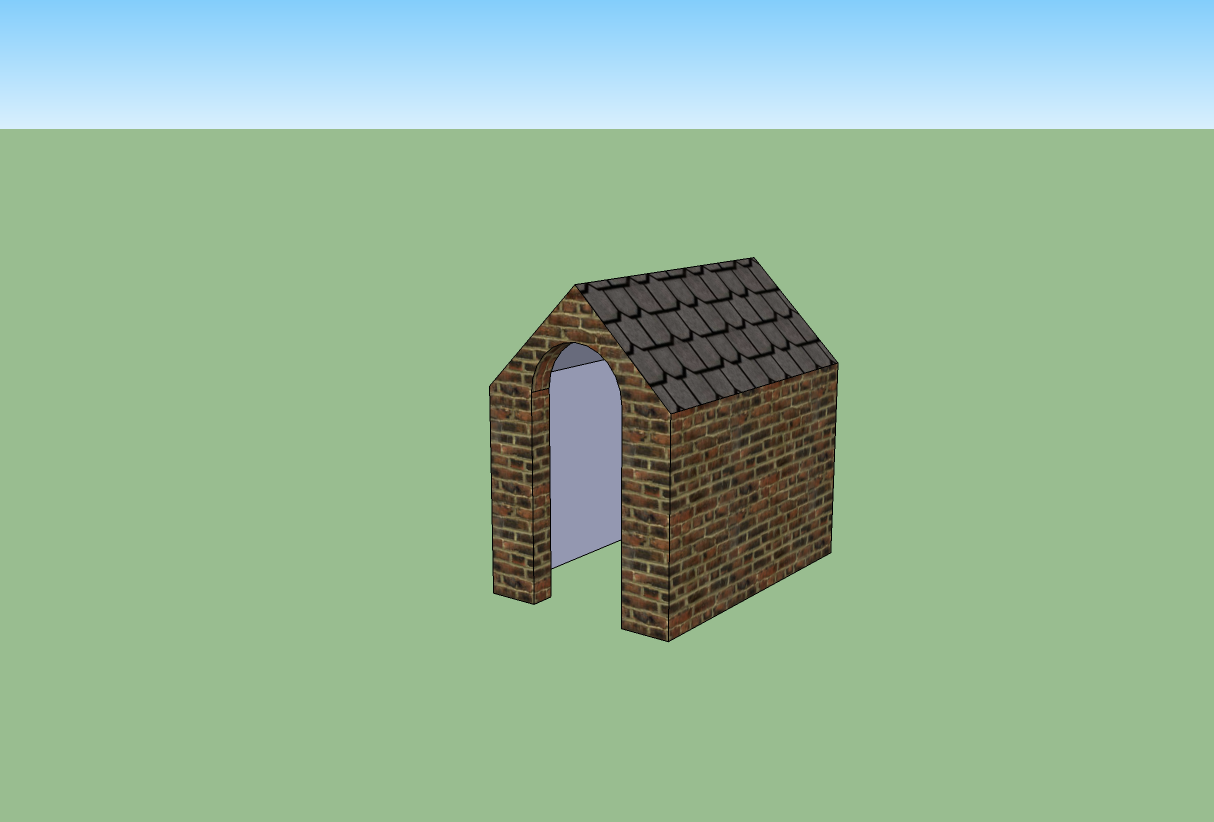
Advertisement







