[Plugin] Lines to tubes
-
Whats DLd?
-
Its working now! WOOHOO! Great plugin!
-
-
I love this plugin! It's so incredibly easy to use and all the options I need are included. A+ for ease of use!
Combined with the soapskin bubble plugin it's almost addictive
It does sometimes crash my sketchup. The progress percentage builds up, slows down, and eventually just stops. A second or third try (saving before starting) usually does the job though.
All in all, pretty much brilliant!
-
first I must thank you for your handy tool Dider, and then I thought if you could combine this plugin with a geosphere creator + an option to have sphere in junction points, then we would have A LATTIC TOOL ,right in sketchup, that makes space frames easy.
-
@majid
for some things you can use that
A cool use of this "Multiple Face Offset" By Remus
If you don't use it in this case Windowizer(3 free or 4) By Rick Wilson @Smustard
don't make the "Frame Inset"!
Windowizer is a crazzy plug : All types of piercing windows + multiple selections
Selection Only faces by Selection Toys by Thomthom

Invert Selection by TIG
For Crazzy Geodesic domes By TaffGoch @ 3Dwarehouse

His site Crazzy PDF collector!
Crazzy PDF collector! 
-
My EEbyFace also does something similar but it allows you to define the extrusion's cross section by making a 'flat' face [it's Y green axis = extrusions initial Z blue axis] - the face can be any shape you like so you are no longer limited to circular tubes...
-
wow its working man............
i love it
thanks a lot
-
Just installed this plugin and its great for converting custom autocad hatches into solids. Thanks man!
-
@unknownuser said:
no longer limited to circular tube
Didier Bur plug "Line to tubes" can make circles of 3 edges so a triangle, 4 edges so a square, etc...


-
I tried this, but the tubes don't get "welded" / smoothed at edges:
http://img109.imageshack.us/i/tubes.png/Is there a plugin that does this?
Edit: Ok, never mind.. I used BZ tools to convert my loop to a bezier curve (edit 2: polyline is better, actually, for this...), and then applied this plugin. It's all welded now!

-
Hi.
I've downloaded the .rb file in the plugin folder but when I restart sketchup, I keep getting a pop-up window with the following...Error Loading File lines2tubes.rb
undefined local variable or method `book' for main:ObjectThis plugin would really help with my design project greatly, so I'm really hoping someone here could help me get it to work.
I'm using sketchup 8 on mac btw.
Thanks. -
Sounds like the file is corrupted as there is no reference to 'book' in it.

Get the file again and put the .rb file into the Plugins folder, and retry.
Don't edit it with a word-processor or similar as this might corrupt it...
The file is 'packed' and is unencrypted as it loads - I have no problems with it so you seem to have messed up something in the file's text itself ?
-
Thank you Pilou
I was specting junction spheres. like this , 1 min try wings3d ( it is handy in some cases, while a different approach, and is easy enough for me that am not a 3dsmax fan)
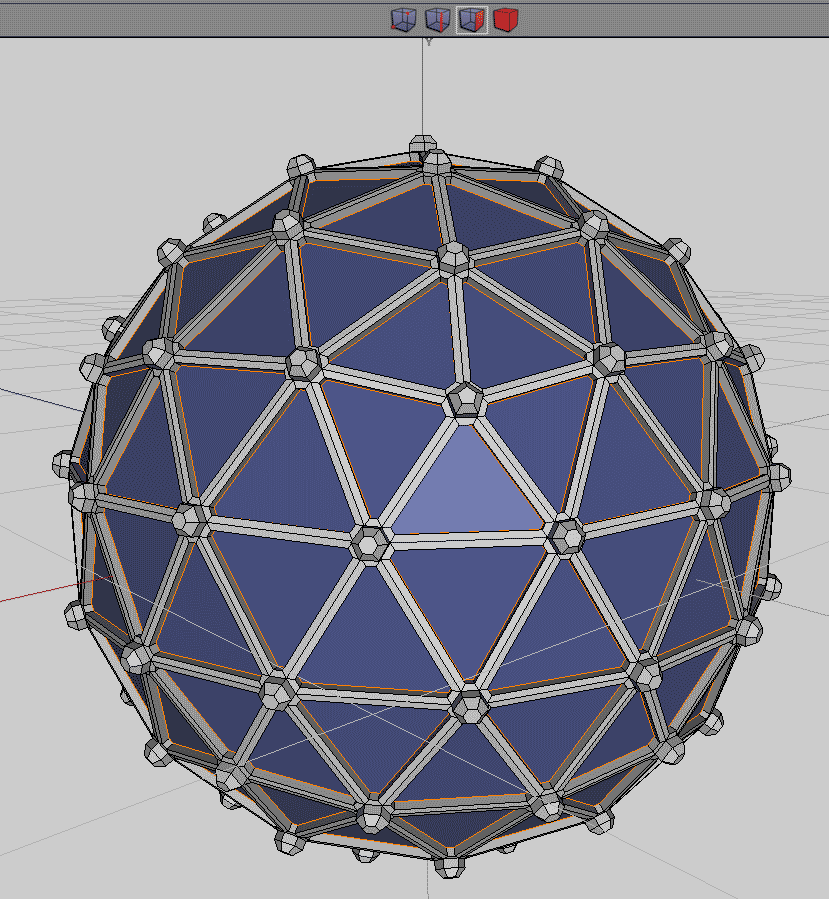
-
@tig said:
Sounds like the file is corrupted as there is no reference to 'book' in it.

Get the file again and put the .rb file into the Plugins folder, and retry.
Don't edit it with a word-processor or similar as this might corrupt it...
The file is 'packed' and is unencrypted as it loads - I have no problems with it so you seem to have messed up something in the file's text itself ?
Have downloaded the file again and it works now!
I noticed that the file I had yesterday had a big red "Rb" on the file icon thumbnail, but it doesn't today after I redownloaded it.
I also tried other plugins yesterday and all seemed to get the same error message when loading and the big red Rb on their thumbnails, so it doesn't look like it was a single corrupted file. Weird.
But it's all sorted now. Thanks so much:p -
And Wings3D can reload 3DS format from 3Dwharehouse or from SU

-
yeap, it has wide range of import/export formats included. very handy,... sort of free subd/smooth

-
it's great
-
i'd like to thank the author, Didier for this very useful plugin.
i used to utilise the push/pull tool before. with this plugin, i could just do it on the line frames and one or two more clicks.thank you very much

-
Hi Didier and all.
I have just installed the Lines2tubes plug in. Initially I tried to use it and it crashed (of course before I had saved anything - auto save does not seem to work unless you have done at least an initial save). Then each time I tried to re:launch SU it would instantly crash. I also tried TubeAlongPath and pretty much the same thing happens. In each case it was fine once I had remeoved the plug in. Anyone any ideas? I am using a Macbook pro, with 10.5 and SU 8. I would love to be able to use the program as it would save a huge amount of time.Thanks
Advertisement








