[Plugin] Lines to tubes
-
@sdmitch said:
Yes, but this particular plugin is scrambled so only the creator can make that change.
I'm hoping to set the default 'Precision' input at 20. looked into the .rb file but it's all scrambled. anyone can help?
sdmitch, where can I download your Edge_to_Tube plugin?
-
How do you download the extension
-
Hi,
Go to the Resources tab and select the PluginStore option.
Regards -
-
and how to insert images when responding? I didn't find where to click.press. I had to upload it to a file sharing service..
-
@samodelkin_77 said:
and how to insert images when responding? I didn't find where to click.press.
You didn't find the part of the Reply page shown in the red box, below?
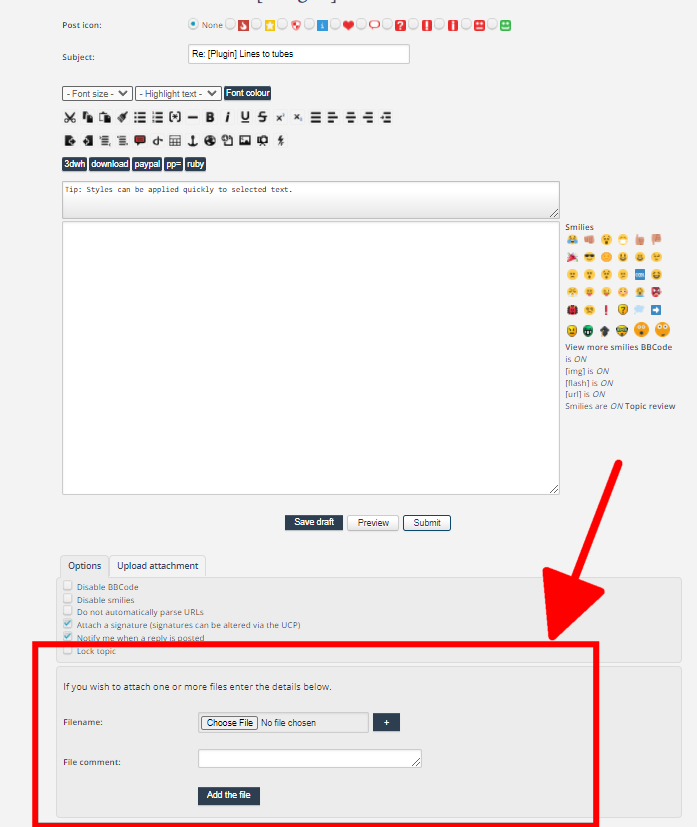
Click on Choose File, select the file on your computer, click Add the file.
-
.
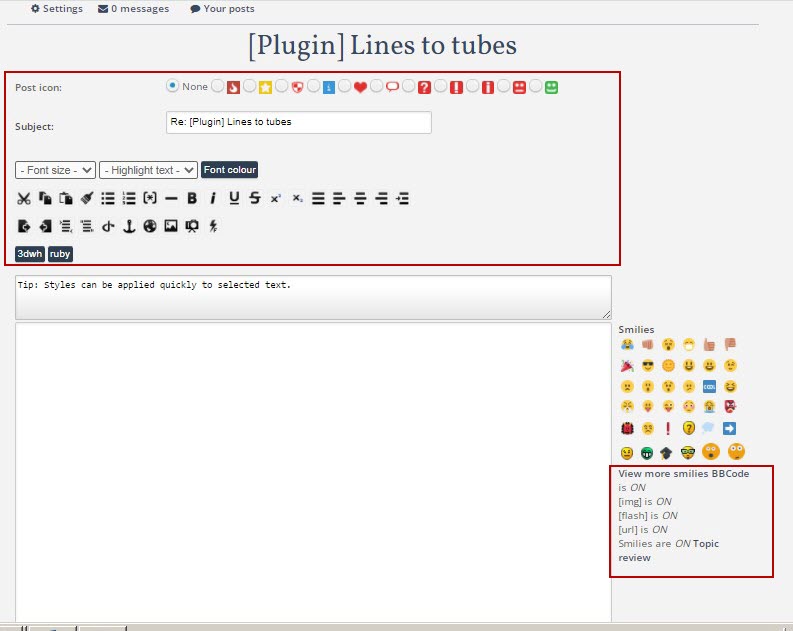
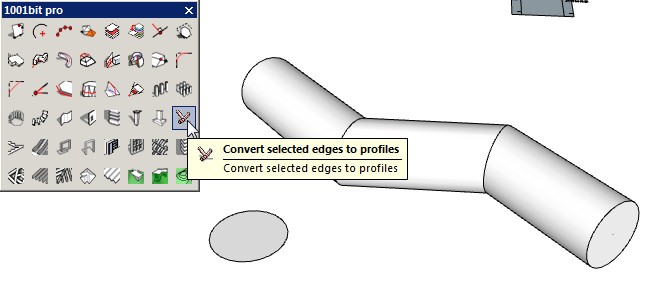
-
 M massimo referenced this topic on
M massimo referenced this topic on
-
@Chris-Fullmer said in [Plugin] Lines to tubes:
It was listed just fine for me on Vista 64bit in the tools menu. Great plugin!
Here's a helix, triple helix, double helix, something that isn't a helix, but sort of close, then another 10x helix or something. I'm sure most of those names are wrong, so just look at the picture

Chris
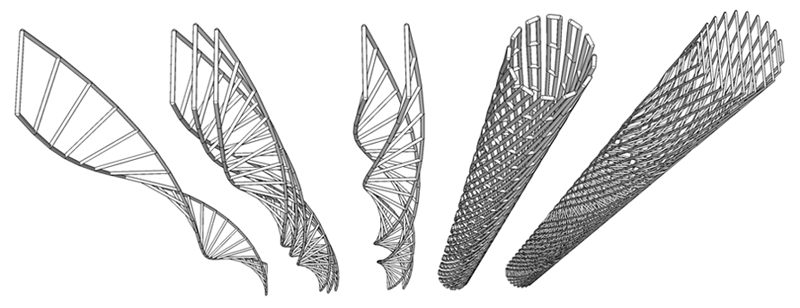
How can you make Lines to Tubes work in Sketchup 2014?
-
@Mahasamaritan said in [Plugin] Lines to tubes:
How can you make Lines to Tubes work in Sketchup 2014?
Just install it using the Sketchucation ExtensionStore tool, select the edges and then run it. It works just fine in older SketchUps.
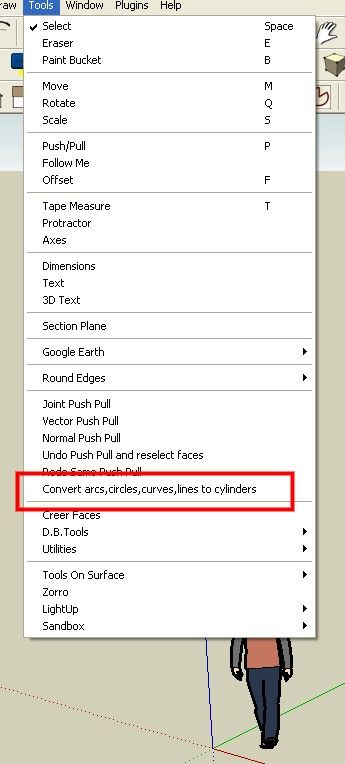
-
Mine is saying "unsigned" so it isn't able to install on my sketchup... can you help me fix this?
-
Being 'unsigned' need not be a problem.
Edit your native Extension Manager settings - Loading Policy > Unrestricted
Restart SketchUp and version-compatible, but 'unsigned', extensions [i.e. usually older] will then load OK.
Only install extensions from trustworthy sources - like SketchUcation, the Extension-Warehouse and a few developers' sites which offer direct downloads...
Advertisement







